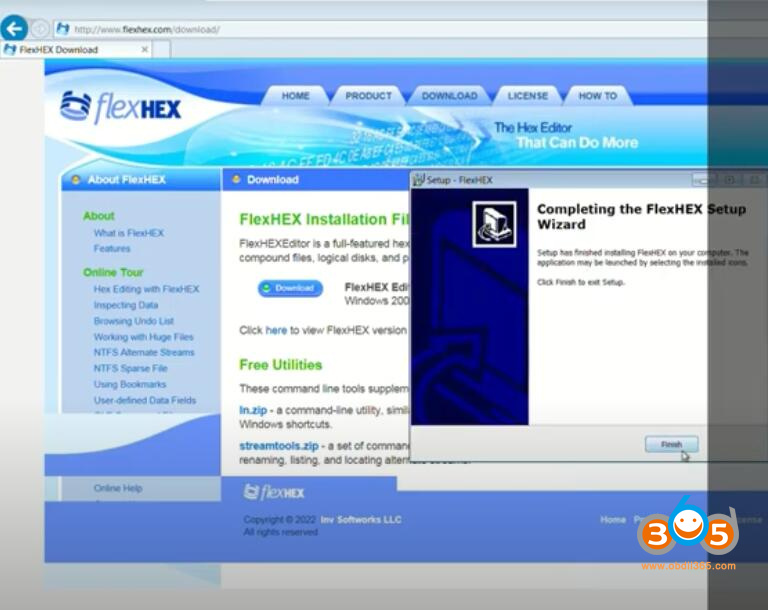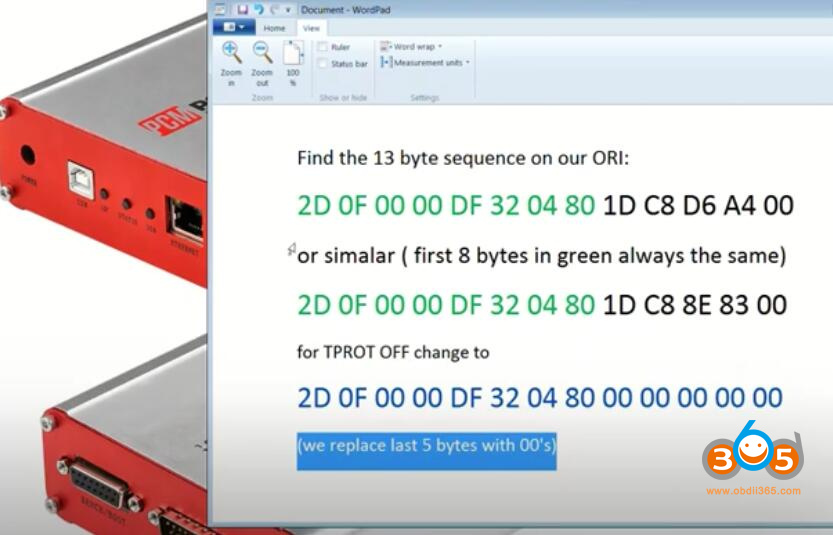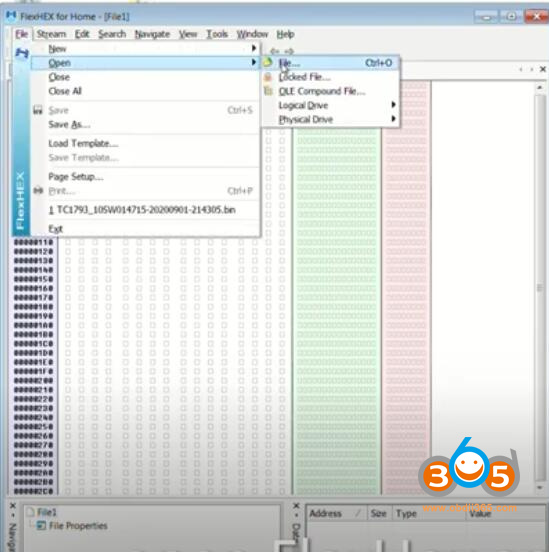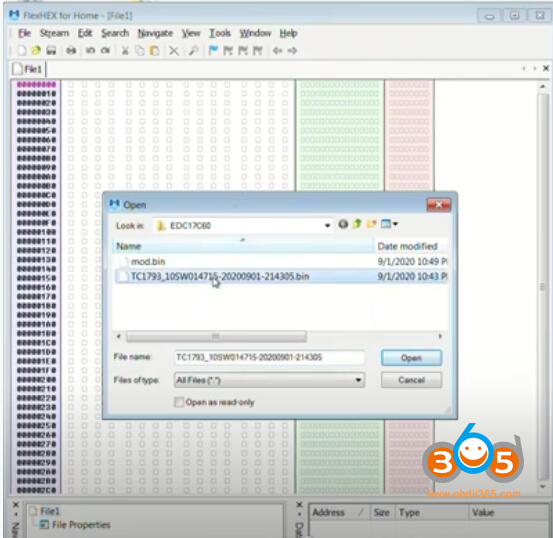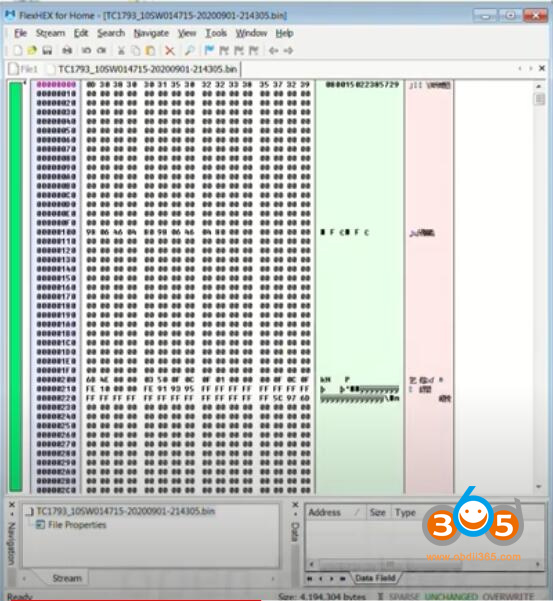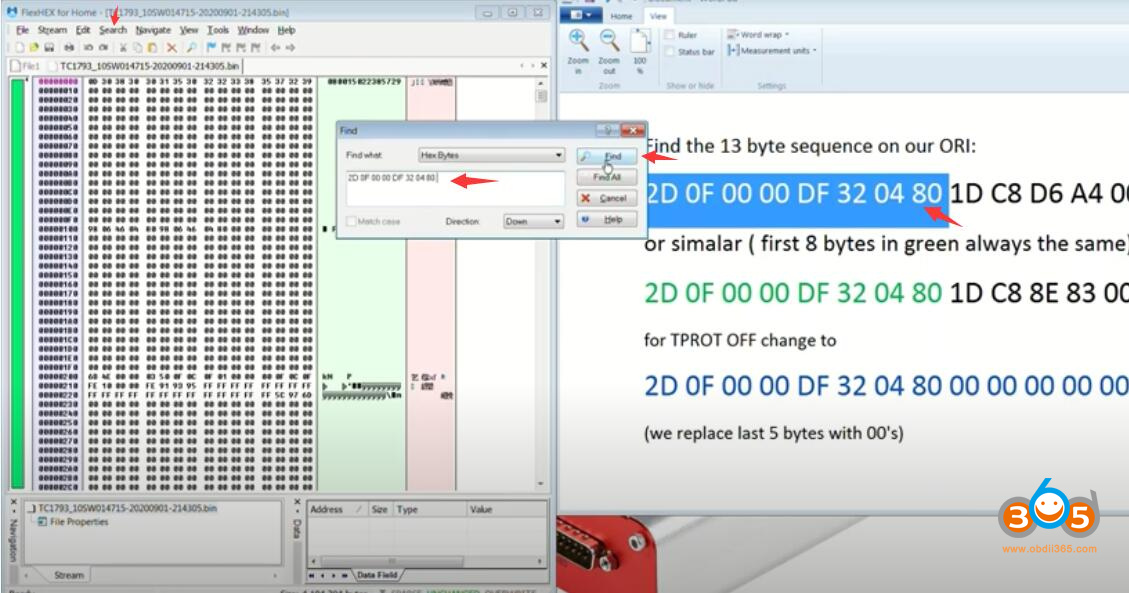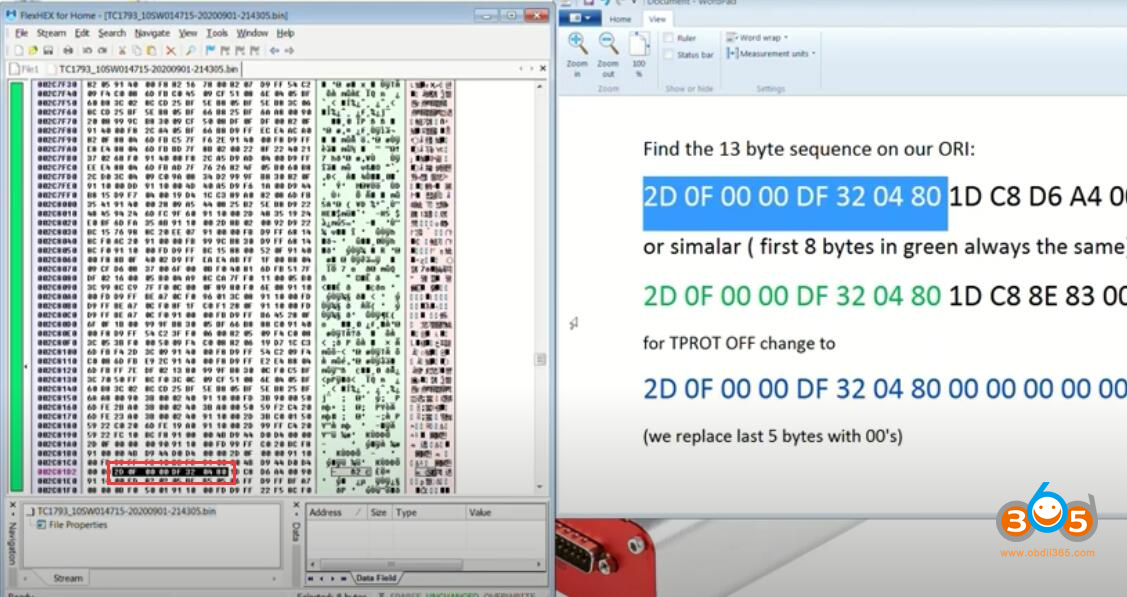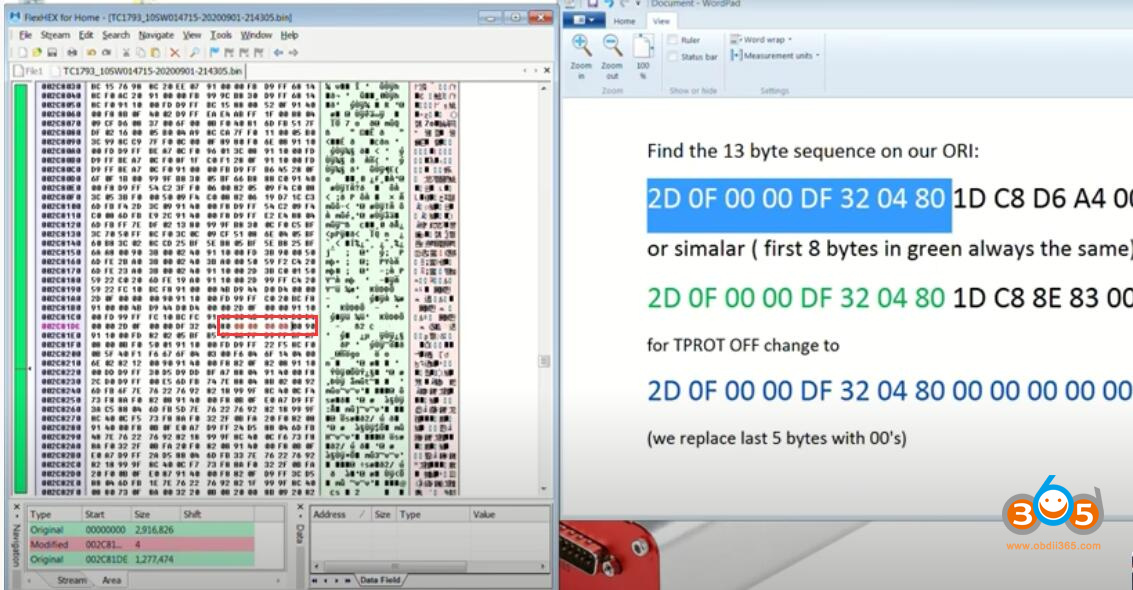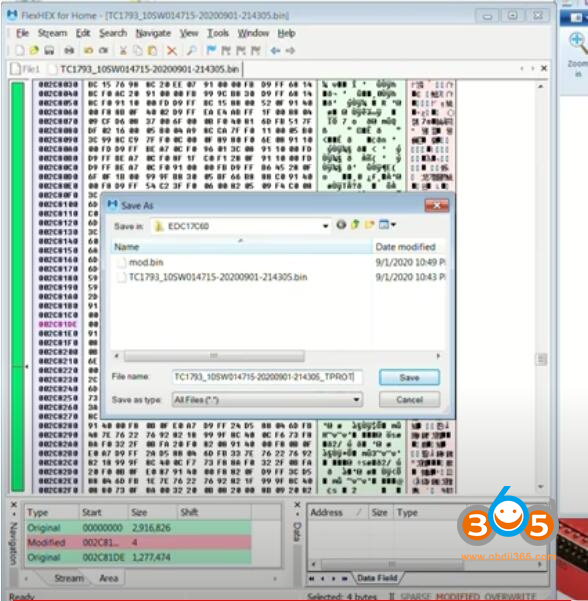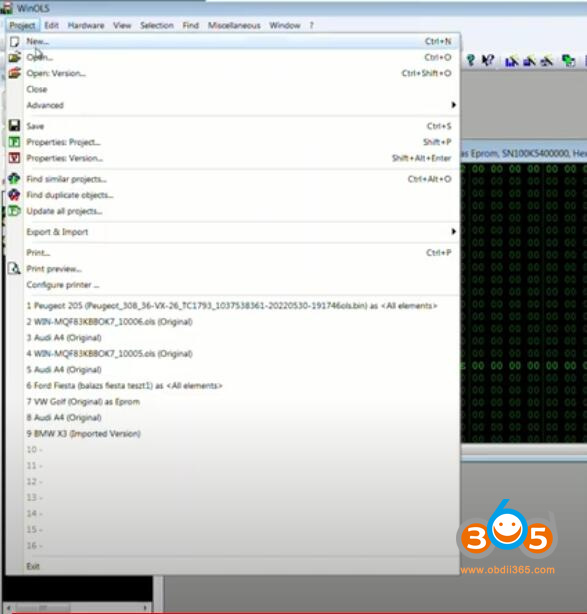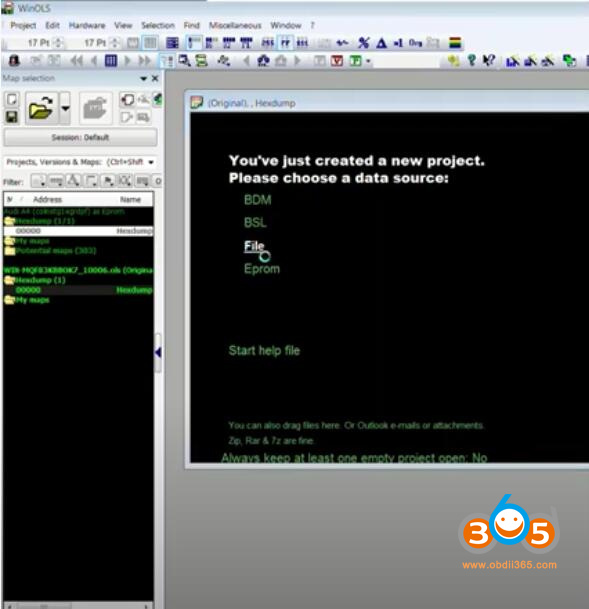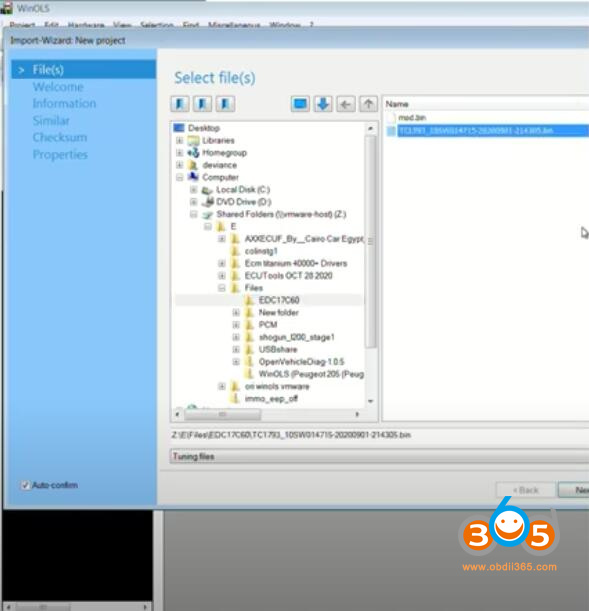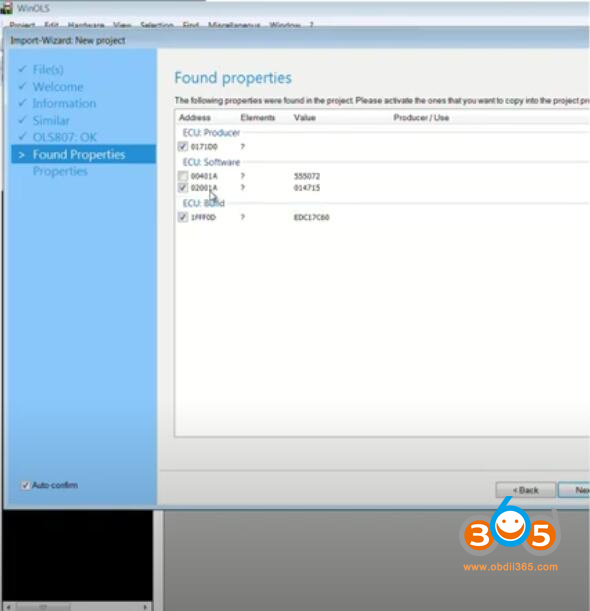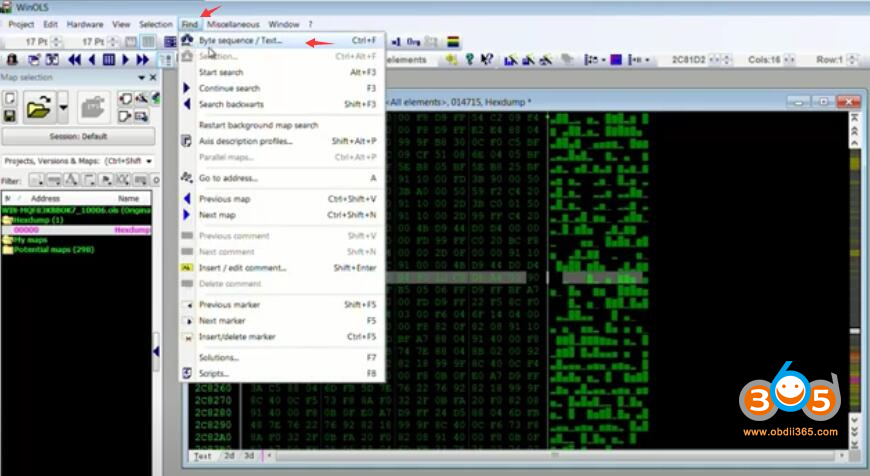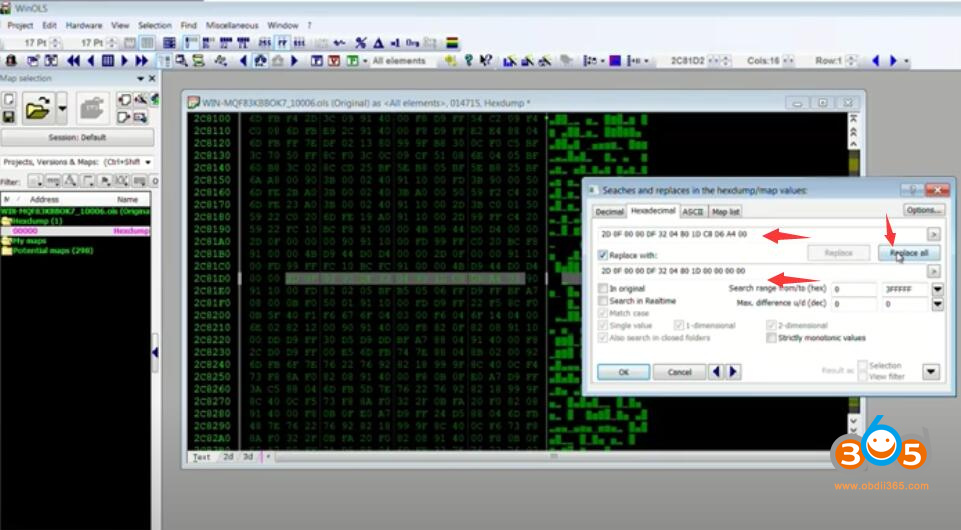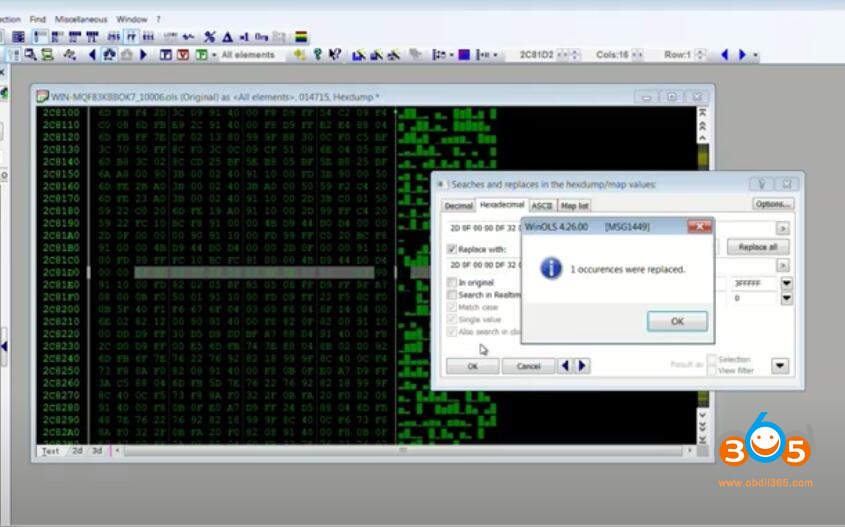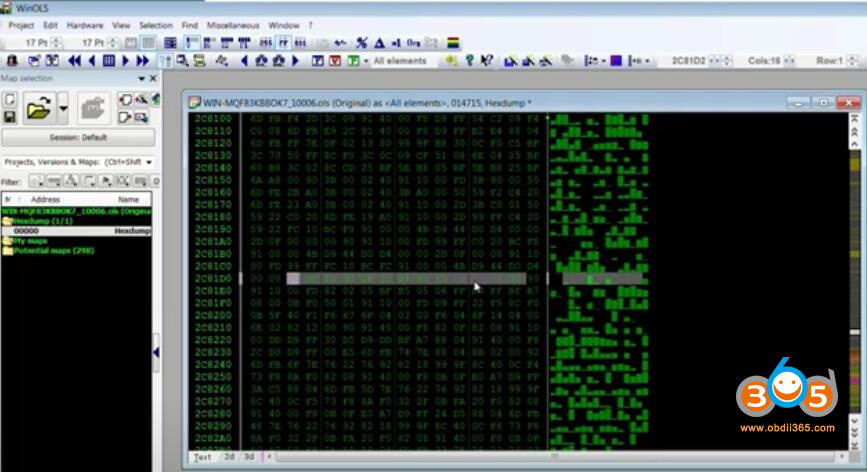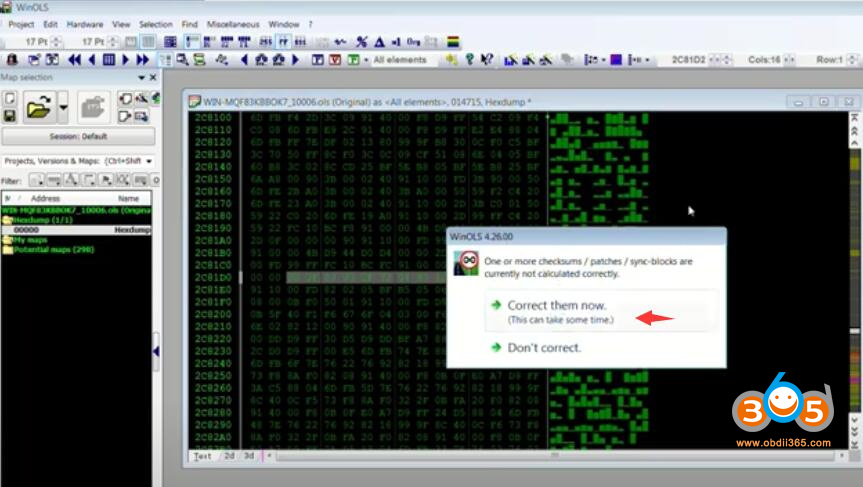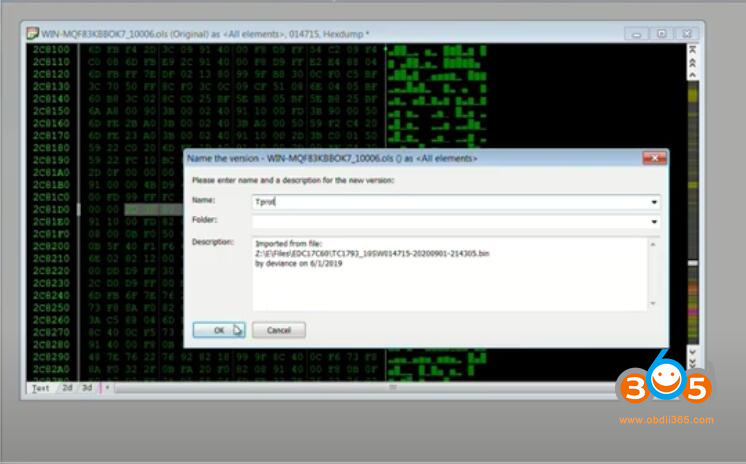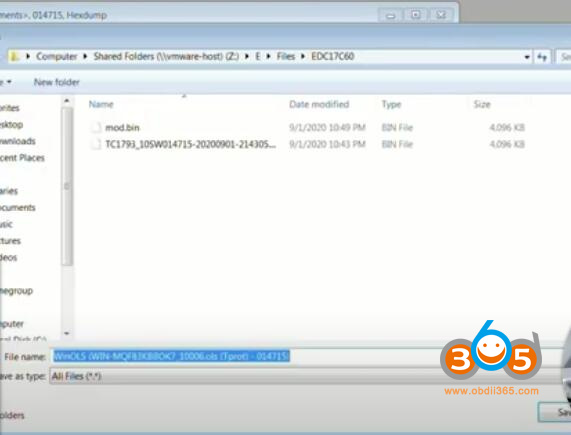We have made an instruction on EDC17C60 service mode reading and writing with PCMTuner ecu programmer before. Today, we share a quick guide on PSA group EDC17C60 manual TPROT off.
How do you change the Tport off manually in edc17c60 PSA?
Part 1: EDC17C60 PSA Manual Tprot Edit with FlexHex
Download and install FLEXHEX
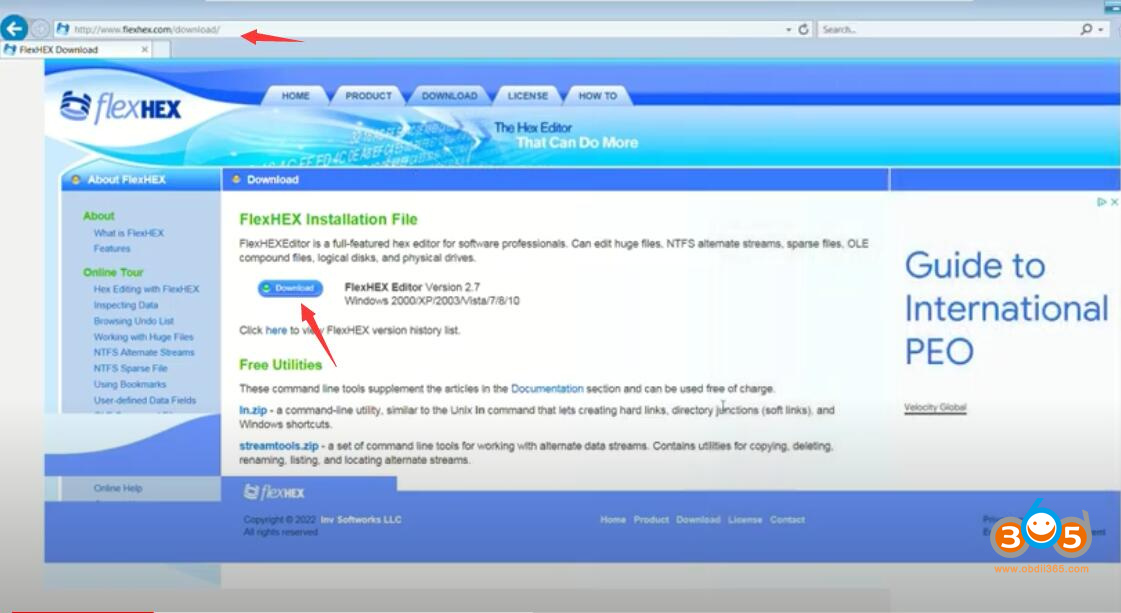
Install FLEXHEX setup
Accept license agreement
Choose destination folder
Press Install
Finish installing FLEXHex Setup
Open FlexHex and our Original flash file
Find the 13 byte sequence on our Ori:
2D 0F 00 00 DF 32 04 80 1D C8 D6 A4 00
or similar (first 8 bytes in green always the same)
2D OF 00 00 DF 32 04 80 1D C8 8E 83 00
for TPROT OFF change to
2D 0F 00 00 DF 32 04 80 00 00 00 00 00
we replace the last 5 bytes with 00’s
use the search function to find the common 8 bytes from our 13 byte sequence
Now we can change the preceding 5 bytes to Zeros (00)
Now we save our file.
Part 2: PSA EDC17C60 Tprot manual fix with WinOLS
Now doing the same procedure in WinOLS
Open a new project and select our original file following the normal procedures
again our byte sequence we want to find
we can do this quickly with the find and replace function
Now we can Export our file with checksum correction
Then save file.