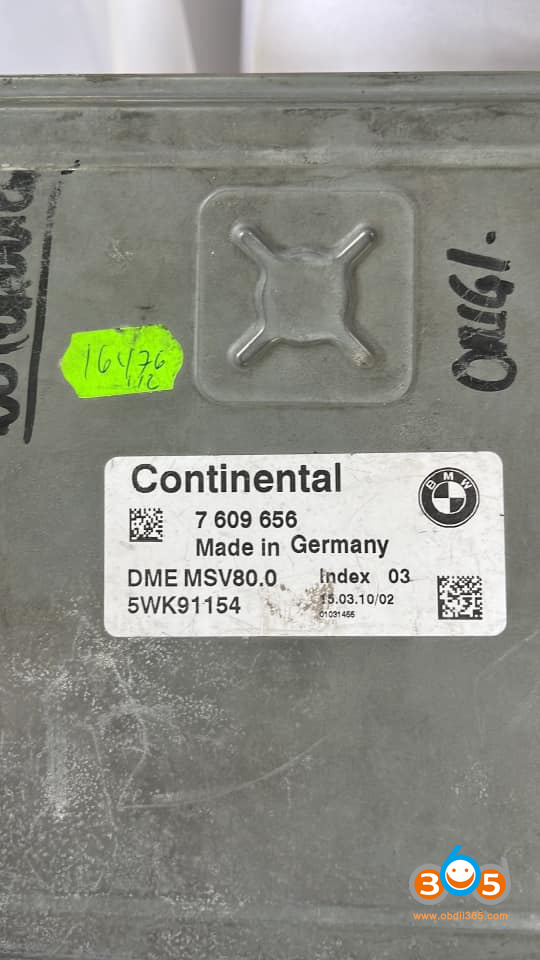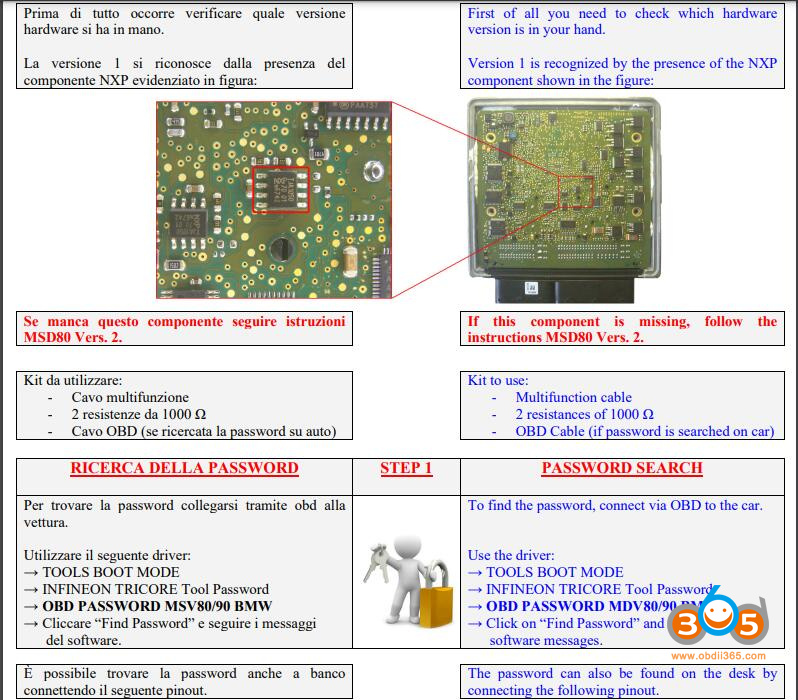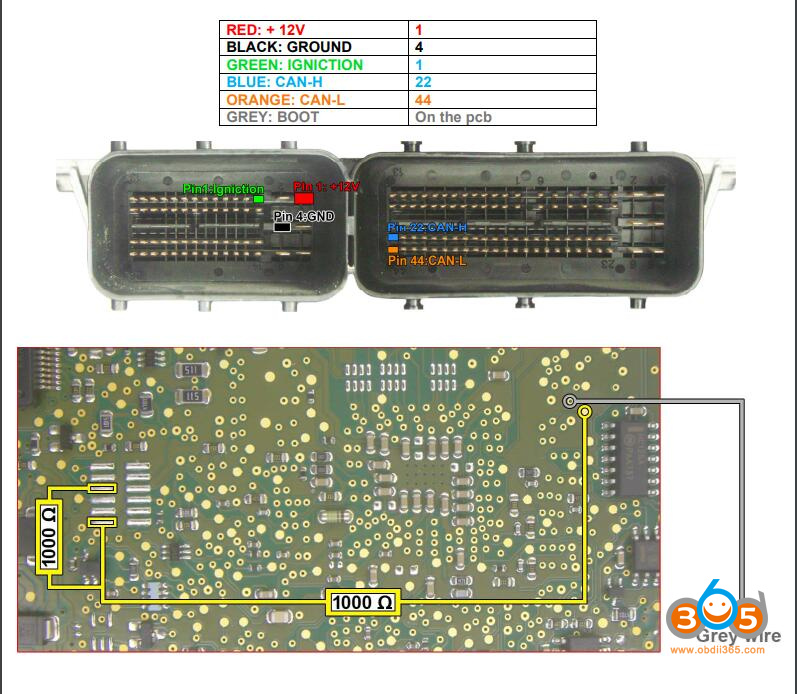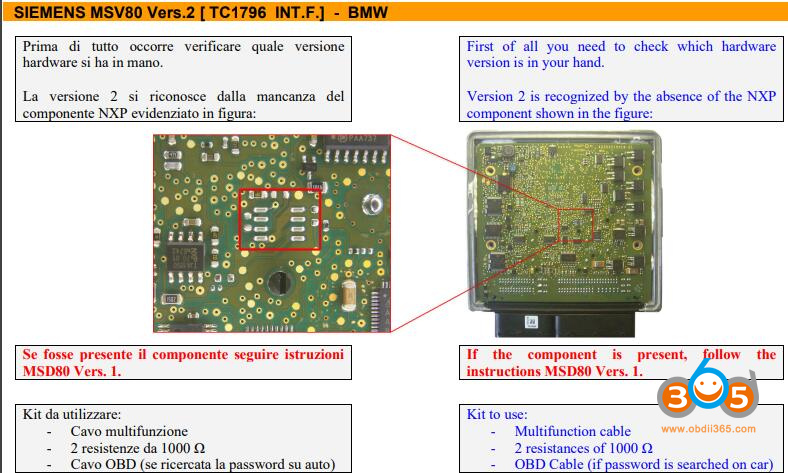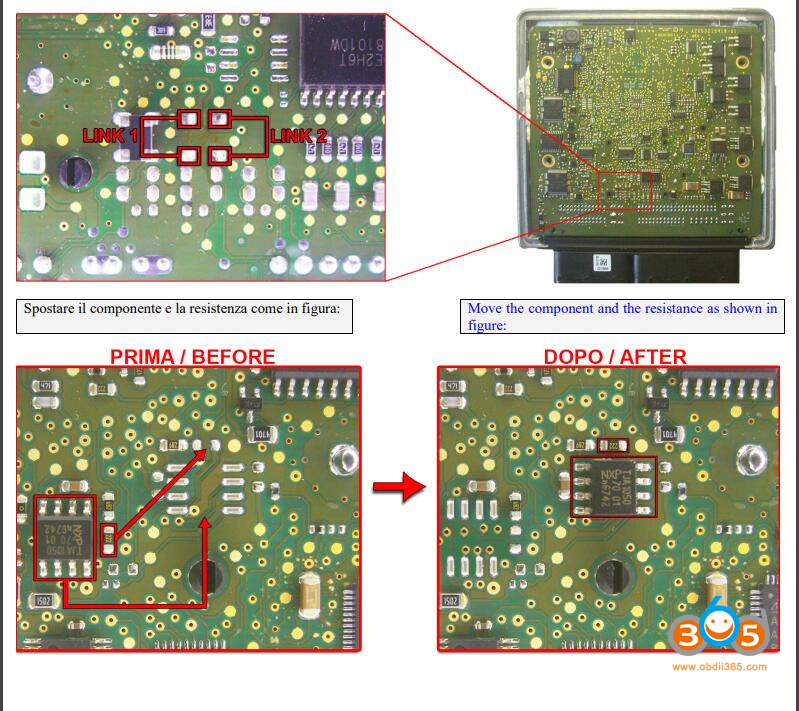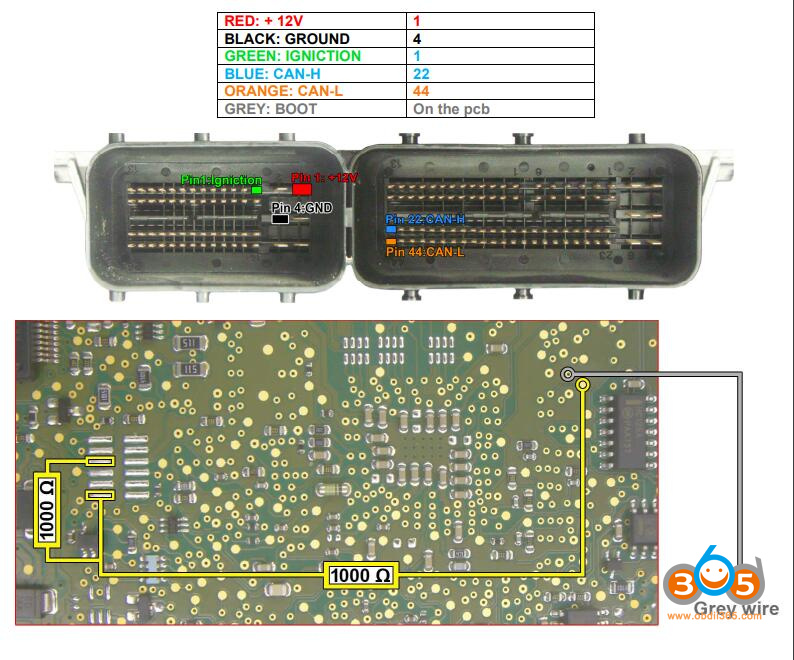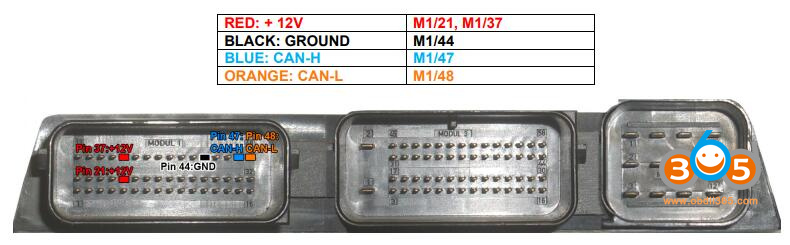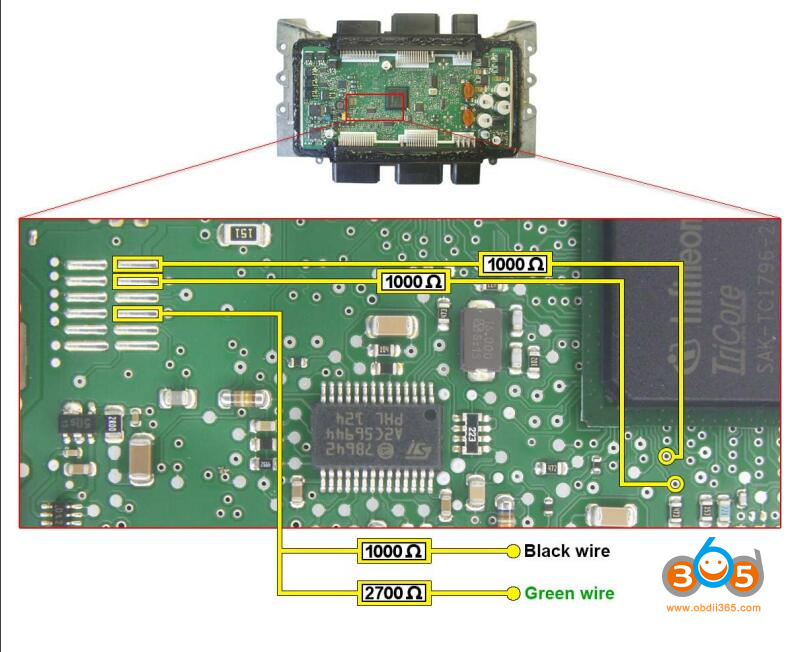KT200 reads and writes BMW MSV80 and MSV90 without problem but work in boot mode (must open ecu). It is not working by OBD.
KT200 ecu programmer supports SIEMENS MSV70 Kline only, for BMW MVS80 is canbus not Kline.
MSV90 MVS80 should also be boot option.
KT200 read MSV80 in boot mode
SIEMENS MSV80 Vers.1 [ TC1796 INT.F.] – BMW
First of all you need to check which hardware version is in your hand. Version 1 is recognized by the presence of the NXP component shown in the figure:
Step 1: Password Search
To find the password, connect via OBD to the car.
Use the driver:
→ TOOLS BOOT MODE
→ INFINEON TRICORE Tool Password
→ OBD PASSWORD MDV80/90 BMW
→ Click on “Find Password” and follow the
software messages.
The password can also be found on the desk by connecting the following pinout.
Now that the password has been found it’s possible to read and write the control unit. See next step.
Step 2: READ AND WRITE ECU
Connect with the multifunction cable the following
pinout and the boot showed below.
Use the driver:
→ TOOLS BOOT MODE
→ INFINEON TRICORE Boot
→ SAK TC1796
SIEMENS MSV80 Vers.2 [ TC1796 INT.F.] – BMW
First of all you need to check which hardware version is in your hand. Version 2 is recognized by the absence of the NXP component shown in the figure:
Step 1: Password Search
To find the password, connect via OBD to the car.
Use the driver:
→ TOOLS BOOT MODE
→ INFINEON TRICORE Tool Password
→ OBD PASSWORD MSV80MSV90 BMW
→ Click on “Find Password” and follow the software messages.
The password can also be found on the desk by connecting the following pinout.
Now that the password has been found it’s possible to read and write the control unit. See next step.
Step 2: Read and Write ECU
Make two links as shown:
Move the component and the resistance as shown in figure:
Connect with the multifunction cable the following pinout and the boot shown below.
Use the driver:
→ TOOLS BOOT MODE
→ INFINEON TRICORE Boot
→ SAK TC1796
At the end of the work, before reconnecting the control unit on the car, restore the previously moved components and desolder the two links.
KT200 read MSV90 in boot mode
SIEMENS MSV90 [ TC1796 INT.F.] – BMW
Kit to use:
– Multifunction cable
– resistances of 1000 Ω
– 1 resistance of 2700 Ω
– OBD Cable (if password is searched on car)
Step 1: PASSWORD SEARCH
To find the password, connect via OBD to the car.
Use the driver:
→ TOOLS BOOT MODE
→ INFINEON TRICORE Tool Password
→ OBD PASSWORD MSV80/90 BMW
→ Click on “Find Password” and follow the software messages
The password can also be found on the desk by connecting the following pinout.
Now that the password has been found it’s possible to read and write the control unit. See next step.
Step 2: READ AND WRITE ECU
Connect with the multifunction cable the following
pinout and the boot shown below.
Use the driver:
→ TOOLS BOOT MODE
→ INFINEON TRICORE Boot
→ SAK TC1796