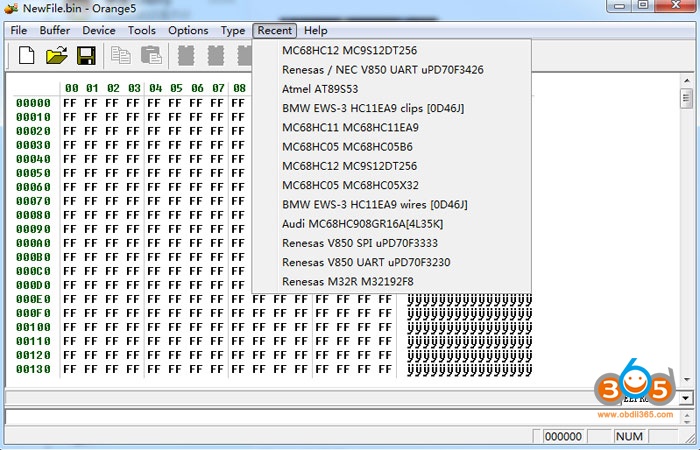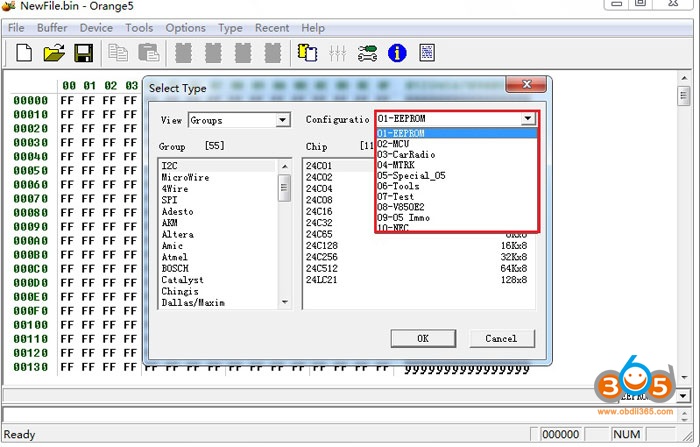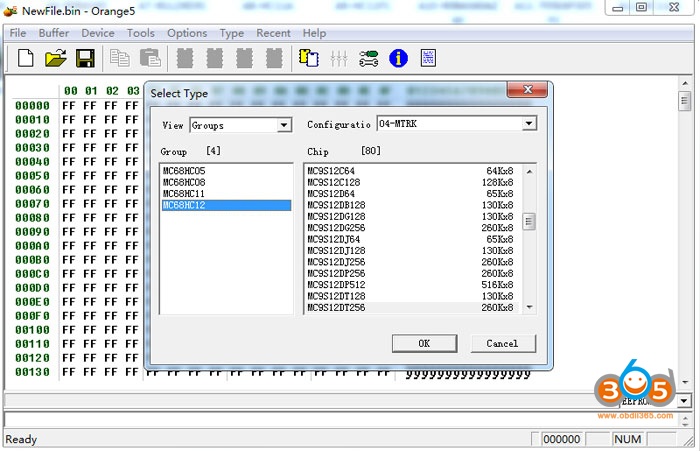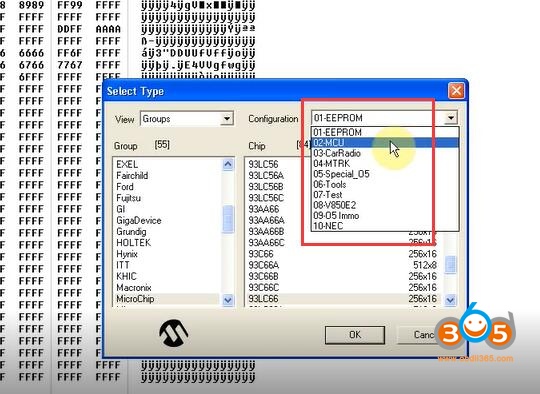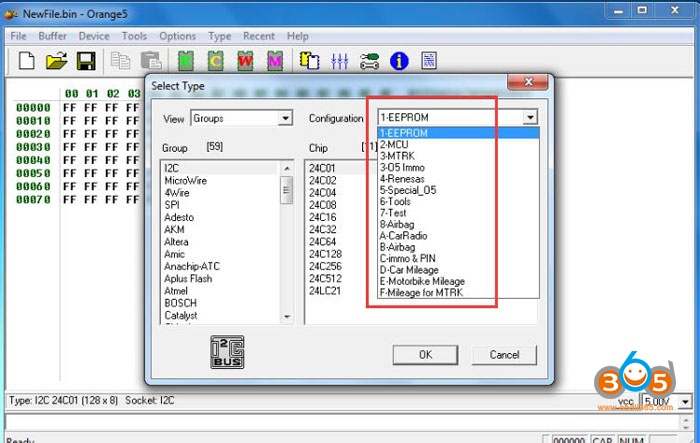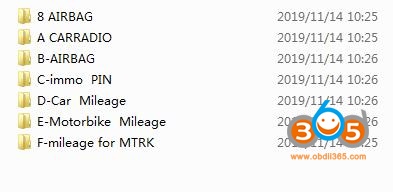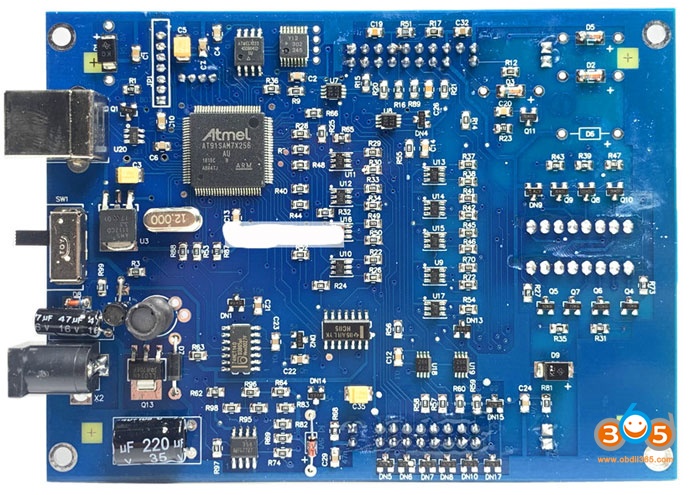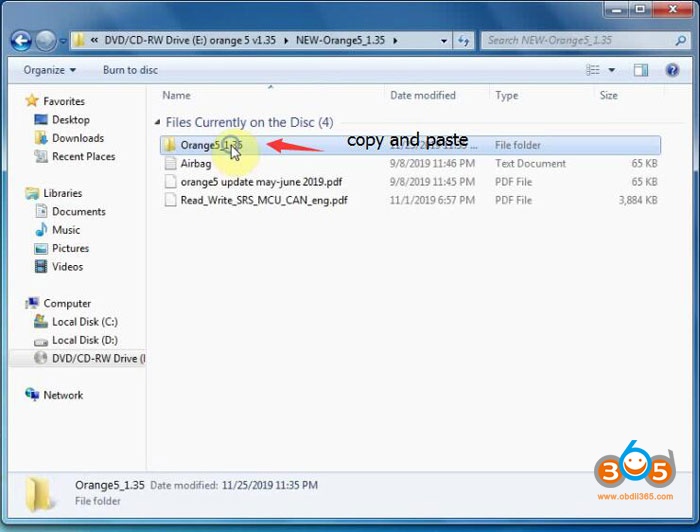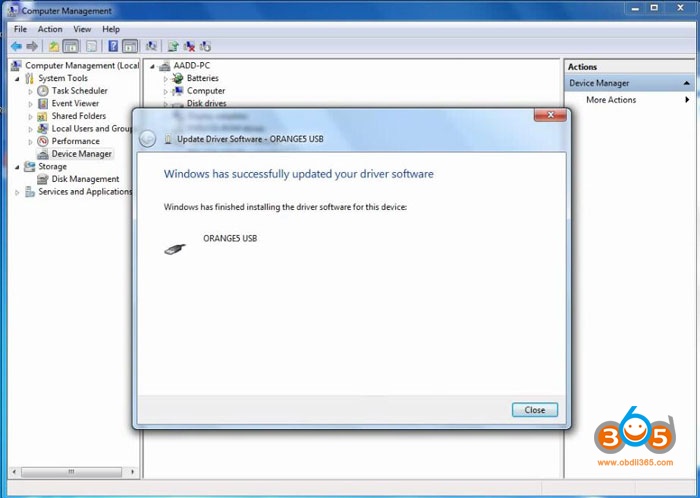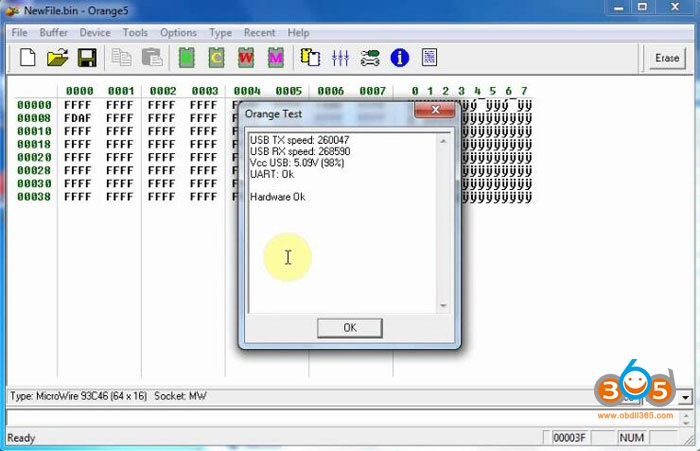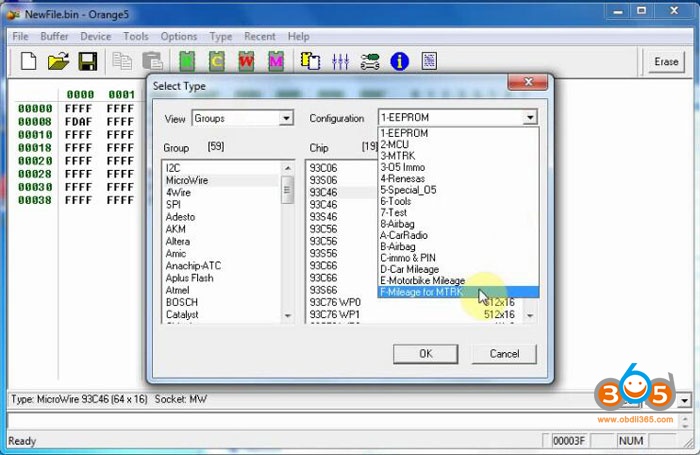OEM Orange5 Plus clone with new software V1.35 is verified working. V1.35 software adds more vehicle types comparing the older v1.34 version.
Software version: V1.35
Language: English, Chinese, Russian
Operating system: Windows XP, Windows 7, Windows 8
What’s New of Orange5 Plus V1.35?
orange5 v1.34 vs. v1.35
V1.34 supported chip type list
V1.35 supported chip type list
As you can see, the Plus 1.35 version adds some new authorizations for AIRBAG,CAR RADIO,IMMO PIN,CAR MILEAGE,MOTORBIKE MILEAGE and Mileage for MTRK etc…
– Adds one USB dongle (Easier to use, faster and safer)
– Update the software version: 1.35
– More functions: mileage programming, airbag service reset, read Renesas chip
For the specific car models, please feel free download below:
orange5-plus-dash-immo-update-list.pdf
v1.35-orange-5-plus-airbag-car-list
1-35-orange-5-Read_Write_SRS_MCU_CAN_eng
Orange5 V1.35 new added ECU chip list
including
Software License List:
MTRK
TMS
M08V
Immo HPX 9V0
NEC V850ES/SJ3 V850ES/SG3 UART
V1.35 orange5 software free download
https://share.weiyun.com/rJcr6GdV
Password: pmyy6g
Works with new Orange5 Plus hardware (Item No. SE125-C ONLY !!!)
Hardware PCB display
How to install Orange5 Plus v1.35 Software Driver?
– Installation: driver needs to be installed first, then run software directly.
Open software CD
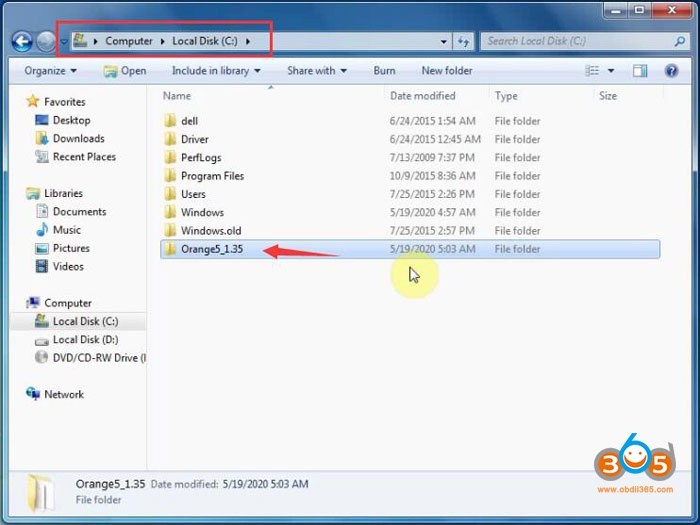
Copy and paste Orange5_1.35 folder in CD to C://
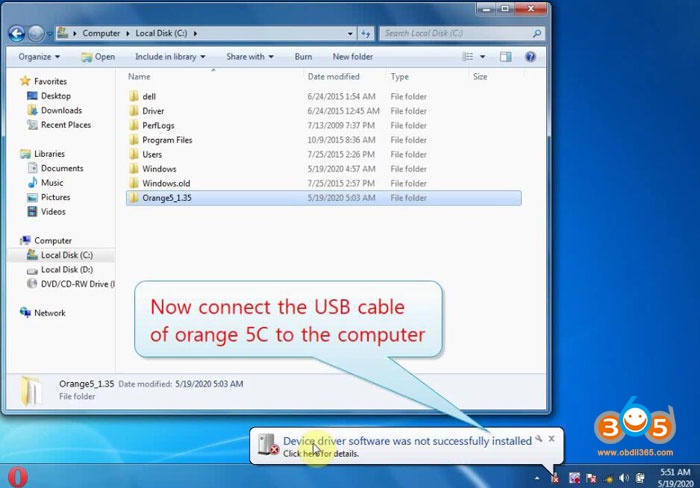
Connect the Orange 5 Plus programmer with computer via USB cable
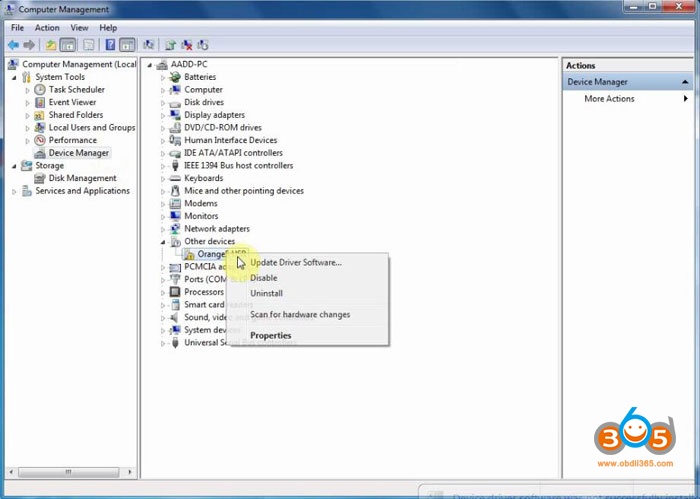
Go to Device Manager->Other Devices->Orange5 USB, right click to Update Driver Software
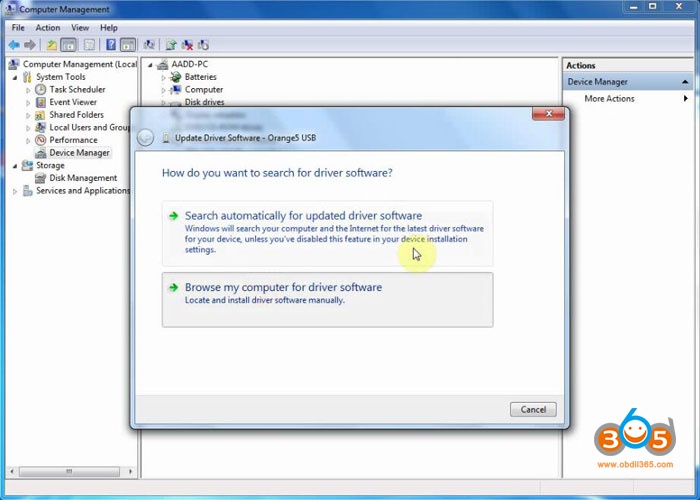
Search automatically for updated driver software
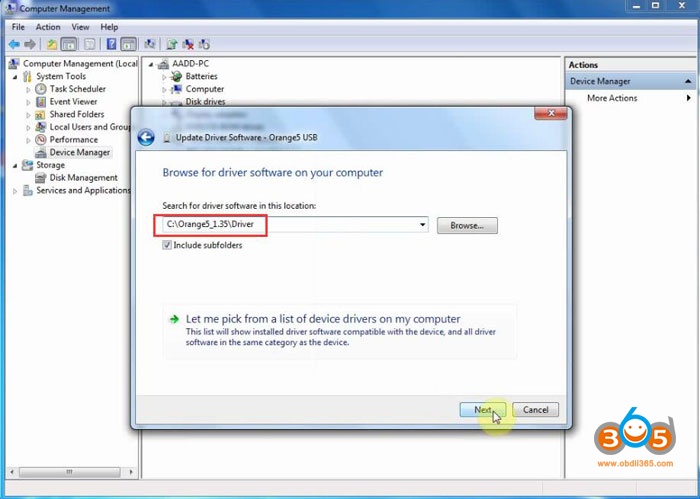
Save driver software to C://Orange5_1.35/Driver and press Next
Choose Install this driver software anyway
Insert the USB dongle
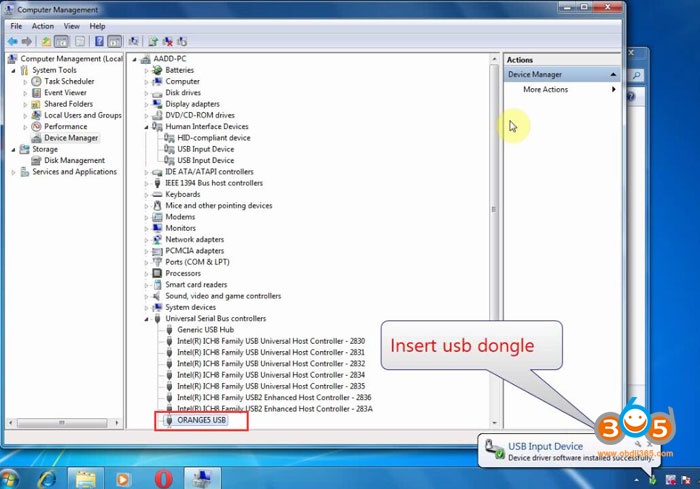
Windows has successfully updated driver software
Software is ready to use
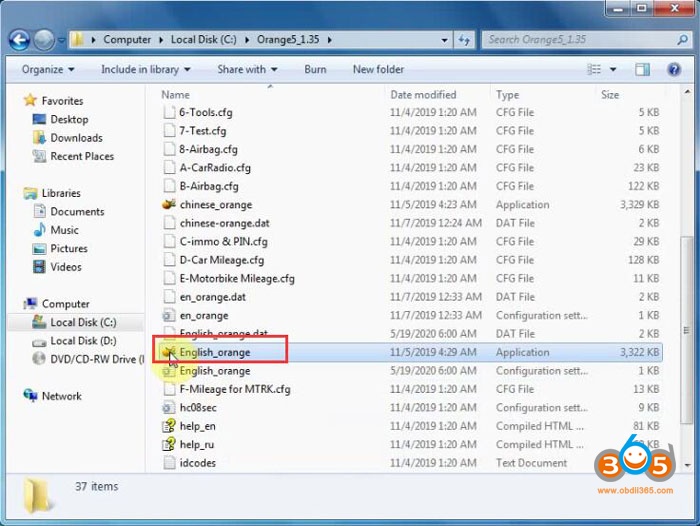
Run English_orange software in C://Orange5_1.35
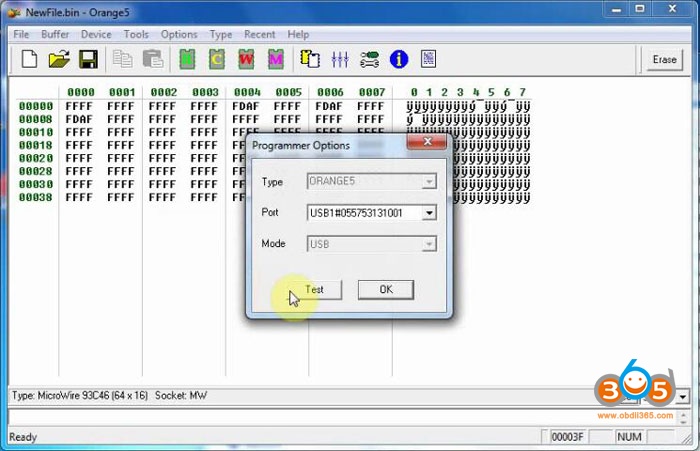
Select Options->Hardware->Test, run a hardware test
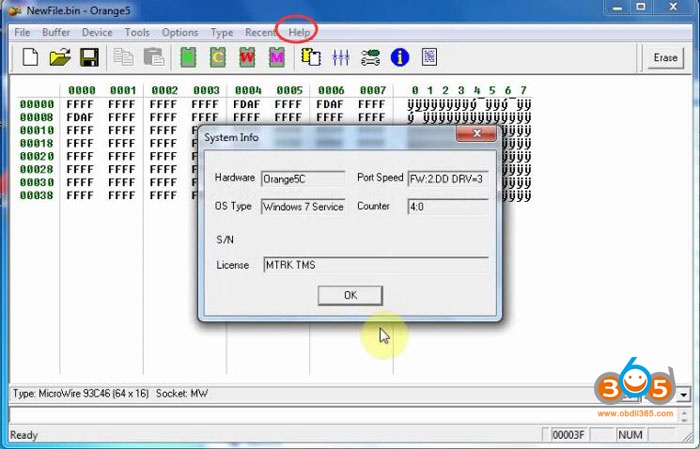
Go to Help tab->System info->check hardware, S/N and license information
Now select chip type to read and write.