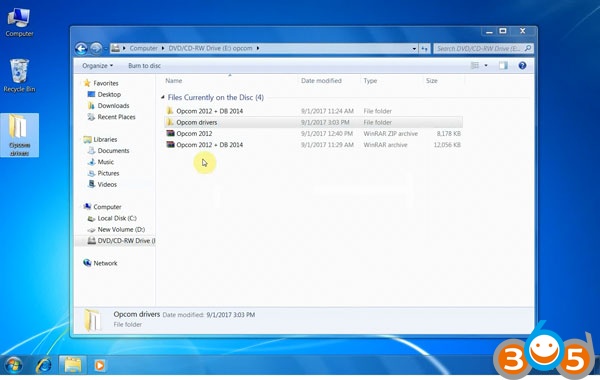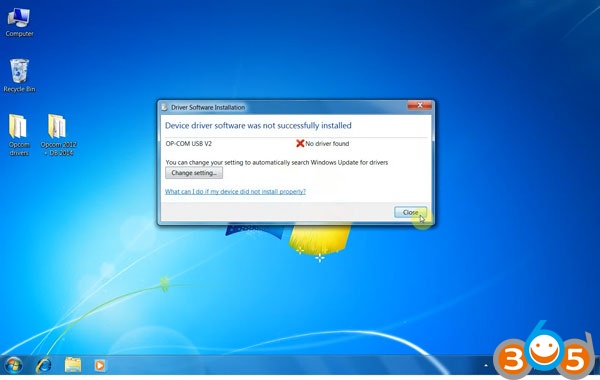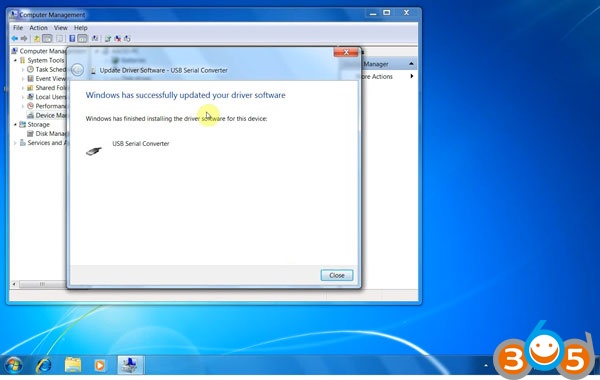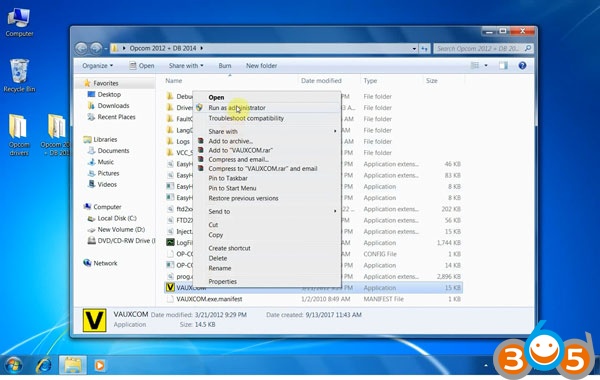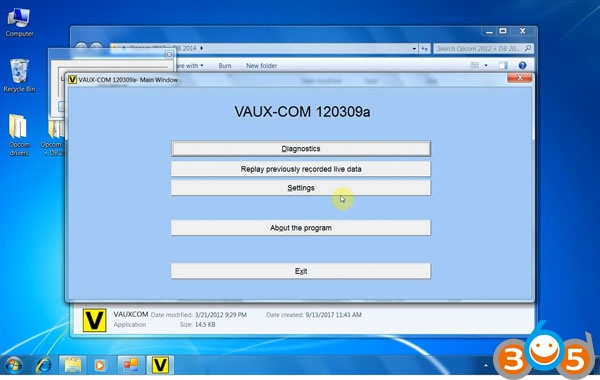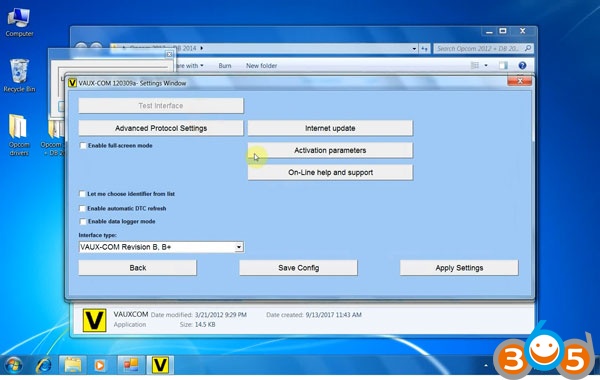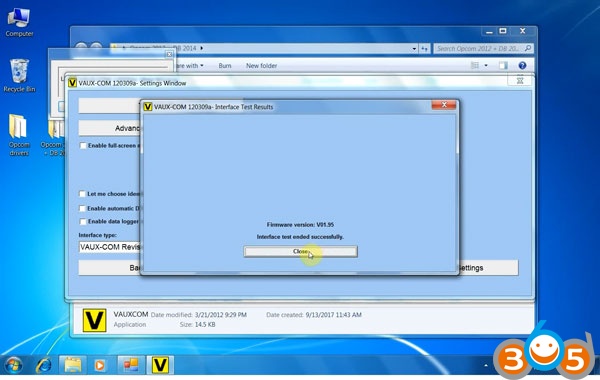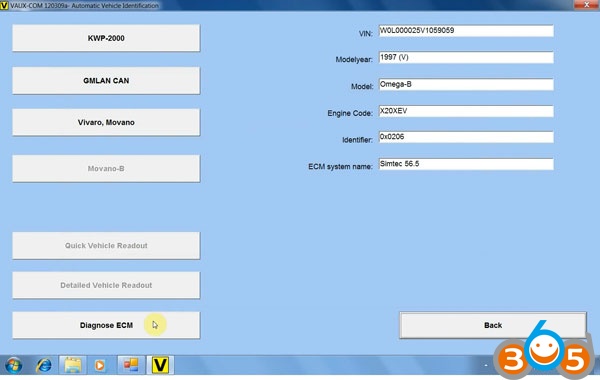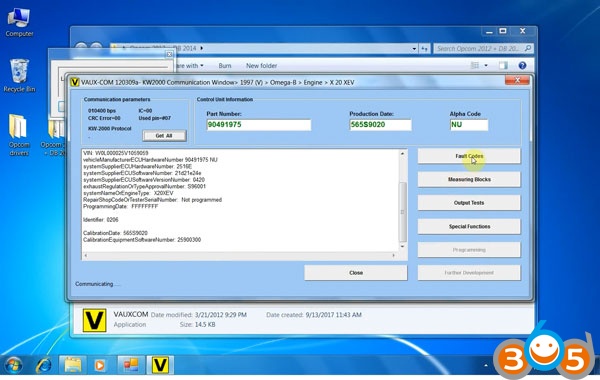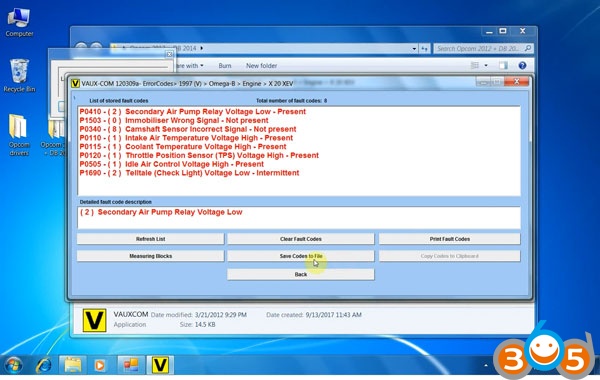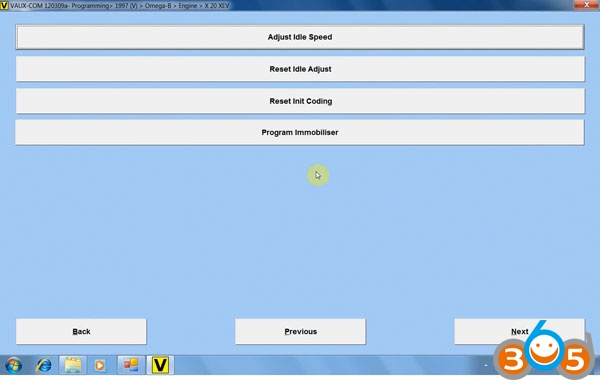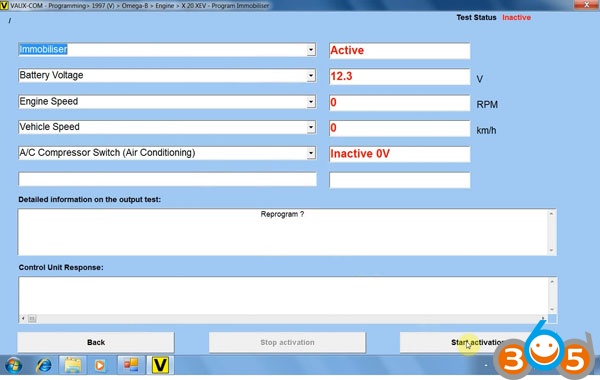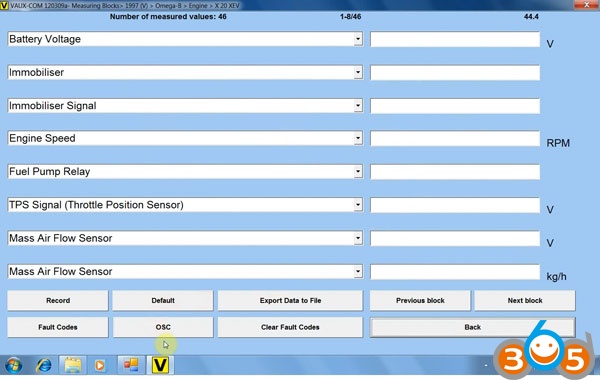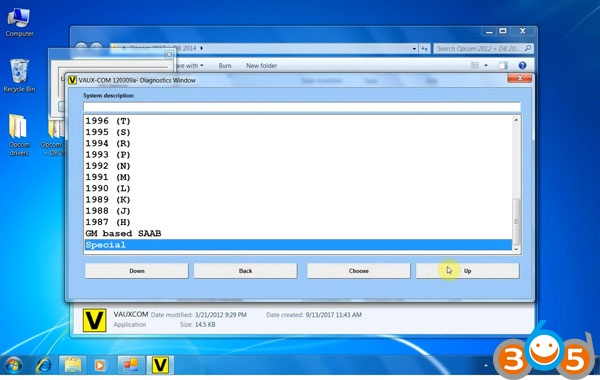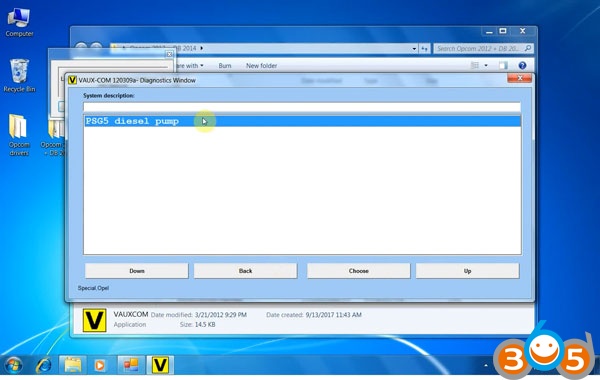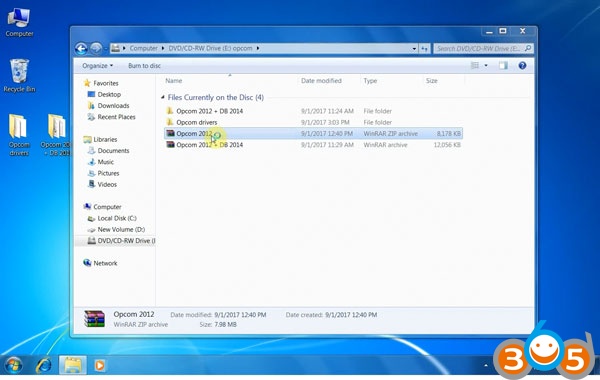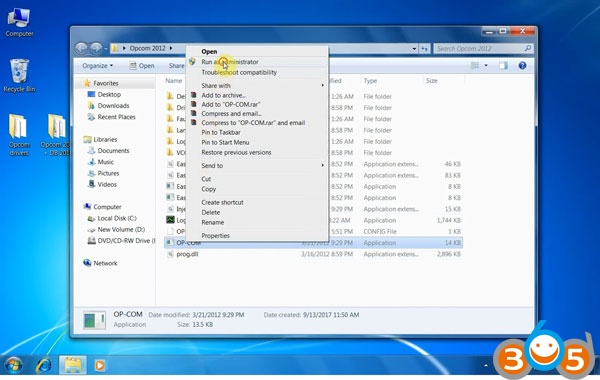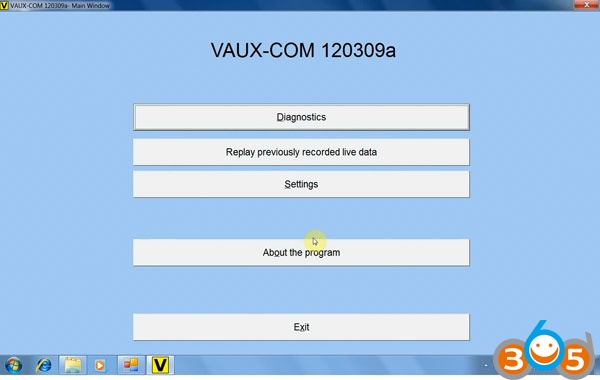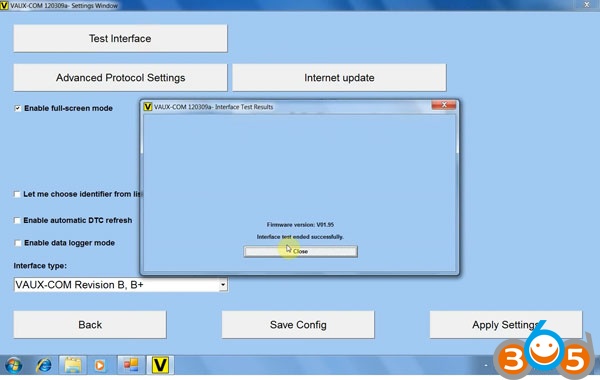2017 new Opcom firmware V1.95 China clone diagnostic tool is verified working stable than opcom 1.7 and v1.65.
Software version: VAUX-COM 2014V and 2012V optional
Firmware version: V1.95
Operating system: Windows 7/Windows XP
Activation: No
Opcom fw 1.95 PCB Display:
op-com diagnostic via VAUX-COM 120309a (crack):
2014v VAUX-COM 120309a download:
https://mega.nz/#!sPBnlZqT!vzaV6dx66ol0Y3gDrWDSAYZFjtkoBJz0cEtmuXWeOFc
How to install Opcom V1.95 VAUX-COM Software Driver on Windows 7?
Step 1 Install Driver
Open opcom software CD
Copy Opcom drivers folder to desktop
Extract Opcom 2012+ DB 2014.zip folder
Copy Opcom 2012+ DB 2014 folder to desktop
Connect opcom 1.95 interface with laptop
Device driver software was not successfully installed
No driver found.
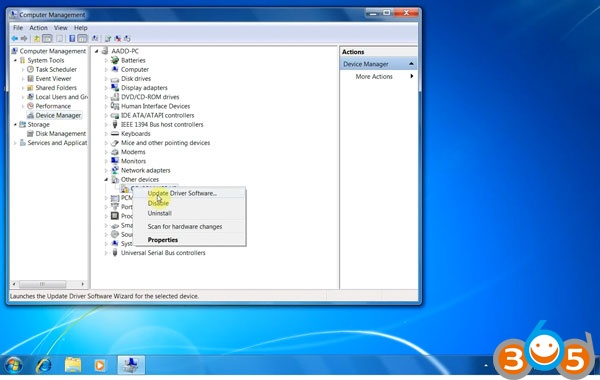
Opcon Computer-> Manager->Device Manger-> Other device-> Opcom USB V2
right click Opcom USB V2
select Update Driver Software
Select Browse my computer for driver software
save driver software to C:/Users/AADD/Desktop/Opcom drivers
Windows has successfully updated your driver software
Check now you can see USB Serial Converter
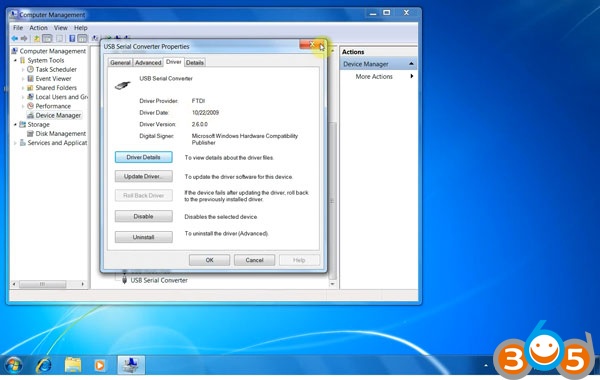
right click USB Serial Converter ->Driver tab
Driver has been successfully installed
Step 2: Run Self Test (2014V Software)
Open Opcom 2012+ DB 2014 folder on desktop
Run VAUXCOM software as administrator
Frimware version V01.95
interface test ended successfully
Save configuration.
Step 3: Run 2014V VAUX-COM 120301a
Select Diagnostic functions
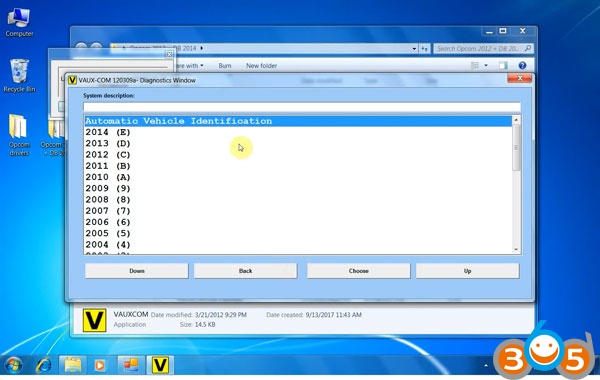
Select Automatic Vehicle Identification
select KWP-2000
It’s a 1997 Opel Omega-B
opcom v1.95 auto detect vehicle information i.,e VIN, model, engine code etc
select diagnose ECM
Check Special Functions of this model
Program immobilizer function options
Output test options
Measuring Blocks options
2014V op-com software also supports GM based SAAB and special PSG5 diesel pump
Step 4: Run optional 2012V opcom
Open Opcom 2012 zip file on software CD
Copy Opcom 2012 folder on desktop
Open Opcom 2012 folder
Run OP-COM setup as administator
Run self test and diagnostic
Done.
Note:
Both Opcom 1.7, V1.65 and V1.95 uses the same VAUX-COM 120309a 2014V software, but opcom 1.95 firmware is more stable than 1.7 and V1.65.
Opcom firmware v1.95 PCB display:
Opcom Firmware V1.7 PCB display(single layer)
Op-com firmware v1.65 PCB display (dual layer)