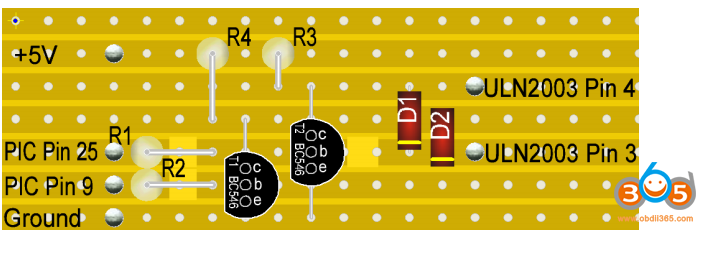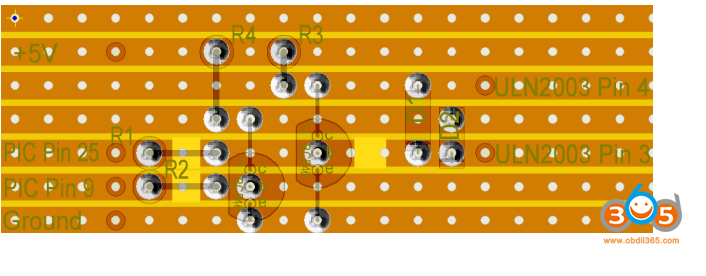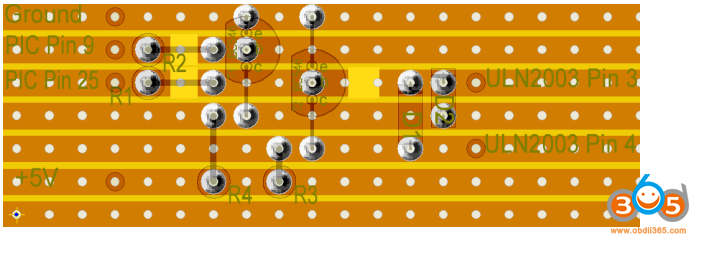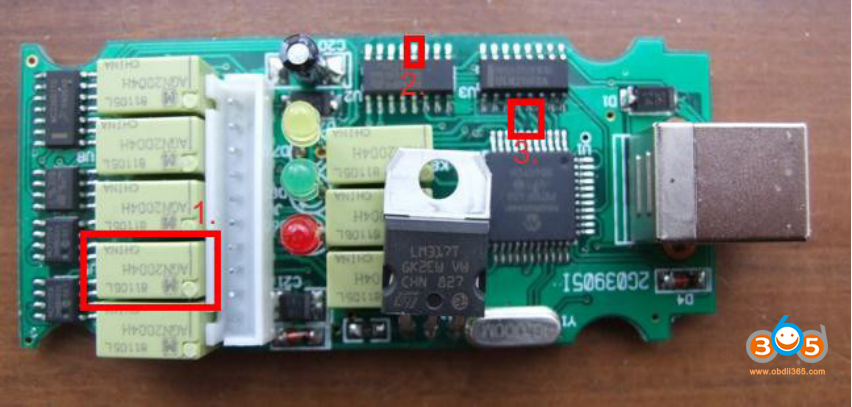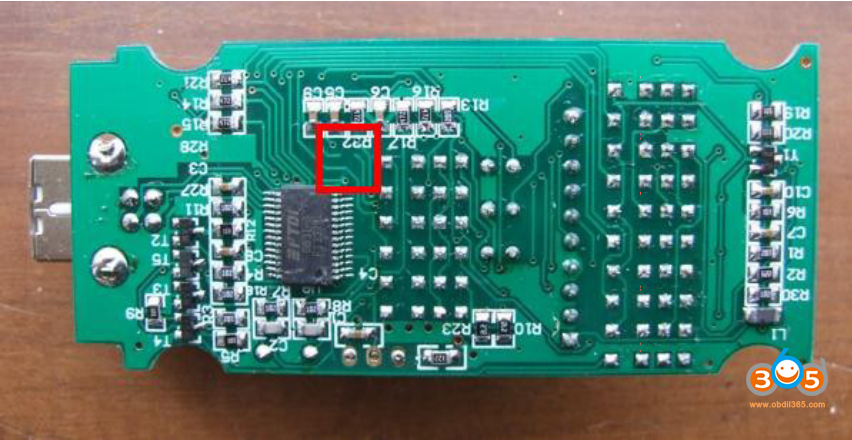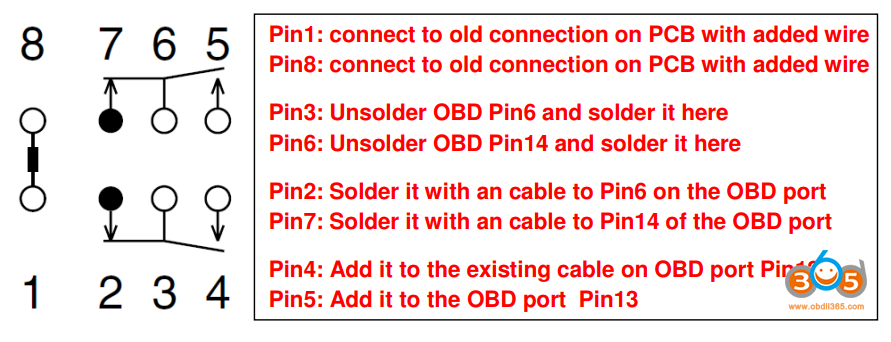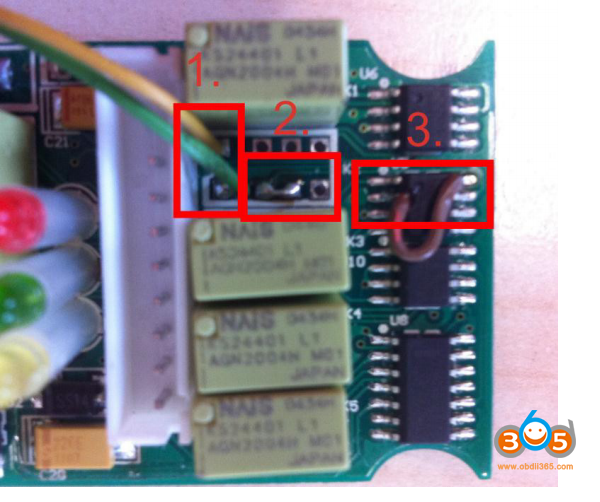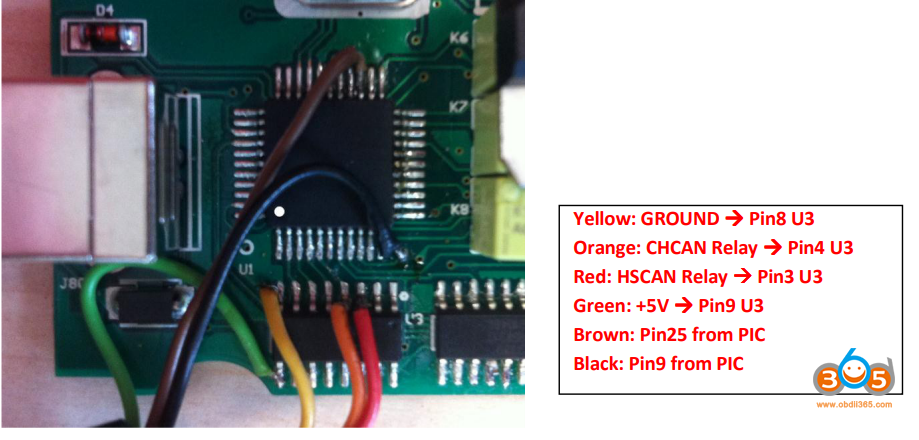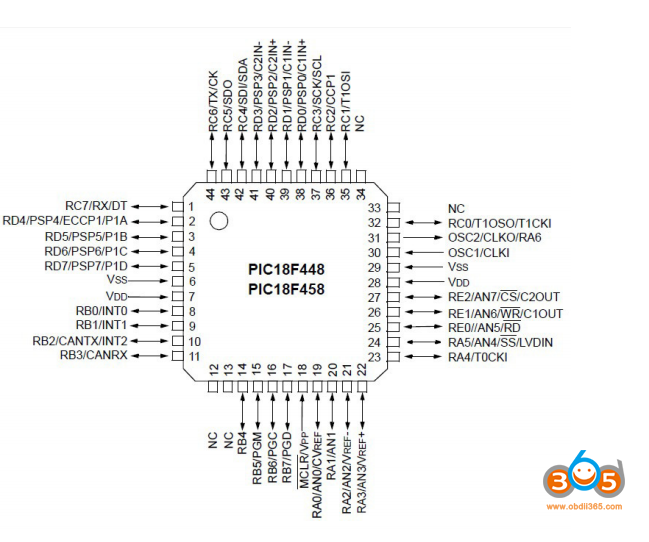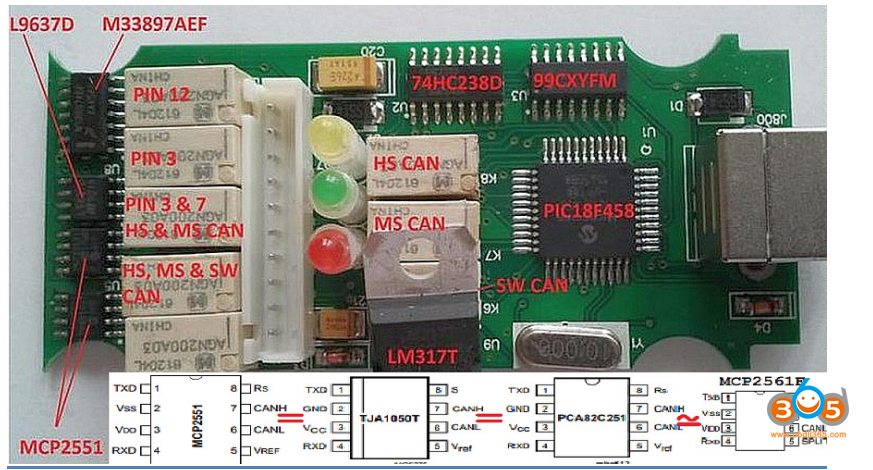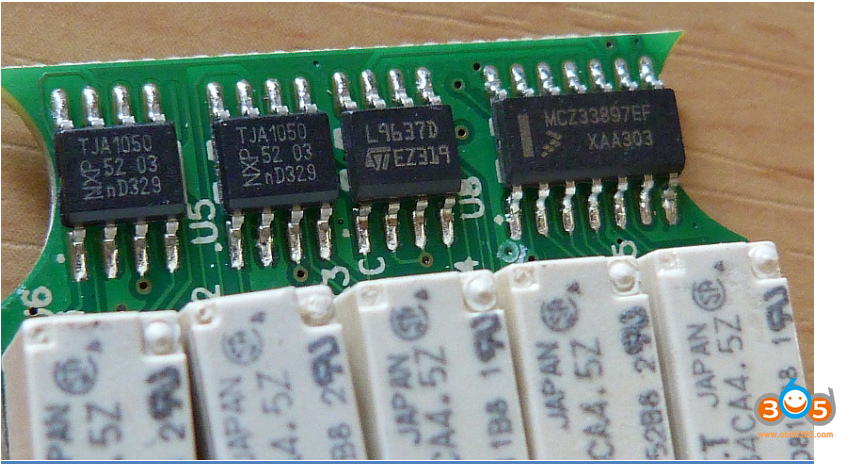DIY modifying OP-COM Type B to OPCOM Type C to add CH-CAN support (only V5 board).
from mhhauto forum. You are at your risk.
AFTER MODD SELECT IN PROGRAM INTERFACE TYPE C TO TEST.
In newer cars CH-CAN modules are:
Adam – EPS
Zafira C – IMU, SAS, SADS
Insignia – IMU, SAS, SADS
Mokka – IMU, SAS
Cascada – IMU, SAS, SADS
Astra J – IMU, SAS, SADS
Apera – IMU, SAS
Creation of the needed PCB:
Parts list:
4 x 1kOhm resistor
2 x Universal diode 1N4148
2 x Transistor BC547 or similar NPN Transistor
1x Short piece of an EuroBoard
Some small cables
Board layout:
Top view with components
Top view X-Ray
Bottom view
Modding OPCOM v5 PCB:
The following mods have to be done on the top layer:
1. Unsolder the component marked with K2
2. Unsolder Pin12 of the 74HC238 IC and bend it up
3. Break the circuit line from Pin4 of the ULN2003 to Pin5 of PIC18F458
Modding the bottom:
Do the following modification on the bottom of OP-COM v5:
Cut the circuit line marked in the picture up.
Modify OBD connection:
To support CHCAN in Type C mode we have to enhance the OBD connector with the desoldered relay K2.
Therefor add to every PIN of the relay some cables and isolate the PINs after adding the wires.
After soldering the relay should look like this:
Adding bridges, relay and enhancement to OPCOM PCB v5:
Add the relay to the board and also a bridge on the U5 component
1. Add the relay
2. Add a bridge and solder it top AND bottom
3. Add a bridge between Pin2 and Pin8
Solder the enhancement PCB to the board
Test if modification is done with success:
Put it inside the housing and test the interface with KWP and CAN connections.
First check is:
If you connect the USB cable you should hear a click from the new relay.
Start OP-COM and try the modded interface, now select Type C inside the settings, on KWP and CAN connections.
If you can test it also on Astra J than the CHCAN should work also without problems.
Example of good clone v5 pcb:
Done.