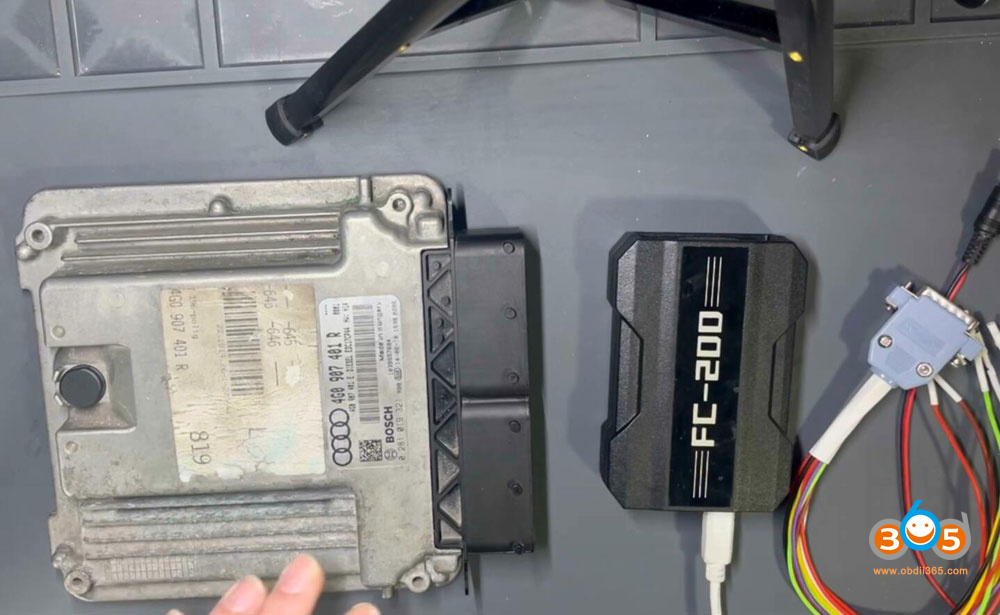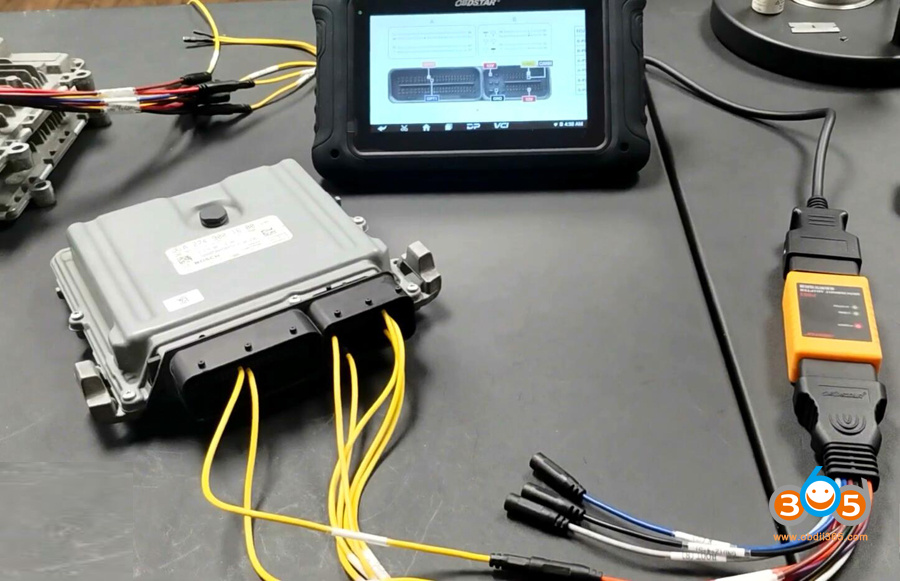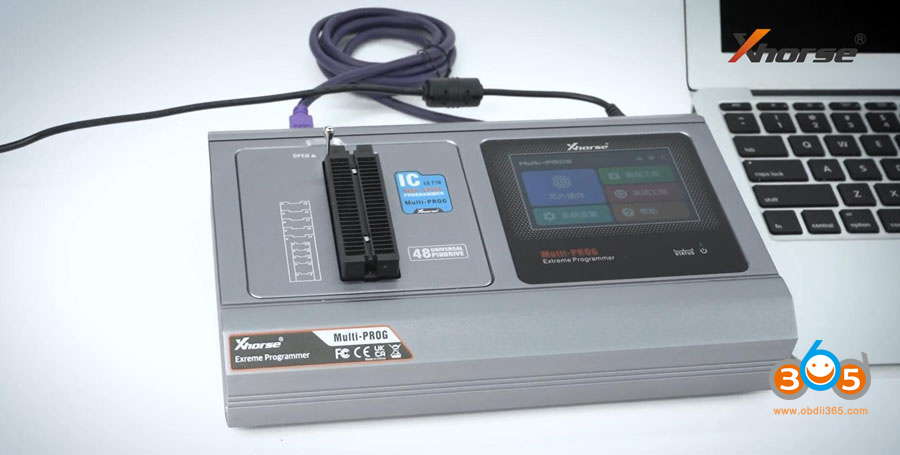What is ECU Cloning?
Car ECU (Engine Control Unit) cloning refers to the process of copying the data from one vehicle’s ECU to another. The ECU is a crucial component in modern vehicles, as it controls various engine functions such as fuel injection, ignition timing, and emissions systems.
ECU cloning is typically done for a few reasons:
1. Replacement: If the original ECU in a vehicle fails or malfunctions, it may need to be replaced. However, simply swapping in a new ECU may not work due to security measures built into modern vehicles. Cloning allows for a replacement ECU to be programmed with the data from the original, ensuring compatibility with the vehicle.
2. Performance Tuning: Some car enthusiasts use ECU cloning as part of aftermarket performance tuning. By copying the data from a high-performance vehicle’s ECU and transferring it to a different vehicle, they can potentially enhance its performance characteristics.
3. Security Bypass: In some cases, ECU cloning can be used for illegitimate purposes, such as bypassing security systems in stolen vehicles. Criminals may clone the ECU from a similar vehicle to trick security systems into recognizing the replacement ECU as legitimate.
It’s worth noting that while ECU cloning can be a legitimate practice for certain purposes like replacement or performance tuning, it can also be exploited for illegal activities.
Kindly notice:
It’s crucial to understand that ECU cloning is subject to strict regulations in many countries, including the United States, Canada, and the European Union. While ECU cloning is permitted in Australia, it’s important to note that for certain vehicle manufacturers, it may void the vehicle’s warranty. Additionally, if not performed correctly, ECU cloning can lead to serious issues with engine performance, emissions, and safety. Therefore, it’s highly recommended to refrain from attempting ECU cloning without access to the appropriate tools, equipment, and professional assistance from an ECU cloning expert.
The Benefits of Cloning an ECU
While you may be cloning an ECU simply because it needs an upgrade, or it’s damaged, there are some benefits from cloning the ECU. These include:
- Improved engine performance: Cloning an ECU can fine-tune the engine’s settings, allowing for better performance and increased power.
- Increased fuel efficiency: By optimizing the engine’s settings, an ECU clone can help reduce fuel consumption and increase kilometres per litre.
- Reduced emissions: By fine-tuning the engine settings, an ECU clone can help reduce emissions, making the vehicle more environmentally friendly.
- Better drivability: Cloning an ECU can result in smoother and more responsive acceleration, making the vehicle more enjoyable to drive.
- Increased vehicle value: A cloned ECU can improve the overall performance of the vehicle, making it more desirable and increasing its resale value.
ECU Cloning vs ECU Reading & Writing
ECU cloning and ECU reading/writing are related but distinct processes in the realm of automotive electronics. Here’s a breakdown of the key differences between the two:
1. ECU Cloning:
• ECU cloning involves duplicating the data from one ECU (Engine Control Unit) onto another, effectively creating an identical copy.
• The cloned ECU retains all the original data, including calibration files, vehicle-specific settings, and security information.
• Cloning is typically used for purposes such as replacing a faulty ECU with a new or used unit while preserving the original vehicle configuration.
• This process is often performed using specialized tools and software capable of reading and writing ECU data.

2. ECU Reading/Writing:
• ECU reading involves extracting data from the ECU, including firmware, calibration files, and other parameters, usually for the purpose of analysis or modification.
• ECU writing involves programming or modifying the data on the ECU, allowing for customization or optimization of engine performance, fuel efficiency, or other parameters.
• These processes are commonly used for performance tuning, where the ECU’s programming is adjusted to enhance engine power, torque, or responsiveness.
• ECU reading/writing typically requires specialized tools and software that can communicate with the ECU and manipulate its data.
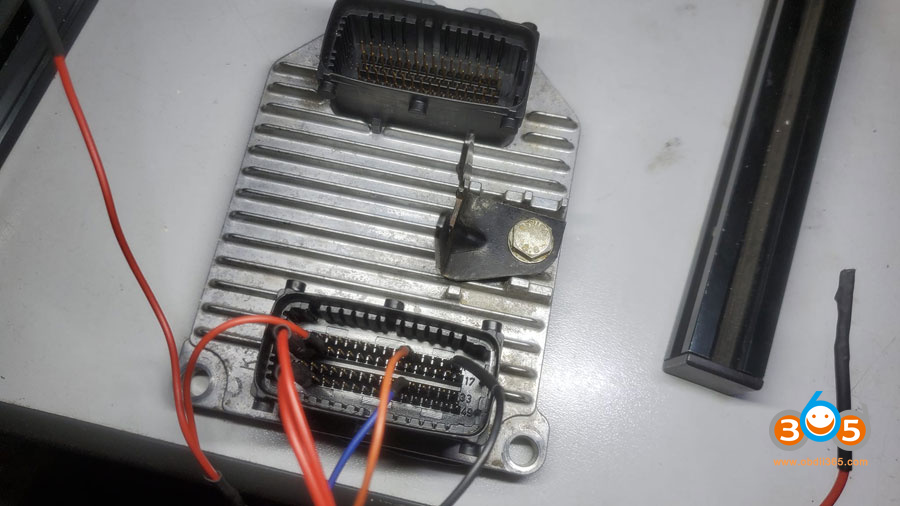
In summary, while both ECU cloning and ECU reading/writing involve interacting with the ECU’s data, they serve different purposes. Cloning is about creating a duplicate of an existing ECU’s data for replacement purposes, while reading/writing involves extracting and modifying the ECU’s data to customize its performance or functionality. Both processes are essential in automotive electronics for maintenance, repair, and performance tuning.
How to Identify an ECU Type?
Identifying the type of ECU (Engine Control Unit) in a vehicle can be done using various methods depending on the make, model, and year of the vehicle. Here are some common ways to identify the ECU type:
1. Vehicle Documentation: The owner’s manual or vehicle documentation often contains information about the type of ECU installed in the vehicle. Look for specific details such as the manufacturer, part number, or model of the ECU.
2. ECU Label or Markings: The physical ECU unit itself may have labels, markings, or stickers that provide information about the manufacturer, part number, and other identifying details. These labels are typically located on the ECU housing or cover.

3. OBD Scanner: Using an OBD (On-Board Diagnostics) scanner or diagnostic tool, you can connect to the vehicle’s OBD port and access information about the ECU. Some advanced diagnostic tools can provide detailed information about the ECU type, including the manufacturer, part number, and supported protocols.
4. Online Resources: There are online databases and resources where you can look up ECU information based on the vehicle’s make, model, and VIN (Vehicle Identification Number). Websites such as OEM websites, forums, and automotive databases may provide information about the specific ECU used in a particular vehicle.
5. Consulting a Mechanic or Dealer: If you’re unable to identify the ECU type using the above methods, consulting a mechanic or authorized dealer for your vehicle’s make can be helpful. They may have access to specialized tools or resources to accurately identify the ECU type.
Once you have identified the ECU type, you can use this information for various purposes such as troubleshooting, maintenance, or performance tuning. It’s important to ensure that any modifications or repairs involving the ECU are performed by qualified professionals using appropriate tools and procedures to avoid damaging the vehicle’s electronic systems.
Getting Started with ECU Cloning: Essential Tool for Beginners.
How to Clone an Automotive ECU?
Cloning a car ECU typically involves several steps and requires specialized equipment and knowledge. Here’s a general outline of the process:
1. Identify the Original and Replacement ECUs: Determine the make, model, and part numbers of both the original ECU and the replacement ECU. Ensure that they are compatible in terms of hardware and software.
2. Access the Original ECU Data: Gain access to the original ECU’s data, which includes the firmware, calibration files, and other parameters. This can be done using diagnostic tools or programming software specific to the vehicle’s make and model.
3. Extract Data from the Original ECU: Use appropriate tools and software to extract the data from the original ECU. This typically involves connecting to the ECU via diagnostic ports or direct access to the circuitry.
4. Transfer Data to Replacement ECU: Once the data has been extracted from the original ECU, it needs to be transferred to the replacement ECU. This can be done using programming tools or software that allow writing data to the ECU’s memory.
5. Program Replacement ECU: After transferring the data, the replacement ECU may need to be programmed to ensure compatibility with the vehicle’s other systems. This may involve additional calibration and configuration steps.
6. Test the Cloned ECU: After cloning and programming the replacement ECU, it’s essential to test it to ensure that it functions correctly. This may involve running diagnostic tests and monitoring the vehicle’s performance.
7. Install the Cloned ECU: Once the cloned ECU has been successfully tested, it can be installed in the vehicle. Ensure proper installation and secure connections to prevent any issues during operation.
How to Get the Right ECU Tools for ECU Cloning:
There are various tools and devices available that can be used for cloning car ECUs, though the specific tools required can vary depending on the make and model of the vehicle. Here are some commonly used tools for ECU cloning:
Original: Alientech KESS V3, Bitbox, Flex, PCMFlash, CG FC200, I/O Terminal, Autotuner, OBDSTAR DC706, Launch X431 ECU & TCU Programmer, Xhorse Multi-Prog
Clone: KESS V2, KTAG, MPPS, Foxflash, KT200, KTMFlash, FGtech V54
We provide you with some popular ECU tools that are commonly used in the automotive industry based on knowledge:
Kess3 is a versatile tool that offers a range of tuning options for software, making it an ideal choice for professionals and enthusiasts alike.
Kess3 is known for its user-friendly interface, reliable performance, and compatibility with a wide range of engine models and brands.
One of the main advantages of Kess3 is that it is equipped with the most powerful microprocessor on the market, which is seven times more powerful than the previous generation. This means that Kess3 can execute your commands reliably, faster, and more efficiently. This tool is also used for obd port boot mode and ecu data. Another advantage of Kess3 is its automatic and instant recognition of the right communication line, which allows it to work faster using only an OBD cable. This makes Kess3 an easy-to-use and convenient option for those who want to tune their engine without any hassle.
->>ALIENTECH KESS V3 User Manual
Kess3 Pros:
- Powerful microprocessor for Car, Motorcycle, Truck/Tractor, Agricultural and Marine Protocols
- Support OBD, Bench and Boot Mode
- More potent than the earlier generation
- Reliable execution of commands
- Good technical support
- Faster and more efficient performance
- Automatic and instant recognition of the right communication line
- New kess v3 combines kess and ktag into 1 tool, you buy the protocols then so you can buy just obd protocols and use like kess was or you can also buy all bench protocols like ktag
Kess3 Cons:
- Can be expensive
- Requires stable internet connectivity
CG FC200 will clone over 3000 BMW ECUs like KTAG + Kess, Kessy, Dimsport, etc.
Works with all BMW series (including Mini) ECU ISN code acquisition, it is necessary for all keys lost programming and immobilizer fault maintenance. Quickly solve the problem for data collection of BMW all key lost.
CG FC200 access to engine and gearbox, currently mainly engine. No need to open shell, no punch, protect original parts of the vehicle.
FC200 supports the ECUs produced by Bosch, Siemens, Continental, Delphi, Marelli, Continental, TEMIC and other manufacturers, but more ECU by Bosch.
CG FC200 can read the domestic ME17 computer, it depends on the model, such as ME17.8.8.
->>CG FC200 Vehicle List (with continuous updates and new protocols on CGDI)
Pros:
- Search ecu by bosch ecu number, car brand
- it tell you method and function of that ecu
- get a bunch of pins and each pins got its different size to fit on these pins
- shows wiring diagram, you could zoom in and out
- very fast to read bmw msd msv isn on bench
Cons:
- Mostly Bosch ECU and some siemens old ECUs
- Only some bmw ecu can be done via obd.
- Don’t have a lot of Japanese ECUs (siemens or denso ecus)
->>Check CG FC200 Unbiased Review Pros and Cons
DC706 is a tablet based ECM, TCM, and BCM cloning tool, it is being able to read and write memory areas (eeprom, D-Flash, P-Flash) of supported contol units, as well as some pin code extraction, all through OBD, bench and boot mode (mostly bench).
The tool this most closely resembles is IO Terminal. The DC706 is a good tool especially for the money. It’s good for what it is. But it’s not perfect, none of them are. Definitely a good starter cloner. Every update it does get better.
Pros:
- Similar to I/O Terminal, but much cheaper (1/3 price of full version)
- Stand-alone, don’t need PC as IO terminal
- Frequently update
- gives wiring diagram and instructions
- with built-in hex editor
- very good tool to clone and virgin GM controller
Cons:
- does not support checksum correction (but they are going to update)
- a bit clunky to work with the files (check how to backup dc706 file from tablet to PC)
- English description is challenge for native speakers
->>>Check OBDSTAR DC706 Unbiased Review
The XDMPG0GL Multi-Prog ECU Programmer is a versatile tool meticulously designed by Xhorse to access and modify crucial data stored in a vehicle’s Engine Control Unit (ECU) and Transmission Control Unit (TCU). From engine maps to transmission parameters and immobilizer settings, the XDMPG0GL ECU Programmer empowers users with unprecedented control and customization.
->>Xhorse Multi Prog User Manual
Pros:
- Software and firmware update online directly, we don’t lose time
- Supports lots of ECUs, also adds gearbox ECUs
- Support Bench, Boot and BDM modes.
- Covers more DQxxx TCUs, it is another plus.
- Has script function
- No subscription fee. It has lifetime free update.
- With free MQB48 license. Will read MQB48 NEC35XX and RH850/V850 cluster
Cons:
- Does not support OBD mode.
- Only English available
->>>Check CG FC200 vs Xhorse Multi Prog
Launch X431 ECU & TCU Programmer:
X431 ECU Programmer and X431 PC Adapter support the same function. The difference is that PC Adapter needs to work with X-431 X-Prog3, and they work with different PC software. Except that, others are similar.
Launch X431 ECU Programmer User Manual
Launch X431 ECU & TCU Car List
Pros:
- is good for ECU/TCU cloning
- Support BENCH mode and the physical connection diagram using the gearbox adapter
- Multi-language available in software
- has built-in MQB AKL sync data calculator
Cons:
- Does not do OBD and Boot mode
In summary:
All ECU Programmers above have operation instruction and wiring diagram in the software.
Only Kess3 and DC706 can do OBD, Bench, and Boot three modes. Others don’t support OBD mode.
Only OBDSTAR DC706 can work alone without a PC, other ECU Tools need.
Kess V3 supports the most protocols, but it’s the most expensive, and needs to buy the corresponding protocol.
FC200 and Multi-Prog are more cost-effective to choose. Multi Prog software is updated frequently and quickly.
For beginners with weak hands-on ability, obd2 and bench modes are suitable for use, and for the customers with strong hands-on ability,they can do all modes.
One tool cannot do all. Different ECU cloning tools may have varying levels of compatibility with specific vehicle makes, models, and ECU types. In cases where a vehicle’s ECU is not fully supported by one tool, different tools with better compatibility may be required to perform the cloning successfully.
Join a community
There are many online forums and communities dedicated to ECU cloning. It’s a great way to join some communities to learn from others, get advice, and stay up-to-date on the latest developments in the field.
It’s also recommended to follow the official or your dealer’s social platforms like website, official blogs, YouTube, Facebook, Tiktok, etc. They will launch the related user manual (tutorial), customer feedback and update info, etc there.
Some ECU Cloning examples:
OBDSTAR DC706 Clone Renault EMS3125 ECU with MP001 in Boot
How to Clone Mercedes FBS4 ECU with Autel IM608 Gbox3?
OBDSTAR DC706 Clone GM ACDelco E80 ECU on Bench
CG FC200 Clone BMW MEVD17.2.5 DME N13 ECU Auto Checksum
Merceds Continental SIM271DE ECU Clone with CG FC200
VW Audi 4th Gen. ECU Clone with Launch X431 & X-Prog3
Related reading: