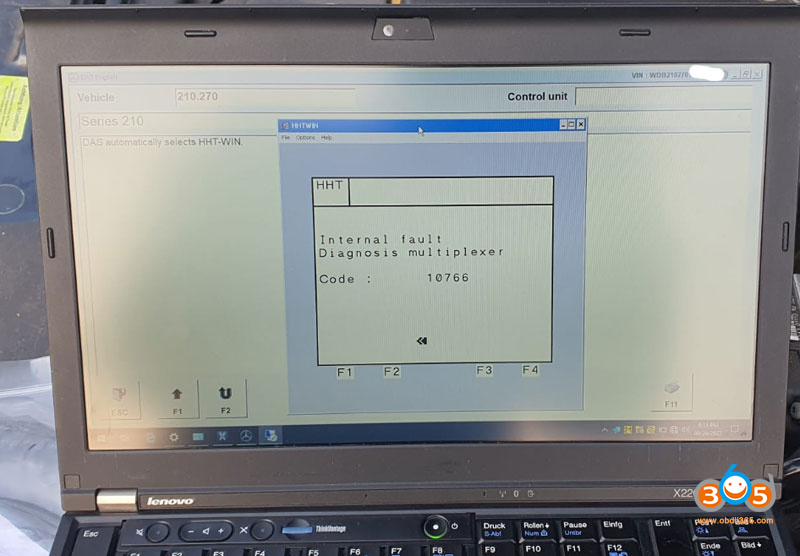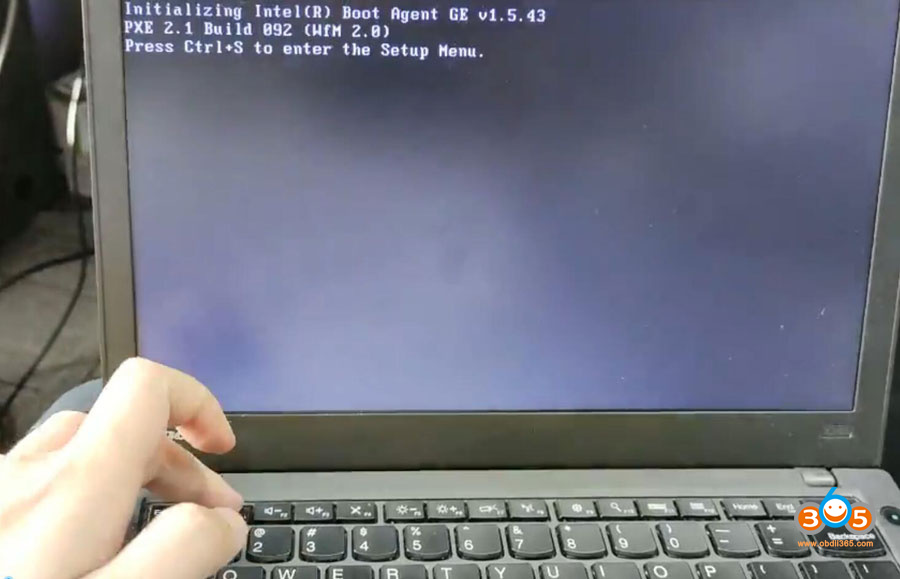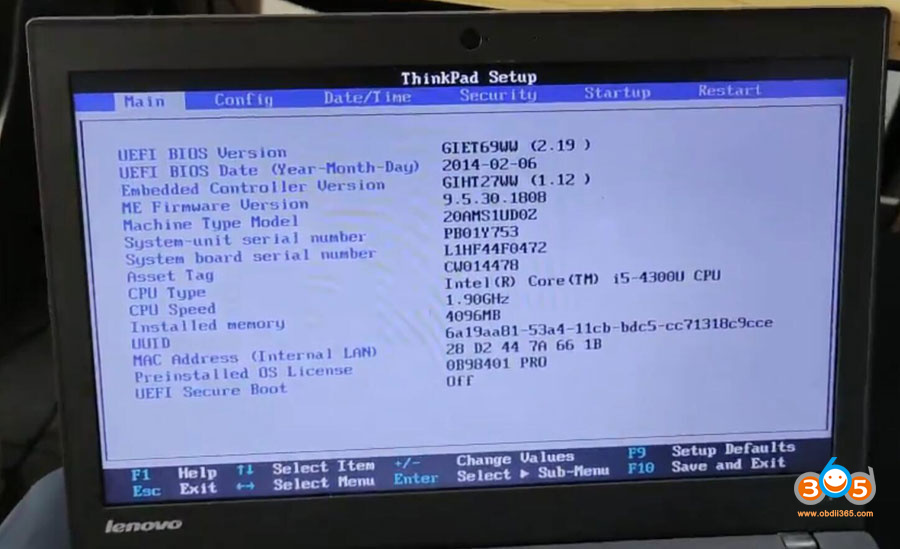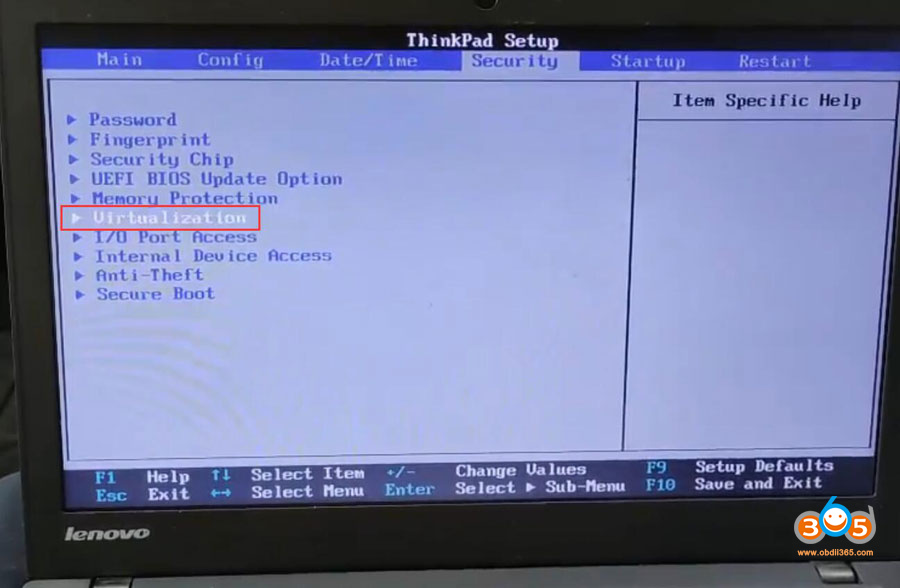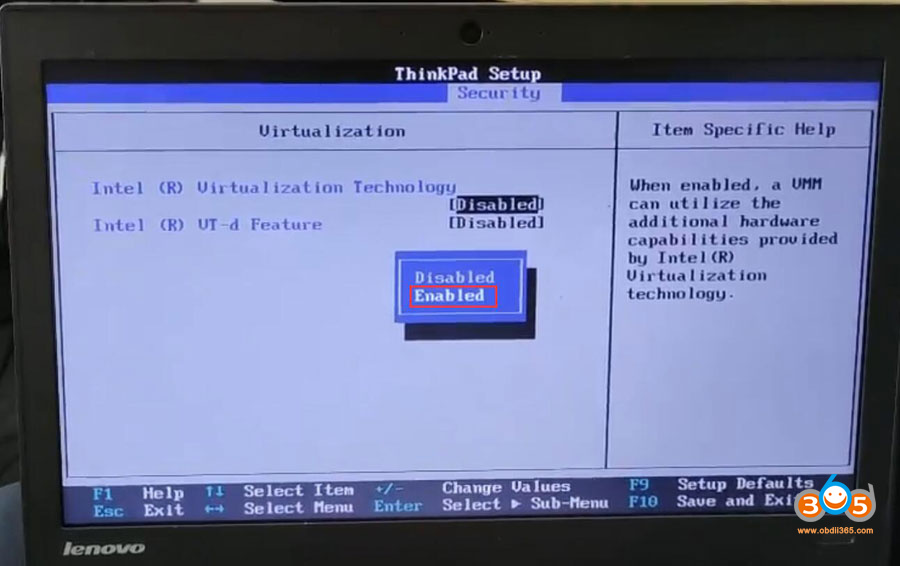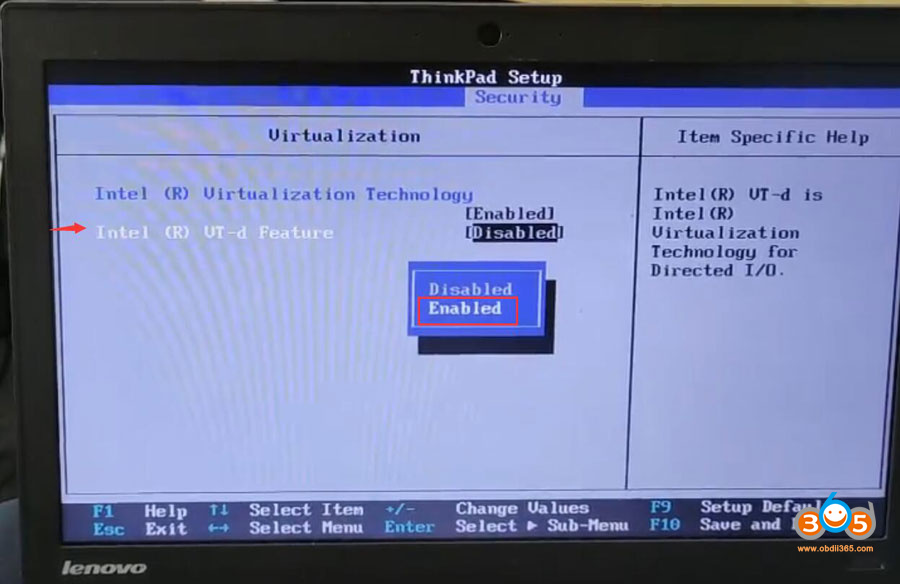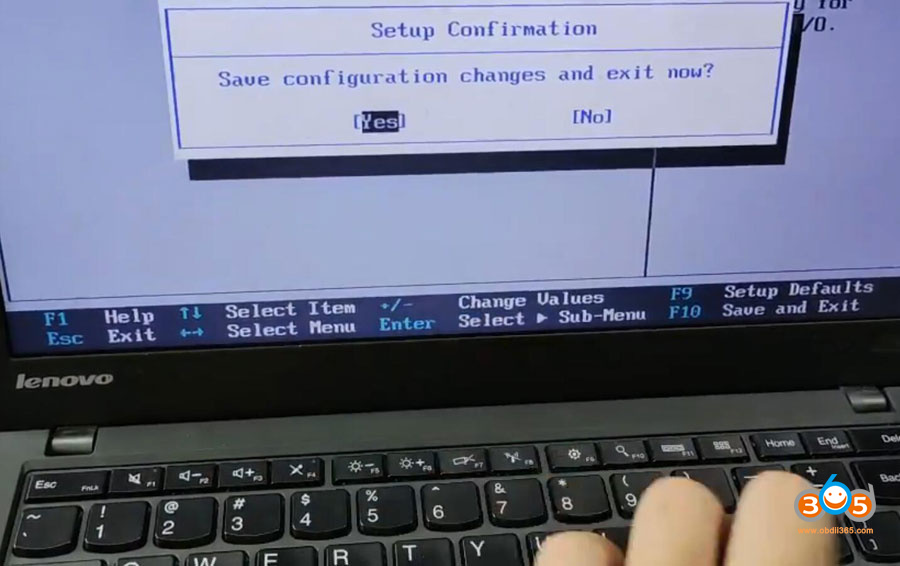A customer has a problem with the V2021.12 MB Star SD Connect C4 diagnostic hard drive on Lenovo X220 laptop. HHT-WIN failed to access Mercedes w210 and reported the error “Internal fault Diagnosis multiplexer code 10766”
Here comes the solution from obdii365.com engineer:
Enable virtualization on Lenovo X220 X240 laptops as following:
Power on laptop
Press F1
Go to Security Setting- Virtualization
Enable both Intel (R) Virtualization Technology and Intel (R) VT-d Feature
Press F10 to save setting
Run HHT and try again.
If still get the same error, this version of HHT does not work on your laptop.
V2021 version mb star hdd HHT-WIN is affected by the computer configuration. If laptop’s configuration can support HHT, then it will work, otherwise it won’t work. It usually does not work properly on Lenovo T410, X200, Dell D630 laptops. V2021 HHT has been tested without problem on Levono T440, T430 laptops.
V2022.03 and up new xentry hdd has better compatibility with laptops. Our engineer tested V2022 HHT-WIN works without problem on x200 and t440, t430 laptops.
If your HHT is not working, change a higher configuration laptop or get a 2022 version HDD/SSD.