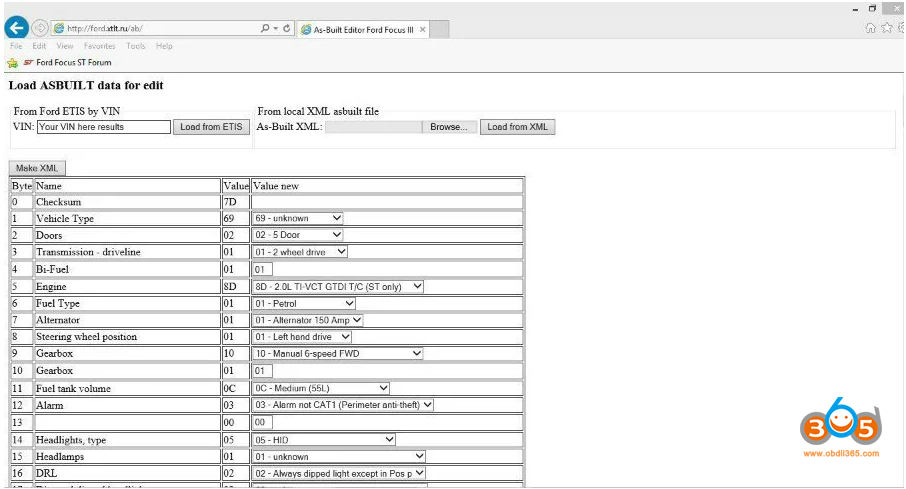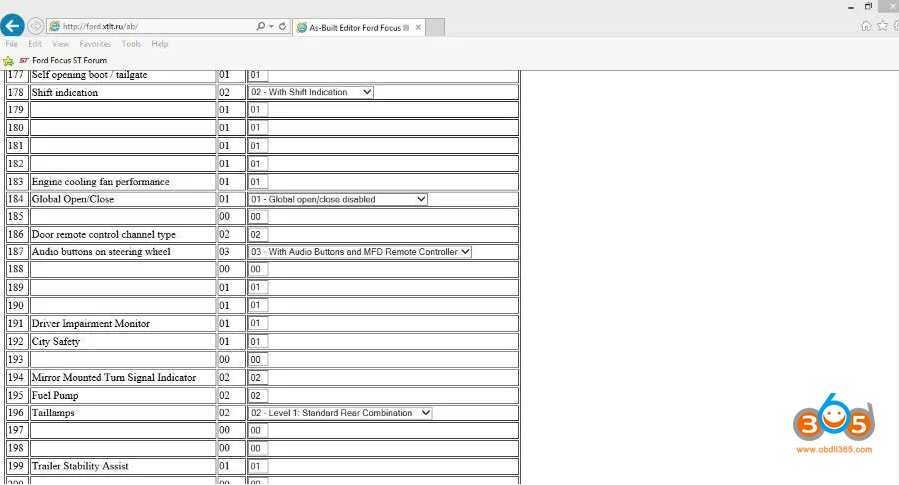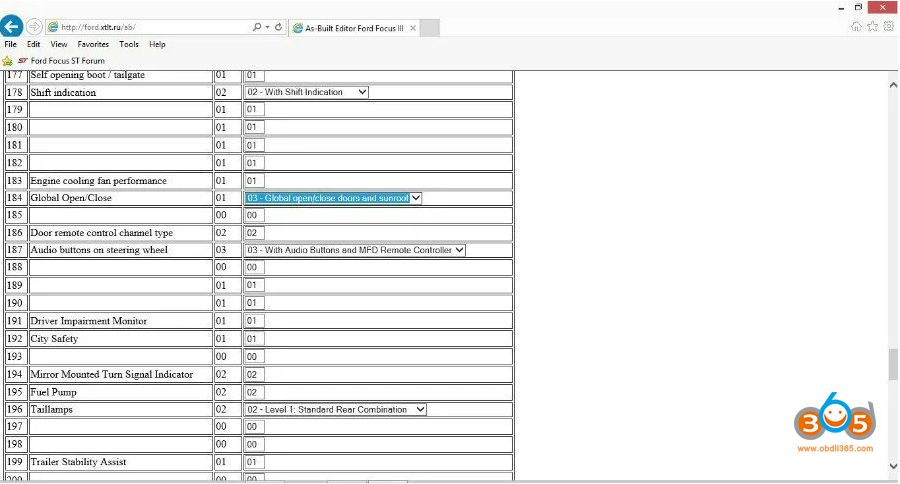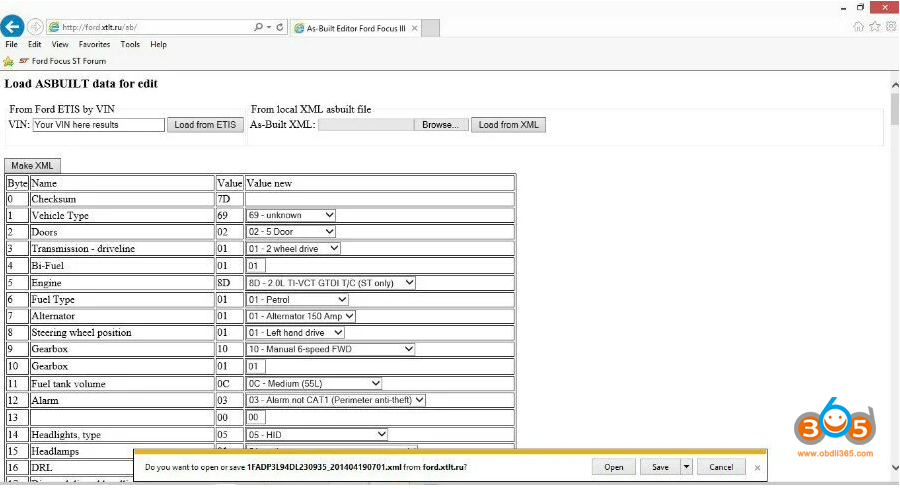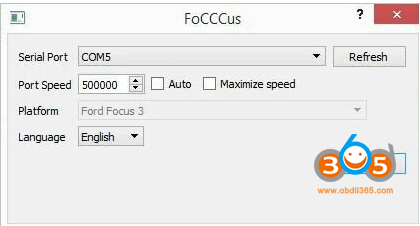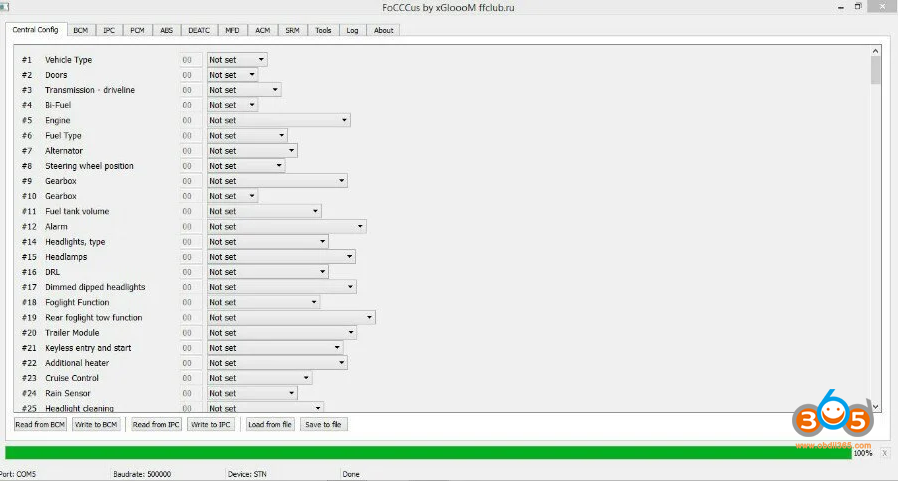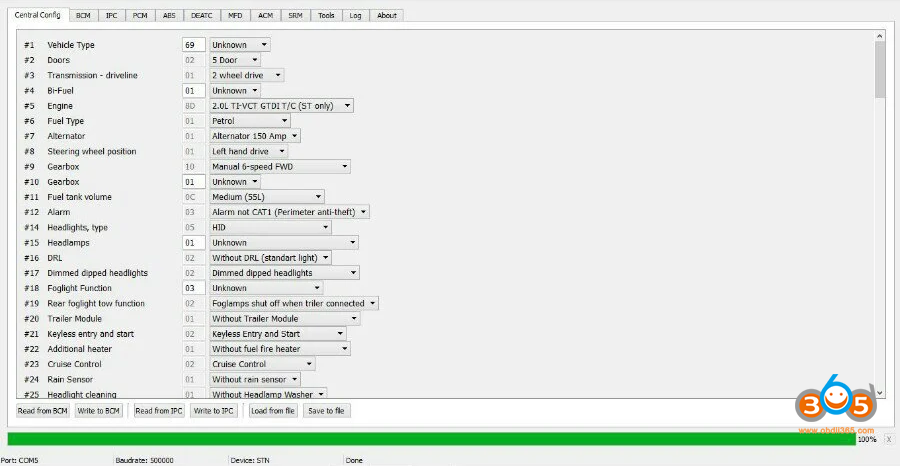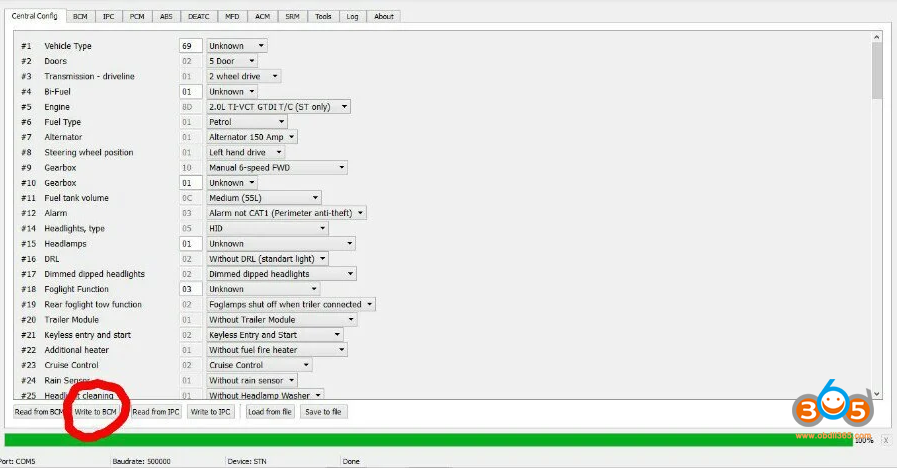This is discussion about: Focccus PC app as-built editor AND all around reprogrammer
Updating with working features:
1. Global open/close windows.
2. Removal of shift light.
3. After market HIDs
4. Add Hill Assist to non ST model
5. Turn on ecoscout display
6. Windshield wiper motor calibration
7. OEM Cruise Control added to Ford Focus SE with Sync: use option #23 Cruise Control set to “with Cruise Control”
When reading or writing config changes to the different modules you will create a slurry of DTC’s on the car. This is completely normal. Download and install Forscan on your pc to read and clear out all the communications DTC’s.
Things you will need: Laptop with USB port and a corded USB ELM327 code reader, or bluetooth capability if you are using an OBDlink MX or similar adapter: http://www.obdii365.com/producttags/elm327-free-shipping.html
id recommend the fastest bluetooth module you can get your hands on for under $40:
http://www.obdii365.com/wholesale/elm327-bluetooth-software-obd2-eobd-can-bus-scanner-tool.html
First you will need: a OBD2 code reader that must be capable of reading the Highspeed (HS) canbus that Ford uses.
If it can read the Medium Speed (MS-CAN) bus thats a plus for other purposes such as using the software known as Forscan . For the purposes of this write up I am using the OBDLink MX(what I had already). A corded USB ELM327 may work as well but depends on the quality of the knockoff sold at most locations.
Special note: If you are using Bluetooth you will need to know which com port your computer has assigned to the Bluetooth module.
Next you will need Forscan, download from here: Download FORScan.($Free) Forscan is a PC only test tool that can log several hundred different parameters at a time, read and clear all DTC’s (you will get tons of dtc’s during this process but no worries no long term effects are caused when done)and run individual selftests on each CAN module.
To do the window mod and shift light change you need the Focccus App, the as-built editor both of which can be found here: http://ford.xtlt.ru/
You will need a windows PC with bluetooth wireless adapter. Lastly you will need the bluetooth code reader or ELM327.
The video how to above can walk you through what to do once you have these programs.
Here is the fun part.
open the AS Built editor.
type your vin number in and click download from ETIS. You should see something like this:
click the drop down box and change to either option 02 or 03(both work) but neither will open and close the sunroof.
Now scroll back to the top and click Make XML
now your pc will ask where to save the new file. Choose at your discretion as it does not matter. Go to your car and ensure your MX is plugged into the port(or Elm327). Car should be in accessory position (KOEO) key on engine off.
Now we load up the Focccus app. if you are using an OBDlink MX set your options to this
note…the com port is totally dependent on your pc setup.
Click open. Focccus will now load up to this screen
Now click load from file and browse to where you saved your new xml file you created. Click open. Focccus should now look like this:
To confirm the settings scroll down to block 184 and verify your new global open settings. If everything is correct you are ready to write.
If everything is good click here
you should see a message about starting the write procedure. Do not turn car off or press any buttons. You will see the green bar start on the left side and transition to the right in about 7-8 seconds till it shows 100%. the lights will shut off and come right back on and then you should see a message about write successful. At this point I waited for about 30 seconds at which point I turned the car off and then back on to verify startup which worked as it should. Then I rolled all the windows down and turned the car off. To verify this worked get out and push and hold the lock button for maybe 5 seconds. You will now see the windows roll up perfectly. Same procedure to roll them down only now you use unlock on the Fob. Hope this helps you!