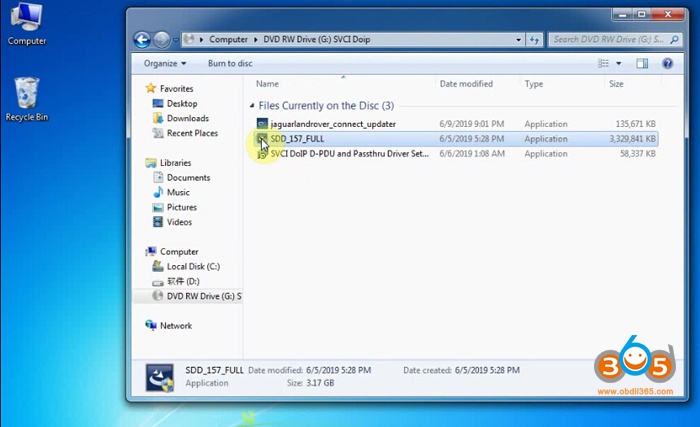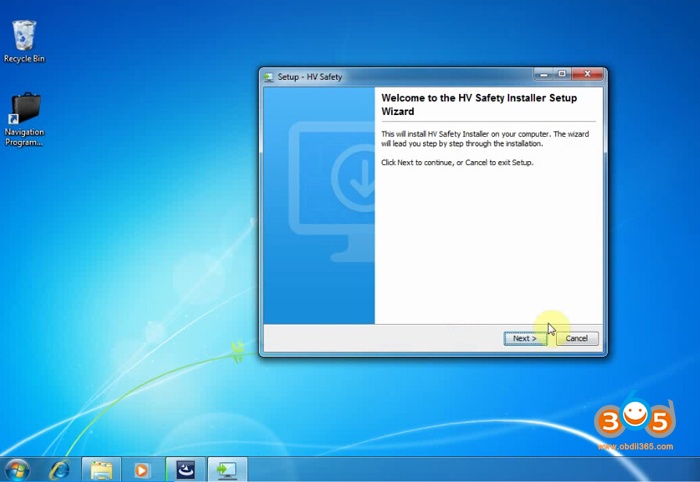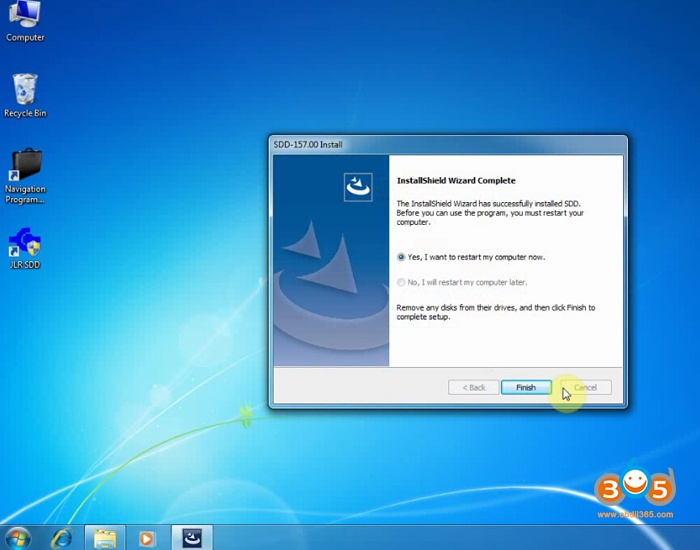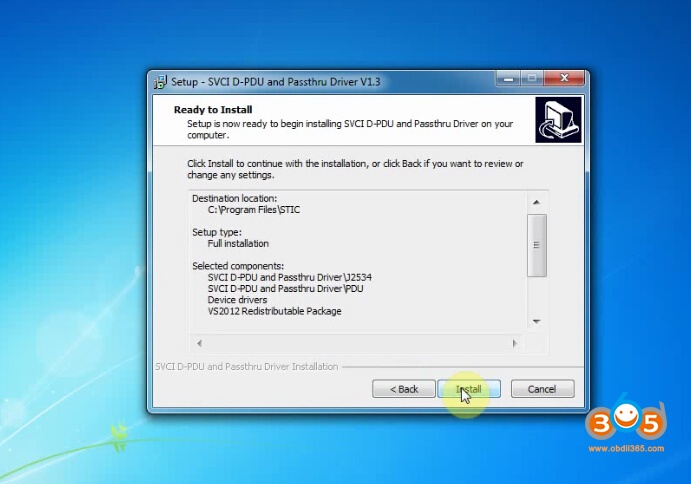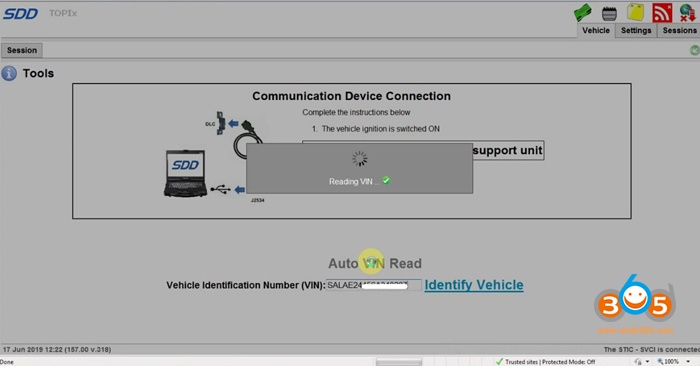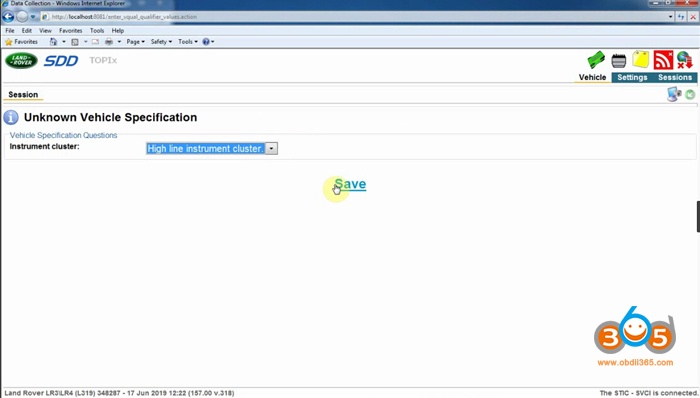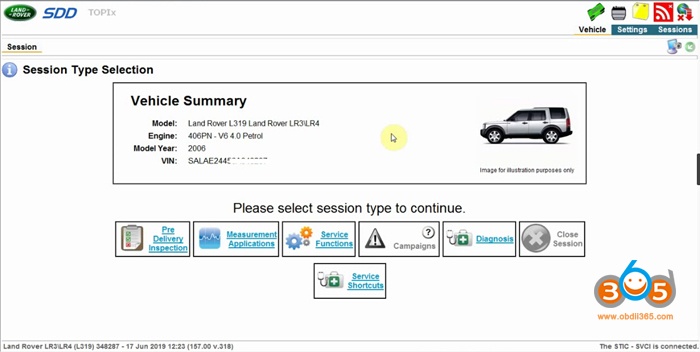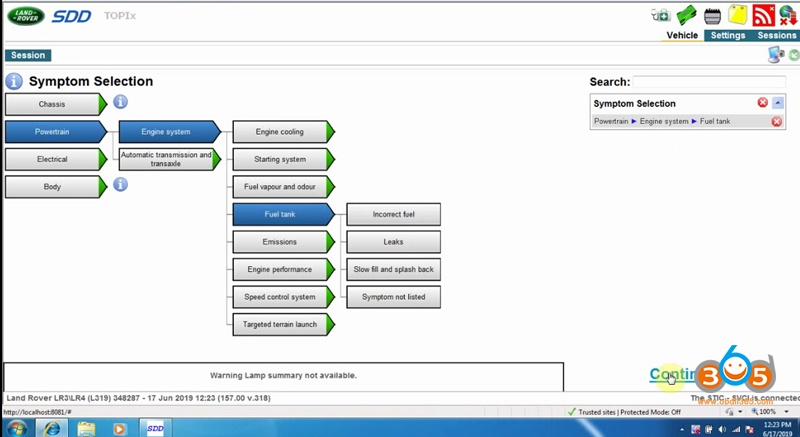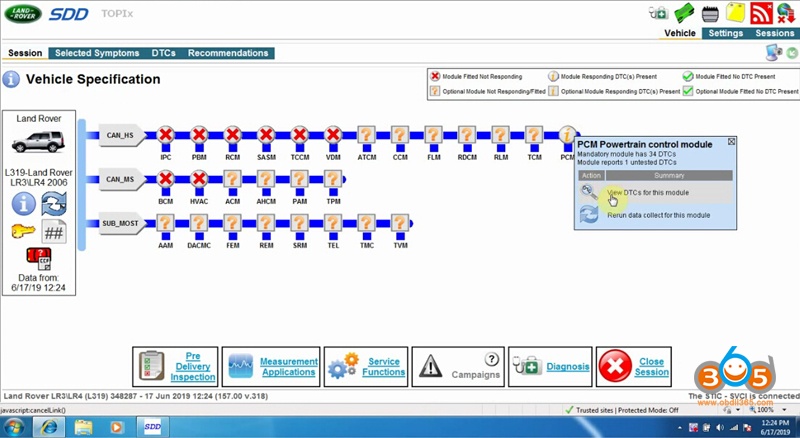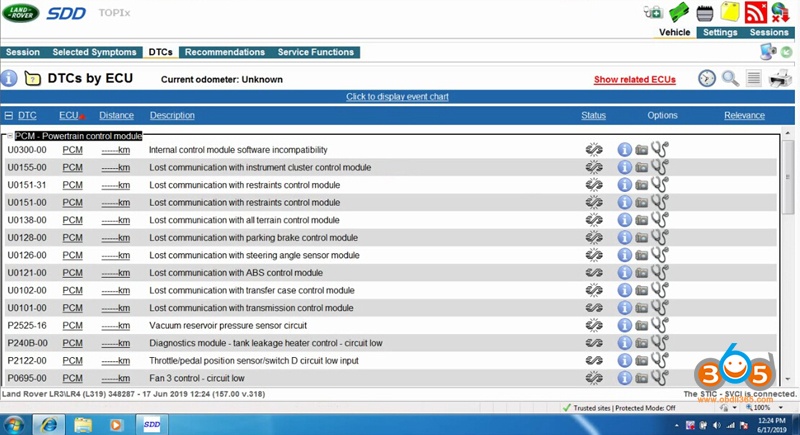STC SVCI DoIP is a new diagnostic passthru doe Jaguar and Land rover. SVCI DoIP is compatible SDD & Pathfinder Diagnostic software for JLR from year 2005-2019.
What’s new of the STIC SVCI DoIP?
- With latest software SDD 157
- Software can be installed on Win7 Win8 and Win10
- Support Online programming (provide online account)
How to install SVCI DoIP JLR SDD V157 Software (i.e Windows 7)?
Step 1: Install setup
Open software CD
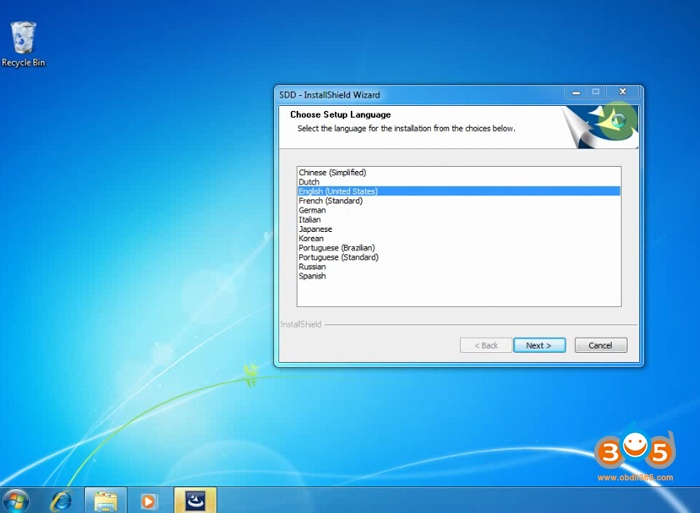
Select setup language
Press Next to install Wizard for SDD
Accept 2 license agreements
Accept firewall compatibility warning
Choose destination folder C:/
Choose all language pack and Press Next
If system prompts Adobe Reader is out of date message, press OK to continue
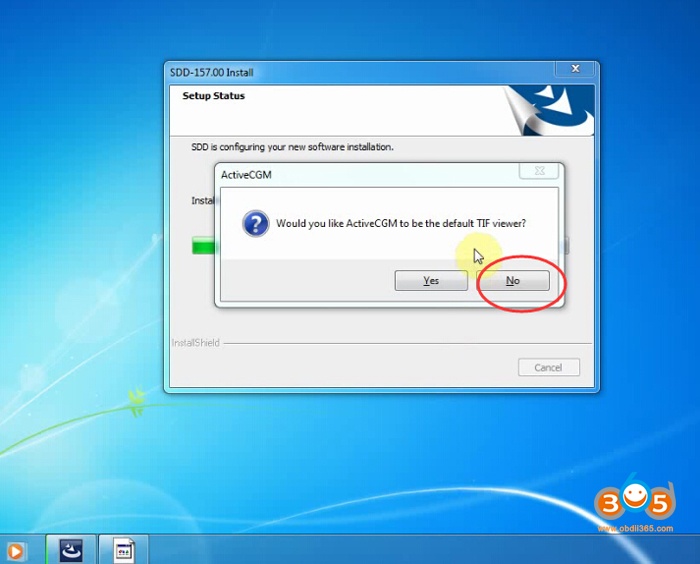
Press No if system ask you to enable ActiveCGM to be the default TIF viewer
Install HV Safety Installer setup wizard until finish

Install MOXA UPort Windows Driver Setup Wizard
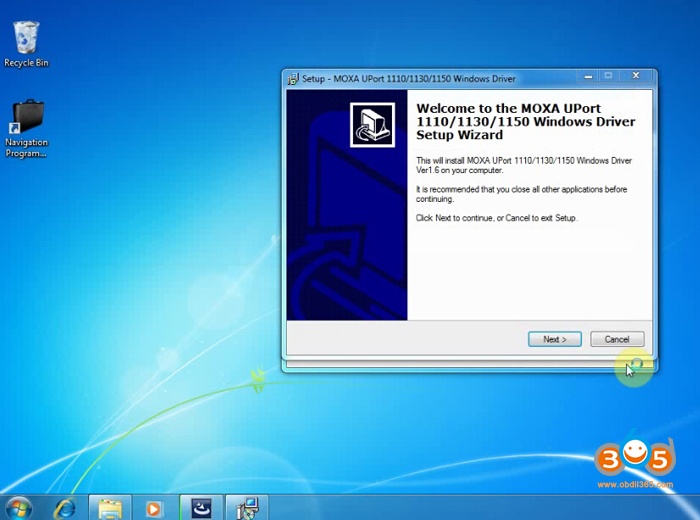
Select destination location C:/Program Files/Moxa/USBDriver
Press Install
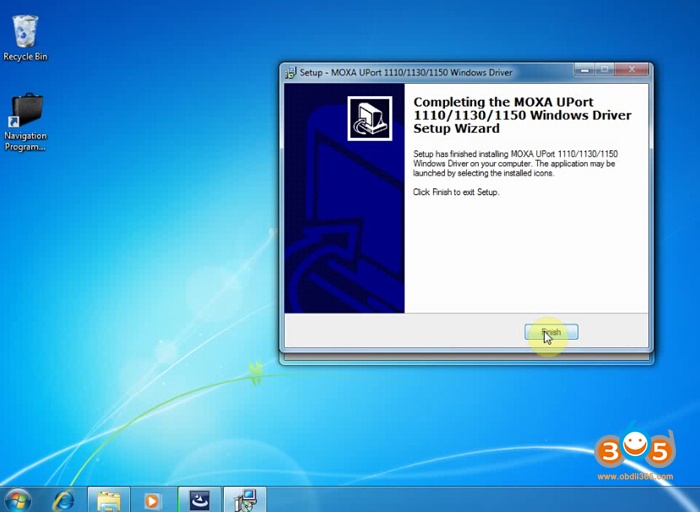
Finish install MOXA Windows Driver
InstallShield Wizard Complete
Step 2: Install SVCI DoIP Passthru driver
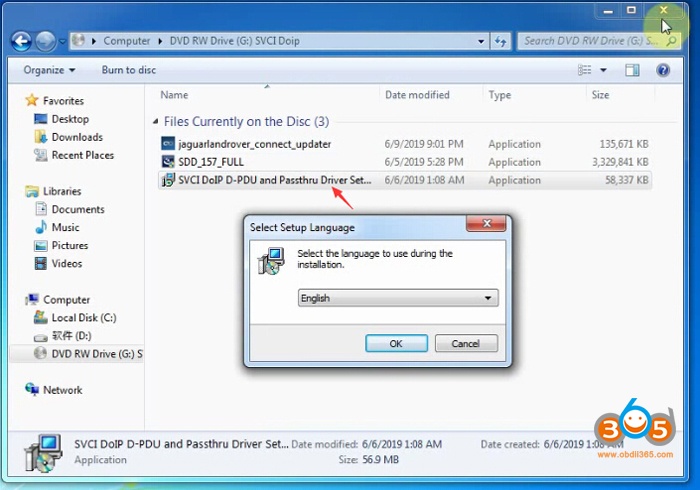
Run SVCI DoIP D-PDU and Passthru Driver as Administrator
Select driver language
Select destination folder C:/Program Files/STIC
Press Next
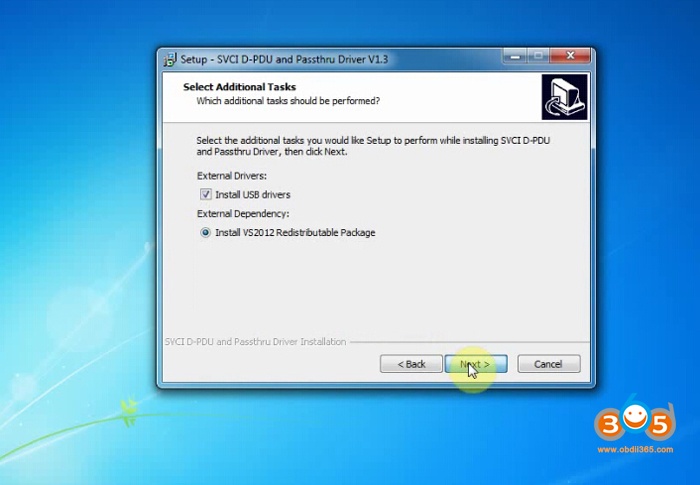
Choose Install USB drivers and install VS2012 Package
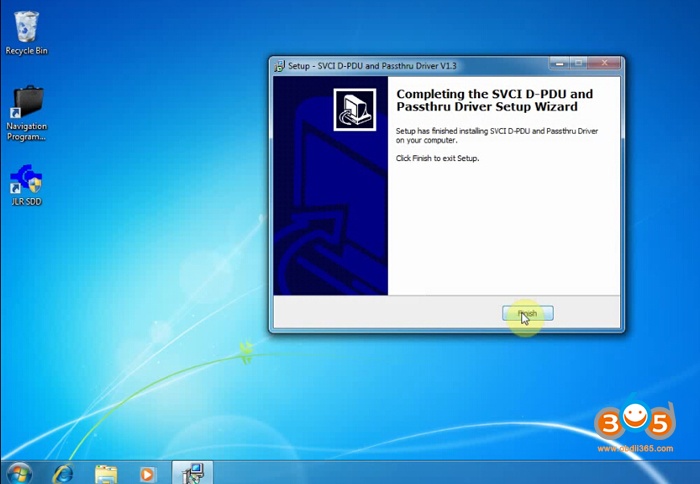
Finish installing SVCI passthru driver
Step 3: Make connection
Connect SVCI DoIP interface with laptop
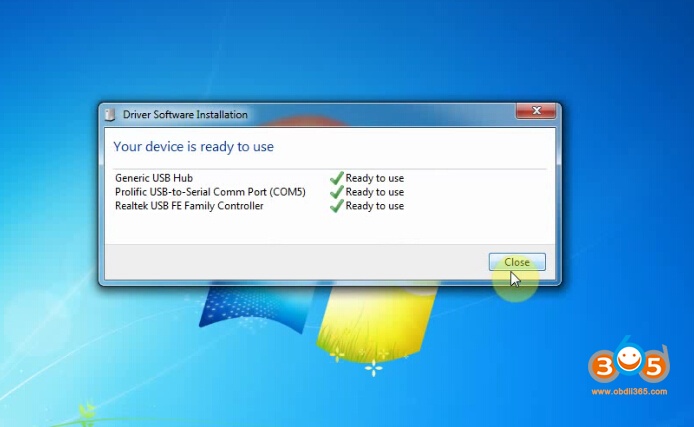
Windows will automatically install device driver

Go to Computer->Manger->Device Manger to make sure COM Port is set to COM5
The STIC-SVCI device is connected and ready for use.
Step 4: Run SDD

Open JLR SDD software on desktop as Administrator
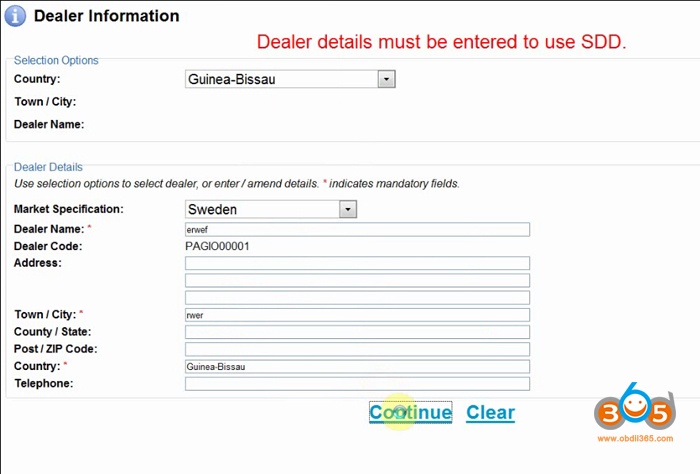
Go to Dealer information and enter user info.
Here we test a 2006 Land rover L319
Auto read VIN
Choose instrument cluster
Start diagnose vehicle