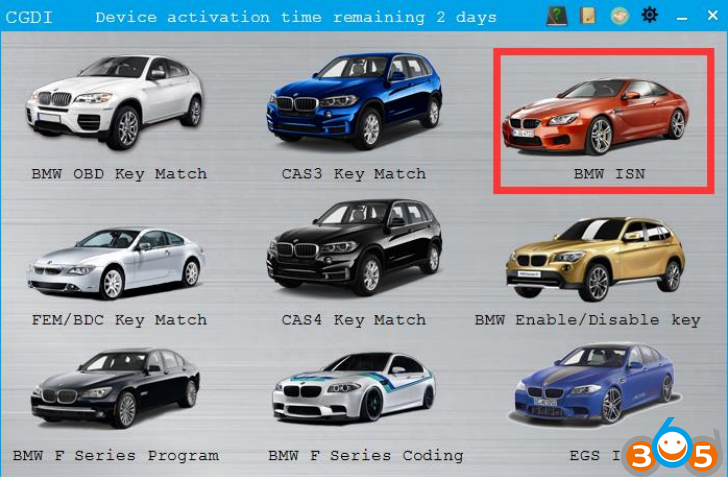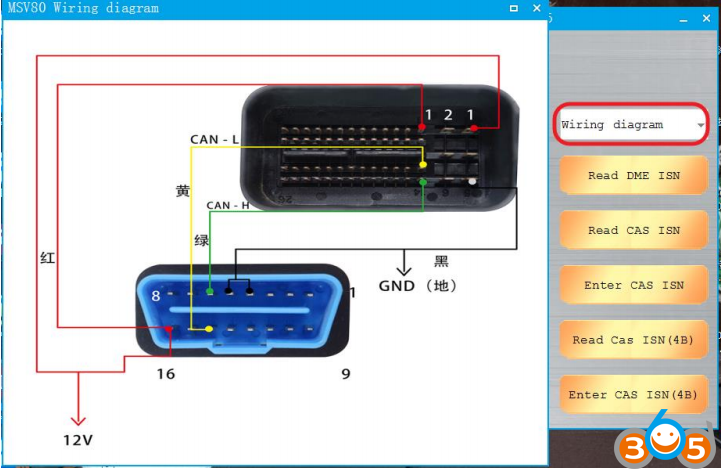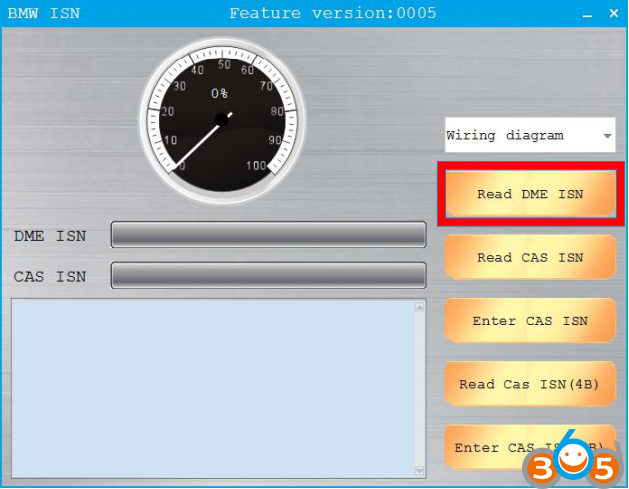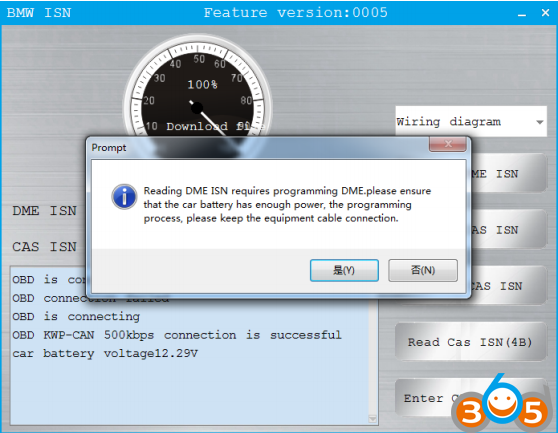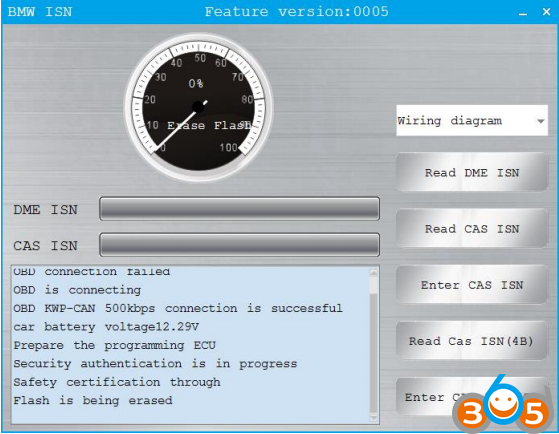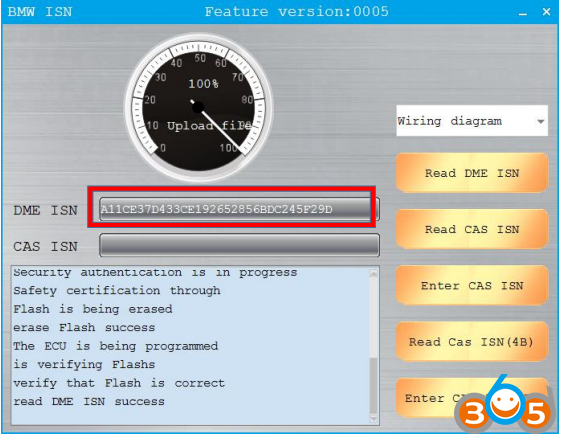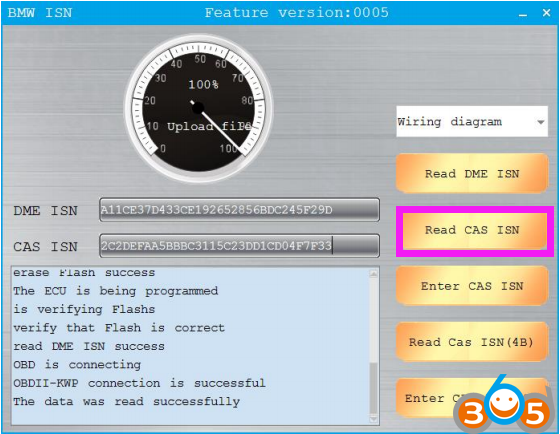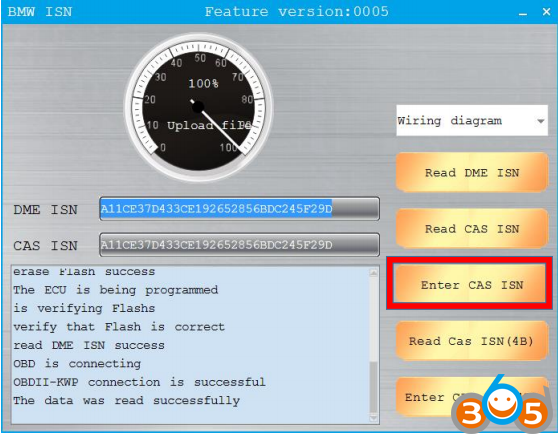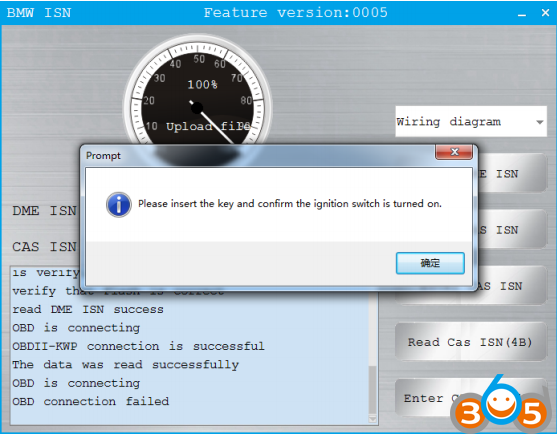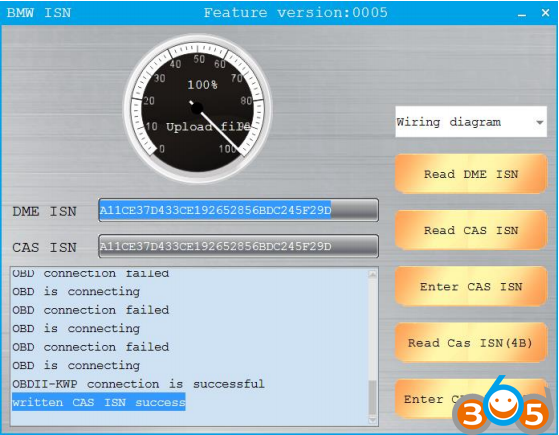How to: change replace the BMW CAS3 MSD80 DME Engine Computer using CGDI Prog BMW key programmer.
When is required:
A secondhand/used DME (MSD80) was to used to replace the original DME (MSD80)
Model example:
BMW E83 CAS3 DME MSV80
Procedure:
Connect CGDI BMW with vehicle via OBD socket
Open CGDI software and select BMW ISN
MSV80 Wiring diagram
Click to read DME ISN
Make sure the battery has enough power and not disconnected
The procedure takes about 5 minutes. Please be patient
CGDI BMW Read DME ISN successfully
Read the CAS ISN
CAS ISN read successfully
Copy the DME ISN to the position of CAS ISN and write it
Please insert the key and confirm the ignition switch is turned on
Written CAS ISN success