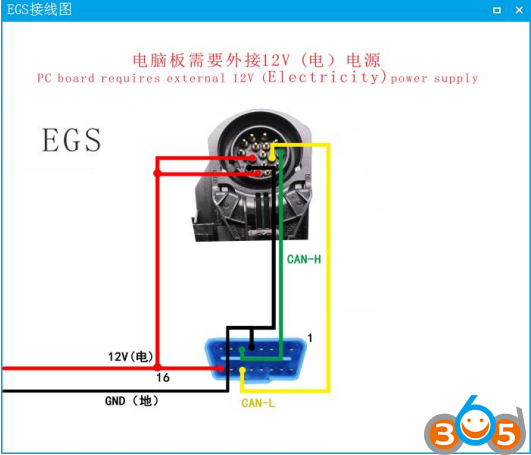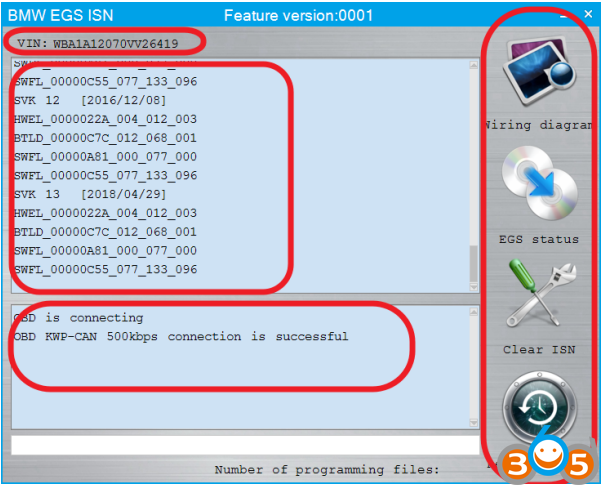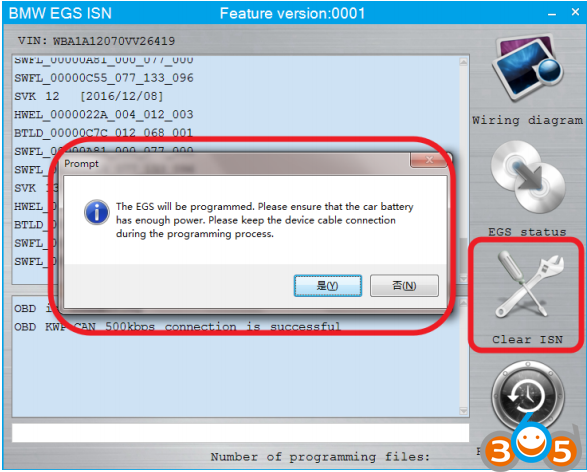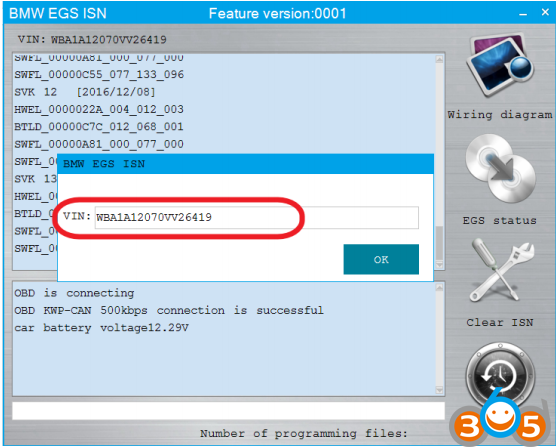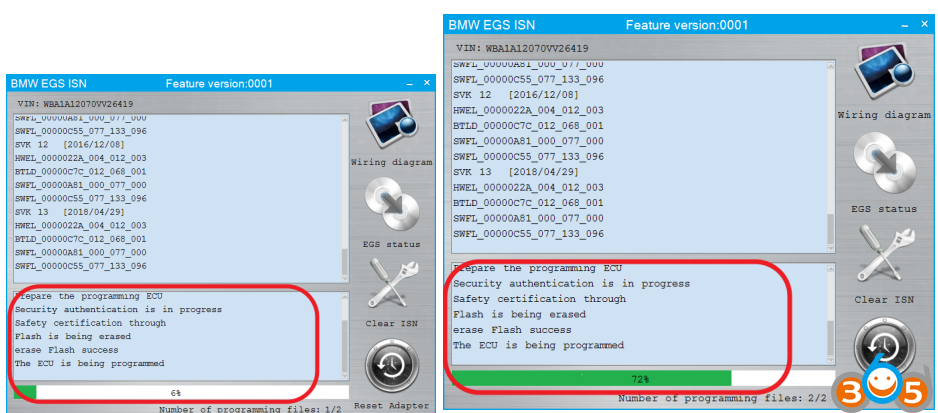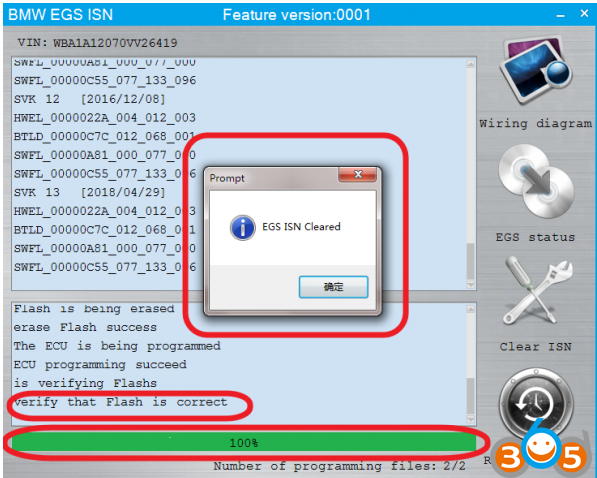How to: clear & synchronize BMW CAS with EGS using CGDI Prog BMW MSV80 key programmer.
Note: To have CGDI BMW EGS authorization, you should have at least one another CGDI programmer, i.e CG100, CG Pro 9S12, CGDI MB etc. Then provide your devices serial number to activate the authorization.
Remove EGS computer and connect with OBD following according to software wiring diagram:
After make connection, open CGDI BMW software
Choose “EGS ISN” function
Automatically connect to view relevant information
The EGS will be programmed. Click YES to confirm.
1. Confirm the VIN
2. Support modification
Programming module
EGS ISN Cleared.
The connection will be terminated and the car EGS will be automatically synchronized.