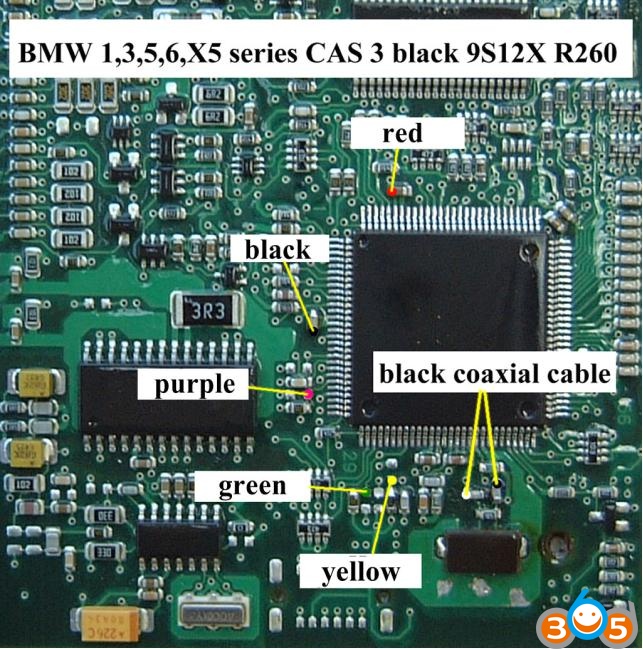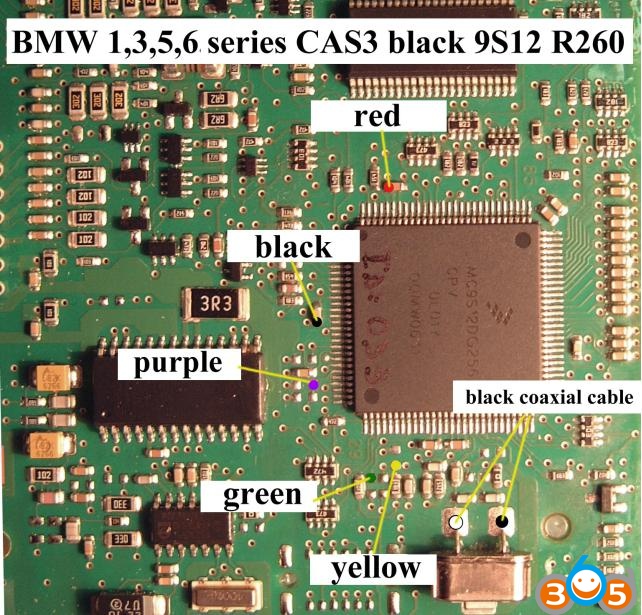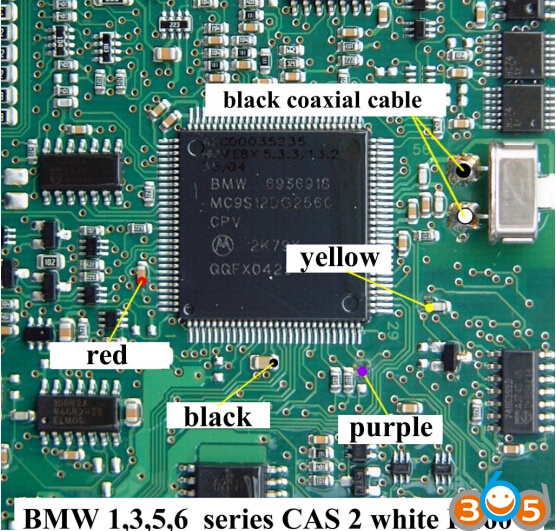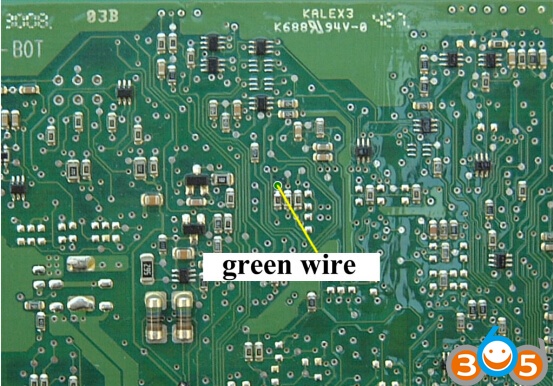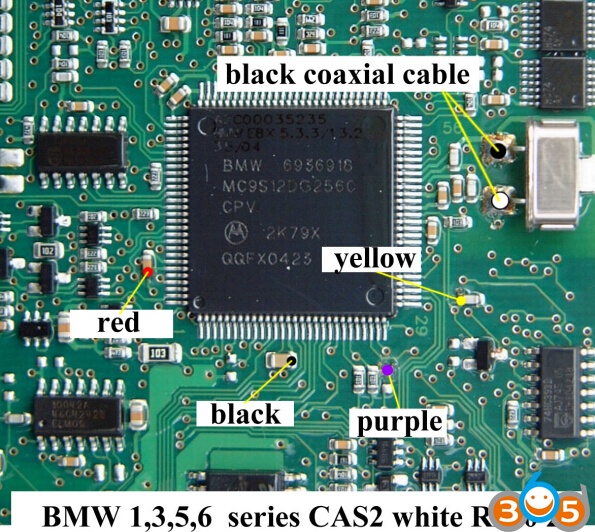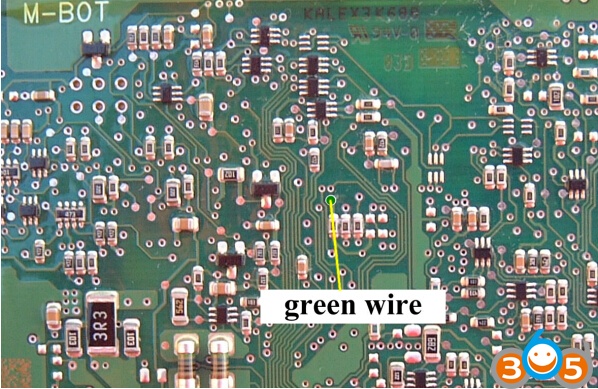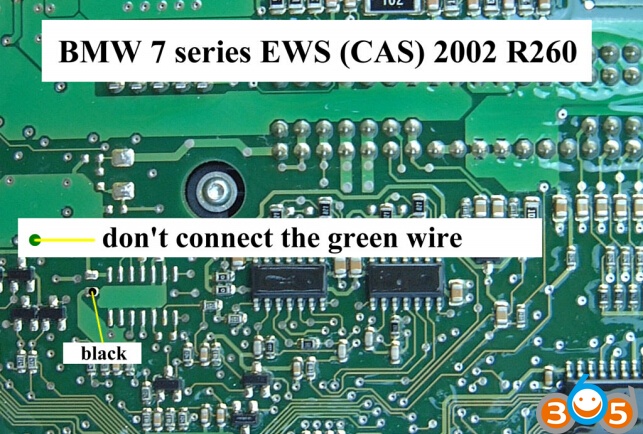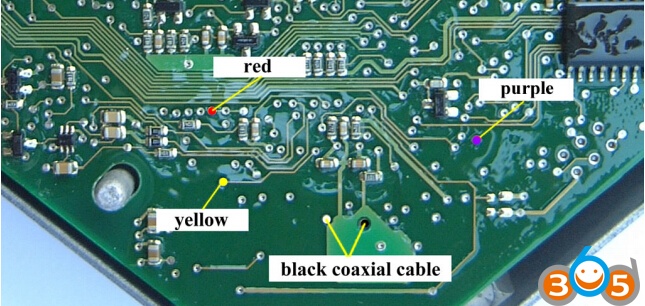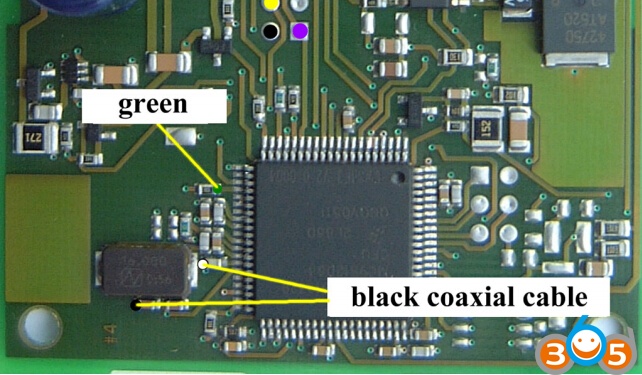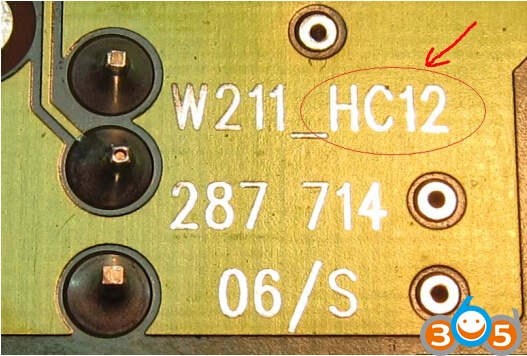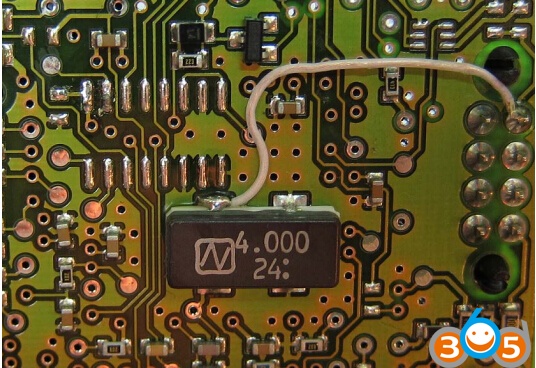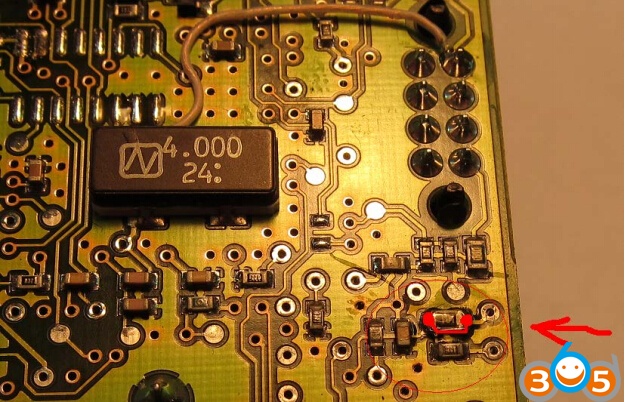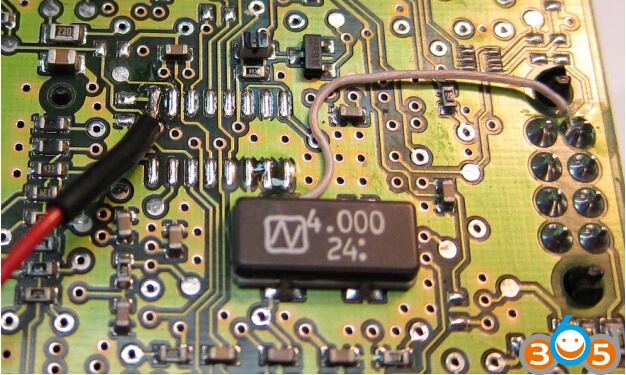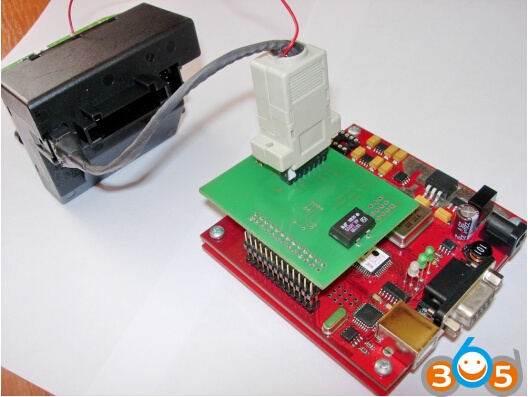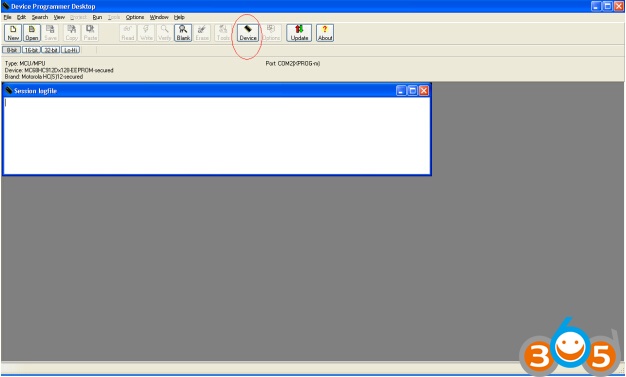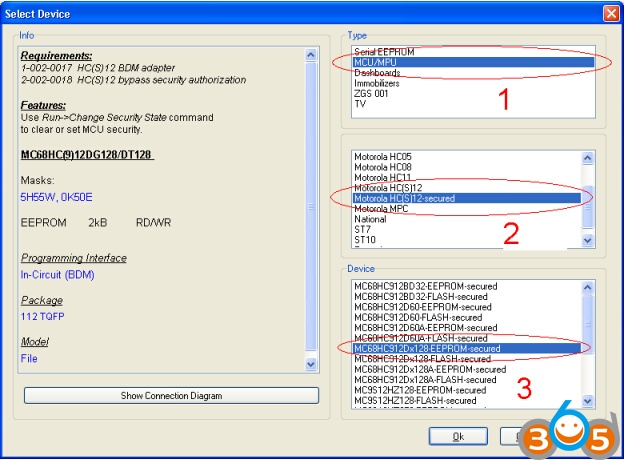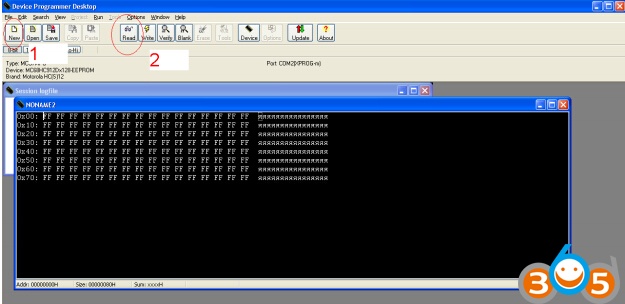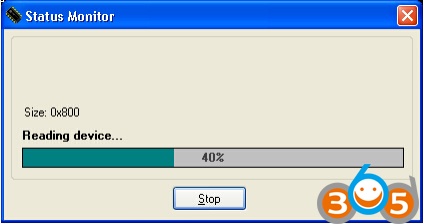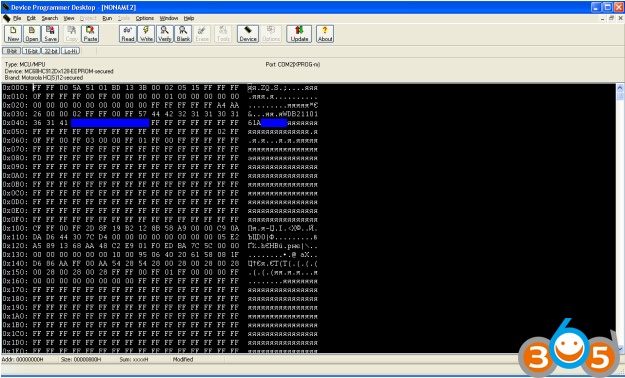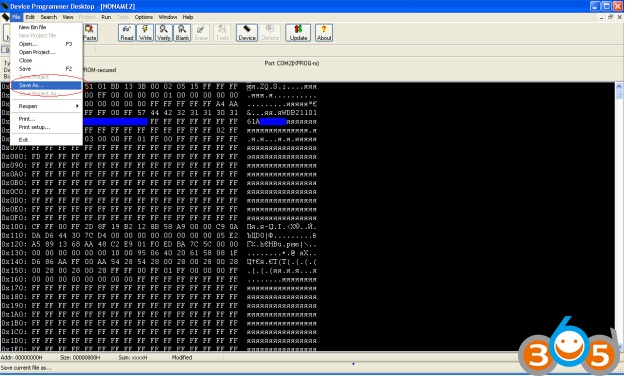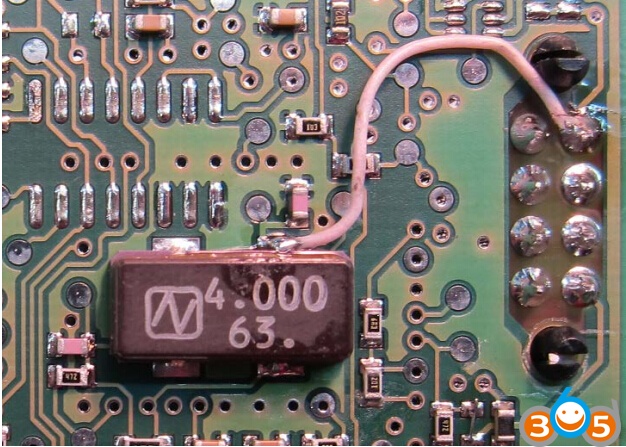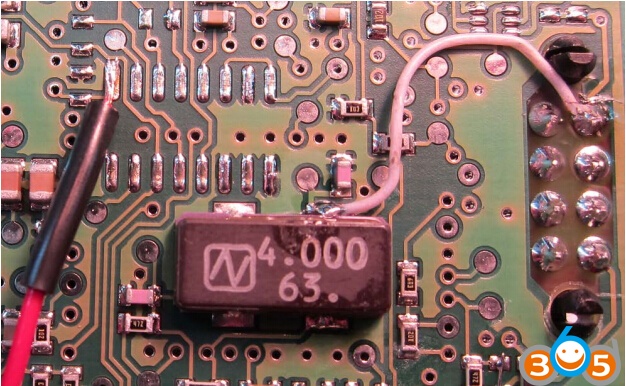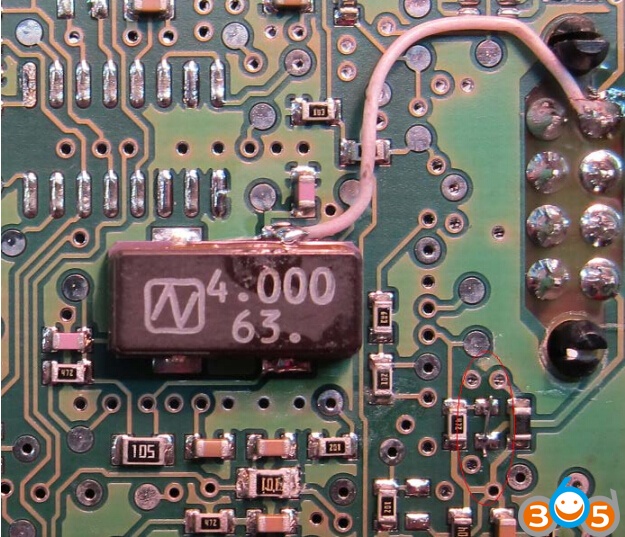Here is the CAS/EZS 9S12 reading/writing manual with wiring diagrams.
R260/R270 programmer can read/write BMW CAS 9S12 and EWS4 9S12:
- BMW 1,3,5,6,X5 Series CAS3 Black (MC9S12X)
- BMW 1,3,5,6 Series CAS3 Black (MC9S12)
- BMW 1,3,5,6 Series CAS2 White (MC9S12)
- BMW 1,3,5,6 Series CAS2 White (MC9S12)
- BMW 7 Series CAS 2002(9S12)
- BMW 7 Series CAS 2005-up(9S12)
- BMW X3/X5 EWS4 (MC9S12)
These are connections for Motorola 9s12 family…for those who prefer colours rather than numbers…
YELLOW = RESET
PURPLE = BKGD/BDM
BLACK = VSS/-
RED = VDD/+
GREEN = PE7 / xclks
R260 – R270
Black – 26
Red – 1
Yellow – 7
Purple – 19
XCLKS – 5
Coaxial
White – 8
Black – 24
Also R270 BDM programmer work perfect with 9S12 below:
- Ford Mustang 2007 (MC9S12)
- Mercedes A-Class 2004 Key Module (MC9S12)
- Mercedes C/CLK C209 ZGW (MC9S12)
- Mercedes E/C W211 Key Module (HC12)
- Mercedes E/C/CLK/SLK W211 Key Module (MC9S12)
- Mercedes ML/R W164 Key Module (MC9S12)
- Mercedes S/SL EZS R230 (MC9S12)
- Mercedes Sprinter EZS (MC9S12)
- Mini One/Cooper Dashboard (HC12)
- Mini One/Cooper EWS4 (MC9S12)
- Mini One/Cooper CAS3 Black (MC9S12X)
- Volkswagen Crafter EZS (MC9S12)
But for Mercedes-Benz 9S12, you have a cheaper solution: Xprog
Xprog (Xprog-m, Xprog-box) is verified to work no issues with Mercedes 9S12:
Mercedes-Benz EZS Motorola 912 or 9s12
Almost all control points joined with service connector of EZS – black painted connector.
You should have a cable to connect for EZS reading with XProg
Also,it’s ok to make it yourself with other programmers.
Use the following wiring connection diagram:
1 – EXTAL
2 – GND
3 – RESET
4 – BKGD
The EXTAL signal doesn’t joint to service connector, so we have to make jump according to CPU type.
To read Mercedes EZS 912:
If you see on board
It means you have 912 CPU. Do make a jump like in picture (you can keep this jump even after reading/writing finishing).
Find resistor on RESET line and make a jump on it for good communication. (you can keep this jump even after reading/writing finishing).
Then solder the red wire of our cable for power supplying.
Now plug in the connector to Xprog programmer board:
(Xprog with red PCB nowadays is out of date and stops production; better with XProg with green PCB)
mount the part of cover on to the EZS, and you would make no mistake
while connecting the cable to EZS.
Run Xprog software and press “Device” tab.
Choose the EEPROM Type, 1,2,3 in following
Press “New” button, then press “Read” button to read eeprom
the eeprom data
Save the EEPROM data
To read Mercedes EZS 9S12:
If you see on the board
It means you have 9S12 CPU. Do make only one jump like in picture
Then solder red wire of our cable for power supply.
Then do the same job like with the previous CPU type but kind of different when you choose microchip in Xprog programmer software.
Sometimes the new board types with 9S12 CPU have not some jumps (it has zero resistance as
usual). Make the- se jumps yourself.
You can keep these jumps after reading/writing, too.