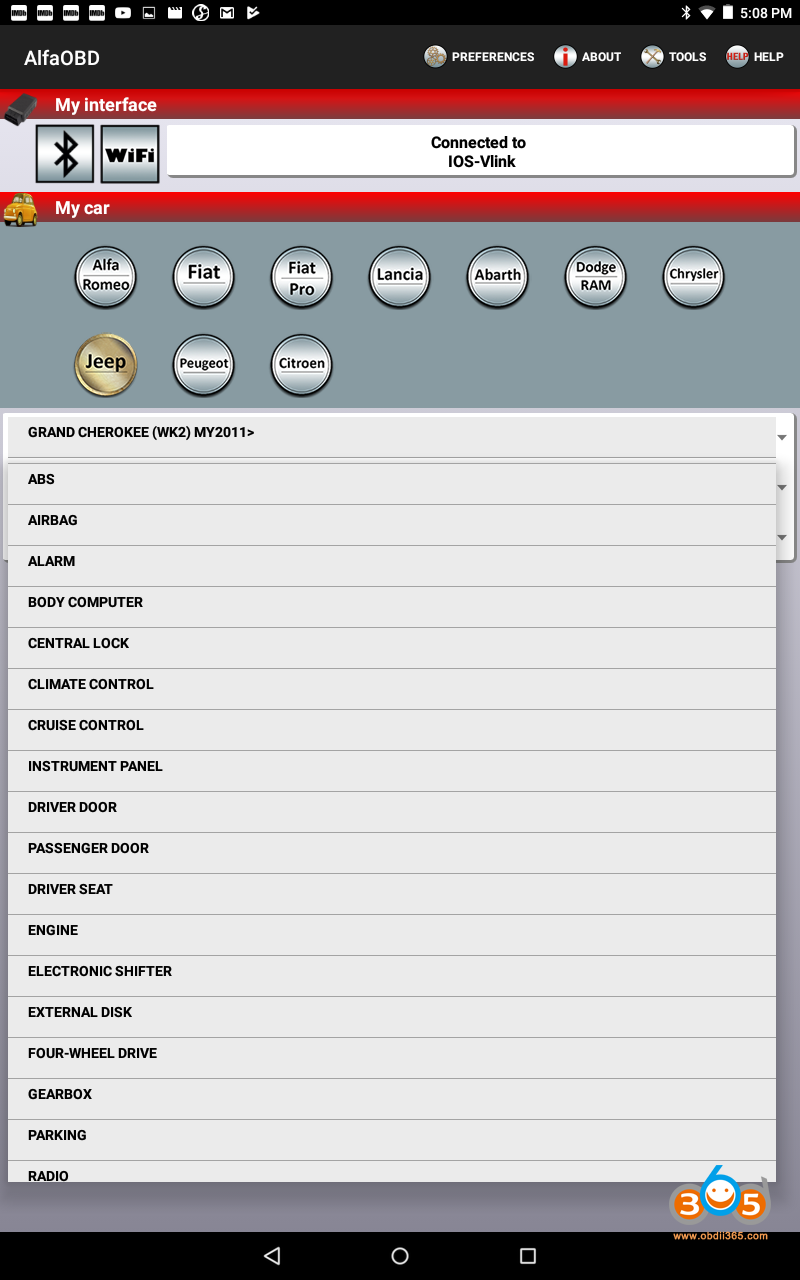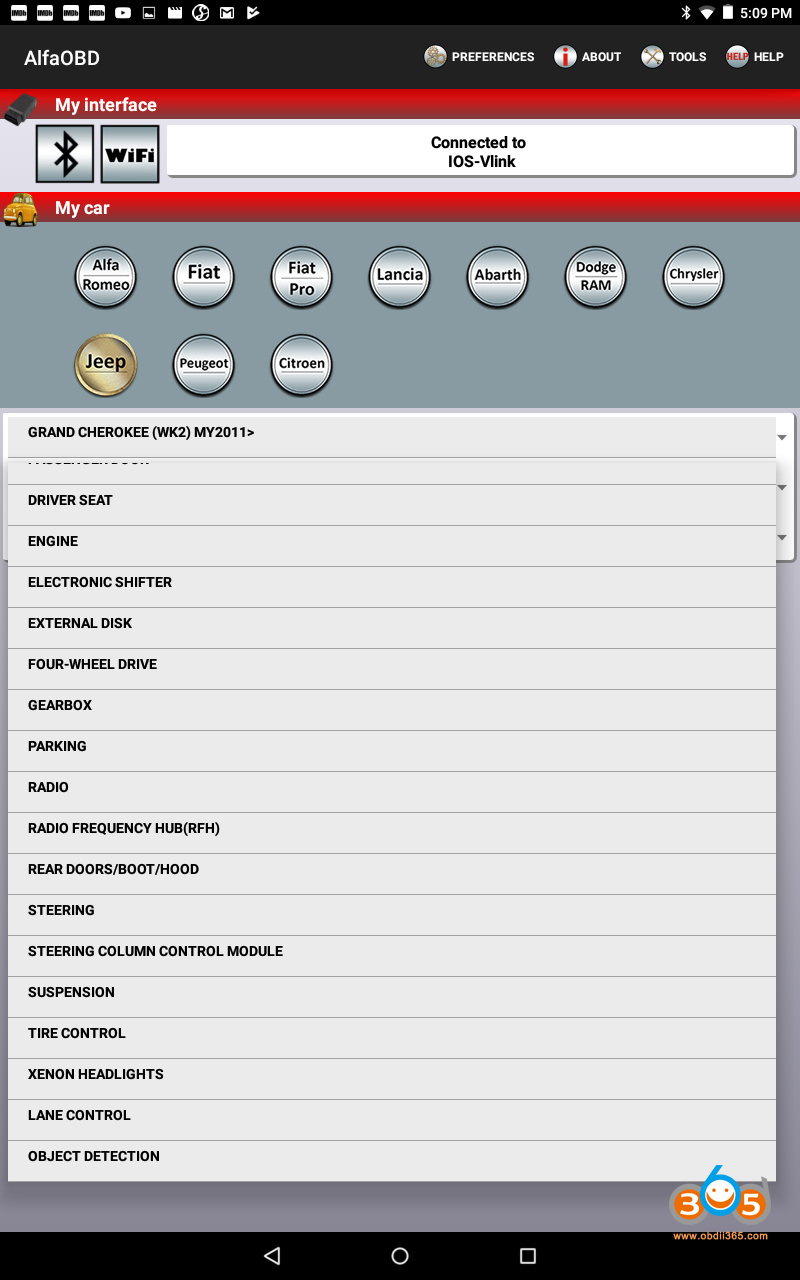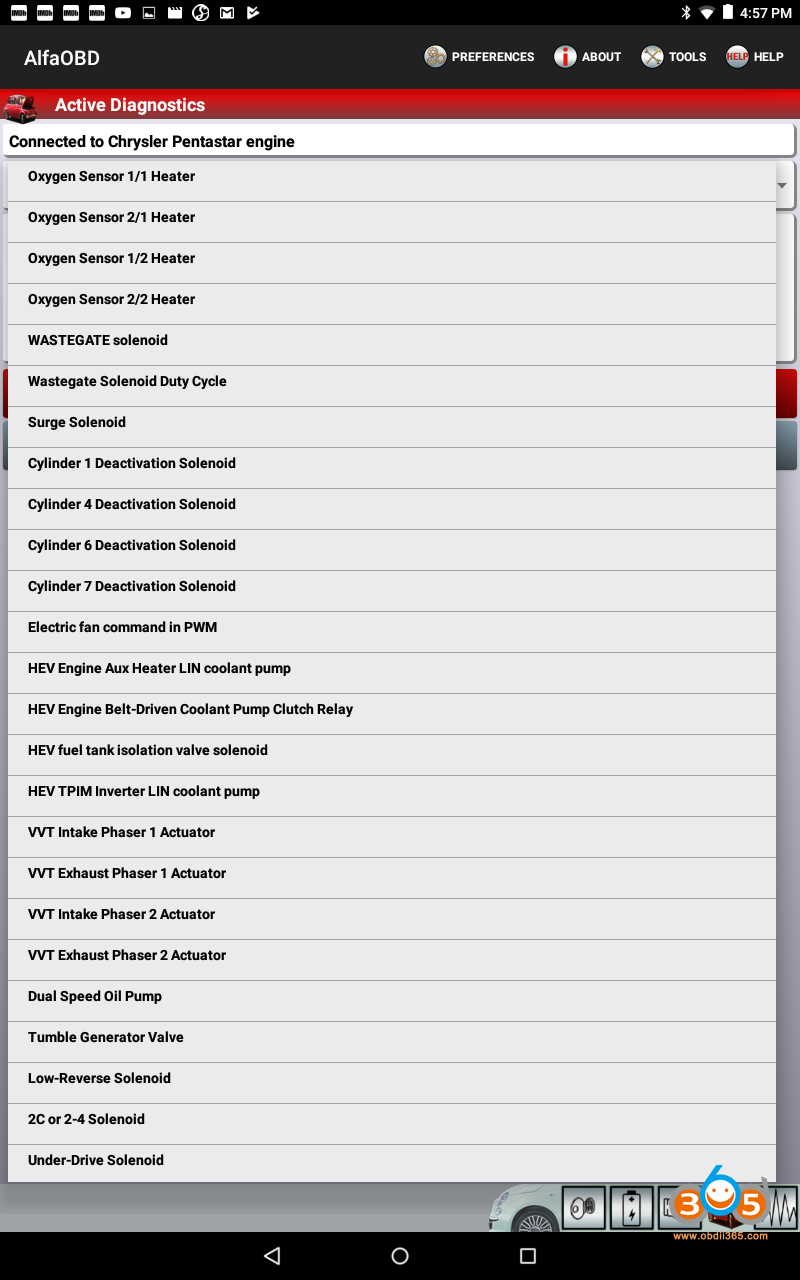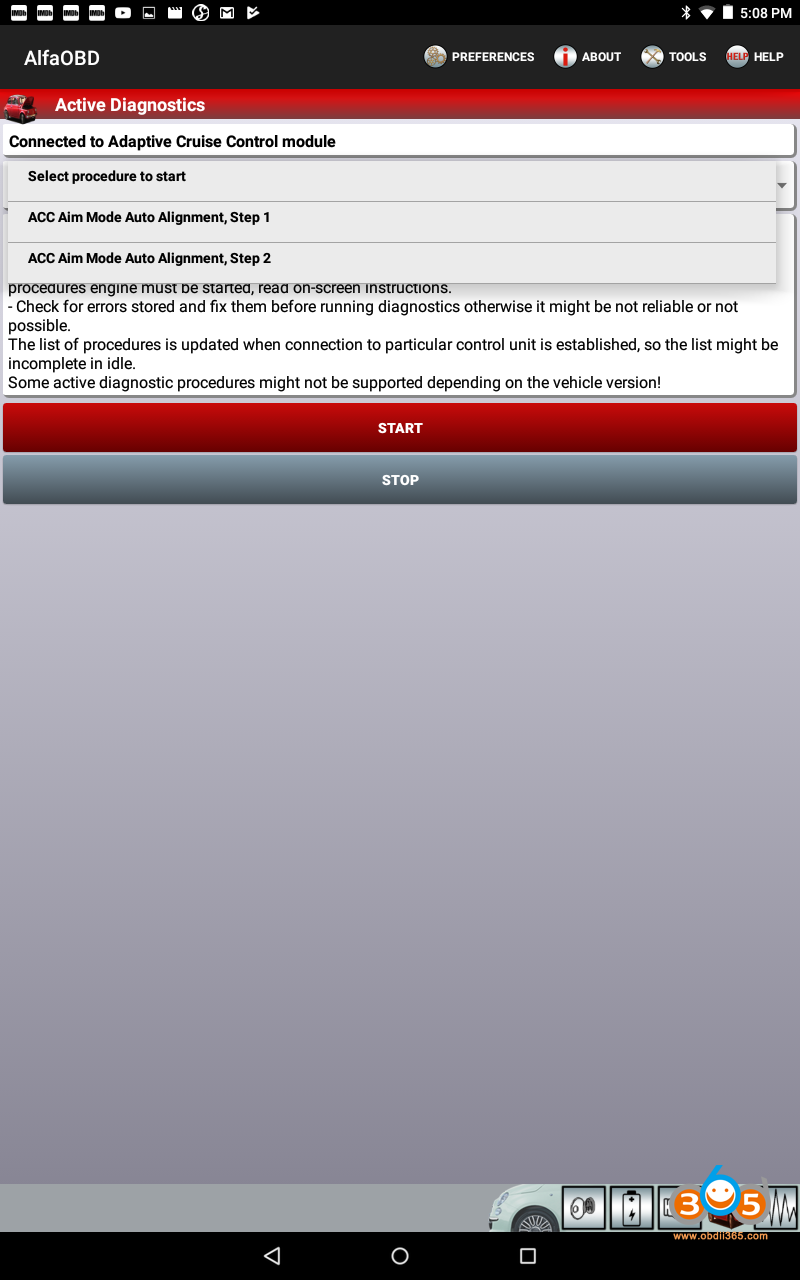This is a software package for Windows or Android devices that allows you to run diagnostics on almost every module and electronic device in your FCA vehicle and change many options that before, only the dealer could do (for a charge).
Suggest, before attempting any of this be sure to skim through the instructions/help pdf on getting started.
ANDROID http://www.alfaobd.com/AlfaOBD_Android_Help.pdf
WINDOWS http://alfaobd.com/AlfaOBD_Help.pdf
You will need a compatible OBD interface. Check out the AlfaOBD page for more details and recommendations.
https://www.alfaobd.com
I tried both the new PLX Kiwi4 and a cheapo generic that was on a lightning deal at the time (Vgate iCar Pro Bluetooth 4.0). Amazingly, I had MUCH better luck with the cheap VGate option!!! The Kiwi4 kept disconnecting randomly.
The free trial really only allows you to test your adapter and see what all you can access, it doesn’t actually let you test or change anything.
AlfaOBD recommends (OBDLink MX), they say some adapters are not able to connect to a few of the modules and would need an additional adapter.
Also, for those of you with a 2018+
You will need a Security Gateway Bypass module, either the Zautomotive T-bypass, double or single bypass or equivalent.
Honestly, I am blown away with what all you can access with this thing.
Essentially right out of the gate, even with just the cheap OBD interface and software you can access any module in your vehicle that works on the main Can Bus. You can check for and clear trouble codes, run diagnostics and where applicable, change features.
For example, I was able to connect to the lighting system and found that I have had an intermittent error with the left headlight auto leveling system. Because it had not happened enough times (yet) it was not showing any trouble codes in the EVIC, but I was still able to see the error code in the lighting module itself.
I then proceeded to test the auto leveling system through the software and when I was satisfied that it does not appear it will be an ongoing issue, I cleared the code in the lighting module….
Most modules include a long list of tests as well from activating lights, to turning on / off pumps or relays, just about any test you can think of… I spent a lot more time sitting there with an android tablet activating random lights than I probably should admit but it was kind of fun to just click a button and watch a single light activate or a headlight washer spray.
Most of what you will want access to will be either the ECU, TCM or BCM. ECU/ TCM for main drive related codes and diagnosing and BCM for 95% of the options you may want to change.
A few items will be in other modules, for example:
– Radio Hub for programming additional Key Fobs or relearning TPMS sensors (Require 4 digit code from dealer)
– Instrument cluster – Disable Seat Belt Warning Chime (although you can do this without any software, but if not already done, it’s a quick and easy change through AlfaOBD as well).
But I spent most of the time in the BCM / Body Control Module.
What you can adjust may vary some by year, but a few of the items that I thought people on the forum may find interesting…
• Disable Travel Link
• Disable DRL dropout with blinker
• Change tail light function to euro (amber blinker)
• Change Tire Size
• Update Tire Pressure (TPMS) thresholds
• Enable factory rear fog lights
• Disable active noise cancelling (for those adding an aftermarket sub)
• Roll front windows down with the key fob
• Change access to SRT / off road pages
• Enable paddle shifters
• Enable power fold mirrors
• Enable fog lights
• Enable tow package
• Fog lights remain on with high beams
• Enable HIDs
• Enable led usage (without the need of resistors)
• Change the number of wipes after releasing windshield washer spray
• Adjust noise cancelling sensitivity / harmonics
• Enable puddle lamps
• Change the brightness of head / tail lamps for illuminated approach
• Disable panic button on key fobs
• Adjust brightness of DRL (appears to not work on led DRL, assuming its for those using halogens)
• Adjust auto headlights on / off thresholds
• Change the length of spray for headlight washers
• Change how often the headlight washers activate
• Change calibration for fuel tank level sensor (what % = full, what % does the low fuel warning activate)
• Activate factory vehicle theft alarm
• Monitor the hood with vehicle theft alarm
• Display compass heading in EVIC
• Enable auto high beams
• Enable auto dimming mirrors
• Change dual zone air conditioner system to a single zone
• Enable / disable DRLs, change the lights used
• Add rearview camera
• And much more!
I did find it strange that even though my GC came with the Theft Alarm system active, it was NOT set to monitor if the hood popped. But it does now!
Remember, this just activates it, if the function requires additional hardware, it will have to be installed as well…. (such as rear fog lights, auto fold mirrors, auto high beams, remote start, add paddle shifters or tow package wiring, etc).
This just keeps you from having to go to the dealer to get it “activated”….
The above is just a list that I thought others may find interest in, for me, I only needed a few things but I can confirm the following work as I expected:
• DRL Dropout Disabled
• Front windows down with Key Fob
• LED Reverse / Brake / Turn Signals
• Disable Fog Lights Dropout
• Enable Hood Monitor with Vehicle Theft System (VTA)
• Disable Travel Link
Hope this is useful to others and hope you have much fun.