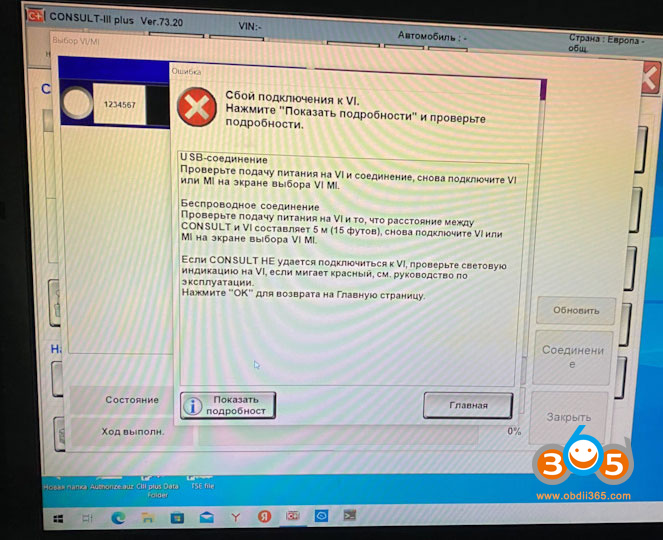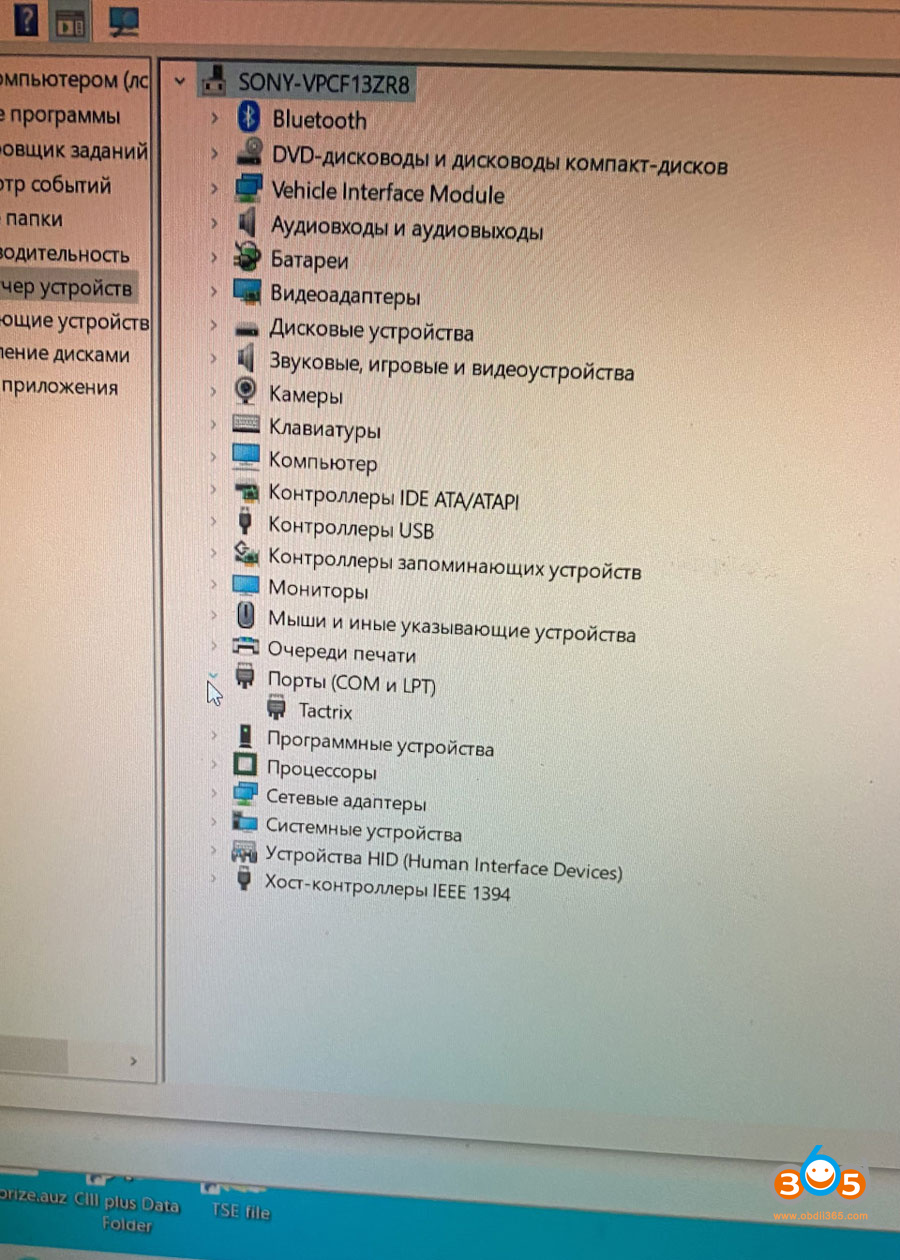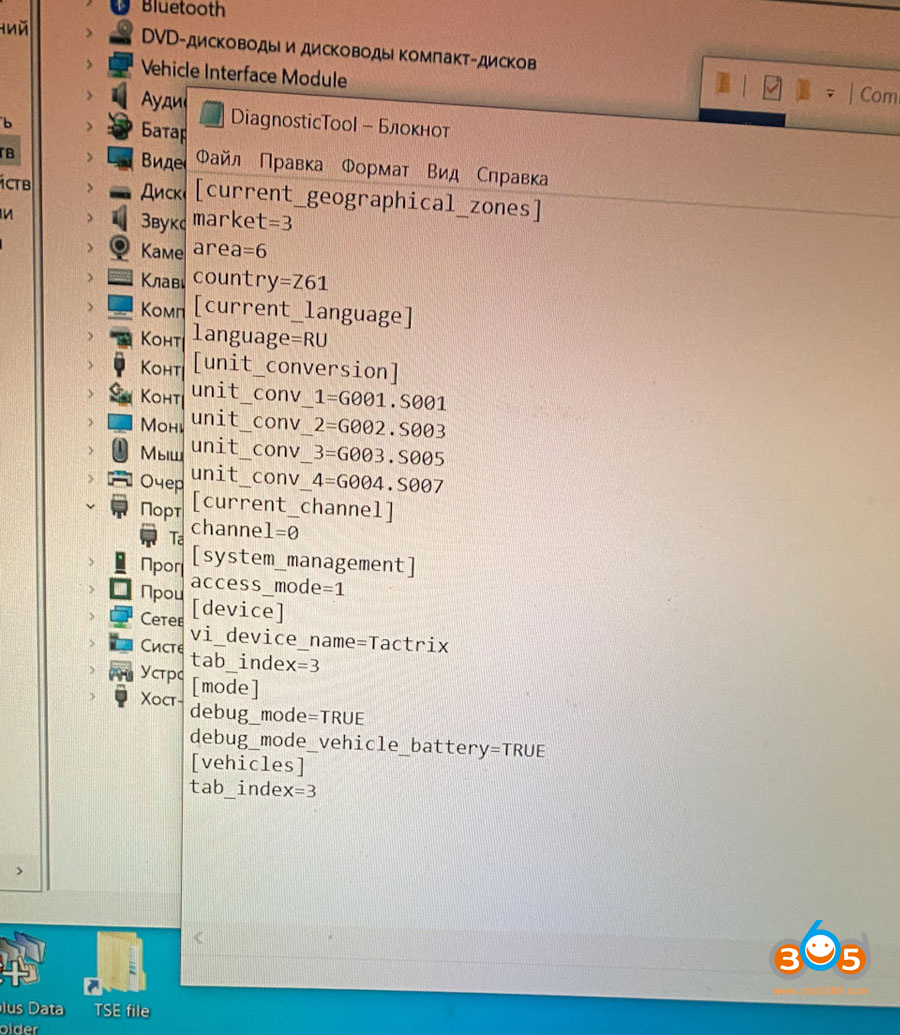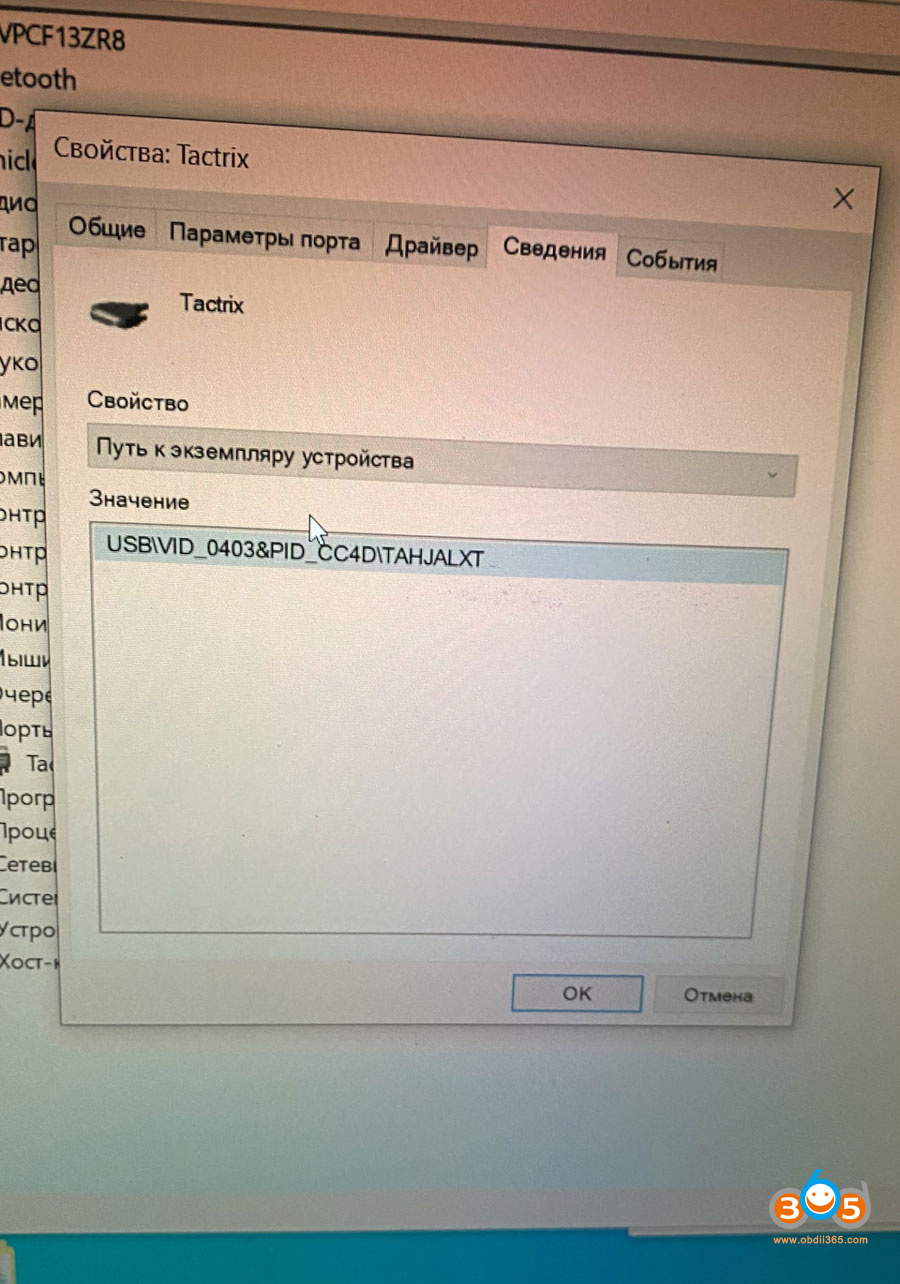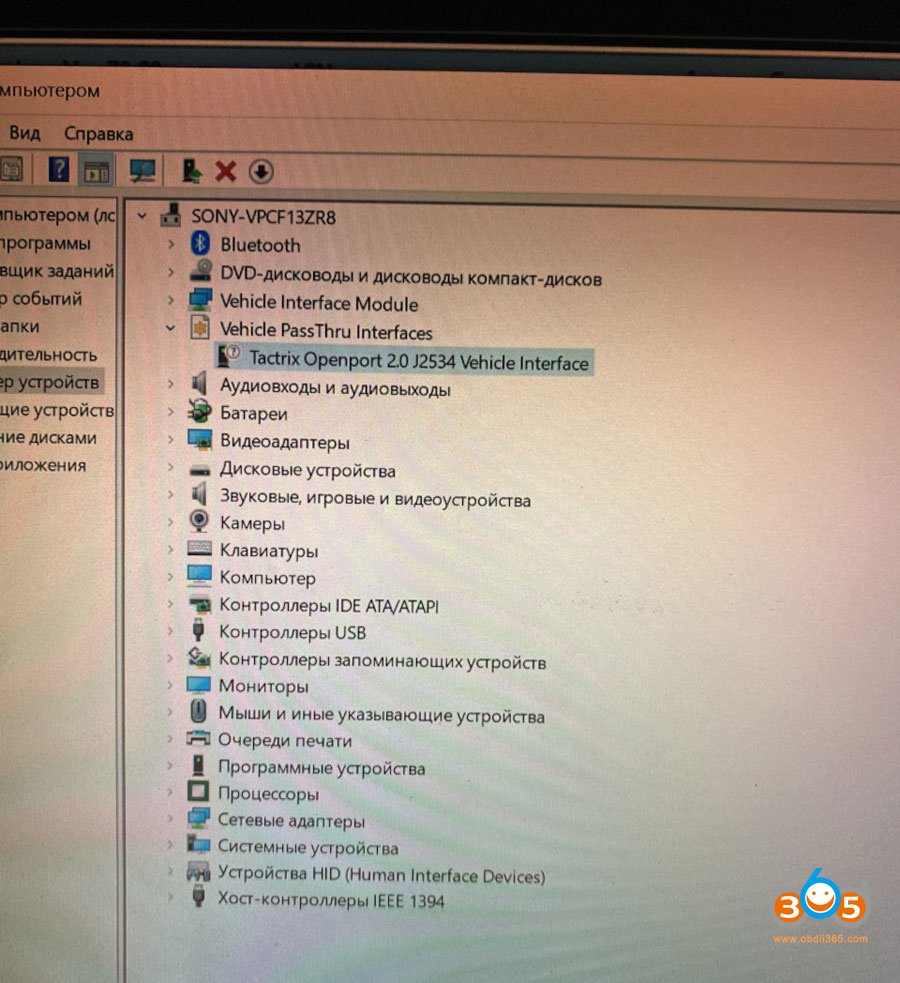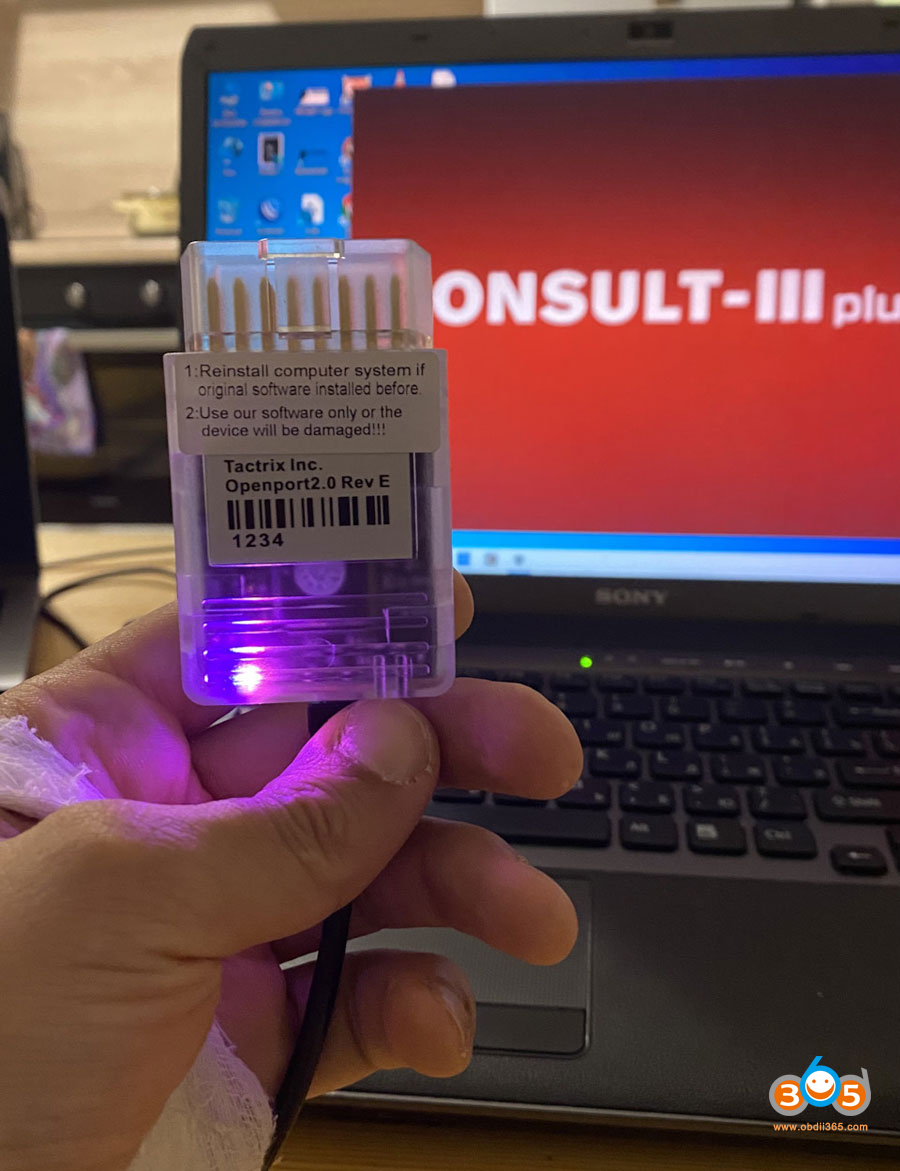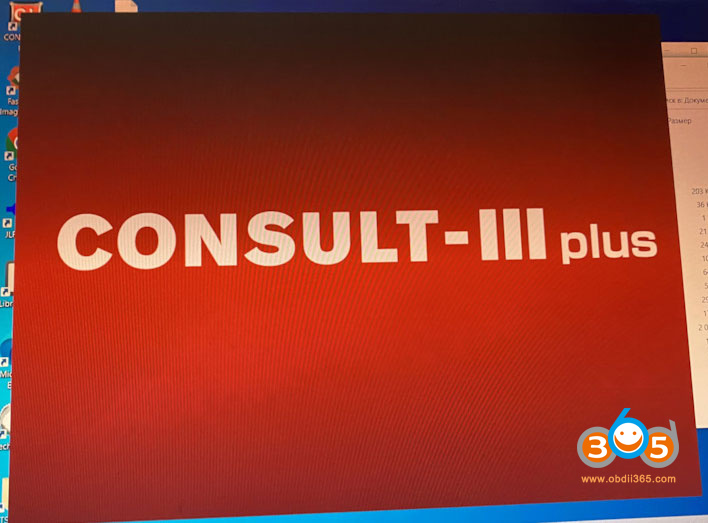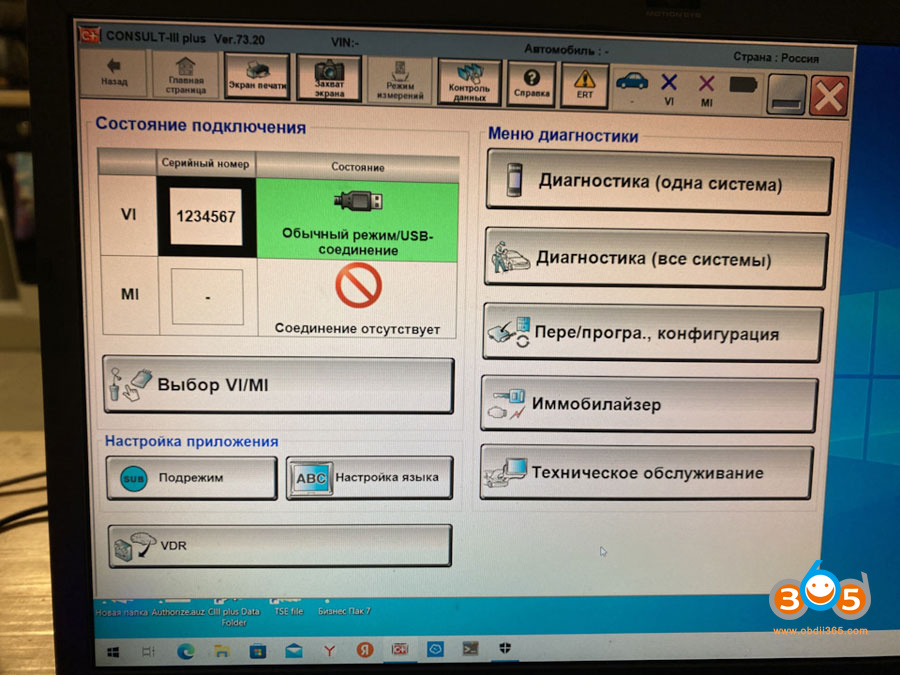We have pointed out how to configure J2534 passthru devices (Godiag j2534, 5054a, PCMTuner, SM2 pro) for Nissan Consult III Plus software.
Here we show how to set up Tactrix Openport 2.0 with Nissan Consult 3 plus specifically.
Got the Openport 2.0 clone cable
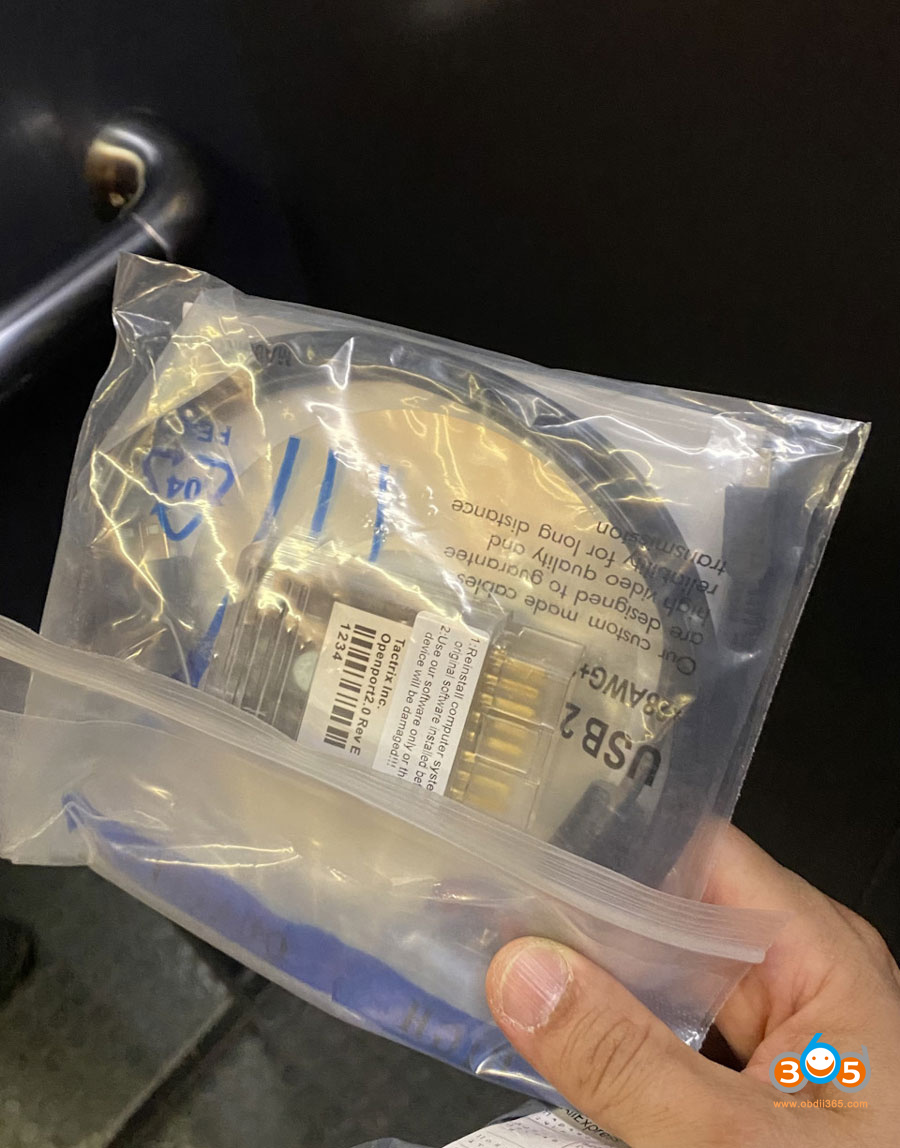
Nissan Consult version 73 downloaded online
Need to configure diagnostic tool.ini to let the software see the adapter
Where is the folder in which you need to correct this file
C:\CONSULT-III_plus\System\Application\ApplicationData\CommonSetting
There we edit/replace the DiagnosticTool.ini file with the one we made and everything will work.
At first it was like this
Then like this
Incorrect configuration
Install openport driver
To do this, download Link openport driver
The driver file is located in the folder C:\Program Files (x86)\OpenECU\OpenPort 2.0\drivers
After install driver and configure DiagnosticTool.ini
it works fine with openport.
Related reading: