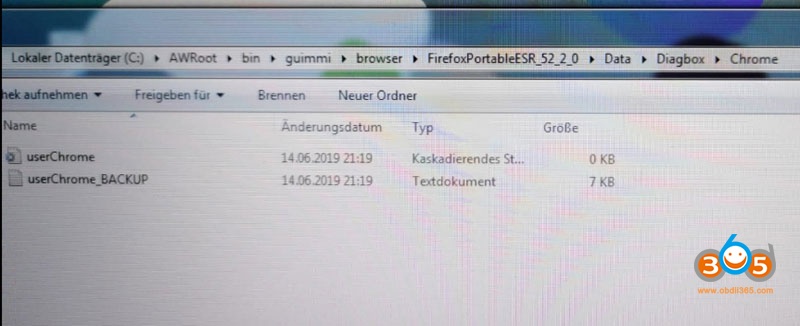How-to use Diagbox 7.57 for telecoding with newer Peugeot models (>2016).
It solve the server connection problem and you can manual telecode.
Only for the 308 t9 model. it does not work on all models.
I’ve tried with my Peugeot 308 GTi (t9) from 2016 and it worked.
Telecoding the bsi and almost all ecu’s worked for me.
(Smeg telecoding gives you an error but if you click on “Ok”, it will telecode nevertheless.)
Go to folder C:/AwRoot/dtrd/tree/
there are three folders
TeleXX
TeleXX_PR
TeleXX_TPM
in each folder there’s a file called script_atm_telexx.s
Open each file with an editor and replace all with this code:
Code:
<!DOCTYPE Tree SYSTEM “IPSA.dtd”>
<Tree chk=”568489490″ type=”Script”>
<Header>
<IFile>
<FileName name=”tlcd_fullprocedure”>
</FileName>
<Modif date=”17/05/2011″ user=”aplot” site=”THESAU”>
</Modif>
</IFile>
<ITool name=”ime2″ revision=”7.3.1.2″ exedate=”28/10/2010″>
</ITool>
</Header>
<precel>
</precel>
<cel>
<Start posc=3 posl=1 destc=3 destl=3 ident=10>
<Comment>Gamme de procédure
</Comment>
<Comment>$Rev: $
</Comment>
</Start>
<SubTree posc=3 posl=5 destc=5 destl=7 ident=73 FileName=”tlcd_fullprocedure_prepare.s” IsCritical=”NO”>
<FilePath path=”Vehicle\gen”>
</FilePath>
</SubTree>
<SubTree posc=5 posl=9 destc=5 destl=11 ident=74 FileName=”tlcd_fullprocedure_execute.s” IsCritical=”NO”>
<FilePath path=”Vehicle\gen”>
</FilePath>
</SubTree>
<Switch posc=5 posl=13 ident=76>
<Source>
<TextBuffer name=”TYPEOFGUI”>
</TextBuffer>
</Source>
<SwitchTest type=”EQUAL”>
<Source>
<ASCIIString value=”STANDARD_GUI”>
</ASCIIString>
</Source>
<TargetCell destc=3 destl=5>
</TargetCell>
</SwitchTest>
<SwitchTest type=”EQUAL”>
<Source>
<ASCIIString value=”WRITE_GUI”>
</ASCIIString>
</Source>
<TargetCell destc=3 destl=5>
</TargetCell>
</SwitchTest>
<SwitchTest type=”EQUAL”>
<Source>
<ASCIIString value=”GUI_NOT_READ”>
</ASCIIString>
</Source>
<TargetCell destc=3 destl=5>
</TargetCell>
</SwitchTest>
<SwitchTest type=”EQUAL”>
<Source>
<ASCIIString value=”STANDARD_GUI_AND_QUIT”>
</ASCIIString>
</Source>
<TargetCell destc=7 destl=15>
</TargetCell>
</SwitchTest>
<SwitchTest type=”EQUAL”>
<Source>
<ASCIIString value=”READ_GUI”>
</ASCIIString>
</Source>
<TargetCell destc=7 destl=15>
</TargetCell>
</SwitchTest>
<SwitchTest type=”EQUAL”>
<Source>
<ASCIIString value=”GUI_ONLY_READ”>
</ASCIIString>
</Source>
<TargetCell destc=7 destl=15>
</TargetCell>
</SwitchTest>
<SwitchTest type=”EQUAL”>
<Source>
<ASCIIString value=”WGUI_ONLY_WRITE”>
</ASCIIString>
</Source>
<TargetCell destc=7 destl=15>
</TargetCell>
</SwitchTest>
<SwitchTest type=”EQUAL”>
<Source>
<ASCIIString value=”GUI_NOT_READ_AND_QUIT”>
</ASCIIString>
</Source>
<TargetCell destc=7 destl=15>
</TargetCell>
</SwitchTest>
<SwitchTest type=”EQUAL”>
<Source>
<ASCIIString value=”GUI_WITHOUT_RESULT”>
</ASCIIString>
</Source>
<TargetCell destc=7 destl=15>
</TargetCell>
</SwitchTest>
<SwitchTest type=”EQUAL”>
<Source>
<ASCIIString value=”WITHOUT_GUI”>
</ASCIIString>
</Source>
<TargetCell destc=7 destl=15>
</TargetCell>
</SwitchTest>
<DefaultSwitchTarget>
<TargetCell destc=3 destl=5>
</TargetCell>
</DefaultSwitchTarget>
</Switch>
<End posc=7 posl=15 ident=78>
</End>
<Act posc=3 posl=3 destc=3 destl=5 ident=84>
<MathAndLogic>
<Assignment>
<Source>
<StandardValue name=”FALSE”>
</StandardValue>
</Source>
<Destination>
<TextBuffer name=”USER_NEXT”>
</TextBuffer>
</Destination>
</Assignment>
</MathAndLogic>
<MathAndLogic>
<Assignment>
<Source>
<StandardValue name=”FALSE”>
</StandardValue>
</Source>
<Destination>
<TextBuffer name=”TLCD_FULLPROCEDURE”>
</TextBuffer>
</Destination>
</Assignment>
</MathAndLogic>
</Act>
<Test posc=5 posl=7 destyesc=7 destyesl=15 destnoc=5 destnol=9 ident=86>
<MathAndLogic>
<LogicalTest>
<For>
<DataComparison type=”EQUAL”>
<Source>
<StandardValue name=”TRUE”>
</StandardValue>
</Source>
<Source>
<TextBuffer name=”USER_NEXT”>
</TextBuffer>
</Source>
</DataComparison>
</For>
</LogicalTest>
</MathAndLogic>
</Test>
<Test posc=5 posl=11 destyesc=7 destyesl=15 destnoc=5 destnol=13 ident=87>
<MathAndLogic>
<LogicalTest>
<For>
<DataComparison type=”EQUAL”>
<Source>
<StandardValue name=”TRUE”>
</StandardValue>
</Source>
<Source>
<TextBuffer name=”USER_NEXT”>
</TextBuffer>
</Source>
</DataComparison>
</For>
</LogicalTest>
</MathAndLogic>
</Test>
</cel>
</Tree>
It’s a modified script from 7.83.
It works with 7.57 (maybe with later versions too) but not with 7.83 correctly.
Update:
I’m currently working on an activated 9.47.
The inserted files for the Nac/Rcc from v9 into v8.55 doesn’t work correctly.
But the B8 (Citroen DS5) folder in 8.55 under tree/vehicles has nac files.
My next idea is to use a DS5 VIN, choose the DS5 model and configure my nac.
But back to diagbox.
Diagbox is working with javascript and the launcher is just firefox with an extension in the background.
They just hide the firefox tabs and frames with css.
You have to delete this file (userChrome).
After remove the css codes, you can see firefox with all his functions.
And also the source with all javascripts that are used.
Now i have to search with the developer console, how the query’s work.
===============================================================================
Question: How to manual telecoding BSI for new 3008 P84C 2017, I tried this way but display program failed
Diagbox Ver 7.57 and 8.55 Vmware
VCI Ver 4.3.2 / 4.3.3
Reply: For the new 3008 you need diagbox v9.
Create servicebox account, buy a token (+rmi tokens) and telecode.
It’s not that hard.
And don’t ask “Which tokens”, we all know google and can use it for free.
===============================================================================
The following code will search for all occurences of script_atm_telexx.s in subfolders of C:/AwRoot/dtrd/tree/ and replaces them with C:\DIAGBOX_flash_fix\script_atm_telexx.s. I did test it, so it should work.
FOR with parameter /R will help you here:
FOR /R C:/AwRoot/dtrd/tree/ %%I IN (script_atm_telexx.s) DO COPY /Y C:\DIAGBOX_flash_fix\script_atm_telexx.s %%~fI
DIAGBOX_FLASH_FIX_REPLACER_SCRIPT.rar
Enjoy!