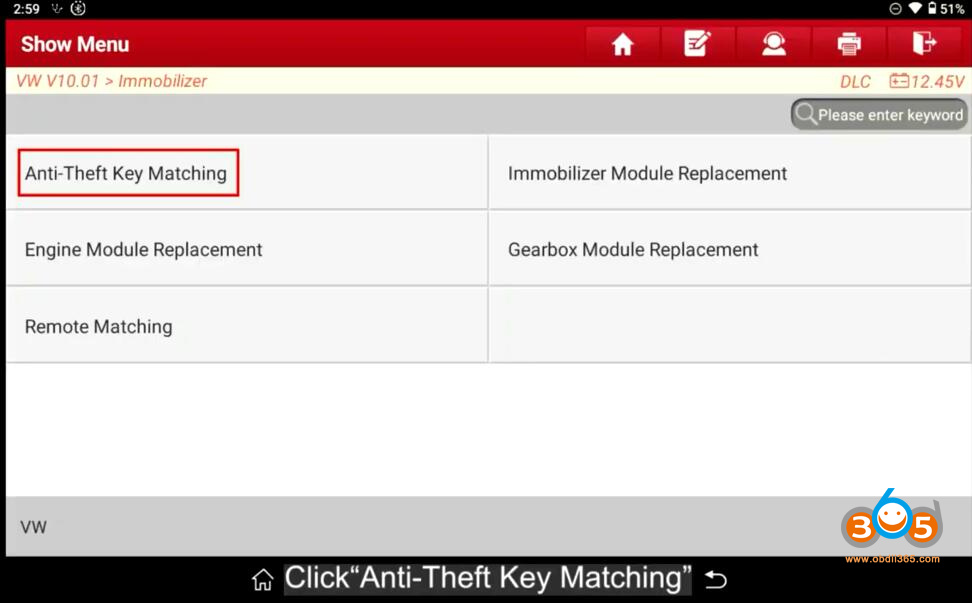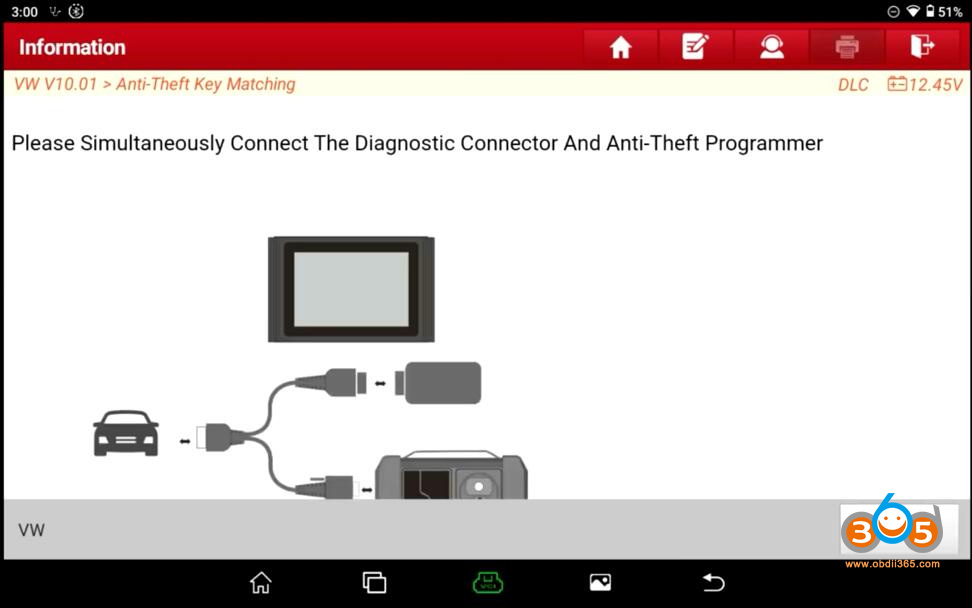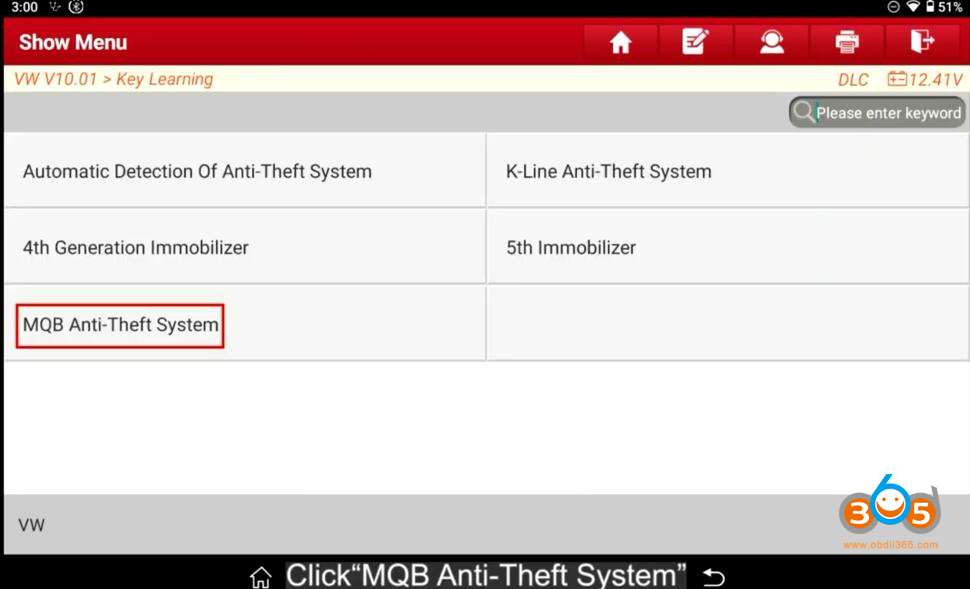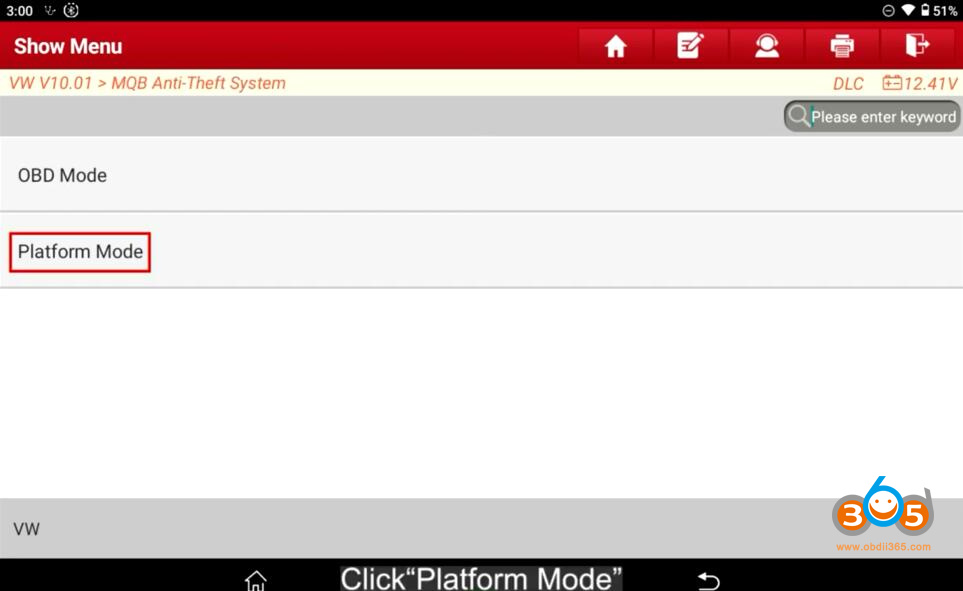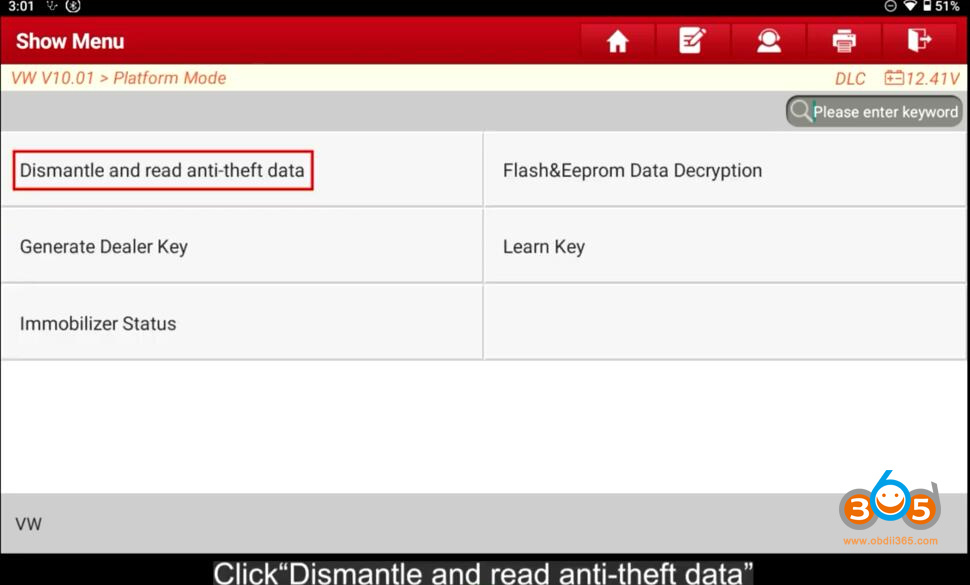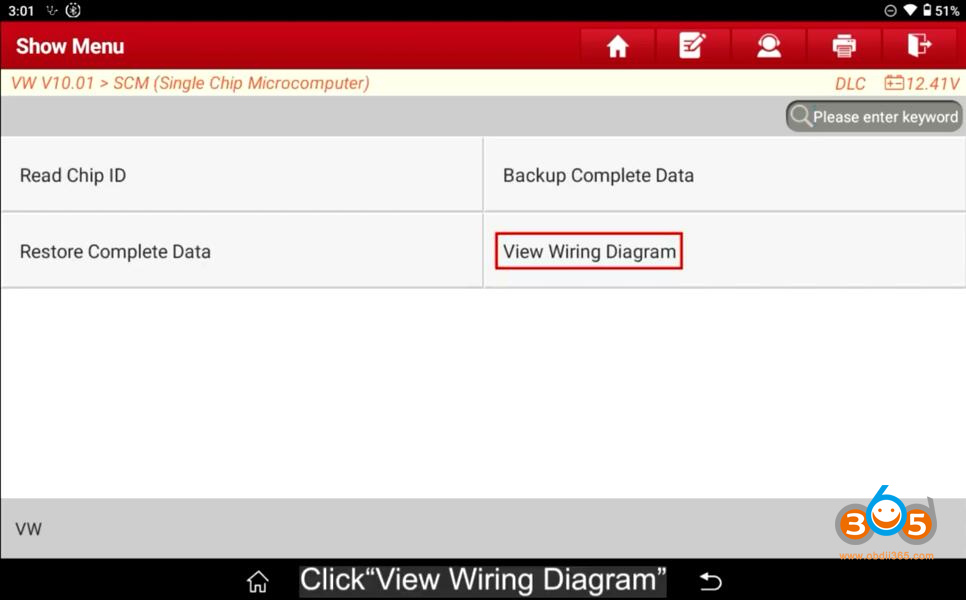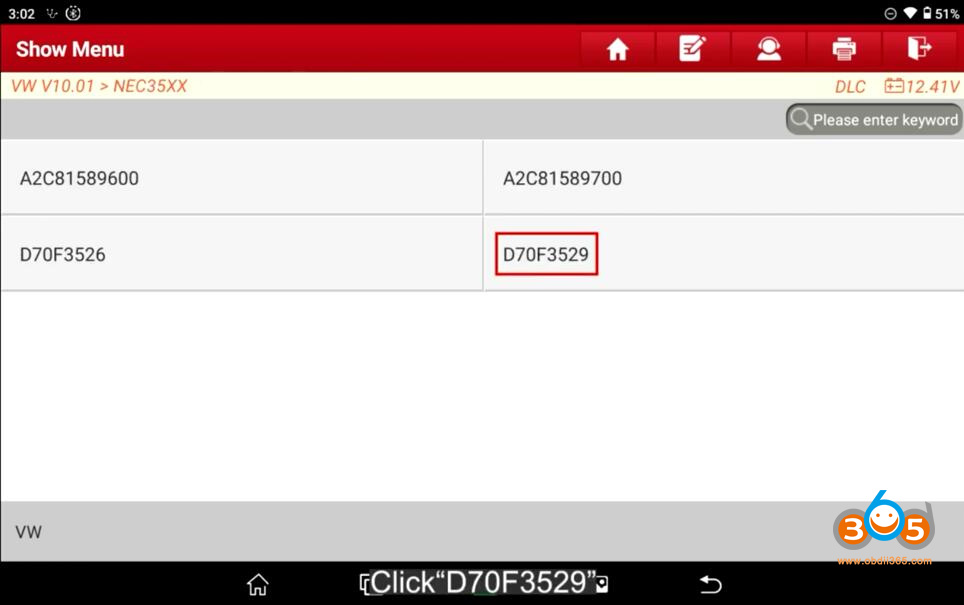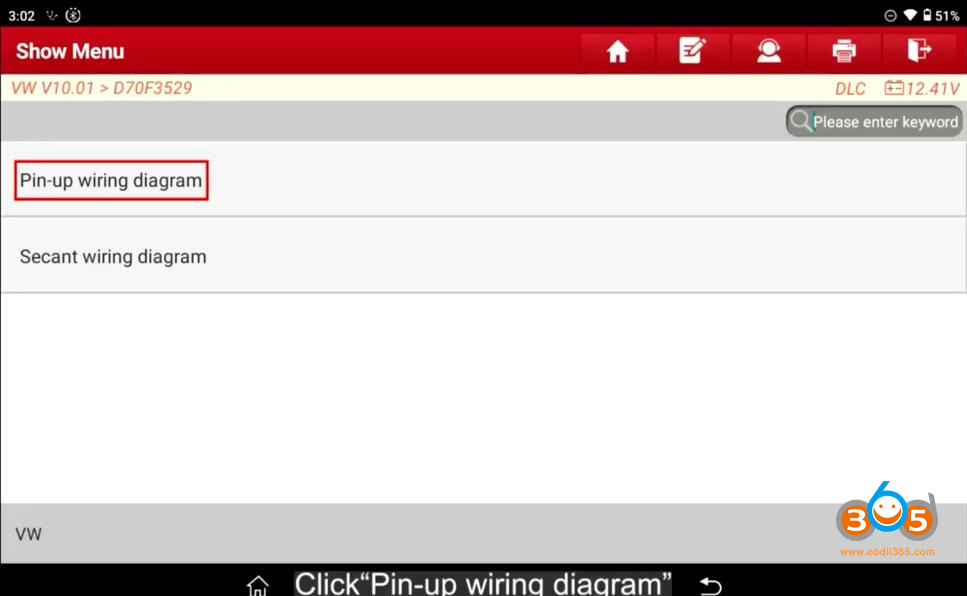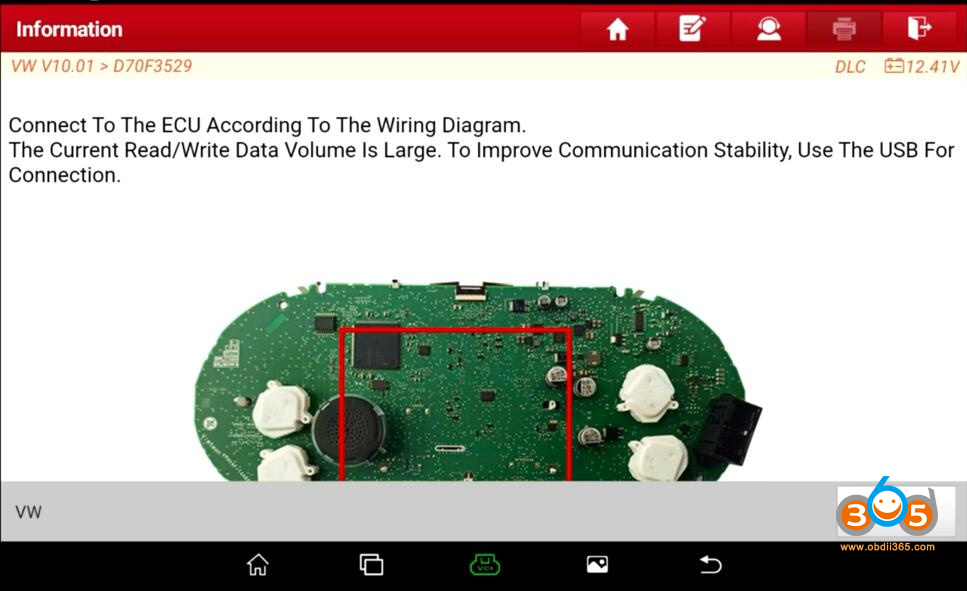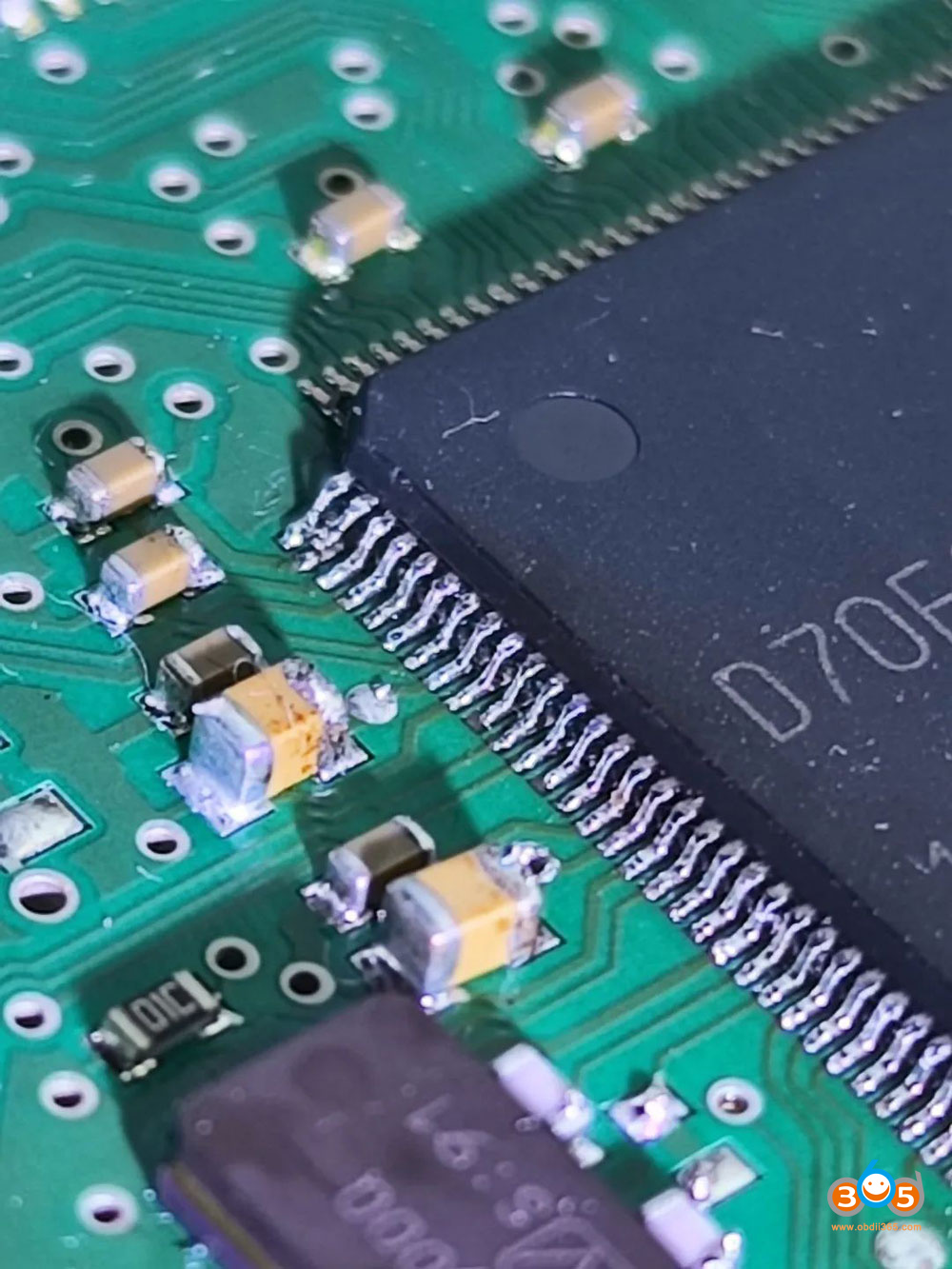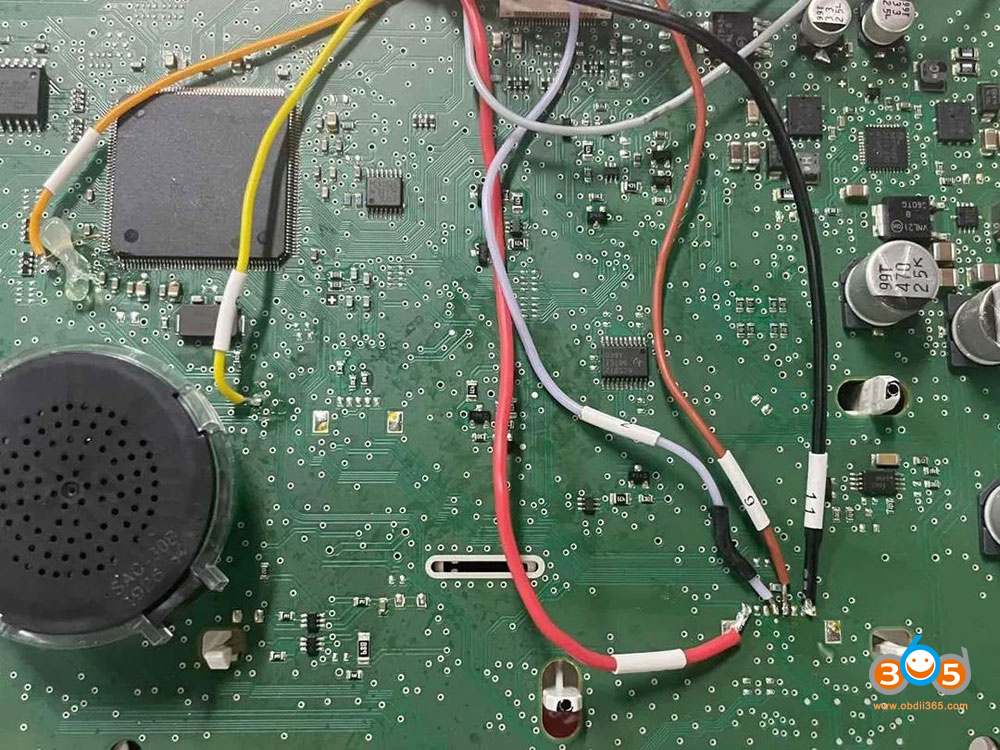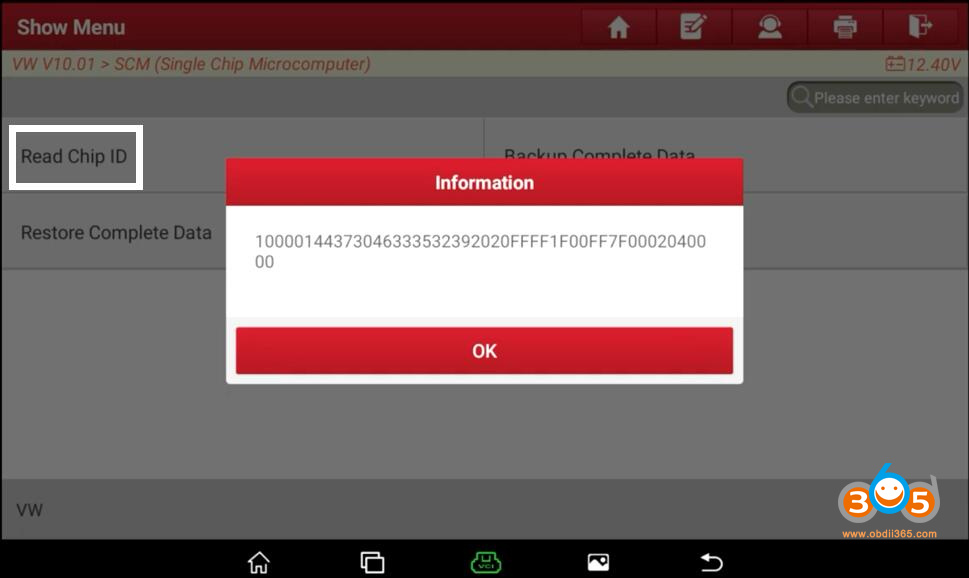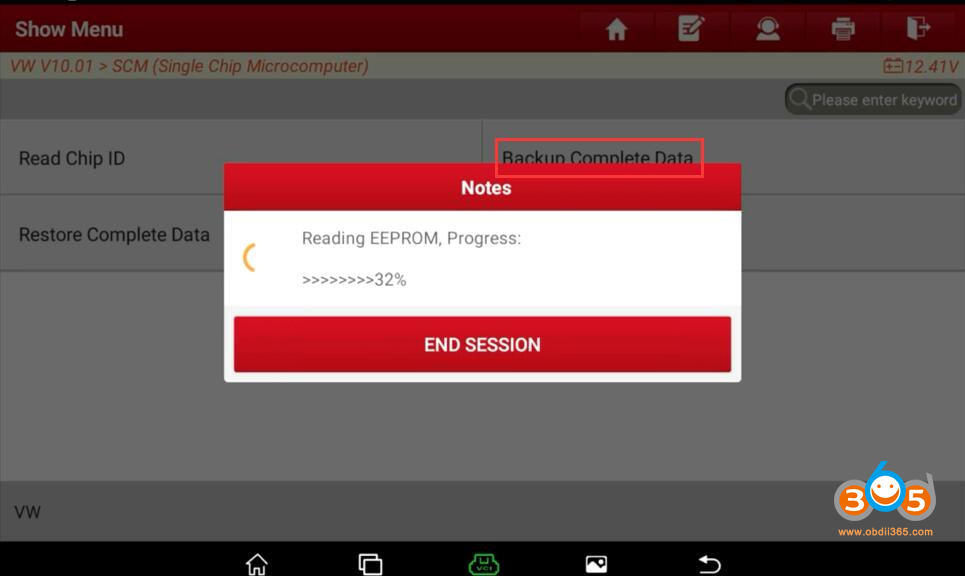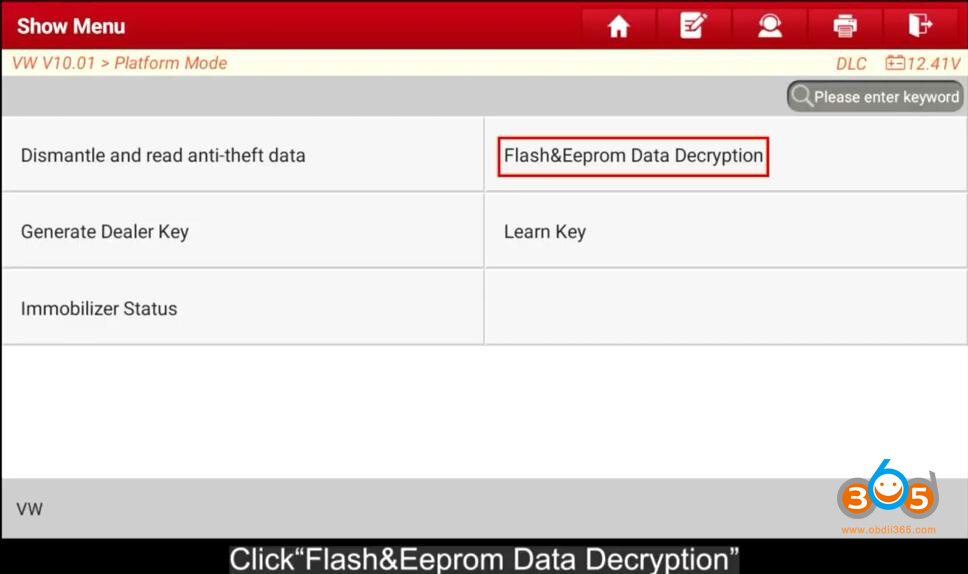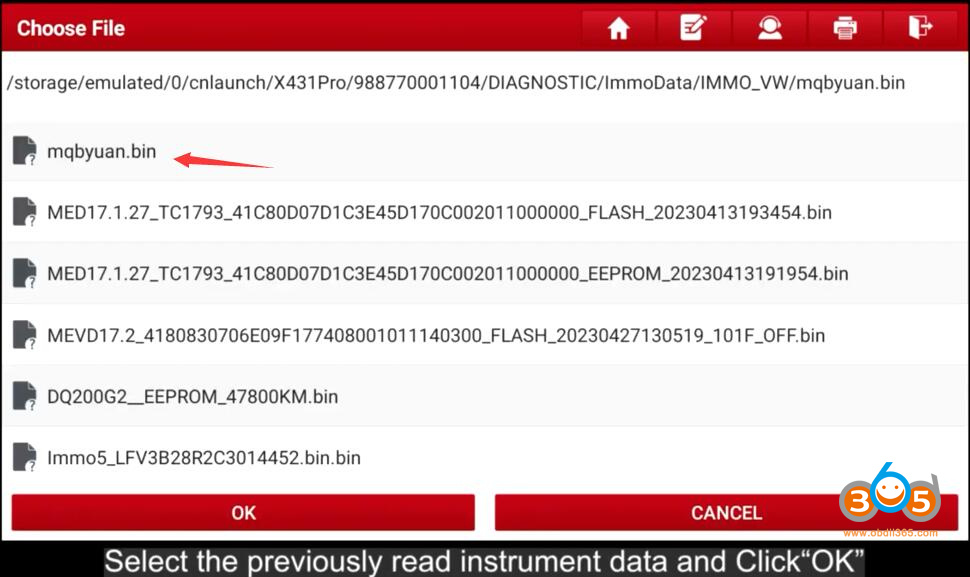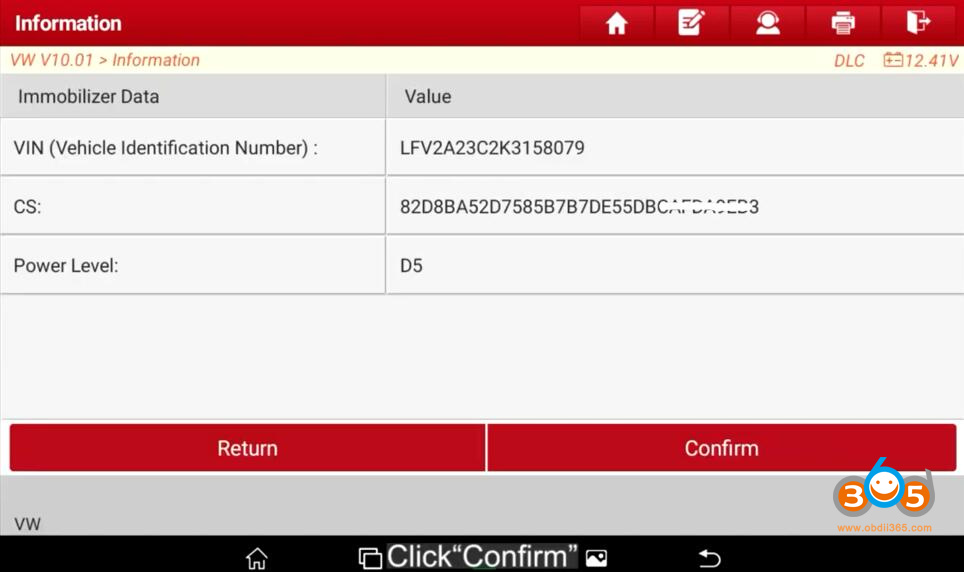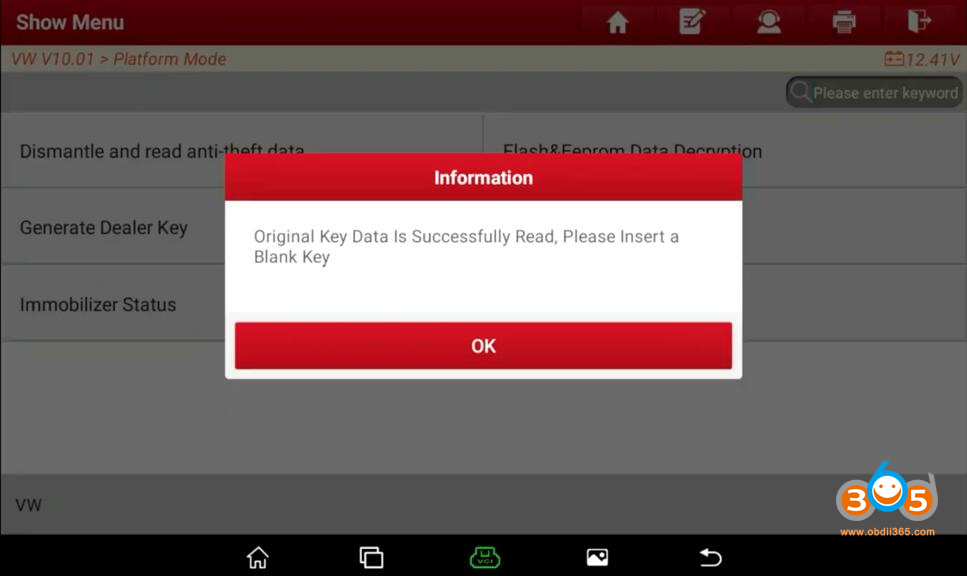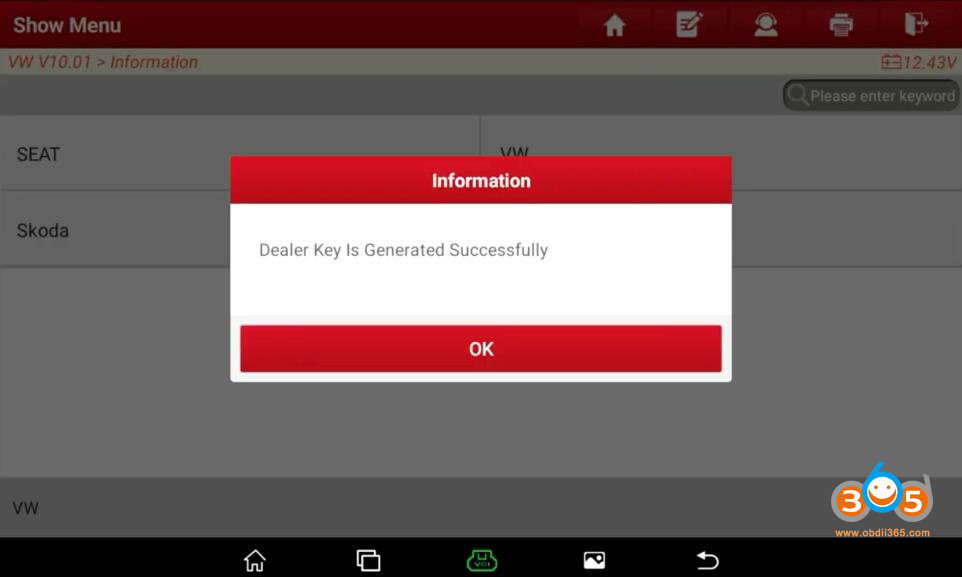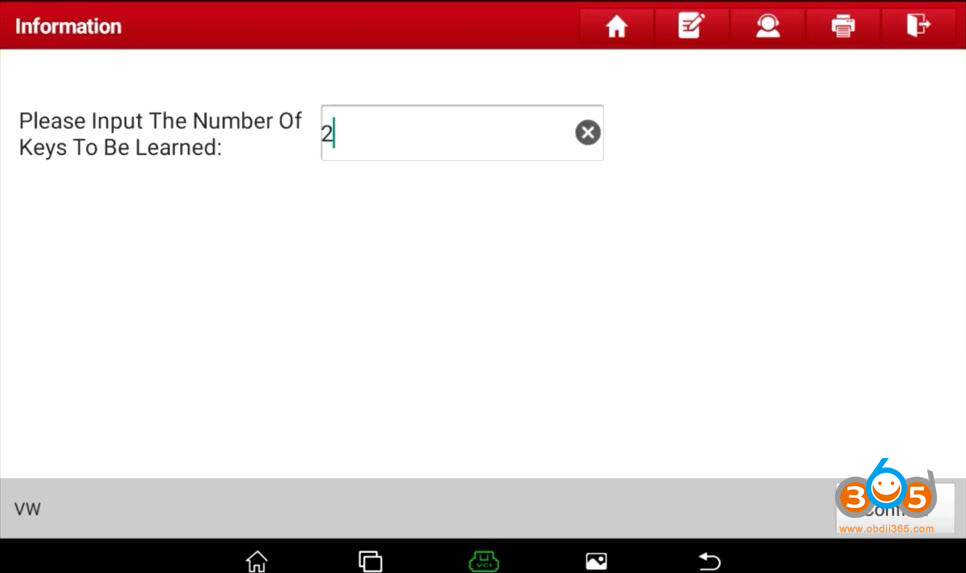Launch X431 IMMO tablets IMMO PAD/IMMO Pro/IMMO Plus/IMMO Elite+ X-PROG3 programmer will add spare keys to VW MQB system.
If you are not sure if your model can be done by x431 immo tablet, provide vehicle model, year, VIN and cluster number to us to confirm.
Here is the demo instruction to add key to MQB system using x431 immo tablet.
Model example:
2019 VW Magotan
VIN
LFV2A23C2K31*****
Menu path:
Go to Anti-Theft Key Matching->Key Learning
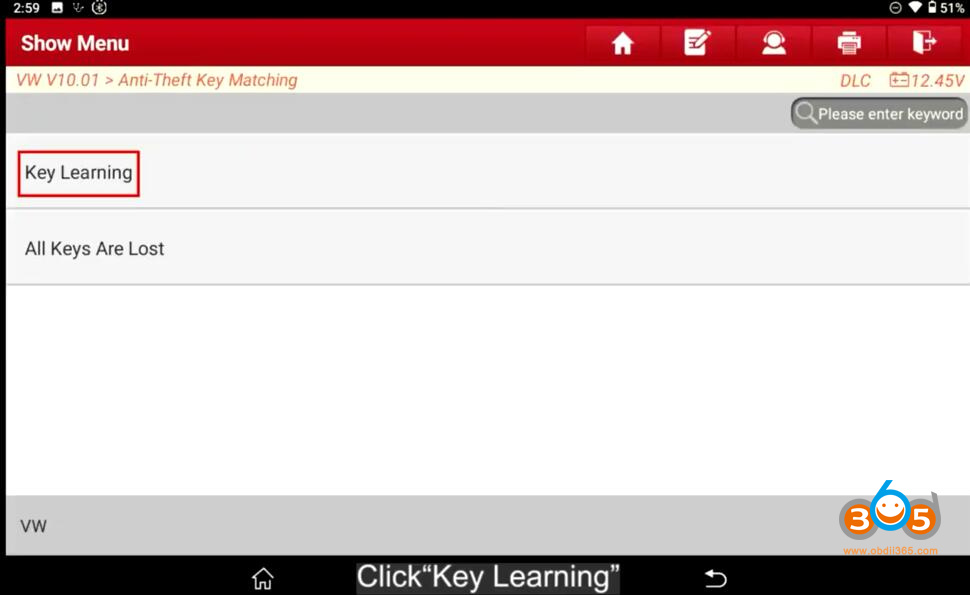
Connect IMMO tablet with X-prog iii programmer as following
Select MQB Anti-theft->Platform mode (bench)->Remove to read immobilizer data-> Direct connection diagram->NEC35XX
Select cluster chip type
Supported following chip types
A2C0088900
A2C81589600
A2C81589700
D70F3423G(A)
D70F3526
D70F3529
Check mcu processor
Here we choose D70F3529
2 Ways to read immo data
Lift pin or track cut
same as vvdi.
Select Decrypt Flash & EEPROM
Check wiring diagram and connect immo tablet with the cluster, connect tablet with diagnostic connector via USB
Full backup data
read and save flash & eeprom
Select Decrypt Flash & EEPROM again
select immo data just saved
You will get CS code

Place the original key into x431 immo tablet x-prog3 programmer
Read original data successfully
Insert a blank key into x-prog3
Select VW
Generate dealer key successfully
Input key number you need to learn: 2
Confirm the key is keyless smart key.
Place the original key into the Induction coil and turn on the ignition to ON position

Enter key learning mode
learn 1st key

Place 2nd key into the Induction coil
learn 2nd key
save new key data.
Test both keys.
Done.
FYI: Launch X431 IMMO tablets will also clone MQB cluster.
Select MQB cluster replacement
Follow same procedure above to read cluster data by lifting pin method.
Save Flash & EEPROM data,
Replace used cluster does not require lift pin.
Write Flash to the new used cluster.
Install used cluster back to vehicle, no need to program cluster.