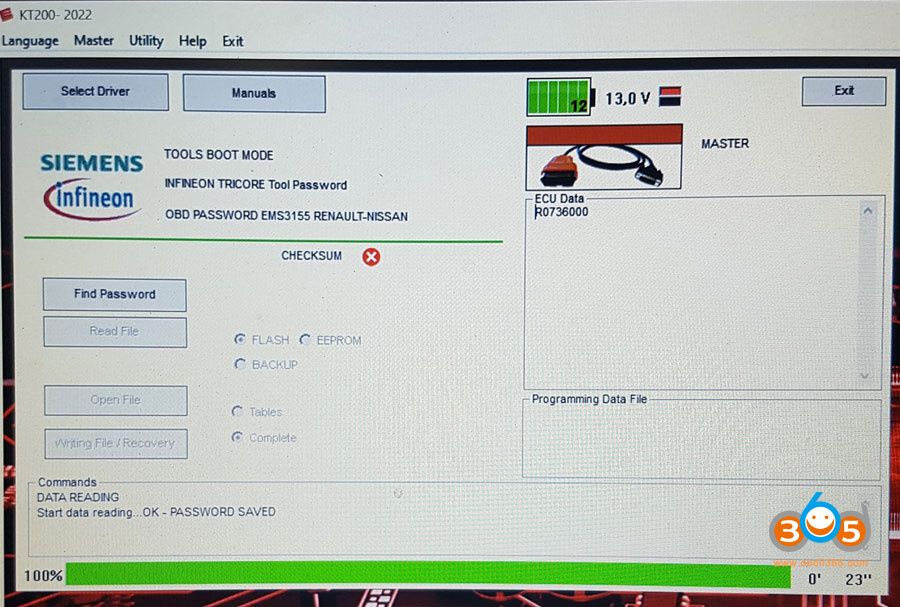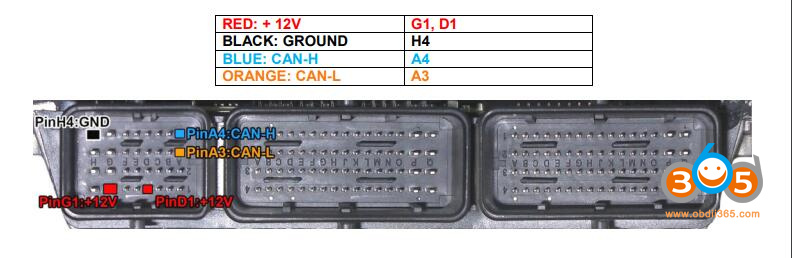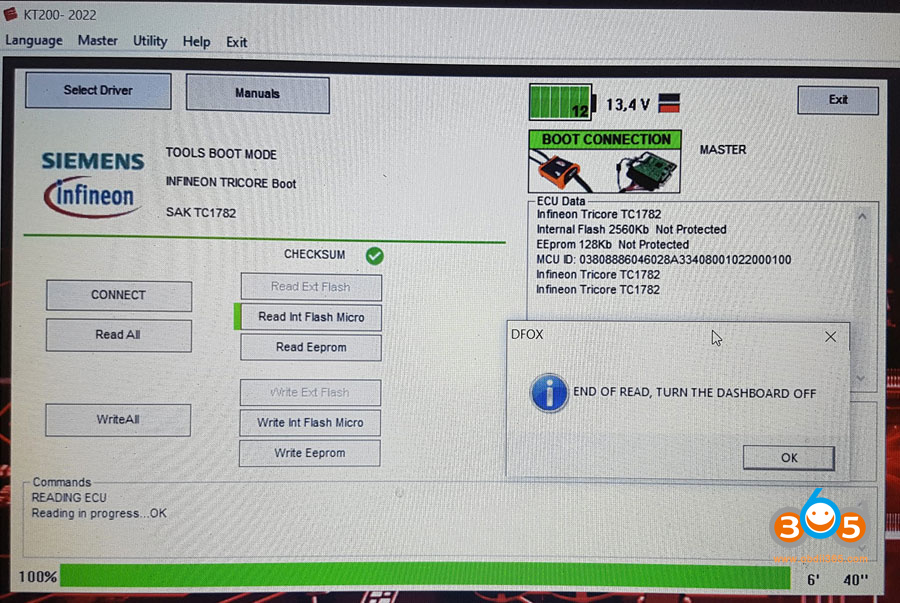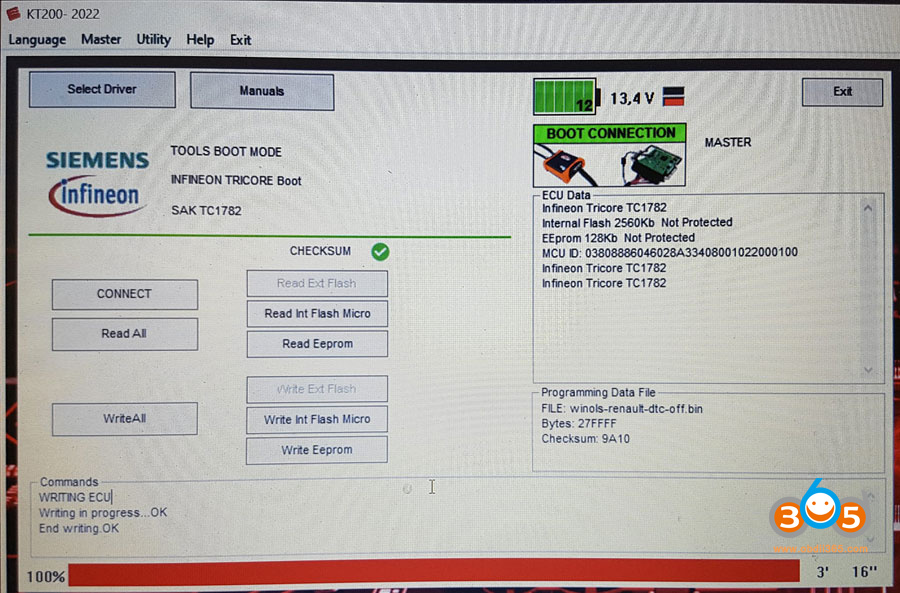KT200 read and write Nissan EMS3155 CASE TC1782 ecu successfully.
OBD read password – ok
Boot mode read and write ok, checksum ok
SIEMENS EMS3155 [ TC1782 INT.F.] – Renault, Nissan, Mercedes Instruction
Step 1: OBD read password
To find the password, connect via OBD to the car.
Use the driver:
→ TOOLS BOOT MODE
→ INFINEON TRICORE Tool Password
→ OBD PASSWORD EMS3155 RENAULT – NISSAN
→ Click on “Find Password” and follow the software messages
The password can also be found on the desk by connecting the following pinout.
Now that the password has been found it’s possible to read and write the control unit. See next step.
Step 2: Read and Write ECU with KT200
Connect with the multifunction cable the following pinout and the boot shown below.
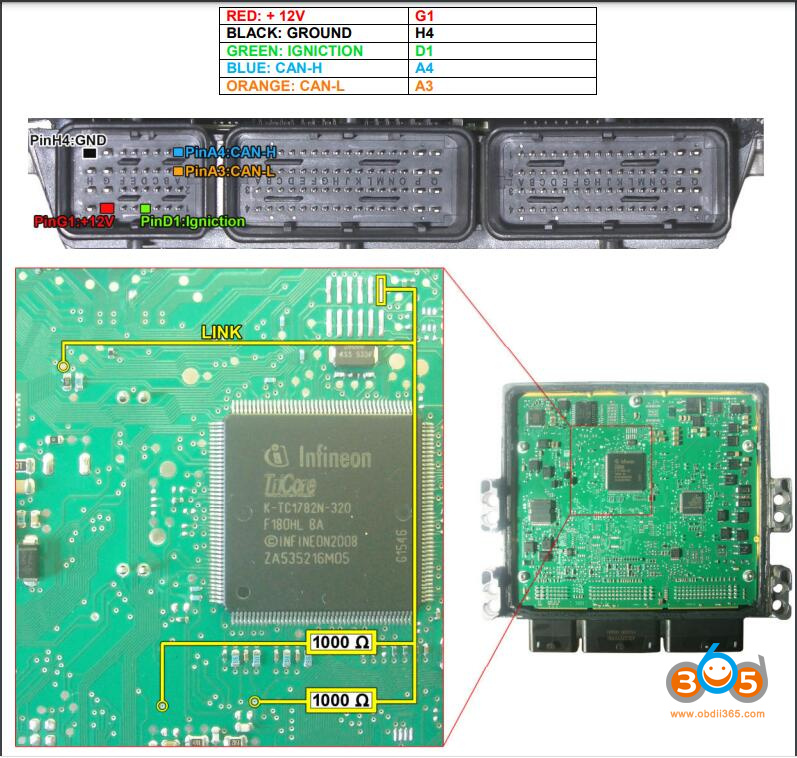
Use the driver:
→ TOOLS BOOT MODE
→ INFINEON TRICORE Boot
→ SAK TC1782