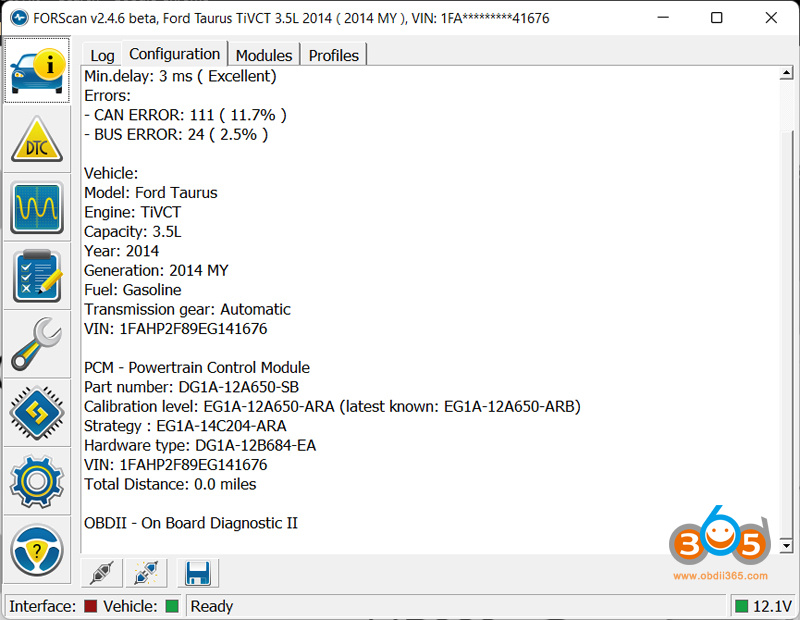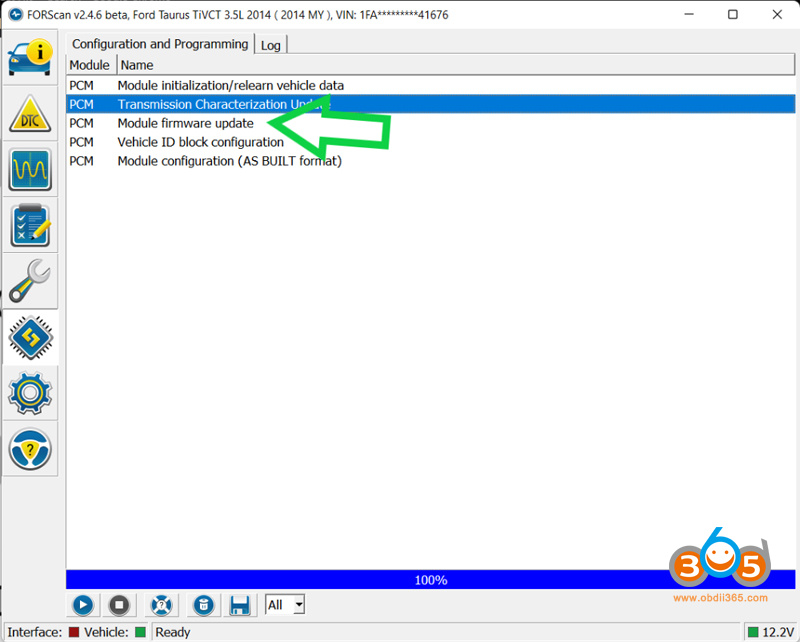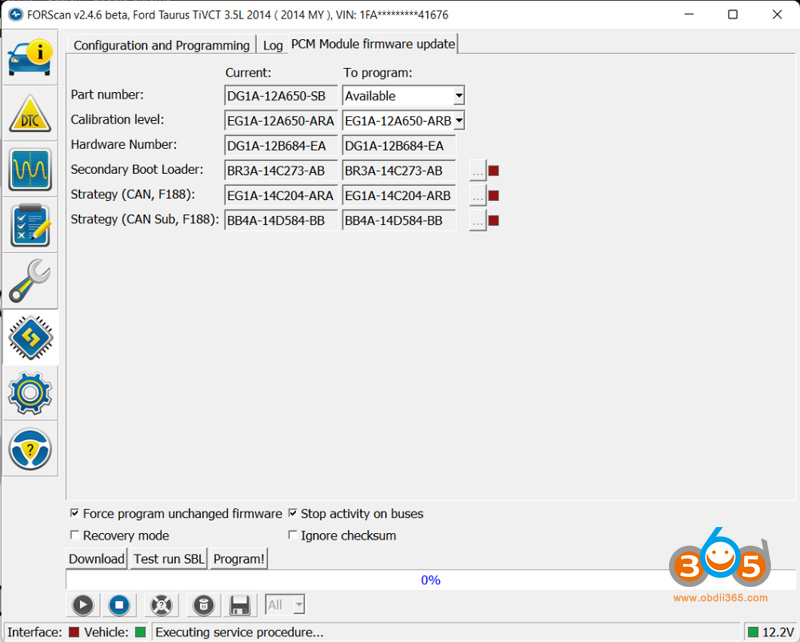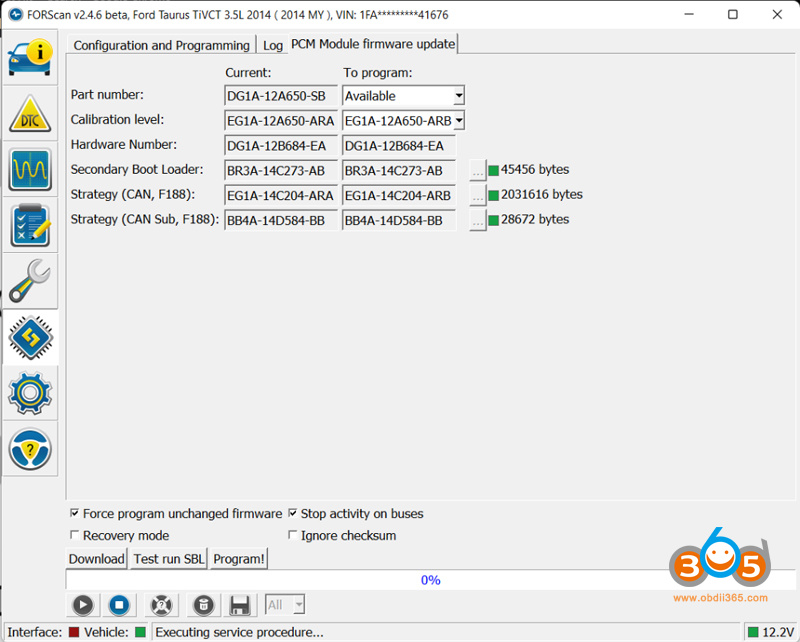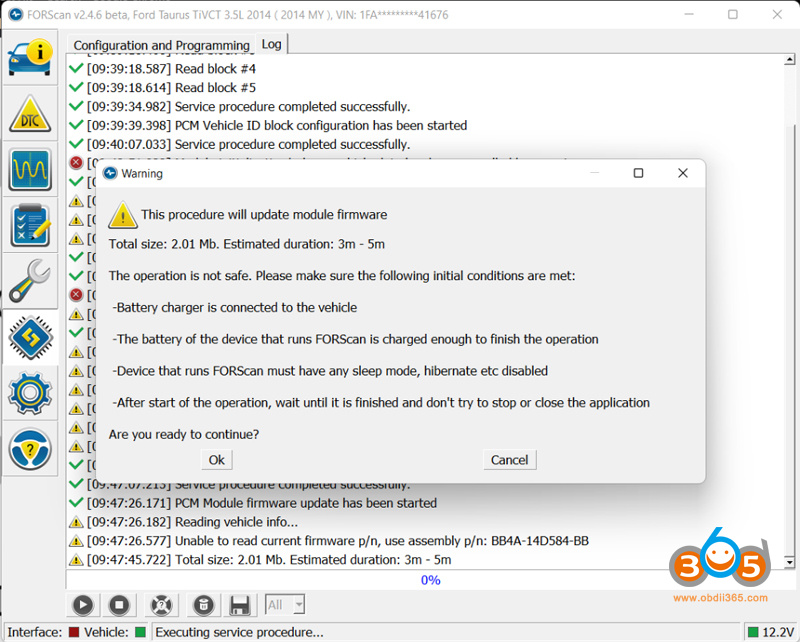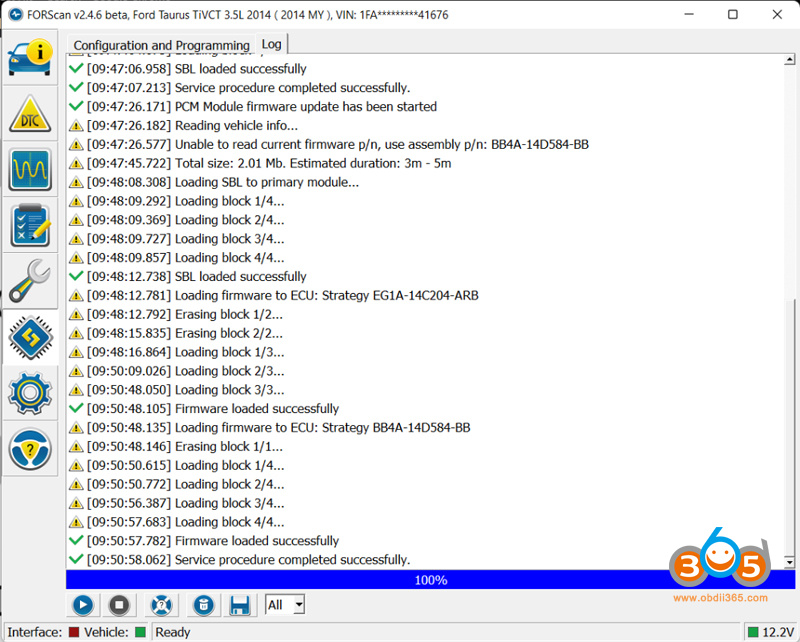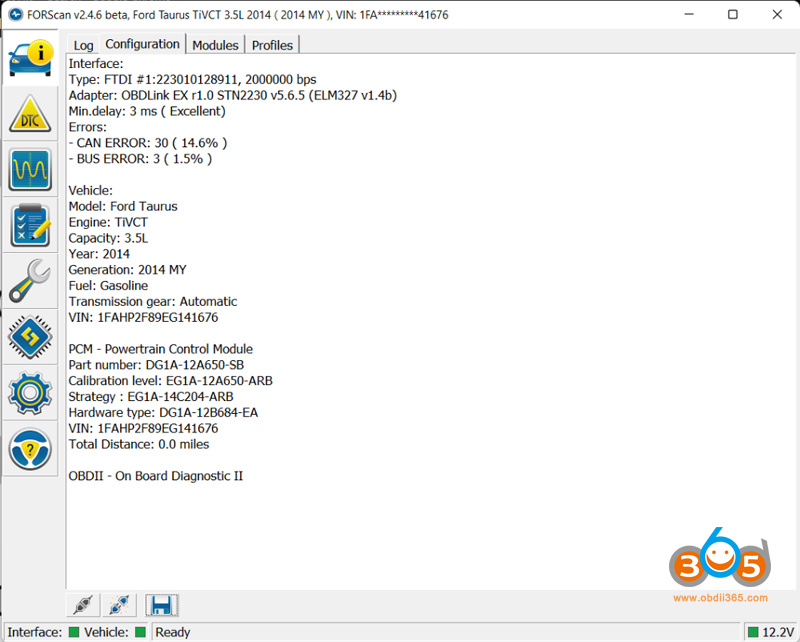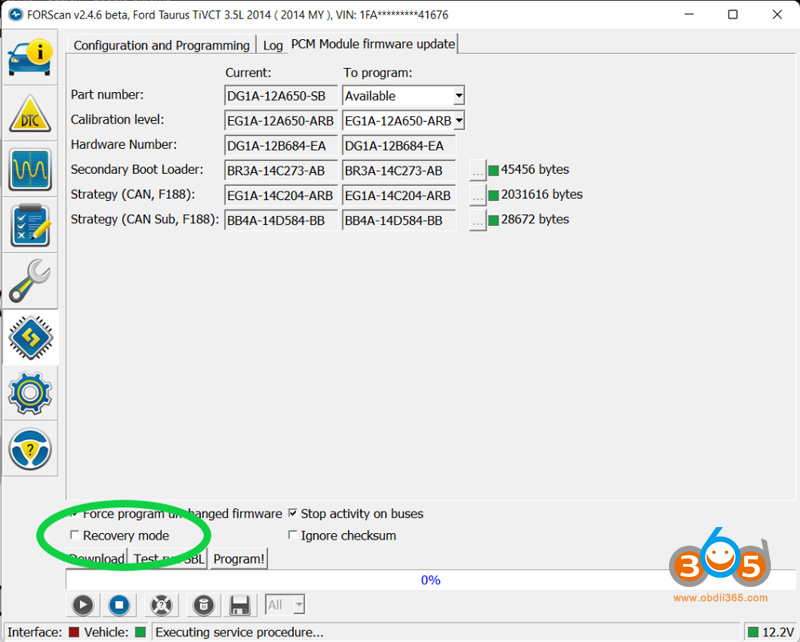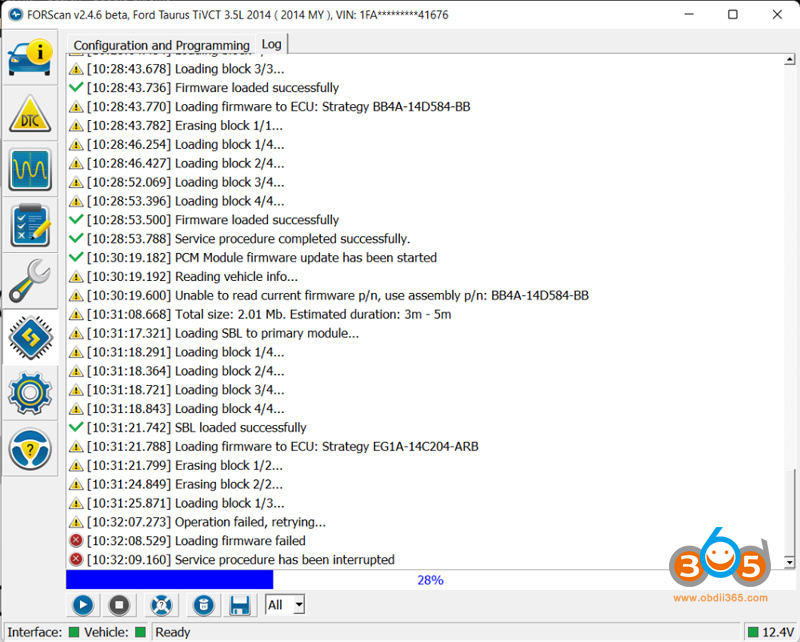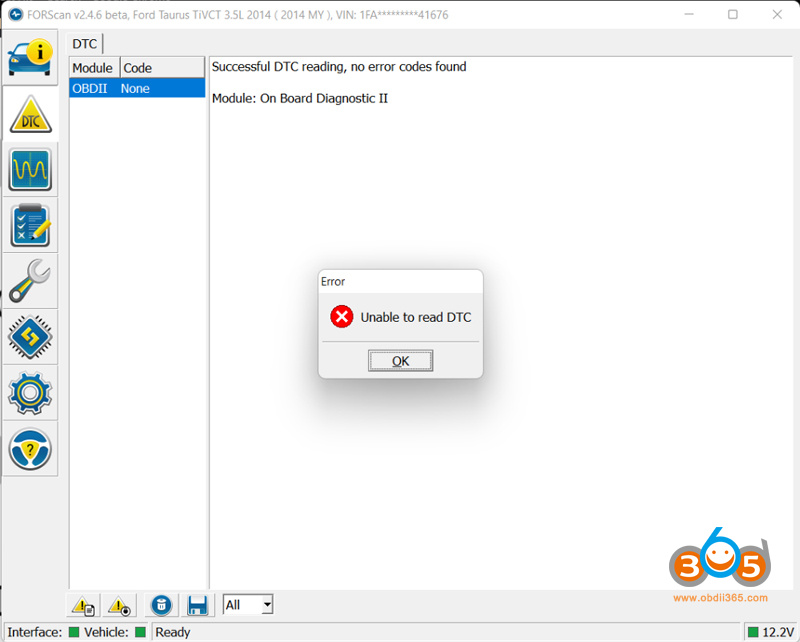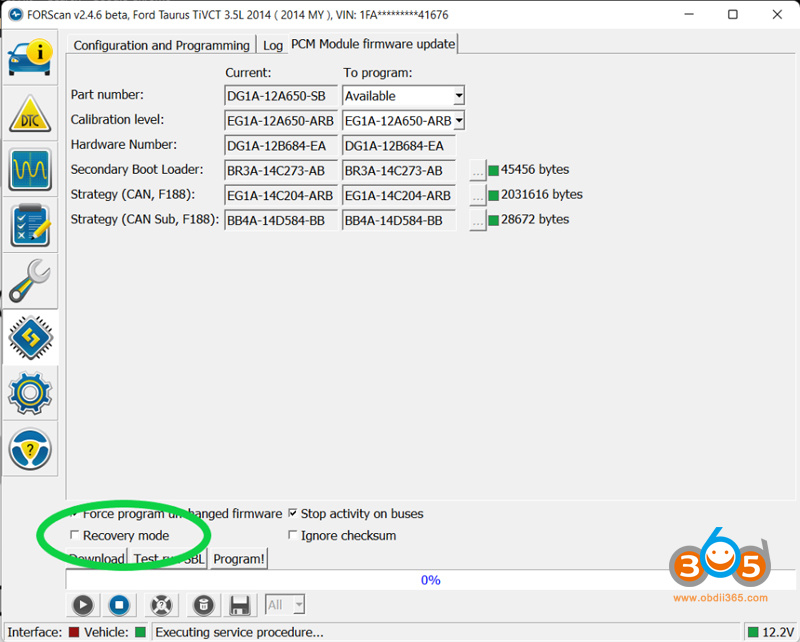Normally you will need a Ford VCM and IDS or a J2534 Box with FJDS/FDRS for Ford ECU module software reflashing and updating. Now you can do it with a Forscan license($12/year), a quality OBD dongle (less than $50) and your laptop. That makes updates much more affordable and accessible to professionals and DIYers alike.
Module firmware updates with Forscan
Model example:
Ford Taurus 3.5L 2014
Bought a used PCM off ebay for testing purposes. The GoDiag GT100 doing a great job as always:
I’m using my OBDLink EX interface for these captures. You can also use a cheaper Vgate ivlinker FS, vxdiag vcx nano or ELS27 cables.
How to Set up ForScan for Vgate vLinker FS USB Interface?
How to Set up VXDIAG VCX NANO for ForScan
These are the particulars we get from Forscan out of our used PCM:
One of the big selling points of Forscan is the automated calibration level check it runs, even with the normal version. It highlights the existing calibration (EG1A-12A650-ARA) and points out the newer calibration available (EG1A-12A650-ARB). Very handy if you think a TSB for a module update applies to your vehicle.
Down in the programming tab, we have the firmware update option:
Once there, we’re presented with some options:
Just like the factory tool, an internet connection is needed to download the updated calibration. There’s a lot going on here, but lets stay focused. We have a module that needs an update. Once downloaded, we have the green lights showing that the required files are available:
Once we hit Program, Forscan reminds you of programming best practices. Also note the estimated programming time:
After watching the scroll bar for a bit, we’re done. That was easy!
The calibration check confirms we’re at the latest and greatest, and that the module still talks to us:
Overall, a pretty painless process. Plus the estimated programming time of three to five minutes was right on. Hell, I’d be hard pressed just to get an FJDS two day subscription purchased in three to five minutes, much less get FJDS updated and running.
It’s also worth noting that I ran the programming process repeatedly with both the OBDLink EX and my Autel MaxiFlash/VXDIAG VCX NANO (integral J-2534 device). Neither had any issues, and both had roughly equal programming times. Forscan seems to like J-boxes just as well as dedicated USB interfaces? Thus, if you already own a J-box, you likely don’t need to buy another device.
http://blog.obdii365.com/2022/02/18/set-up-vxdiag-vcx-nano-for-ford-ids-forscan-and-fdrs/
So what do you do when something goes wrong? Battery went dead? USB cable got yanked out of the laptop? Forscan provides for that with the Recovery function:
The Recovery option is mentioned in the Forscan Programming Guide, but very little detail is given otherwise. How well does it actually work? I decided to find out by killing power to the PCM in the middle of the programming:
After turning the power back on, I get this:
No CAN activity, no communication, no nothing. Let’s see what Recovery can do:
Refer to the Programming Guide for more info. In short, the recovery option tries to catch the module right after a power cycle, but before the corrupted module software has a chance to boot up on its own.
Long story short, it worked.
Now, to be clear, I’m not advocating for Forscan as a factory tool replacement. It’s not. Many repairs will still require IDS/FJDS/FDRS to complete. But there’s definitely some utility here in specific circumstances.