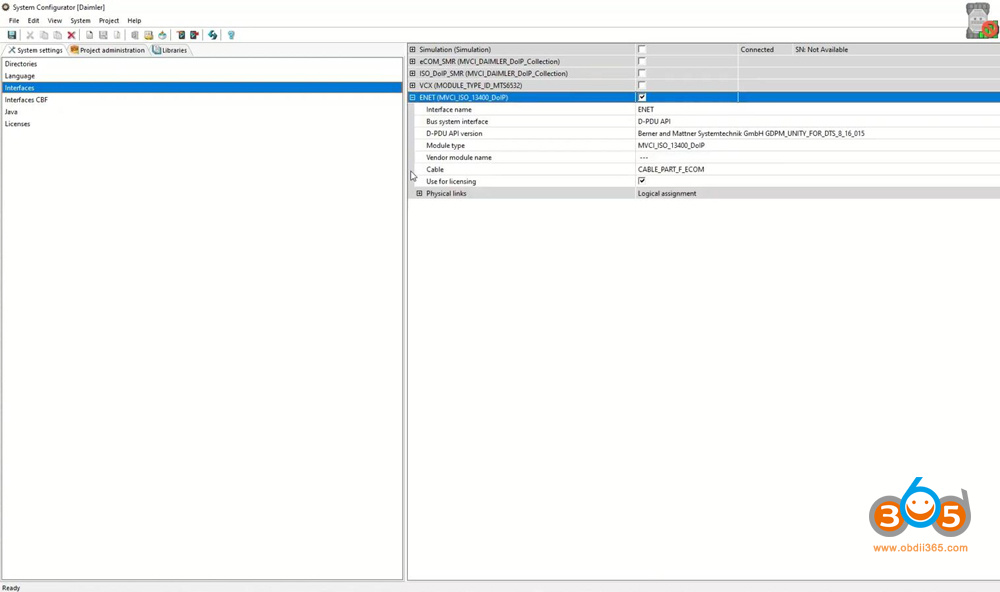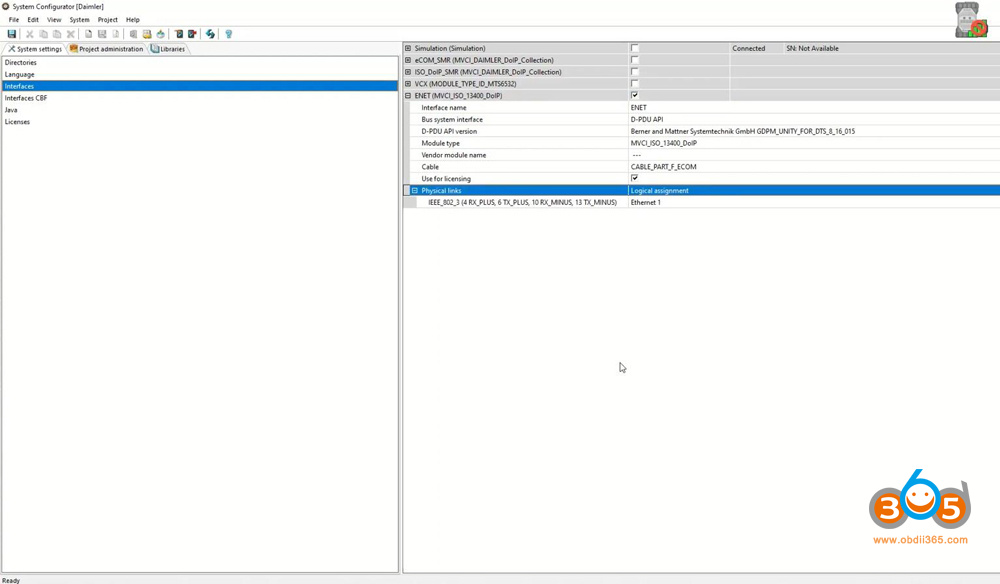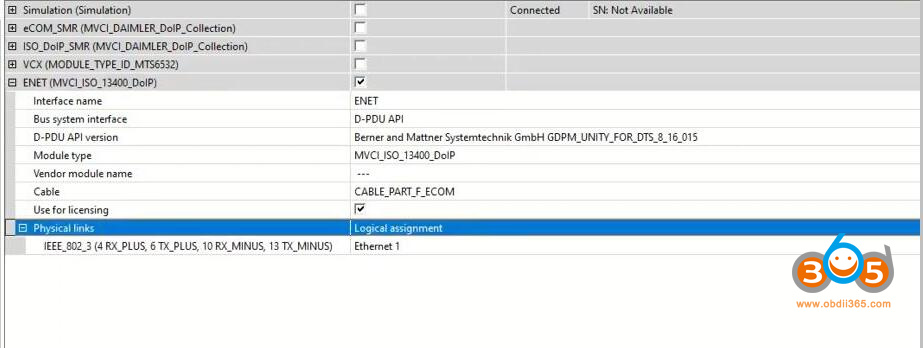How to set up Godiag GT109 ENET cable and other ENET DoIP cables with Mercedes Benz DTS Monaco engineering software?
You need to connect the ethernet cable to your computer socket and OBD to the car.

Then check adapter settings.
Run DTS Monaco software (take example of DTS 8.16)
Select Administrate and manage DTS projects
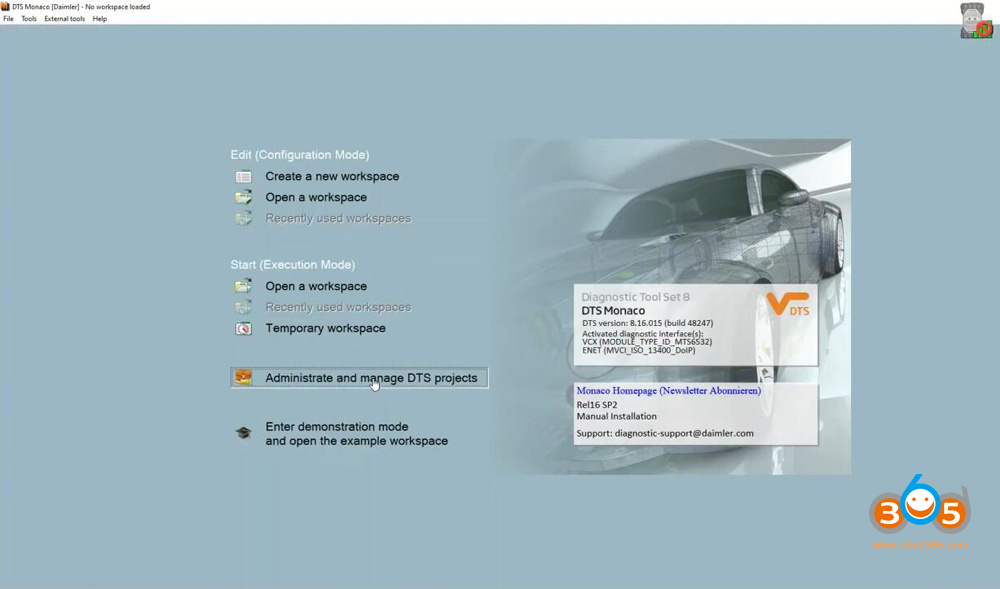
Check if you already have that settings.
Interface name: ENET
Bus System Interface: D-PDU API
D-PDU API Version: Berner and Mattner Systemtechnick GmbH GDPM_UNITY_FOR_DS_8_16_015
Module Type: MVCI_ISO_13400_DOIP
Vendor Module Name: —-
Cable: CABLE_PART_F_ECOM
– Physical links
IEE_802_3: Ethernet 1
Another configuration works too.
Bus System Interface: D-PDU API
D-PDU API Version: Softing AG EDIC_D_PDU_API_xx_xx_xxx (any version)
Module Type: MVCI_ISO_13400_DOIP_Collection
Vendor Module Name: —-
Cable: Ethernet_Cable
– Physical links
IEE_802_3: Ethernet 1
Don’t forget to save any changes and we are ready to proceed.
Now you can flash modules (head unit, HU5 etc) with the ENET cable.
Enet cable or Tactrix passthru for DTS Monaco? Which one is faster? And what’s the difference?
Enet connects via DOiP connection (separate wires directly from OBD port to Multimedia) and it’s faster. Especially fast flashing. And only few ECUs (depends on car). All other things like coding could be made by OpenPort or any other J2534 adapter.
Read also:
How to Set up Cheap ENET Adapter with Xentry Passthru for Benz DoIP?