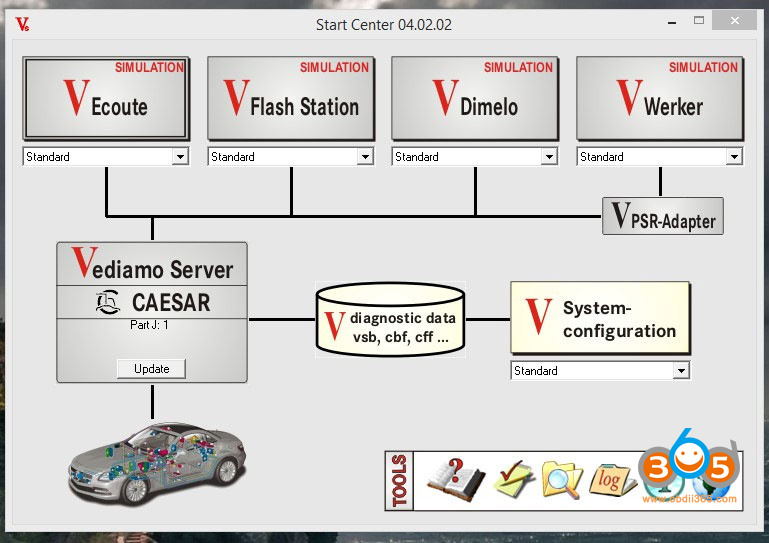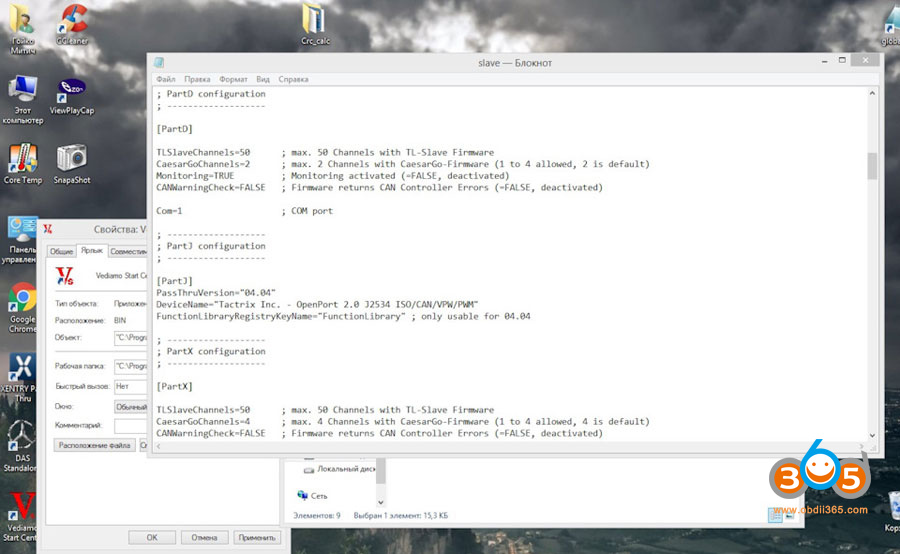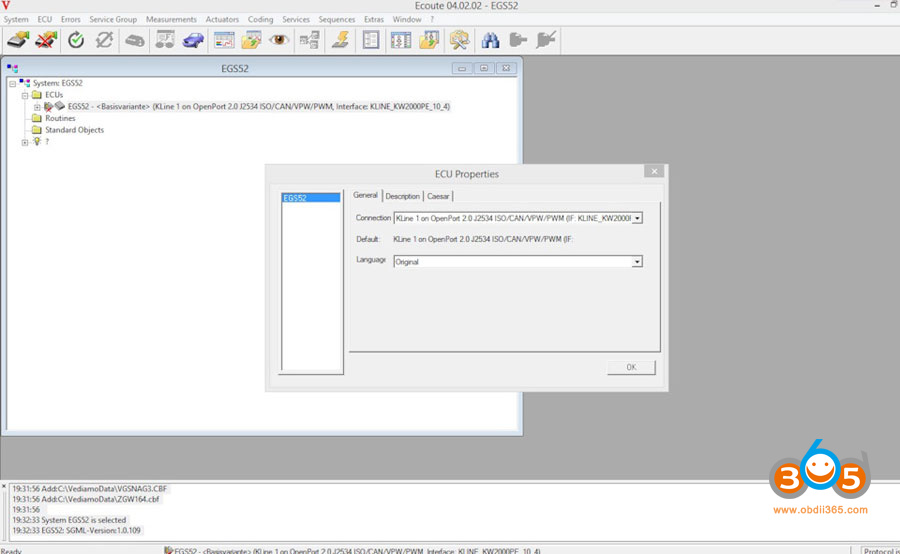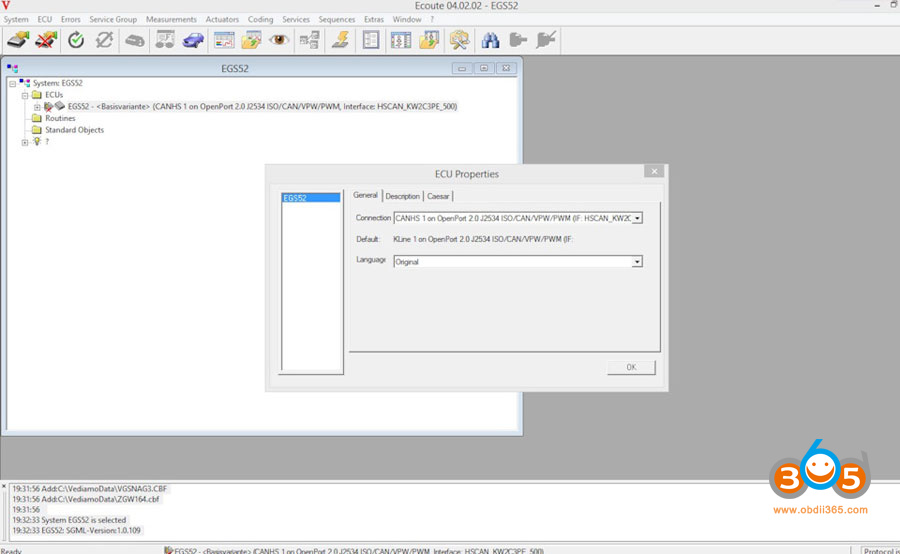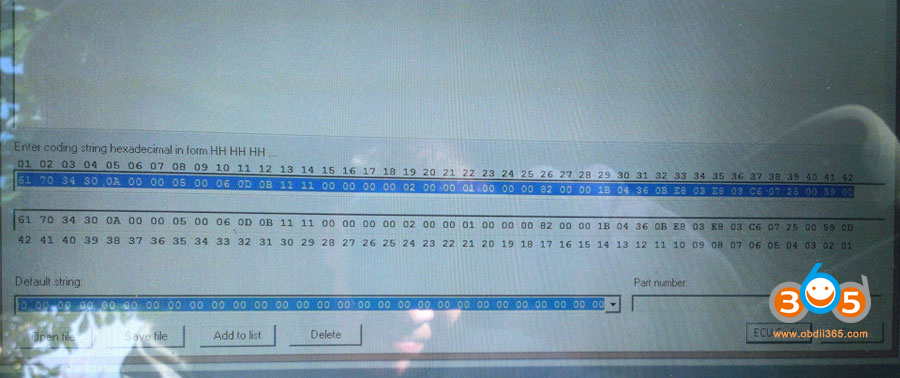You cannot use Vediamo 5 with Tactrix openport 2.0 because 5 does not support passthru so you need to install Vediamo 4 with openport (Check Openport Xentry Pros & Cons).
Here are the tips on installing and configuring Vediamo with OpenPort 2.0 + trendy Agility mode.
Found on the Internet the Vediamo v04.02.02. and Vediamo Data files (password for archives 123). It is in this version of Vediamo that Part J is supported, i.e. the ability to connect PassThru devices.
To do this, change the device name (DeviceName) in the slave.ini file (C:\Program Files\Vediamo\Caesar\drivers). Since I already have drivers for OpenPort 2.0 on my laptop and the DAS Xentry program is installed, I just followed the path (C:\ProgramData\Mercedes-Benz\config\Xentry\caesar\driver\slave.ini) and copied from the file slave.ini section “J” data. It turned out like this: DeviceName=“Tactrix Inc. – OpenPort 2.0 J2534 ISO/CAN/VPW/PWM”
After that, on the Vediamo server tab, I pressed UPDATE, unchecked all the checkboxes and left only a checkmark in front of point J.
After all the manipulations, the Vediamo program saw OpenPort 2.0, but refused to connect to the car. It turns out that by default I have the KLine connection type in the Vediamo settings, so I did this: I went to Ecoute, selected the EGS52.CBF file I needed from the Vediamo Data folder, then right-clicked on the line displaying the EGS52-<basisvariante> (KLine 1 OpenPort 2.0 J2534, etc.), clicked on the properties item and changed the connection type from KLine 1 to CANHS1 and got the line EGS52-<basisvariante>(CANHS 1 OpenPort 2.0 J2534, etc.) .
Read also: