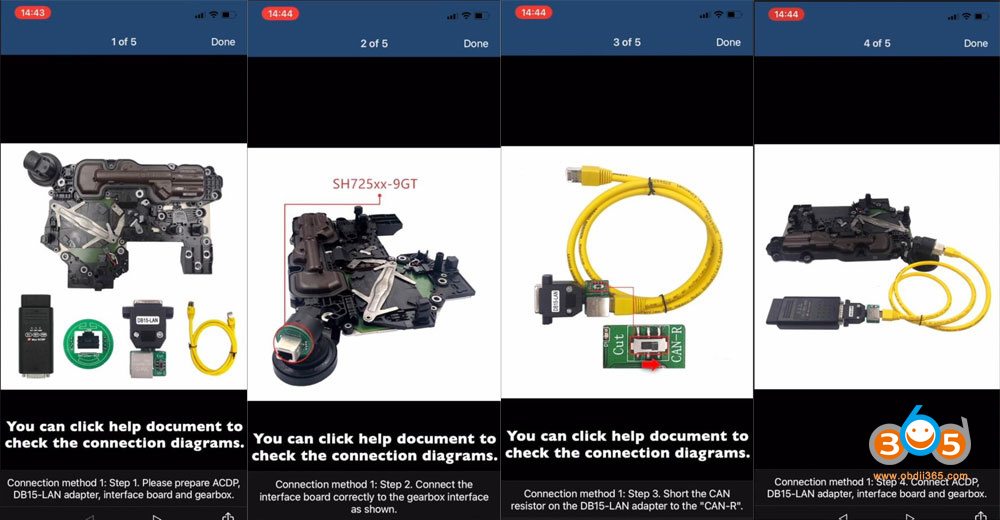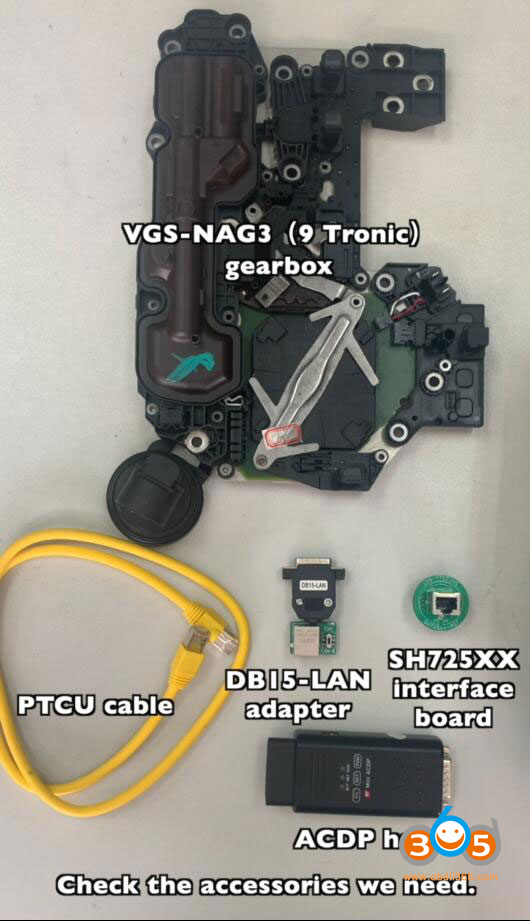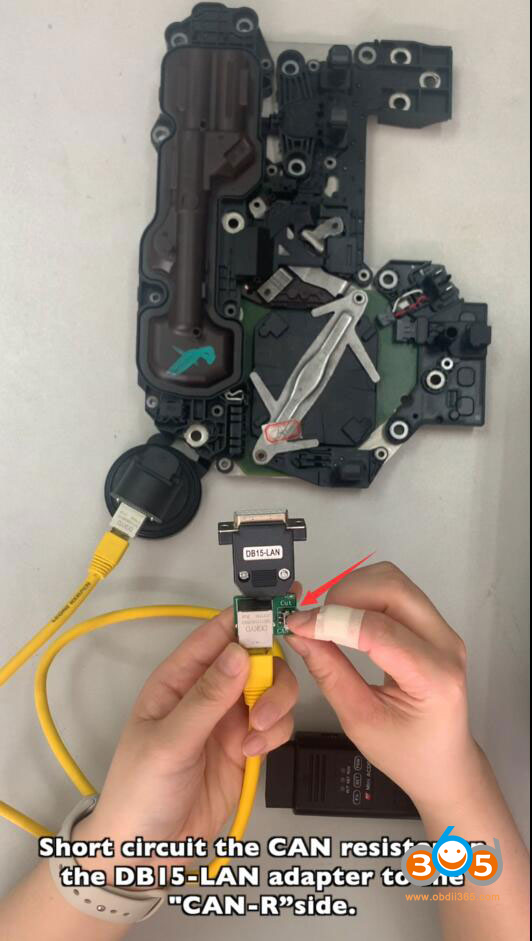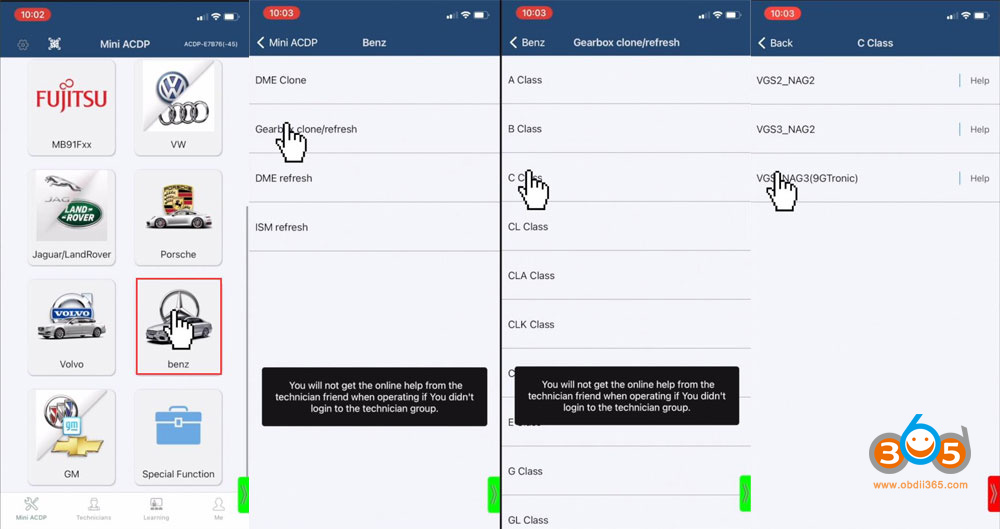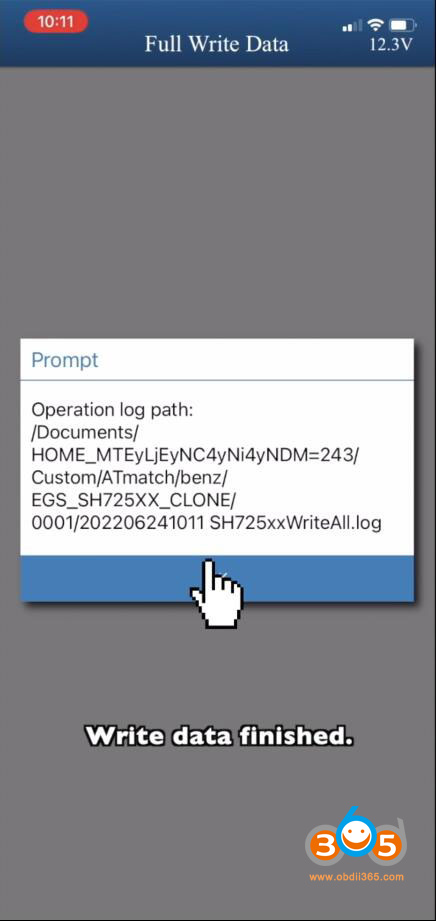The 9G-TRONIC automatic transmission from Mercedes-Benz is the world’s first automatic transmission to feature a hydrodynamic torque converter. With Yanhua Mini ACDP and Module 19, we are able to clone the 9G TronicVGS NAG3 gearbox using the interface board without soldering.
Procedure goes below:
Step 1: Install Interface Board
In VGA NAG3 9G Tronic function menu, ACDP will show you how to connect the interface board with ACDP and gearbox
Follow instructions guide to make connection
Install the interface board
Short circuit the CAN resistor on the DB15-LAN adapter to the CAN-R side
Connect interface board with ACDP mini host and connect power adapter
Step 2: Read full data
Run Mini ACDP app
Go to Benz function- Gearbox clone/reflash- C Class- VGS_NAG3 (9GTronic)
Select Full Backup Data
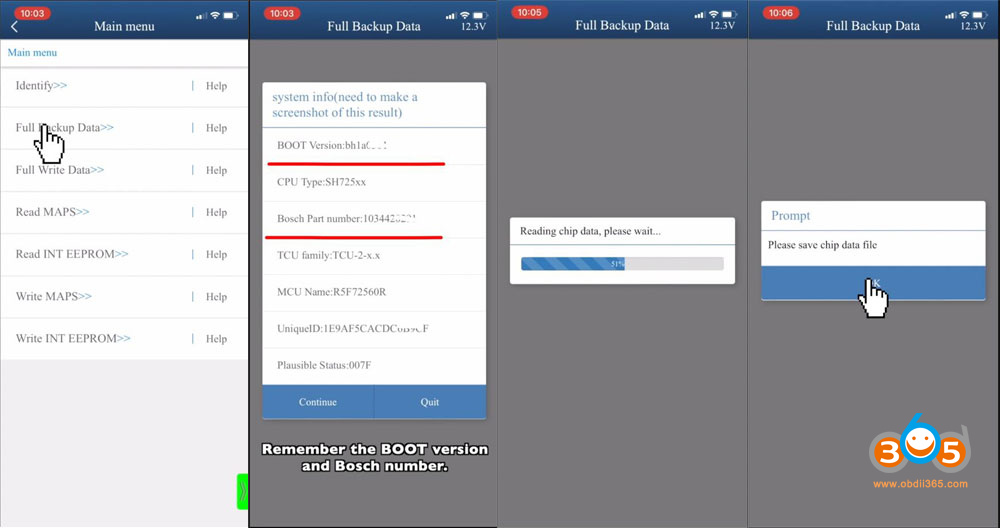
Make sure that the ACDP device is connected to the gearbox
Record the Boot version and Bosch part number
These two numbers of the new gearbox need to be the same as the original one
Make a screenshot to save the system information as well
Press Continue to reading chip data
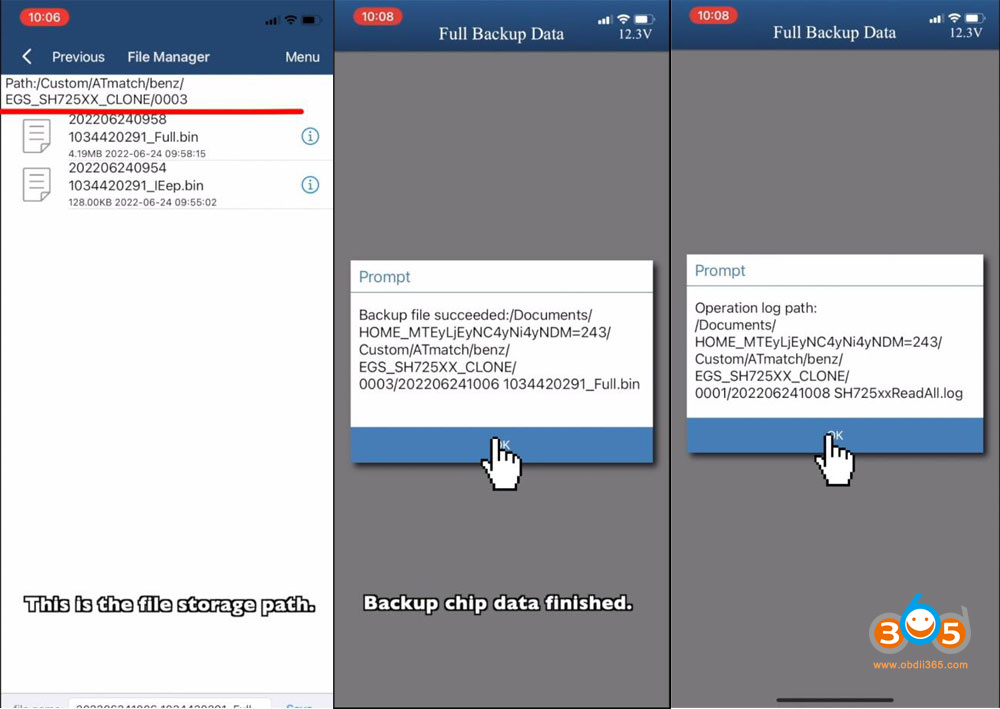
Save data
Backup chip data finished
Step 3: Write data

Connect new VGA NAG3 9G Tronic gearbox with ACDP interface board
select Full Write Data
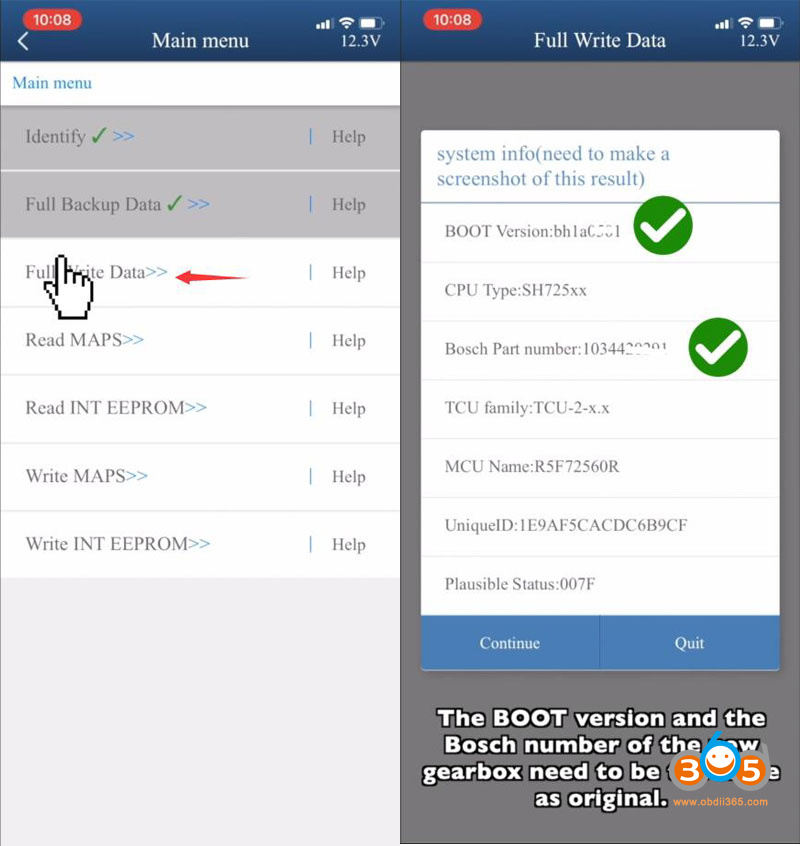
check if the two numbers of the new gearbox need to be the same as the original one
Make a screenshot to save the system information
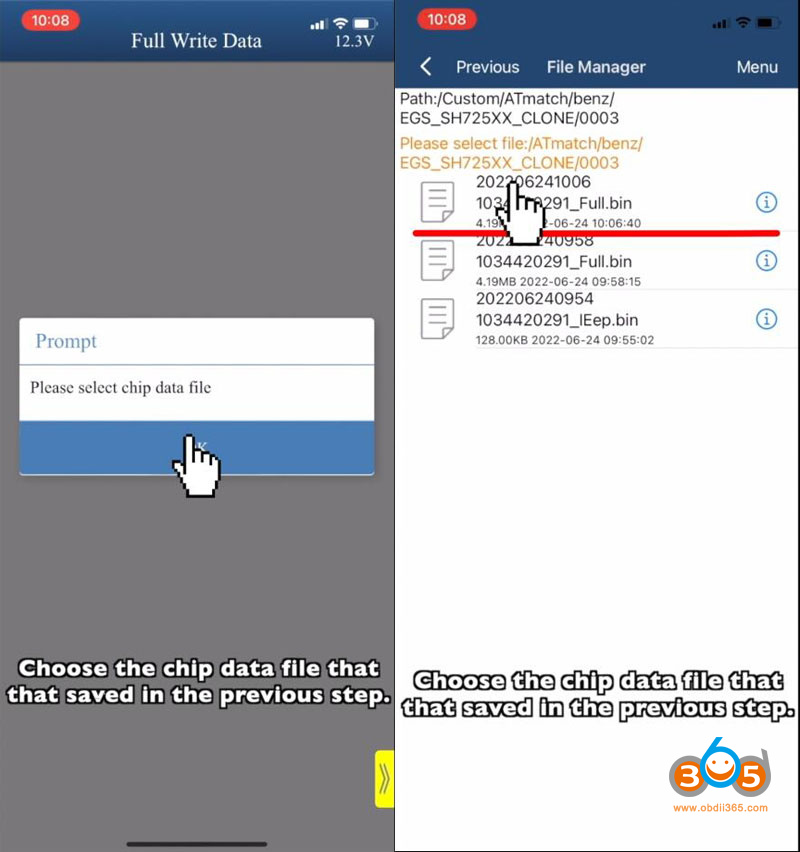
Select chip data file
choose the chip data file that saved in the previous step
9GTronic transmission gearbox cloning is done. Install new gearbox back to vehicle and test.