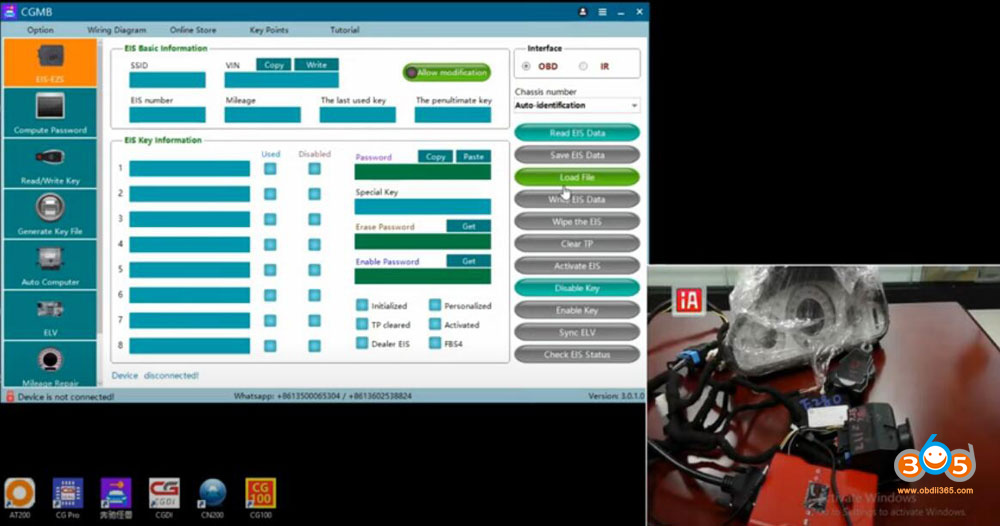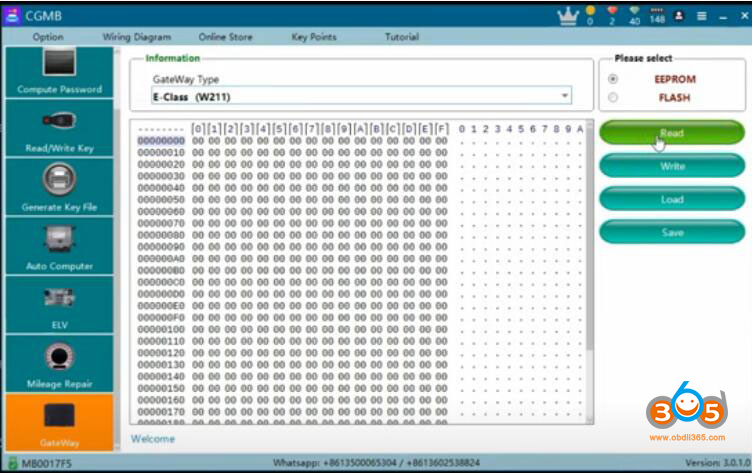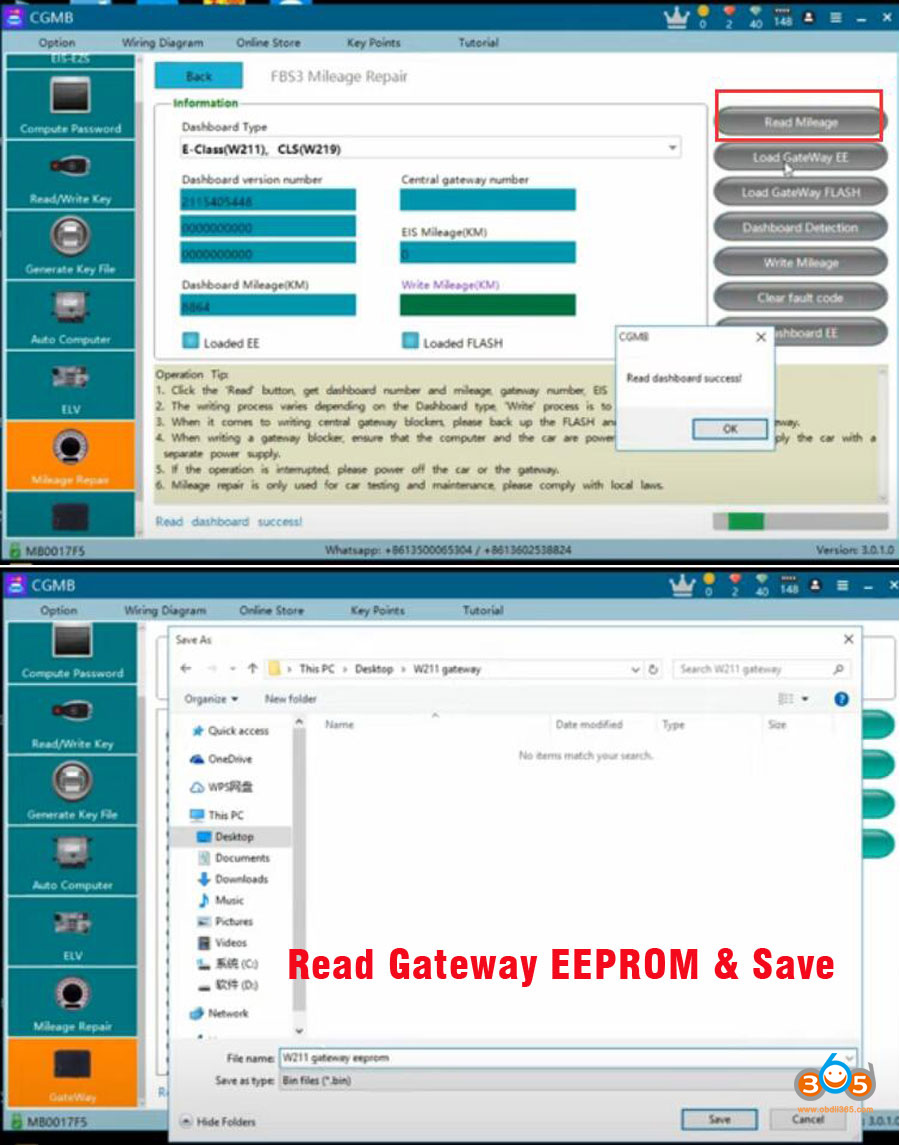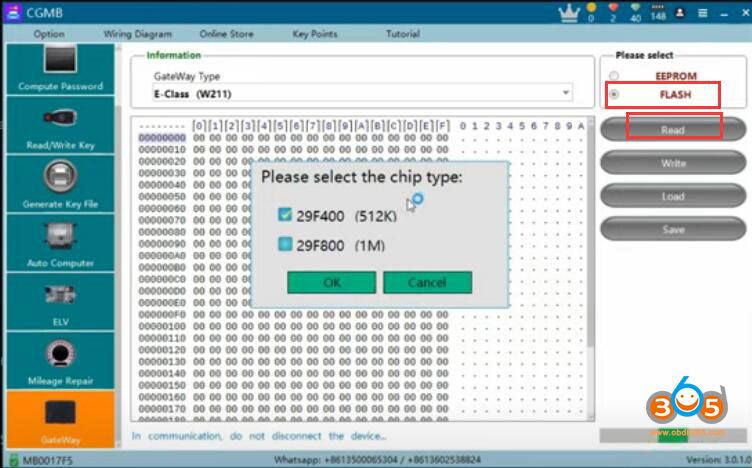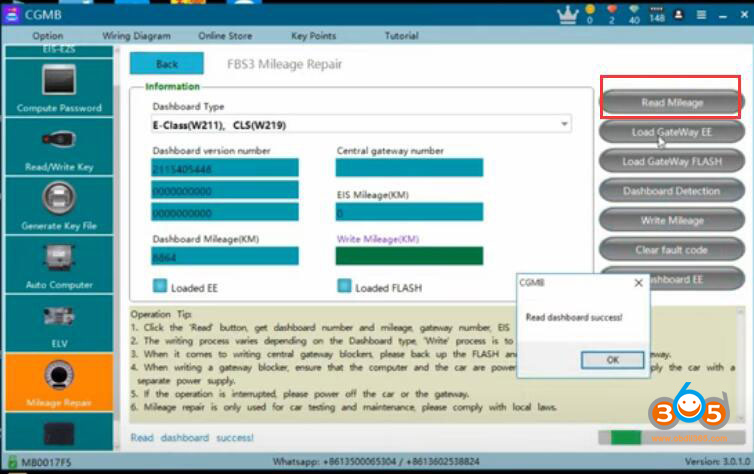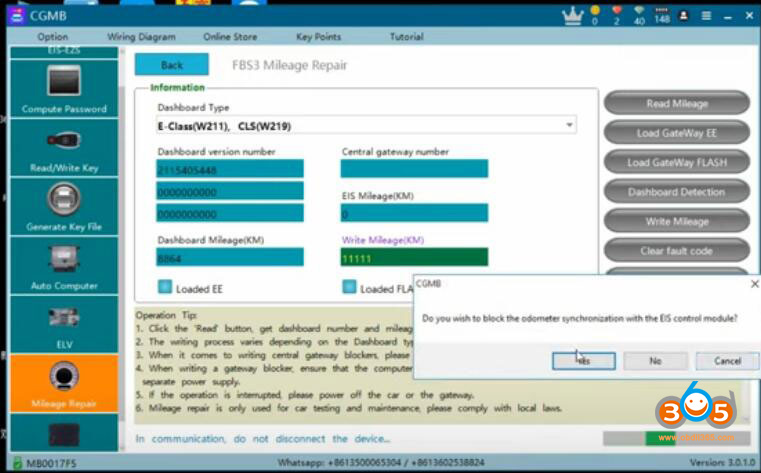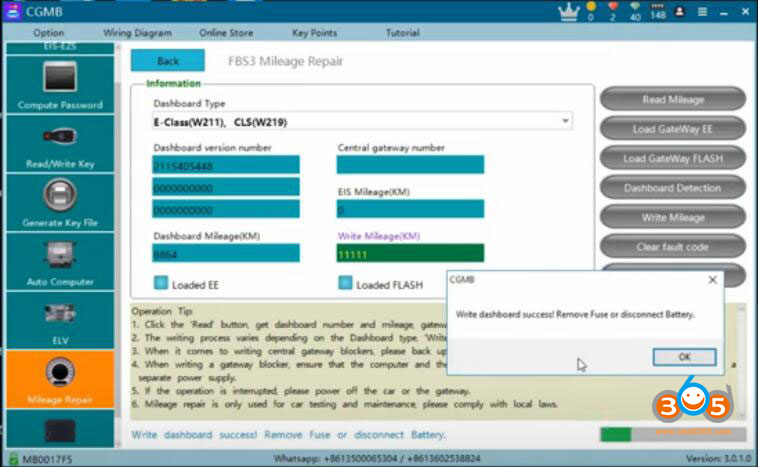Here is the whole assist with instructions on w211 mileage correction using CGDI Prog MB Mercedes key programmer. The procedure can be applied to other FBS3 models as well.
Main steps:
First disconnect EIS cable and backup gateway data
Connect cgdi mb and correct mileage and it will show new mileage
Take EIS on bench and renew it then mileage will be 0 in EIS
Install EIS in car and connect it
Finish
Procedure:
Step 1: Backup gateway and change mileage
here is an example of W211.
Set up bench connection.
Connect CGDI MB with USB cable
Connect power cable
Connect CGDI MB with instrument cluster and EIS
Now we come to software operation
Run CGDI MB software
Read EIS data
always backup gateway data before the operation
Go to Gateway function
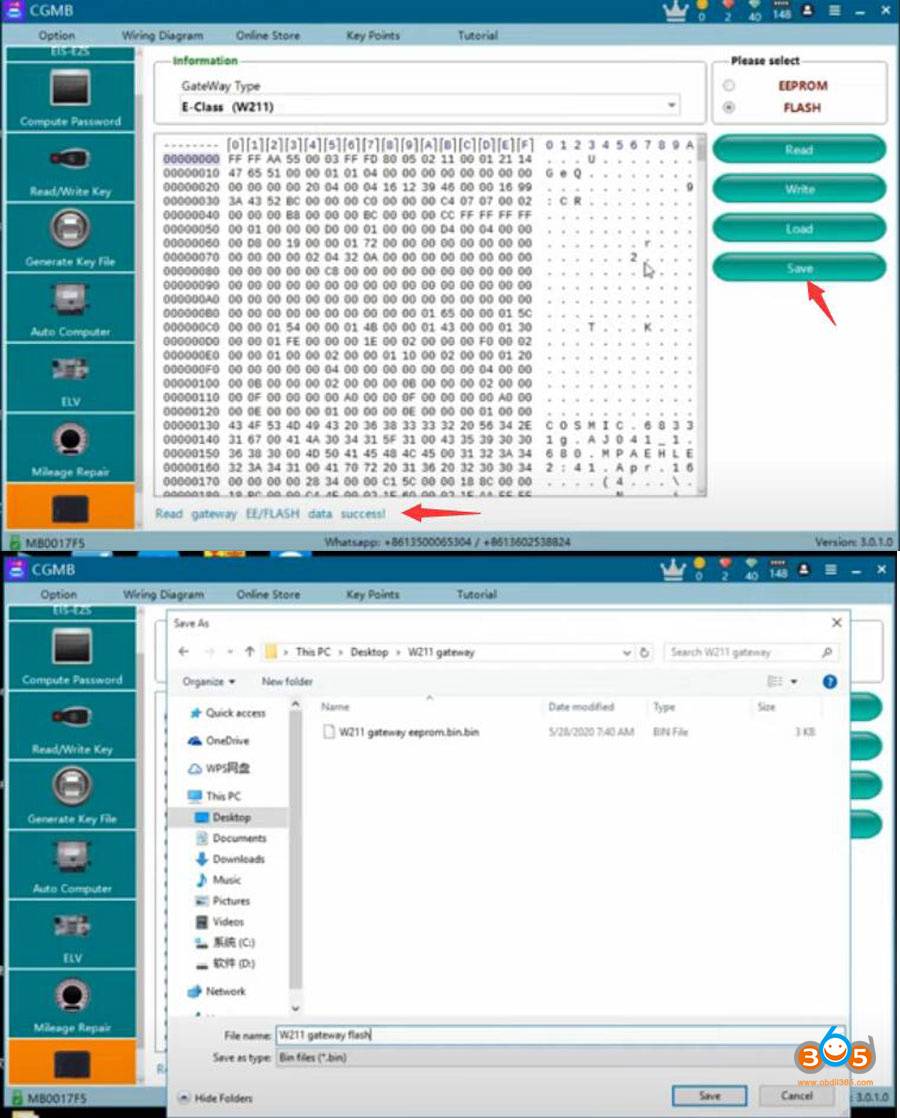
Read gateway FLASH (chip 29F400 or 29F800) and save
Read flash operation takes a long time, make sure you have connected the power supply.
Then go to Mileage Repair function
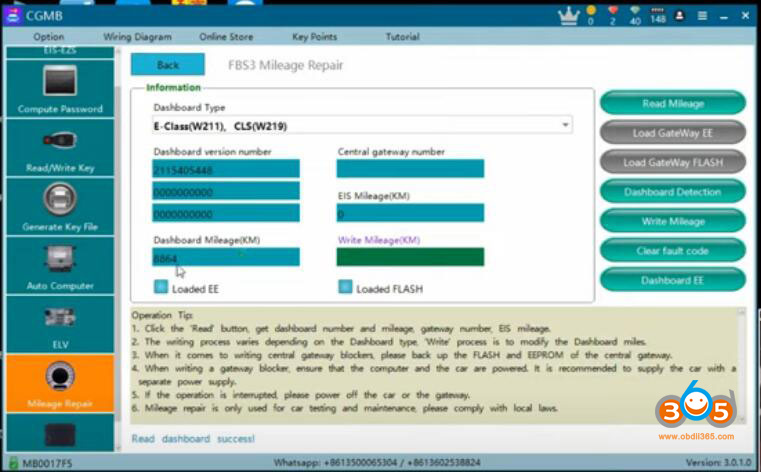
Select dashboard-type W211 and Read mileage, it read current mileage 8864KM

Enter mileage (KM) you desired, i.e 11,111km and Write Mileage
Write mileage success. Remove fuse or disconnect battery.
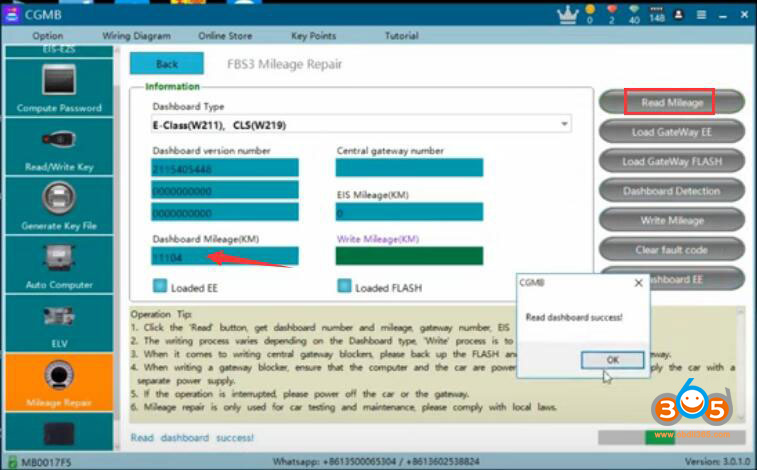
Read mileage again. The mileage has been corrected.
Step 2:
After you finished step 1, install the dashboard back to car. Check if the mileage will return back.
If return back, you can renew your EZS, sometimes the mileage will reset 0 when you renew your EZS.
Tips: CGDI MB FBS3 function can stop most of the EZS mileage return back to the instrument. If it is not working then you renew your EZS.
NOTE:
If you try to write the Gateway files back when doing other chassis and get a message saying the CGDI MB cannot write to the gateway, use CG Pro to do that. Write back with cgpro. cgmb can not write this gateway file.
Related reading:
Repair Mercedes W205 FBS4 Mileage by CGDI MB without CAN Filter?
Mercedes GL400 X166 FBS4 Mileage Correction with CG100 and CAN Filter