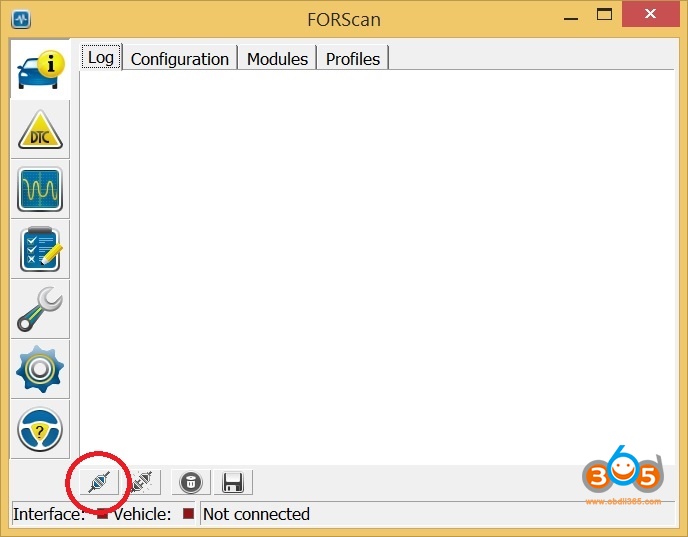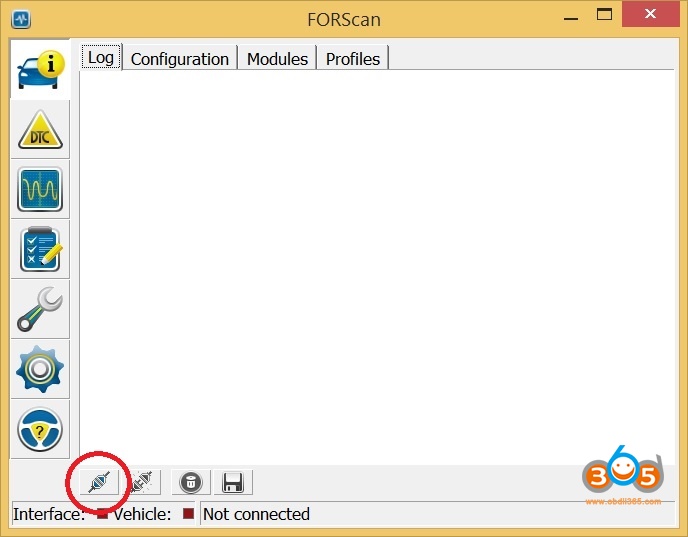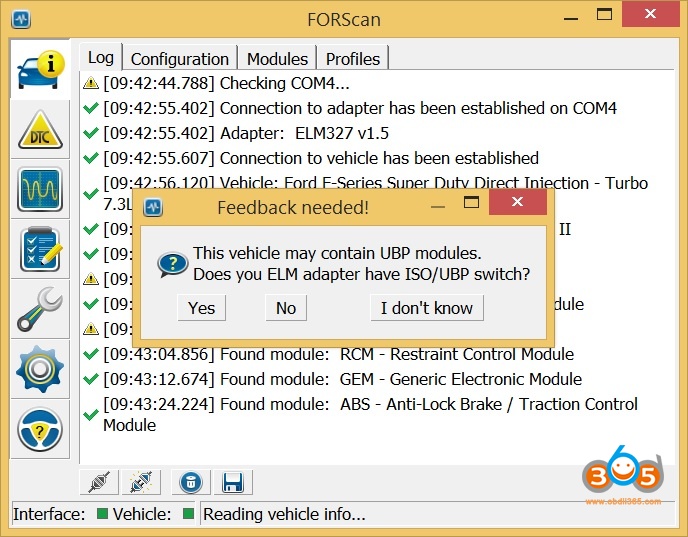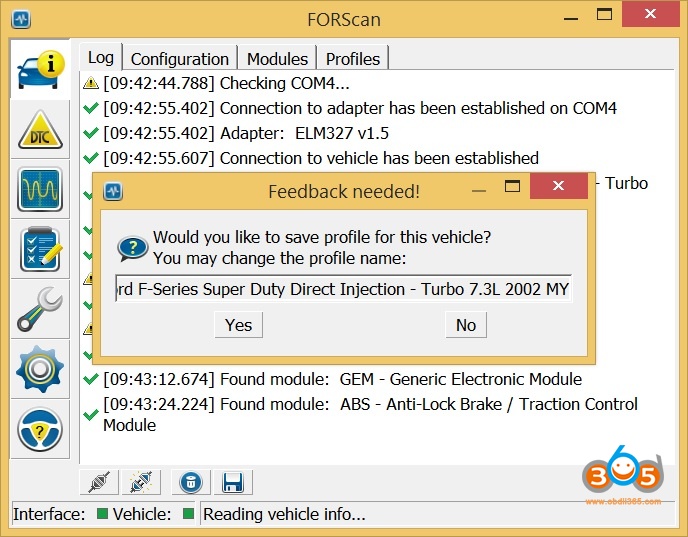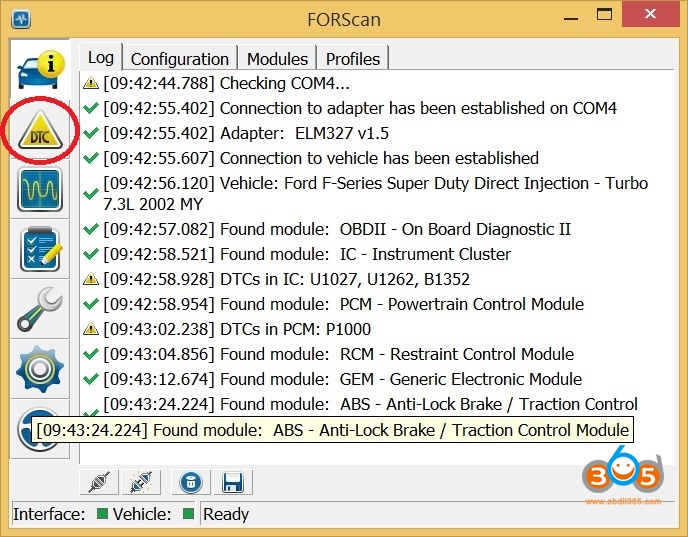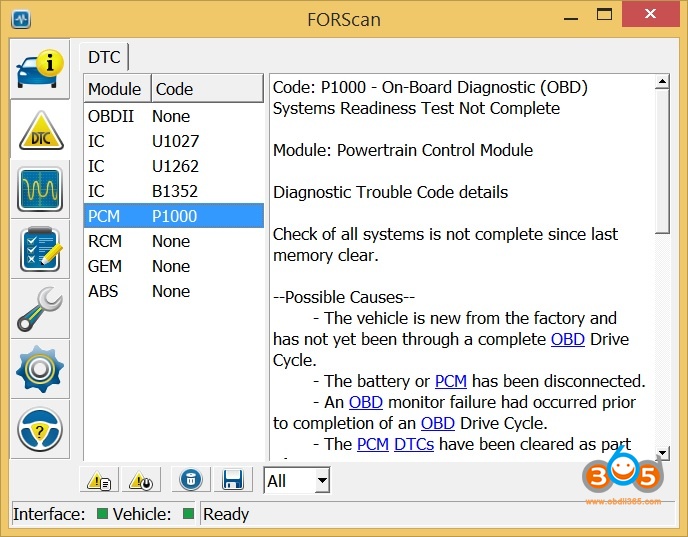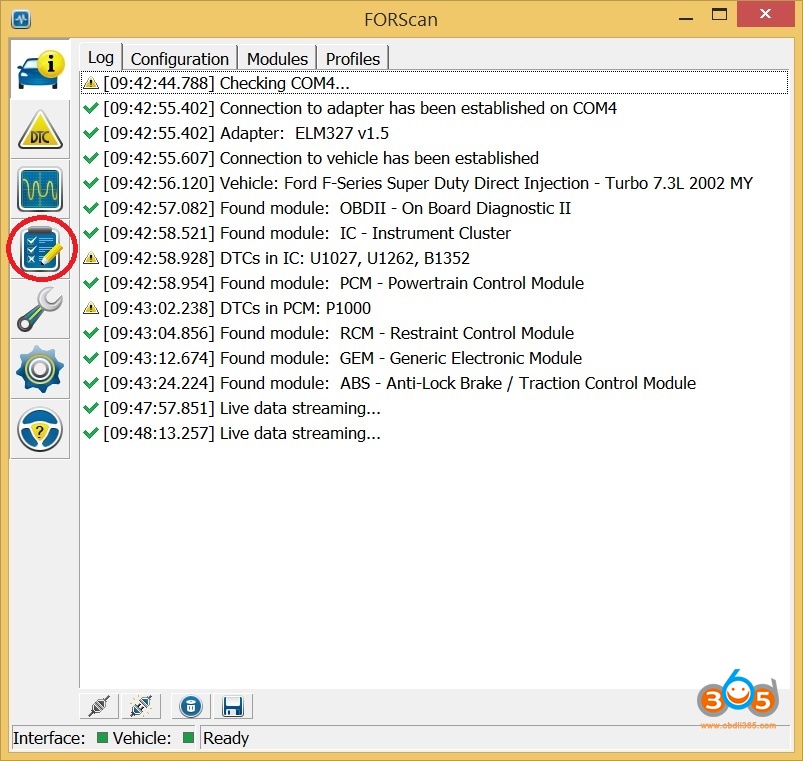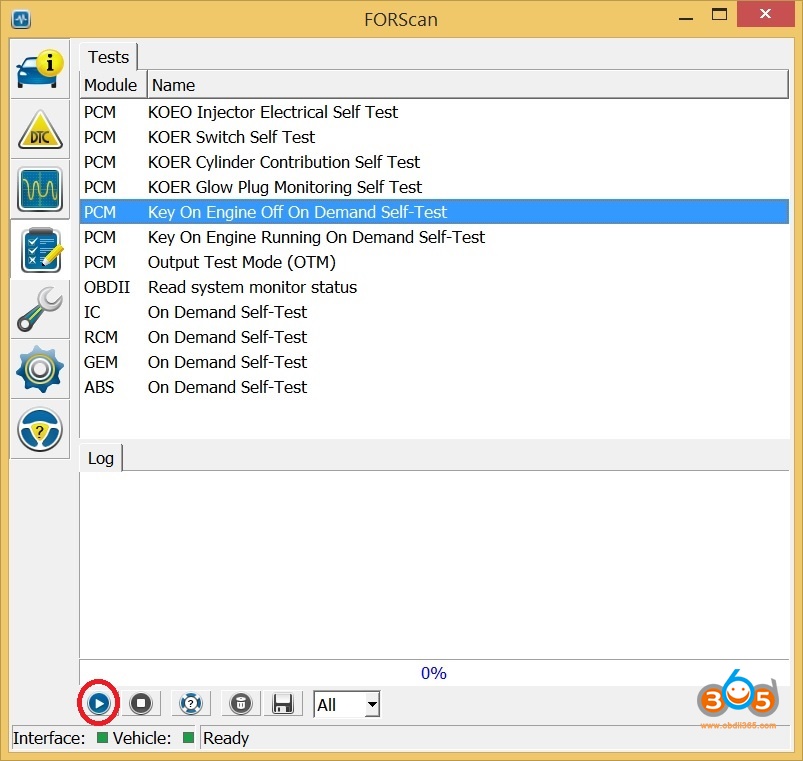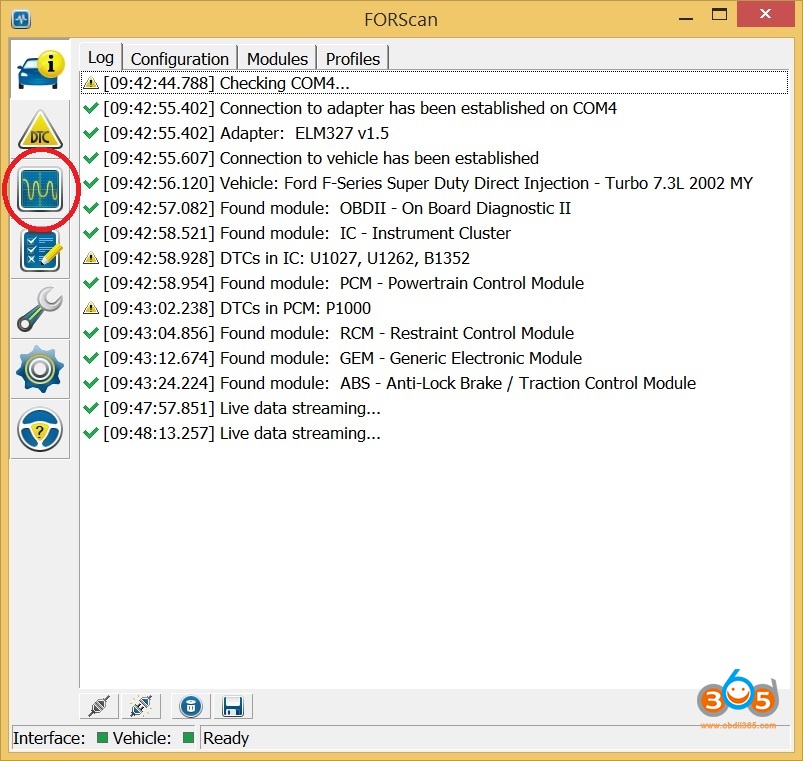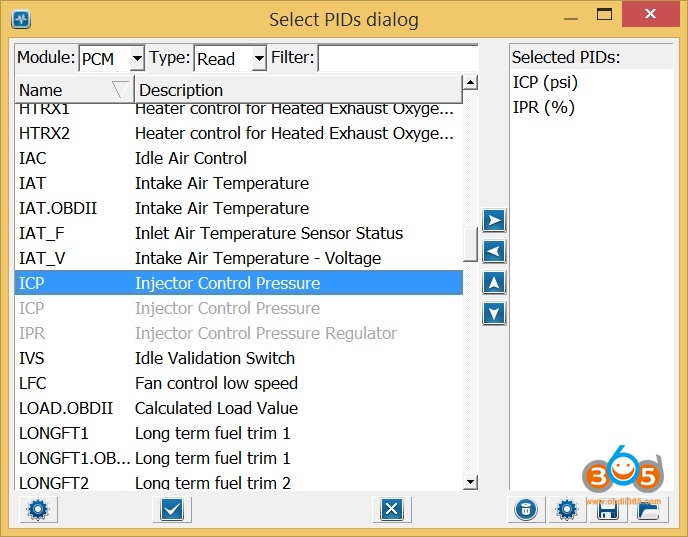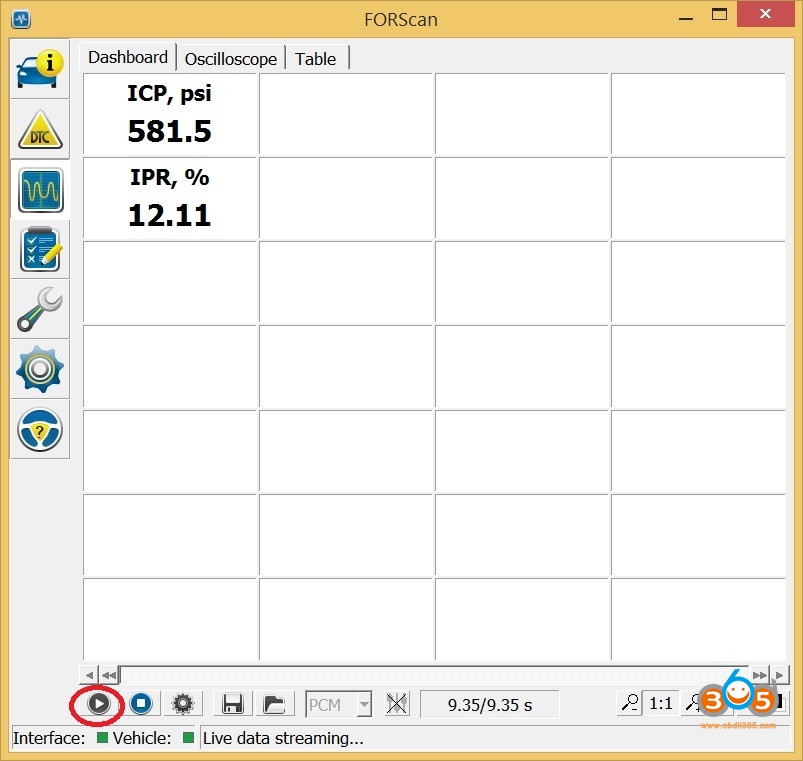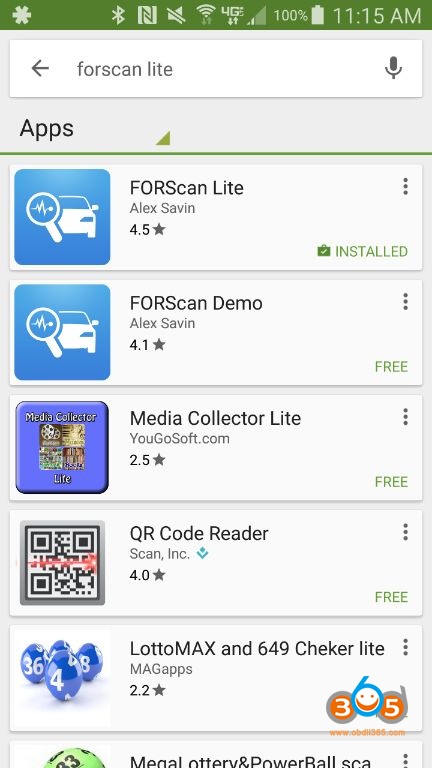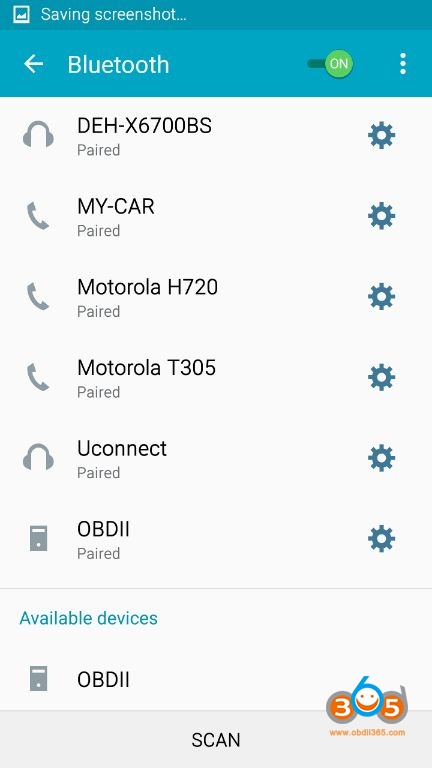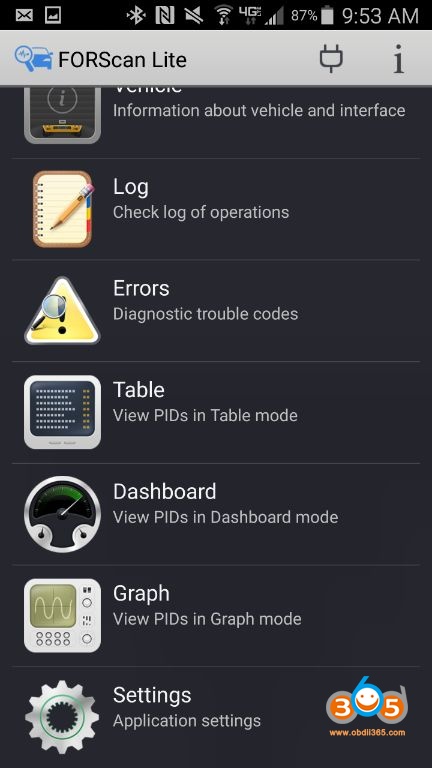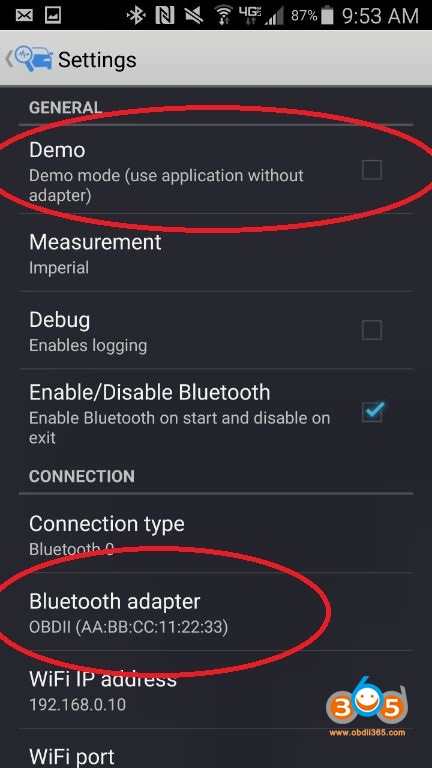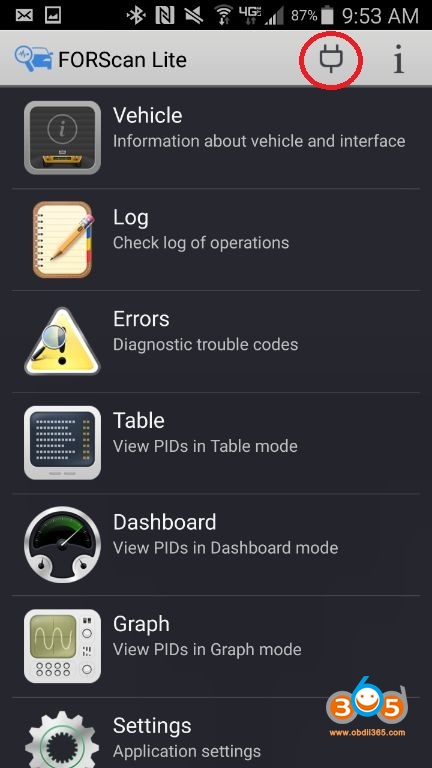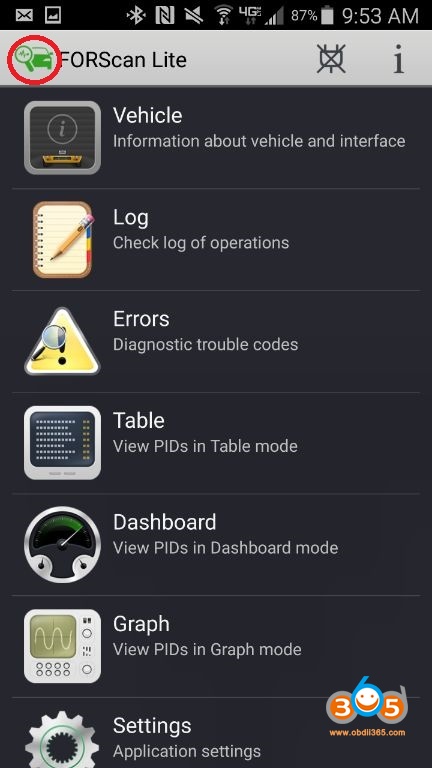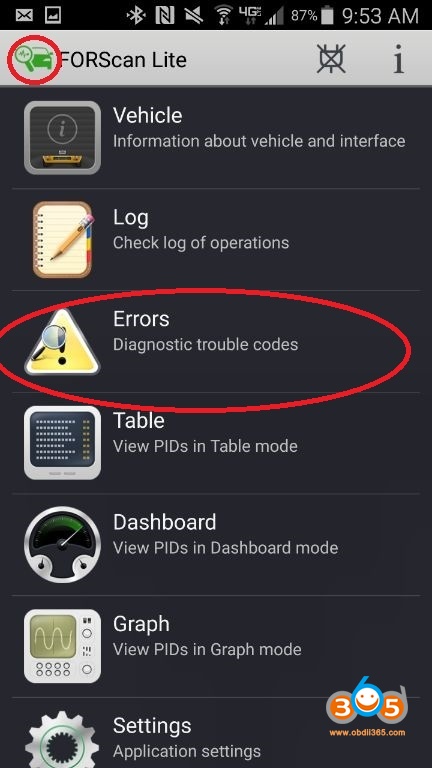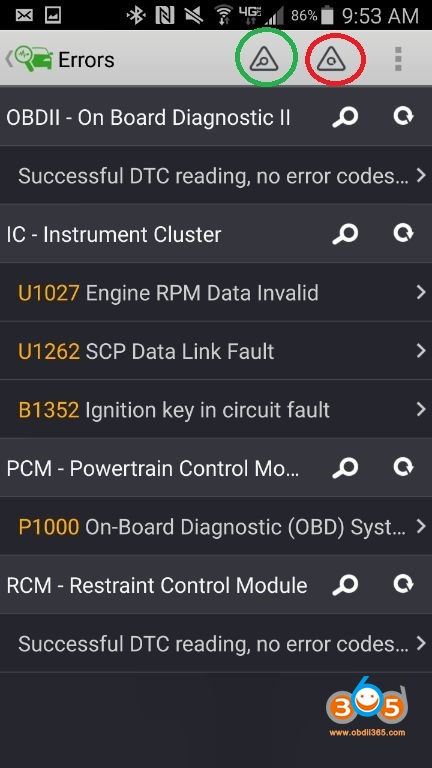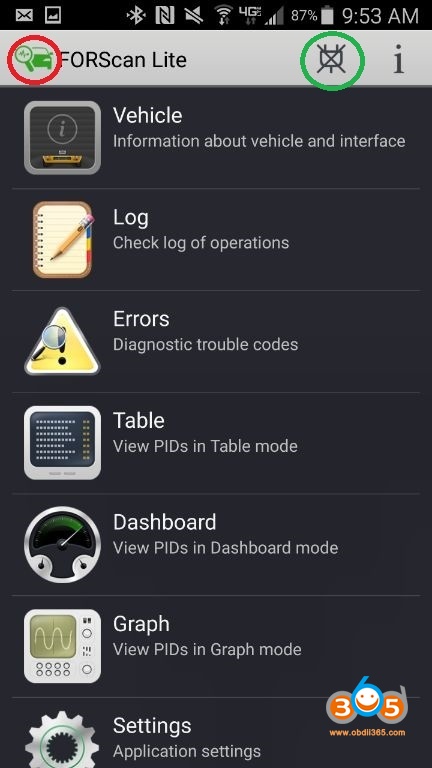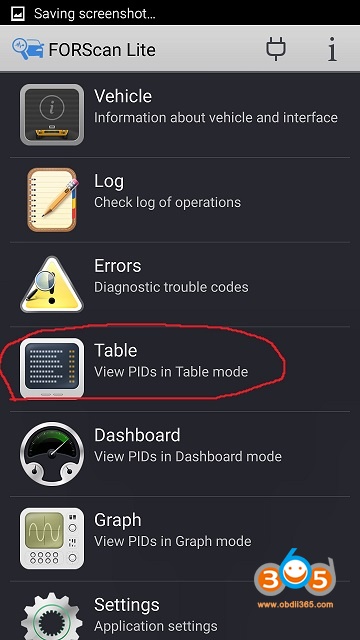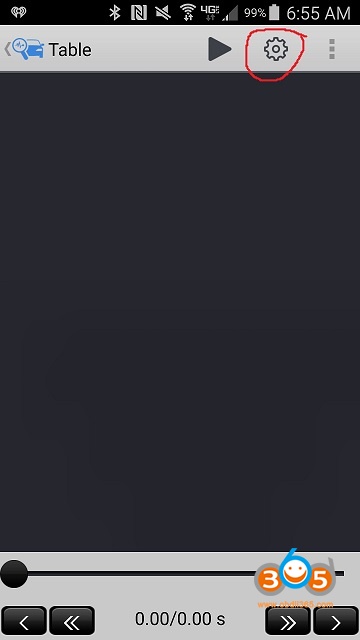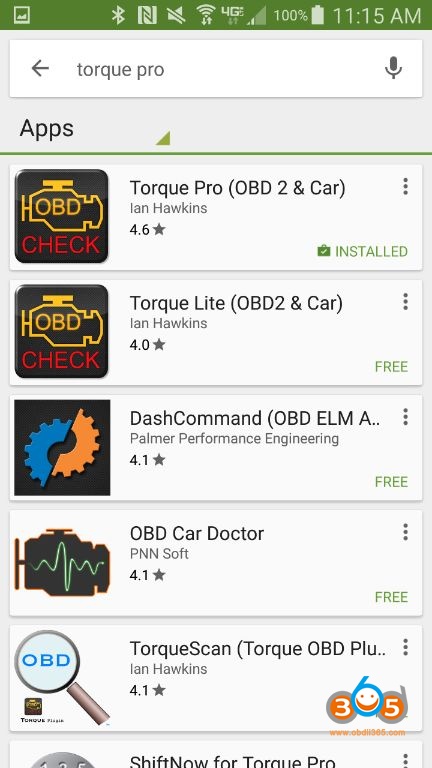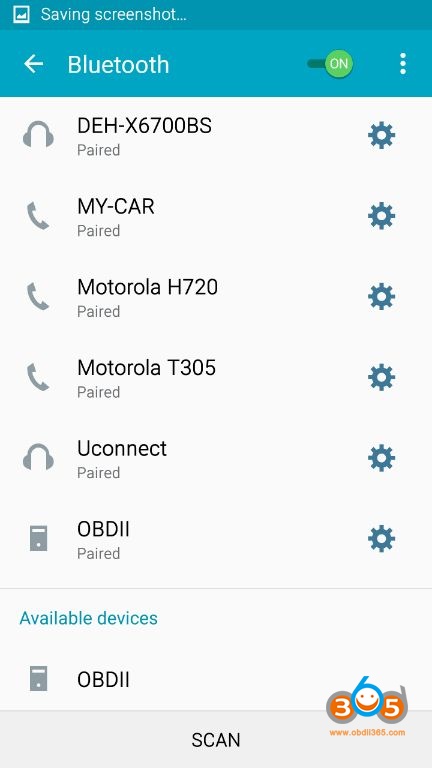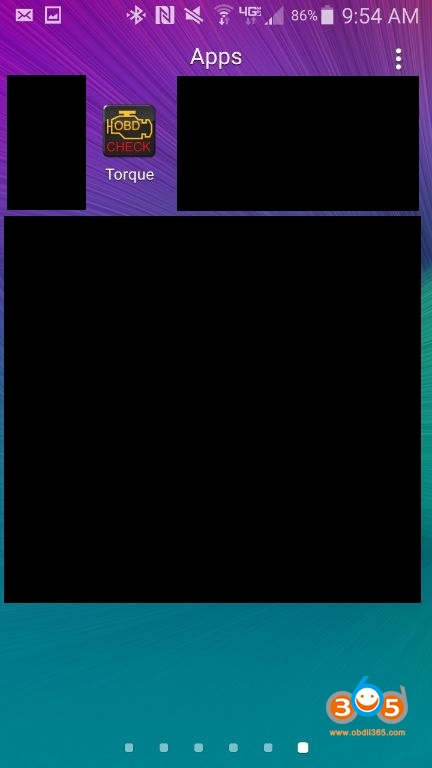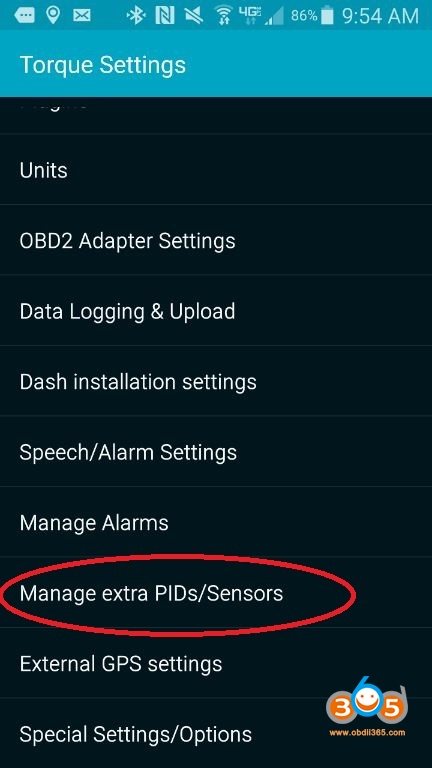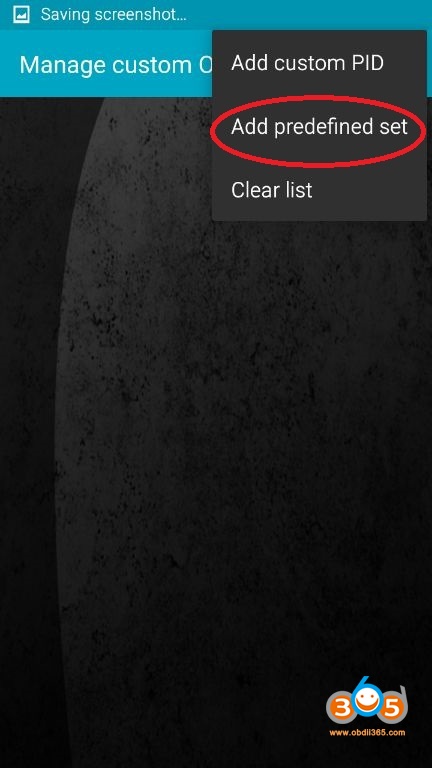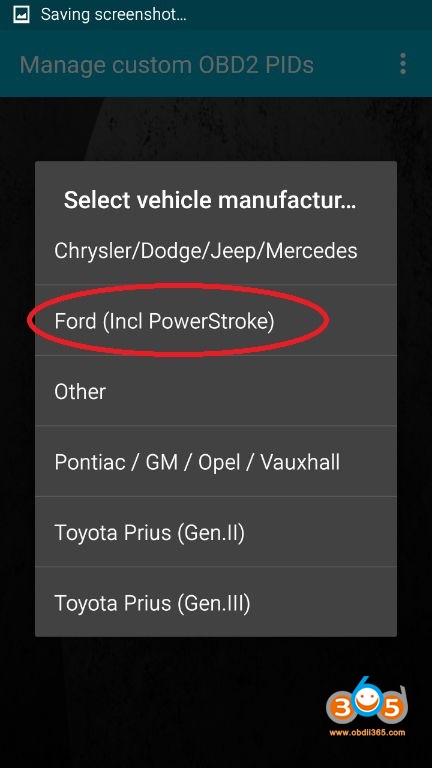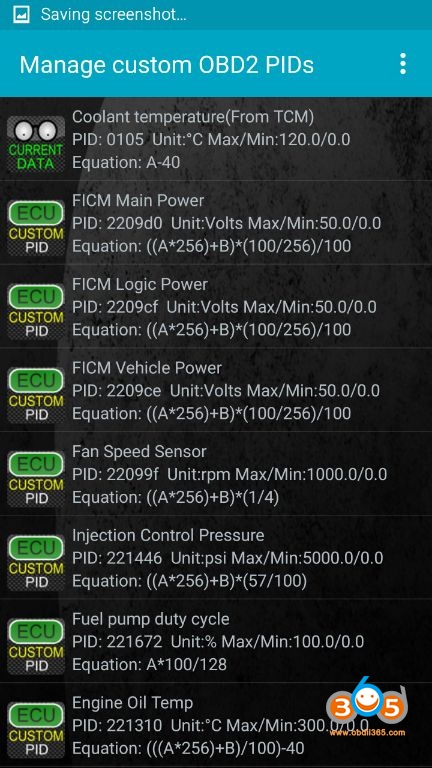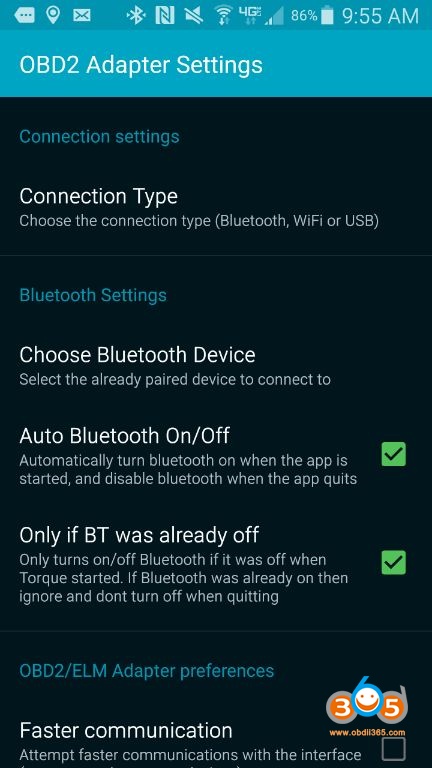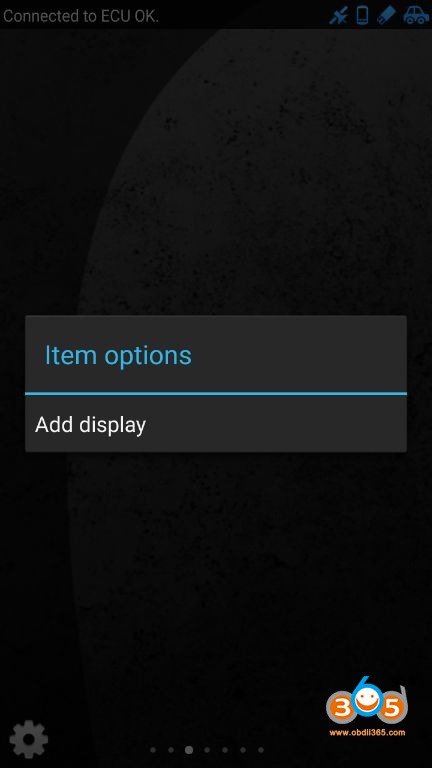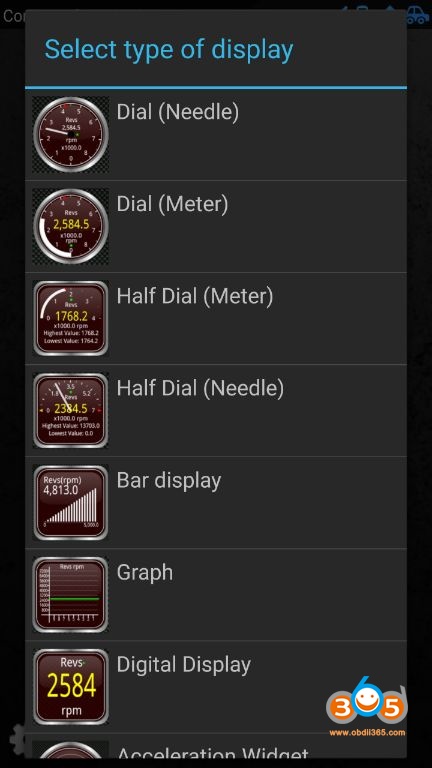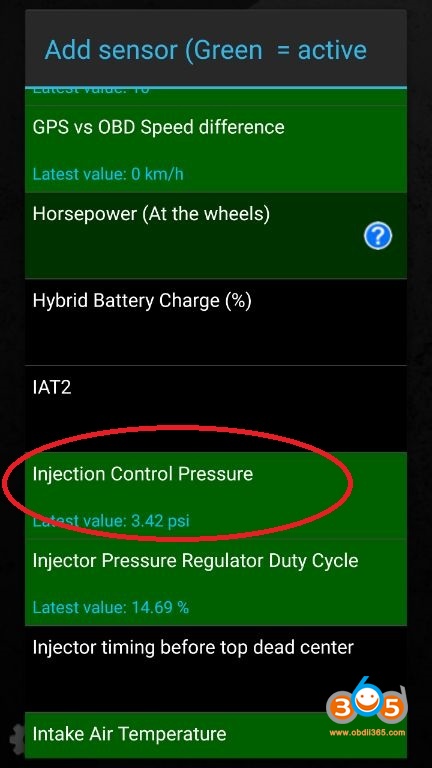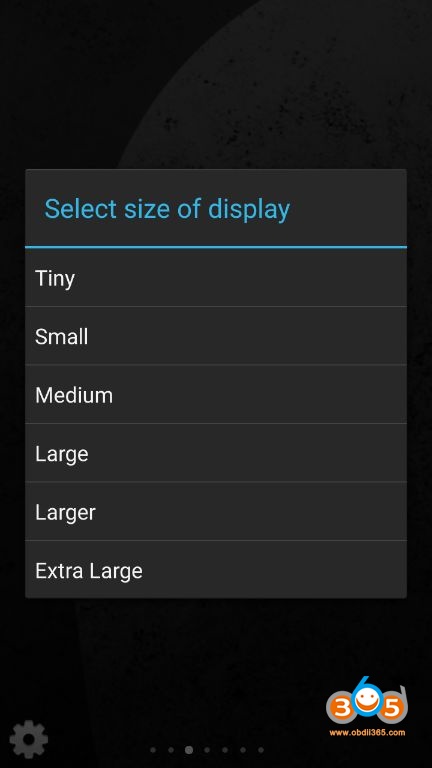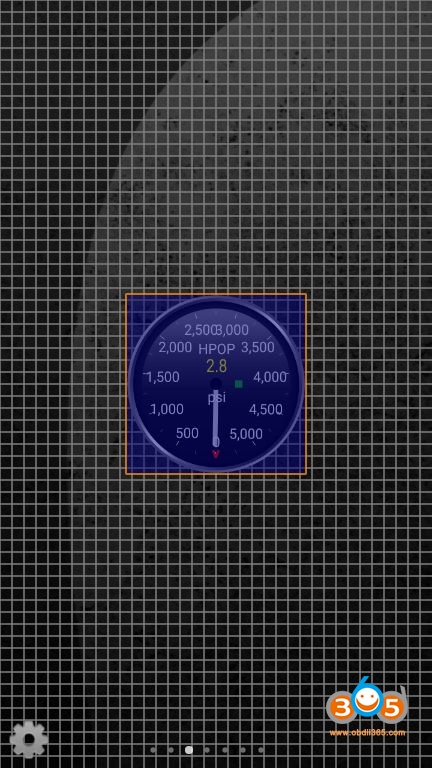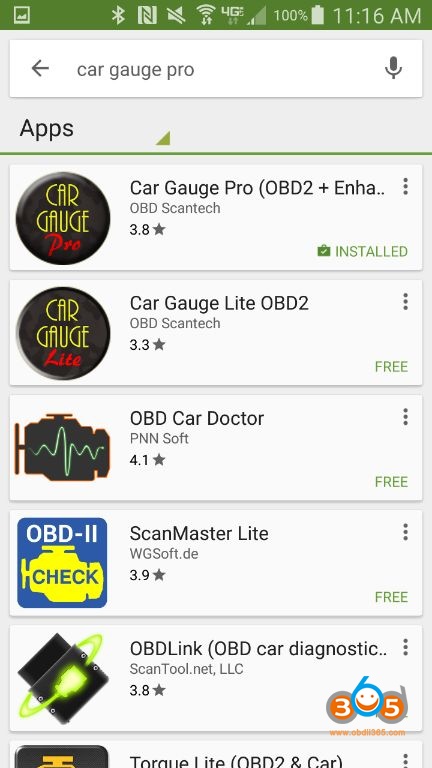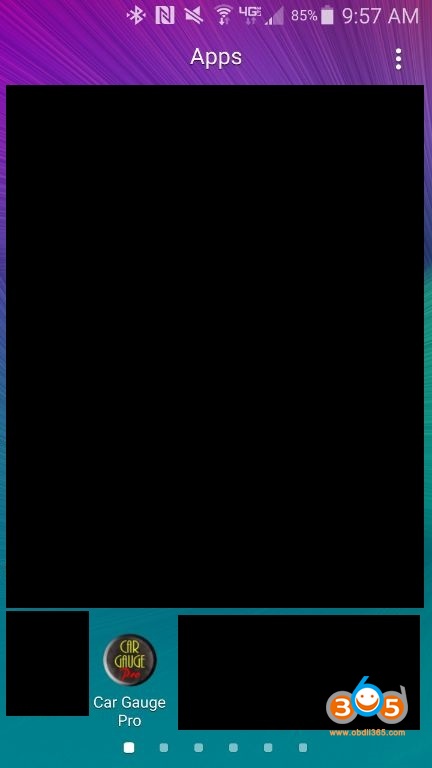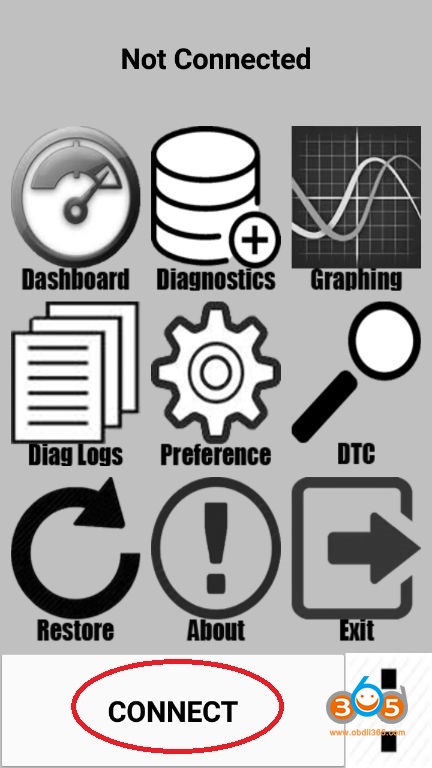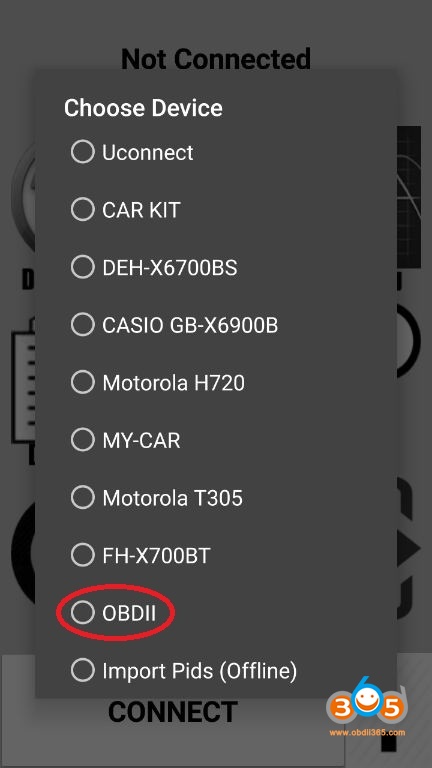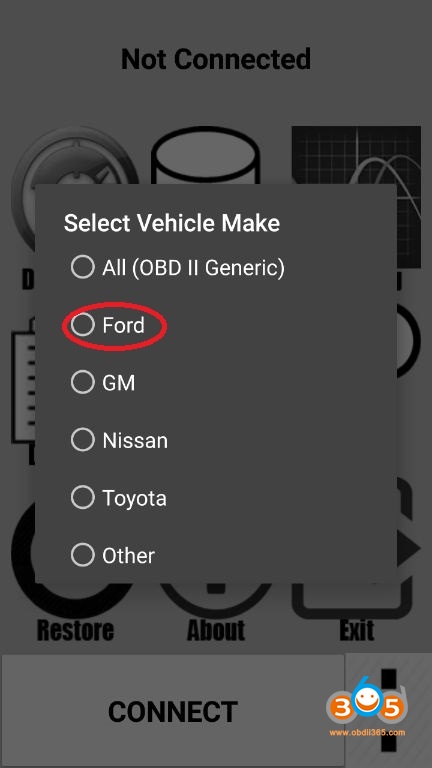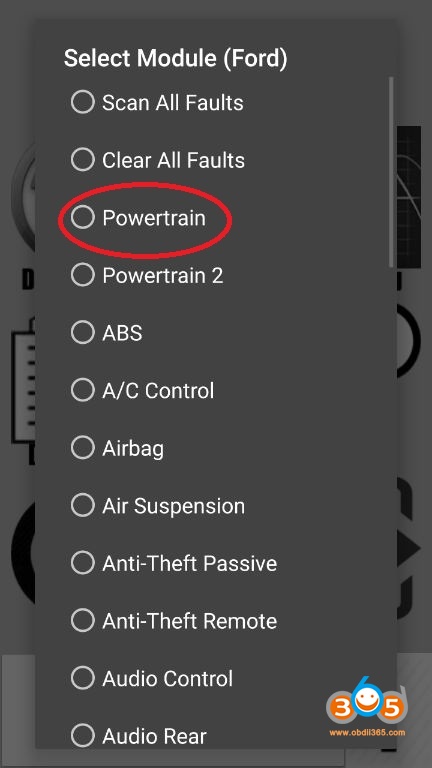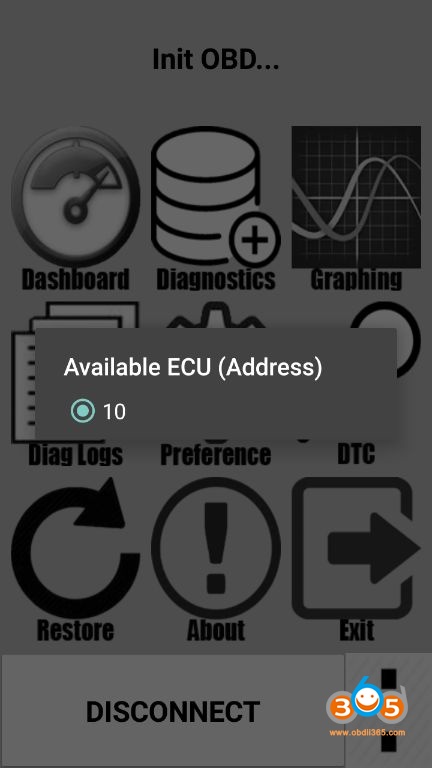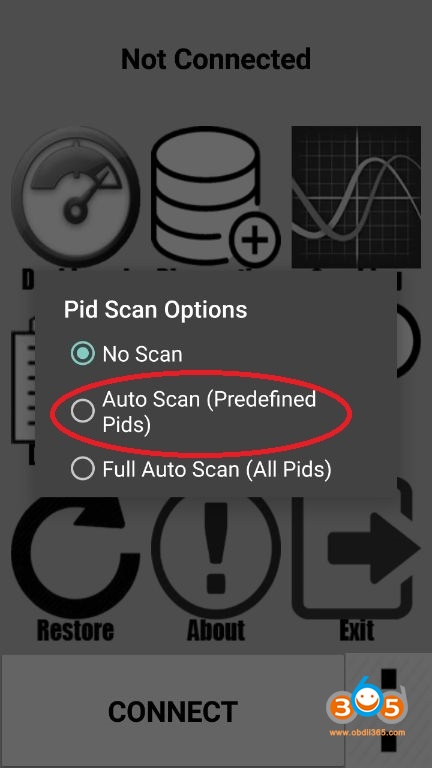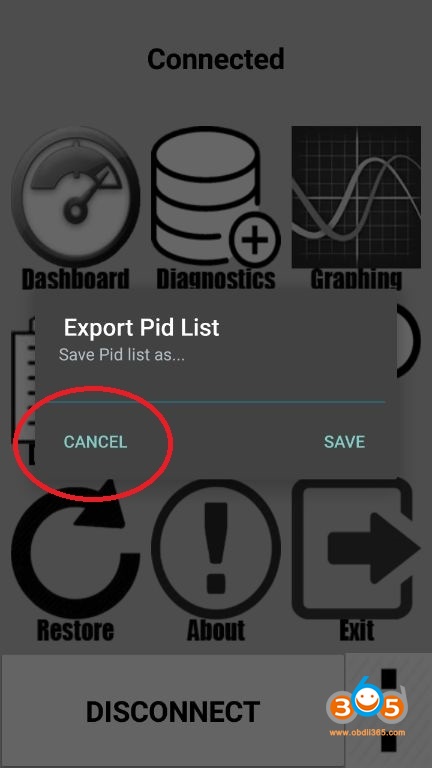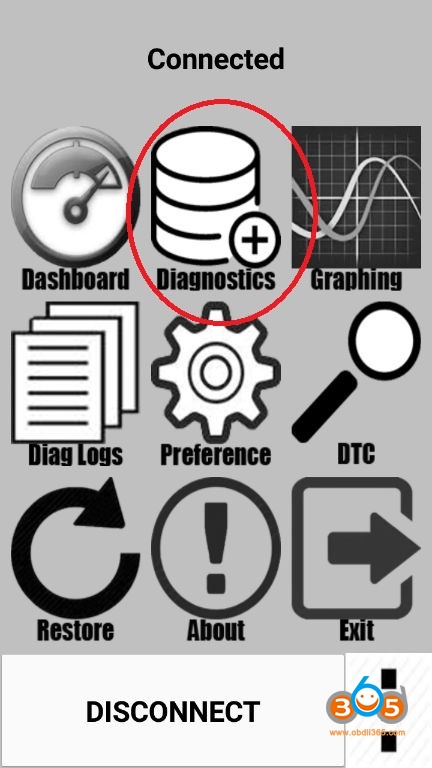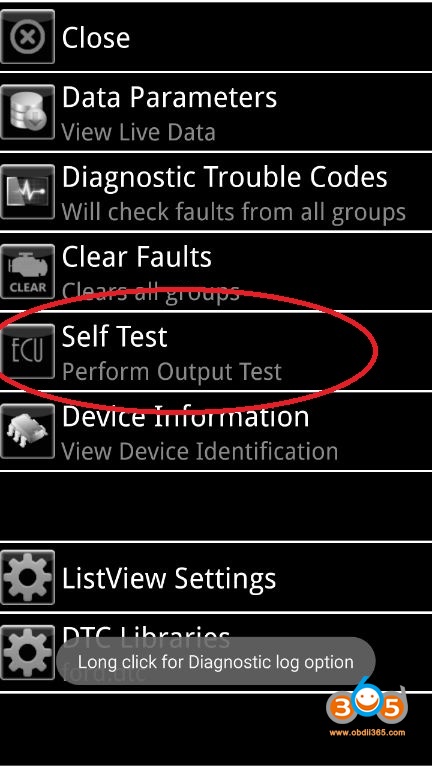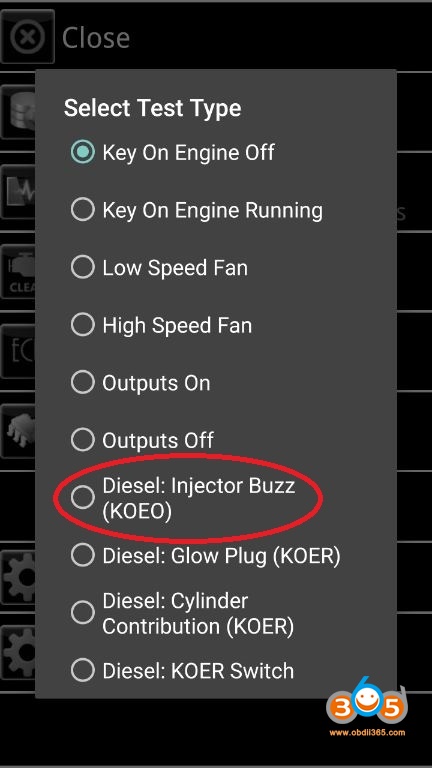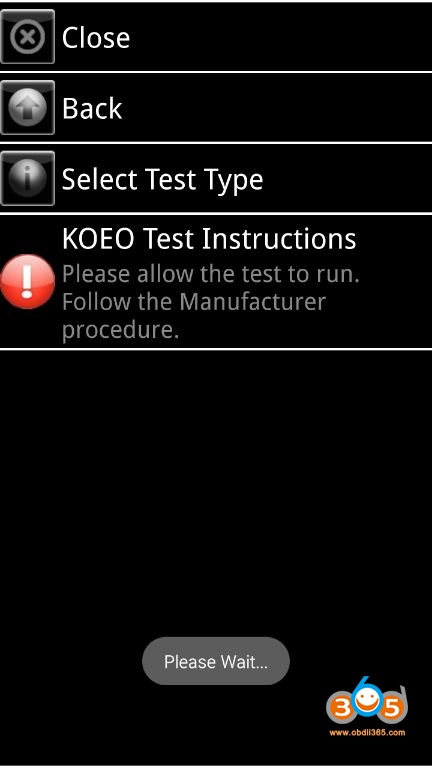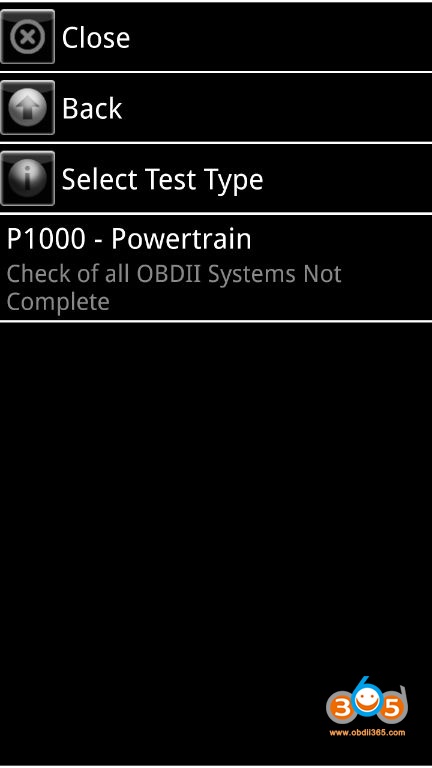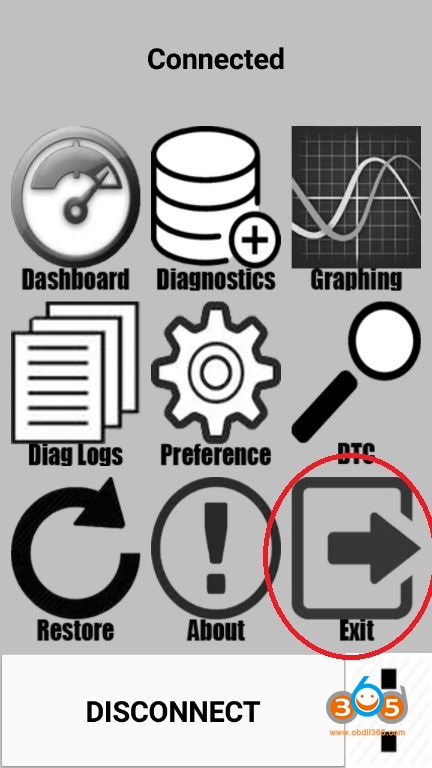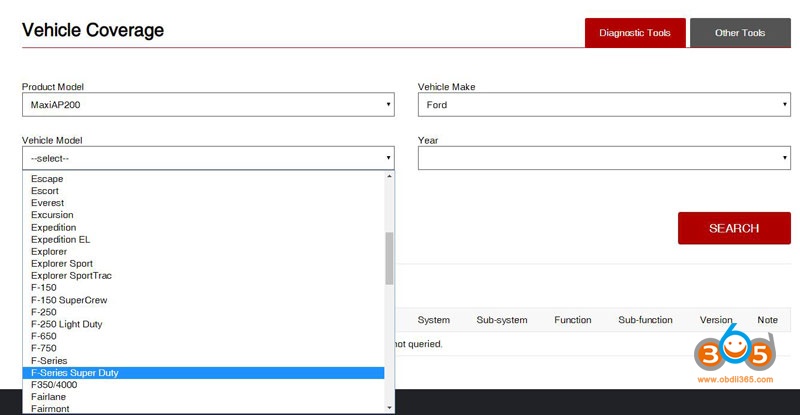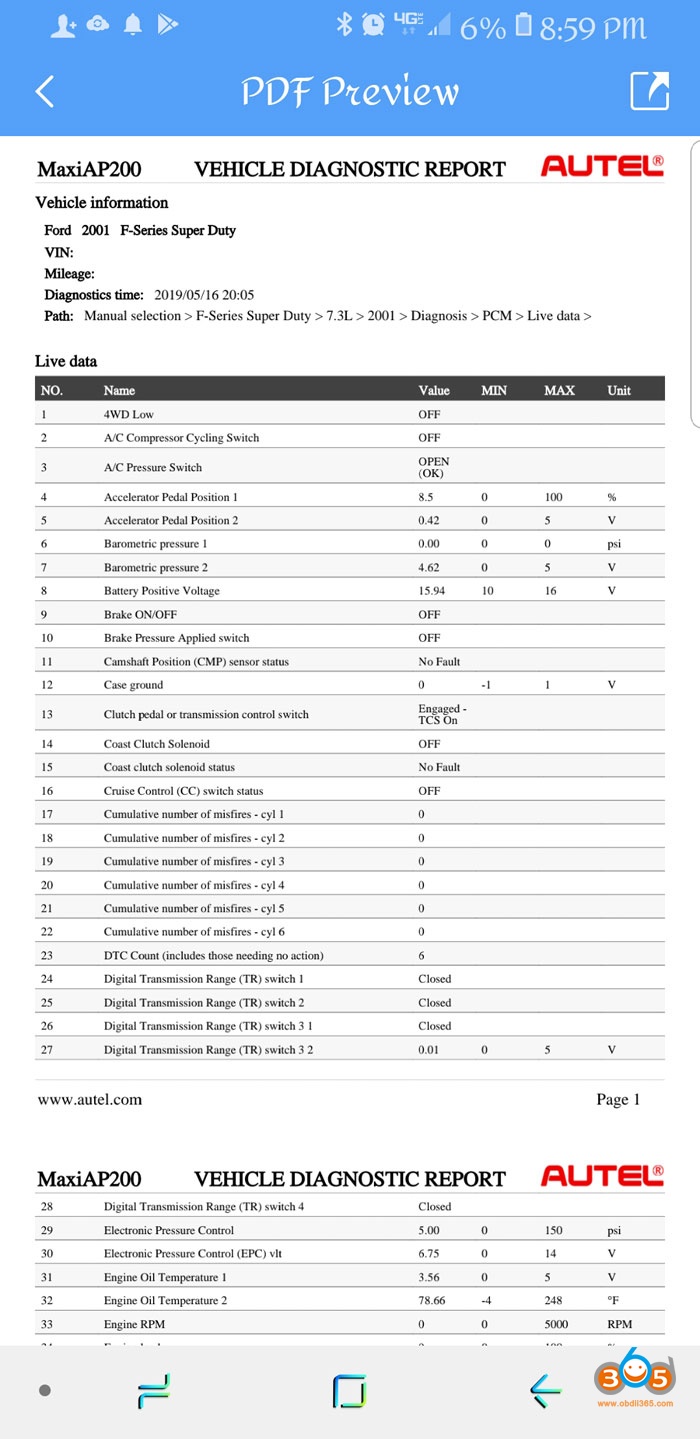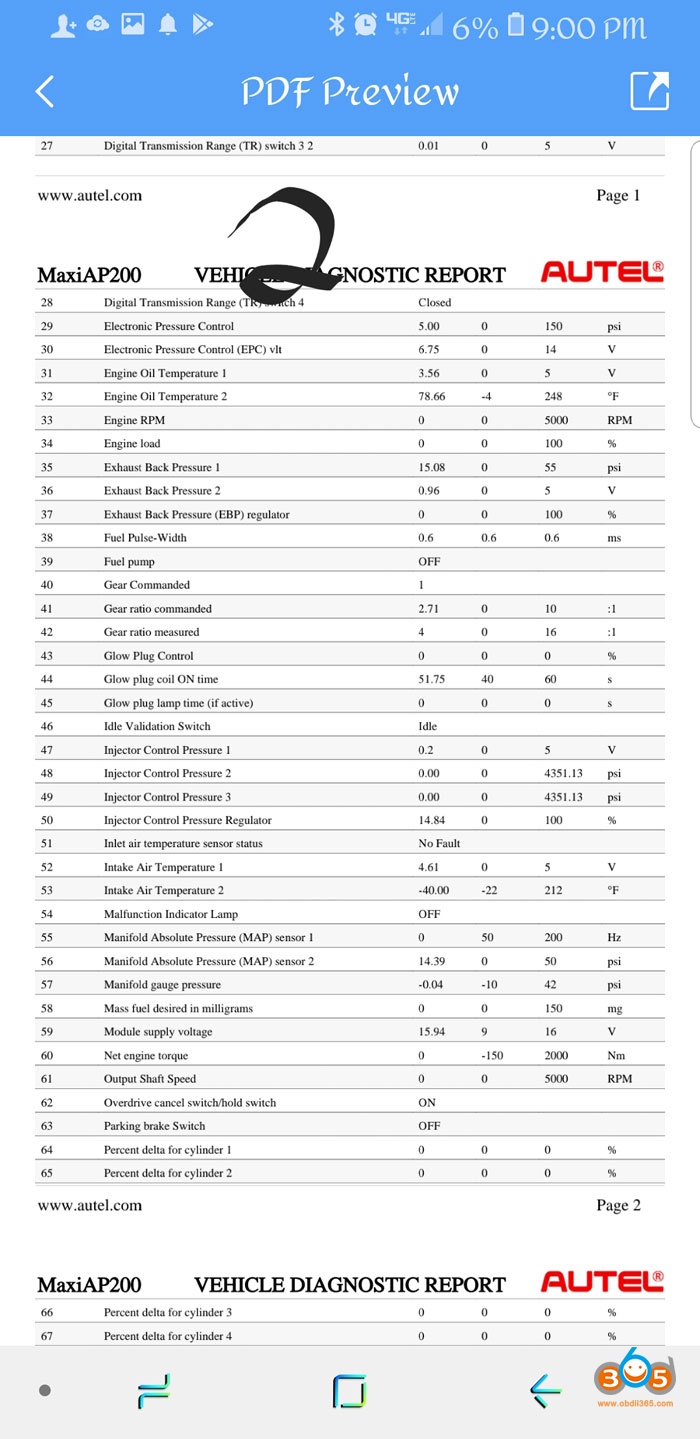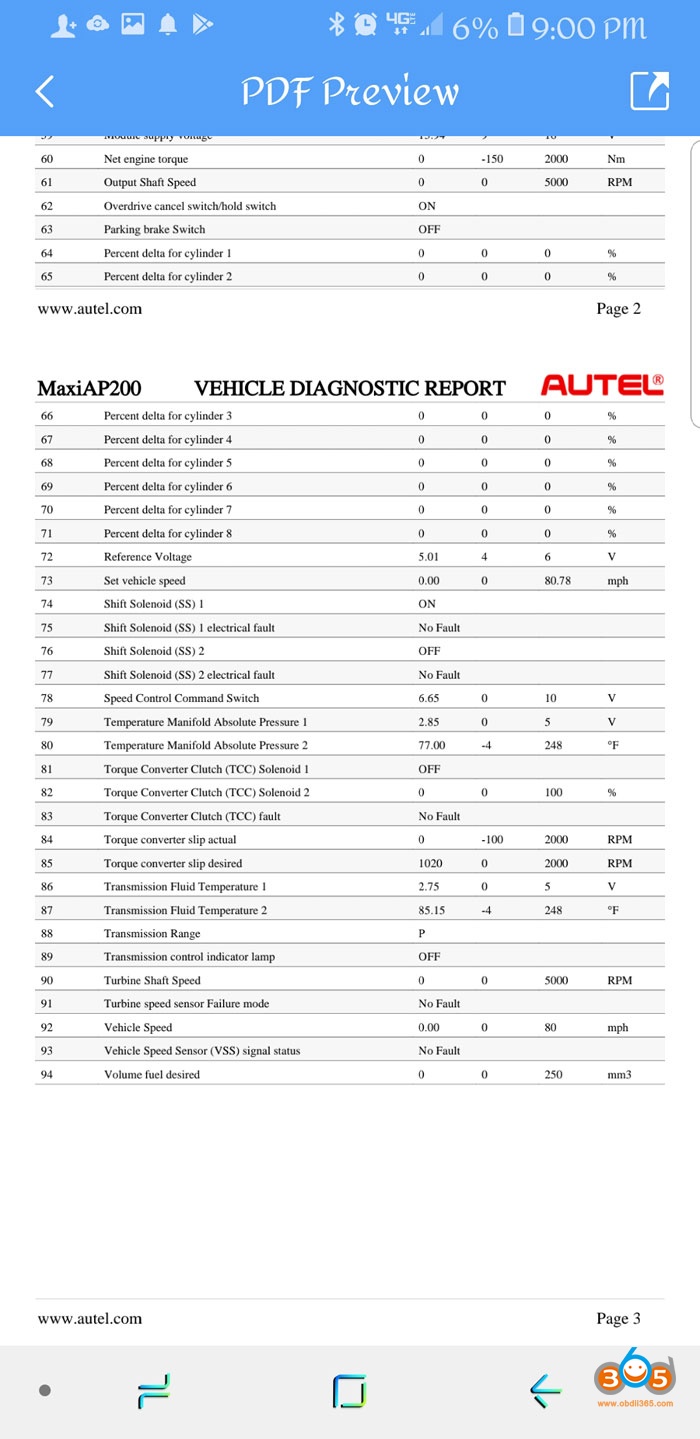What equipment is needed to scan the Ford super duty engine? What other data is retrievable with compatible equipment?
What equipment would you all recommend, how much does it cost, and where do I get it?
Here obdii365.com provides some cheap automotive code reader/scanner for F-series super duty. Thanks to all contributors (especially from powerstroke.org forum). For sharing purpose only. You are at your risk.
Content including:
Auto Enginuity really is an awesome tool. It will do almost anything the dealer can except reflash the ECM and will also work on the Ford super duty.
Advantages:
- Bi-directional support. You have the ability to initiate system and component tests
- Mode 6 & Mode 9 support. Full ECM information including CAL, CVN, and VIN reporting
- Multi system available: WinXP, Win7, Win8, Win10
Having AE and using it for preventative maintenance as well as troubleshooting can prevent the hurt to begin with.
The AE will allow me to monitor things in real-world conditions, change tire size configuration, has a section for PATS, buzz test, cylinder contribution, datalog, and it will watch ICP , DC%, PW, glow plug test and so many other functions. Problems frequently show up then, not in the sterile environment of the service bay.
You can record baseline performance before repair/mod. This will tell you what repair or mod takes priority and helps you to plan your expenditures.
You can record performance after mod. This is a good way to get hard data as to how effective a repair/mod is – eliminating illusions of money well spent or confirming a good repair/mod with measurable results.
If you have a independent garage you would go with AE to begin enjoying profits much faster!
Foxwell NT530/NT520 comes with one free car brand software. The FOXWELL Ford F250 universal diagnostic code reader also help catch intermittent problems and confirm repairs during a drive cycle. Help you go through the annual emissions test easily.
Foxwell Ford F-series light/super duty vehicle list:
F-Series Super Duty 5.4L 1999
| 1999 | Anti-Lock Brake / Traction Control Module | Read DTC | |
| 1999 | Anti-Lock Brake / Traction Control Module | Erase DTC | |
| 1999 | Anti-Lock Brake / Traction Control Module | Live Data | |
| 1999 | Anti-Lock Brake / Traction Control Module | Active Test | Hydraulic Pump Motor |
| 1999 | Anti-Lock Brake / Traction Control Module | Active Test | Rear Inlet Valve |
| 1999 | Anti-Lock Brake / Traction Control Module | Active Test | Left Front Outlet Valve |
| 1999 | Anti-Lock Brake / Traction Control Module | Active Test | Right Front Inlet Valve |
| 1999 | Anti-Lock Brake / Traction Control Module | Active Test | Left Front Inlet Valve |
| 1999 | Anti-Lock Brake / Traction Control Module | Active Test | Right Front Outlet Valve |
| 1999 | Anti-Lock Brake / Traction Control Module | Active Test | Antilock braking system Power Relay |
| 1999 | Anti-Lock Brake / Traction Control Module | Active Test | Rear Outlet Valve |
| 1999 | Electronic Crash Sensor | Read DTC | |
| 1999 | Electronic Crash Sensor | Erase DTC | |
| 1999 | Overhead Trip Computer | Read DTC | |
| 1999 | Overhead Trip Computer | Erase DTC | |
| 1999 | Powertrain Control Module | Read DTC | |
| 1999 | Powertrain Control Module | Erase DTC | |
| 1999 | Powertrain Control Module | Live Data | |
| 1999 | Powertrain Control Module | Active Test | Coast Clutch Solenoid |
| 1999 | Powertrain Control Module | Active Test | Shift Solenoid 1 |
| 1999 | Powertrain Control Module | Active Test | Exhaust Gas Recirculation Valve Duty Cycle |
| 1999 | Powertrain Control Module | Active Test | Gear Commanded |
| 1999 | Powertrain Control Module | Active Test | Torque Converter Clutch Solenoid |
| 1999 | Powertrain Control Module | Active Test | Spark Advance |
| 1999 | Powertrain Control Module | Active Test | Torque Converter Clutch Solenoid |
| 1999 | Powertrain Control Module | Active Test | Idle Air Control |
| 1999 | Powertrain Control Module | Active Test | Evaporative Emission Canister Vent Valve |
| 1999 | Powertrain Control Module | Active Test | Fuel pump |
| 1999 | Powertrain Control Module | Active Test | Shift Solenoid 2 |
| 1999 | Powertrain Control Module | Active Test | Coast Clutch Solenoid |
| 1999 | Powertrain Control Module | Active Test | Electronic Pressure Control |
| 1999 | Powertrain Control Module | Active Test | Evaporative Emission Vapor Management valve |
| 1999 | Generic Electronic Module | Read DTC | |
| 1999 | Generic Electronic Module | Erase DTC | |
| 1999 | Generic Electronic Module | Live Data | |
| 1999 | Generic Electronic Module | Active Test | All Door Lock |
| 1999 | Generic Electronic Module | Active Test | Four wheel drive HIGH Indicator Light Emitting Diode |
| 1999 | Generic Electronic Module | Active Test | Brake Lamp |
| 1999 | Generic Electronic Module | Active Test | Door Ajar Warning Lamp circuit failure |
| 1999 | Generic Electronic Module | Active Test | Two Step Unlock |
| 1999 | Generic Electronic Module | Active Test | Speed Relay Control |
| 1999 | Generic Electronic Module | Active Test | Horn |
| 1999 | Generic Electronic Module | Active Test | Wiper Run Relay Control |
| 1999 | Generic Electronic Module | Active Test | Transfer Case Shift Relay (L2H) counterclockwise |
| 1999 | Generic Electronic Module | Active Test | Interior courtesy lamps |
| 1999 | Generic Electronic Module | Active Test | Over Speed Warning Chime |
| 1999 | Generic Electronic Module | Active Test | Parking Lamps |
| 1999 | Generic Electronic Module | Active Test | Safety Belt Warning Lamp |
| 1999 | Generic Electronic Module | Active Test | Chimer control |
| 1999 | Generic Electronic Module | Active Test | Washer Pump Relay Control |
| 1999 | Generic Electronic Module | Active Test | Hub Lock LOCK Solenoid |
| 1999 | Generic Electronic Module | Active Test | Hub Lock UNLOCK Solenoid |
| 1999 | Generic Electronic Module | Active Test | Accessory Delay Relay |
| 1999 | Generic Electronic Module | Active Test | 4WD Low Indicator Status |
| 1999 | Generic Electronic Module | Active Test | One Touch Down Motor Relay |
| 1999 | Generic Electronic Module | Active Test | Clockwise Relay Control |
F-250 Light Duty 4.6L 1997
| Module | Function | Note | ||
| Generic Electronic Module | Read DTC | |||
| Generic Electronic Module | Erase DTC | |||
| Generic Electronic Module | Live Data | |||
| Generic Electronic Module | Active Test | Four wheel drive HIGH Indicator Light Emitting Diode | ||
| Generic Electronic Module | Active Test | Door Ajar Warning Lamp circuit failure | ||
| Generic Electronic Module | Active Test | Center Axle Engage Solenoid | ||
| Generic Electronic Module | Active Test | Speed Relay Control | ||
| Generic Electronic Module | Active Test | Clockwise Relay Control | ||
| Generic Electronic Module | Active Test | Wiper Run Relay Control | ||
| Generic Electronic Module | Active Test | Safety Belt Warning Lamp | ||
| Generic Electronic Module | Active Test | Chimer control | ||
| Generic Electronic Module | Active Test | Contact Plate Power | ||
| Generic Electronic Module | Active Test | Washer Pump Relay Control | ||
| Generic Electronic Module | Active Test | Accessory Delay Relay | ||
| Generic Electronic Module | Active Test | 4WD Low Indicator Status | ||
| Generic Electronic Module | Active Test | Shift Clutch | ||
| Generic Electronic Module | Active Test | Center Axle Disconnect Solenoid | ||
| Generic Electronic Module | Active Test | Battery Saver Relay Control | ||
| Generic Electronic Module | Active Test | One Touch Down Motor Relay | ||
| Integrated Air Bag Module | Read DTC | |||
| Integrated Air Bag Module | Erase DTC | |||
| Anti-Lock Brake / Traction Control Module | Read DTC | |||
| Anti-Lock Brake / Traction Control Module | Erase DTC | |||
| Anti-Lock Brake / Traction Control Module | Live Data | |||
| Anti-Lock Brake / Traction Control Module | Active Test | Rear Inlet Valve | ||
| Anti-Lock Brake / Traction Control Module | Active Test | Hydraulic Pump Motor | ||
| Anti-Lock Brake / Traction Control Module | Active Test | Brake Warning Lamp | ||
| Anti-Lock Brake / Traction Control Module | Active Test | Left Front Outlet Valve | ||
| Anti-Lock Brake / Traction Control Module | Active Test | Right Front Outlet Valve | ||
| Anti-Lock Brake / Traction Control Module | Active Test | Left Front Inlet Valve | ||
| Anti-Lock Brake / Traction Control Module | Active Test | Right Front Inlet Valve | ||
| Anti-Lock Brake / Traction Control Module | Active Test | Antilock braking system Power Relay | ||
| Anti-Lock Brake / Traction Control Module | Active Test | Rear Outlet Valve | ||
| Powertrain Control Module | Read DTC | |||
| Powertrain Control Module | Erase DTC | |||
| Remote Anti-Theft / Personality Module | Read DTC | |||
| Remote Anti-Theft / Personality Module | Erase DTC | |||
| Remote Anti-Theft / Personality Module | Live Data | |||
| Remote Anti-Theft / Personality Module | Active Test | Parking Lamps | ||
| Remote Anti-Theft / Personality Module | Active Test | LOCK | ||
| Remote Anti-Theft / Personality Module | Active Test | Starter Interrupt Output | ||
| Remote Anti-Theft / Personality Module | Active Test | Horn Output | ||
| Remote Anti-Theft / Personality Module | Active Test | Driver’s Door Lock | ||
| Remote Anti-Theft / Personality Module | Active Test | Set memory 2 | ||
| Remote Anti-Theft / Personality Module | Active Test | All Door Unlock | ||
| Remote Anti-Theft / Personality Module | Active Test | Head Lamps | ||
| Remote Anti-Theft / Personality Module | Active Test | Interior Lamps | ||
| Remote Anti-Theft / Personality Module | Active Test | Driver’s Door Unlock (or 2-Step) | ||
| Remote Anti-Theft / Personality Module | Active Test | Anti-Theft Indicator | ||
| Remote Anti-Theft / Personality Module | Active Test | Key Pad Backlighting | ||
| Remote Anti-Theft / Personality Module | Active Test | Set memory 1 | ||
F350/4000 3.9L Cummins Diesel 2009
| 2009 | 4X4 Control Module | Read DTC | ||
| 2009 | 4X4 Control Module | Erase DTC | ||
| 2009 | 4X4 Control Module | Live Data | ||
| 2009 | 4X4 Control Module | Active Test | Clockwise Relay Control | |
| 2009 | 4X4 Control Module | Active Test | Transfer Case Shift Relay (L2H) counterclockwise | |
| 2009 | 4X4 Control Module | Active Test | Hub Lock LOCK Solenoid | |
| 2009 | 4X4 Control Module | Active Test | Hub Lock UNLOCK Solenoid | |
| 2009 | Tracking and Blocking Module | Read DTC | ||
| 2009 | Tracking and Blocking Module | Erase DTC | ||
| 2009 | Generic Electronic Module | Read DTC | ||
| 2009 | Generic Electronic Module | Erase DTC | ||
| 2009 | Generic Electronic Module | Live Data | ||
| 2009 | Generic Electronic Module | Active Test | Remote Initialization | |
| 2009 | Generic Electronic Module | Active Test | Accessory Delay Relay | |
| 2009 | Generic Electronic Module | Active Test | Clockwise Relay Control | |
| 2009 | Generic Electronic Module | Active Test | Four wheel drive HIGH Indicator Light Emitting Diode | |
| 2009 | Generic Electronic Module | Active Test | Hub Lock LOCK Solenoid | |
| 2009 | Generic Electronic Module | Active Test | Hub LOCK / UNLOCK Solenoid | |
| 2009 | Generic Electronic Module | Active Test | 4WD Low Indicator Status | |
Most extremely cheap ELM327 adapters will not communicate with the Ford J1850 Protocol.
Compatible interface: ELS27 FORScan cable, FVDI J2534, vxdiag vcx nano for Ford, OBDlink LX USB link,Viaken, ELM327 (Forscan compatible ELM327) etc
Required Items:
- Laptop PC
- USB adapter and Forscan program
- Super Duty
Step 1: Download and Install Forscan for Windows from their website: http://forscan.org/download.html
Step 2: Connect your USB Adapter to your laptop and to your truck.
Step 3: Open Forscan software
You should be greeted with a screen like this:
Step 4: Connect to your truck for the first time:
Note: If you are not using a usb adapter, make sure your bluetooth adapter is paired with your laptop, forscan SHOULD auto-find and connect to it when you follow these steps.
Click on the connect button circled in red
You will get a popup telling you what is required for it to connect, TURN THE KEY ON, then click OK on that popup.
Step 5: Answer Questions
You will get this popup
Unless your adapter has a physical switch on it click NO
Then you will get this
Click Yes. This creates a profile for your truck. From that point forward anytime you connect the Forscan app will remember your dashboard PID’s, which we will get to in a bit.
Now that we are connected, let’s get to the useful part of this.
DTC checking
Step 1: click on the DTC tab
That will take you to a screen showing you all of your DTC’s, including Ford Specific, and a brief explanation.
You can click on any of these DTC’s to see more details.
Run Self Tests
Click on the self tests button.
Then you will see a list of available self tests.
Pick whichever one you want to run and then click the red circled play button, the interface will walk you through them. These self-tests are explained in many places on the forums, I will not be re-explaining them here.
One of the most common things to do with your OBD interface is to monitor parameters in the truck to test for things like a Failing ICP/IPR.To monitor your truck you will connect as described above.After that, click on the dashboard icon.
Double click on any of the white boxes and you will get a popup
That will take you back to the datalog screen. To start actually viewing data click the play button I have circled below.
Required items:
Bluetooth OBD Reader (OBDLink, Viaken, ELS27 etc)
Android Phone or Tablet
Super Duty truck
Now, to start we need to buy the Forscan Lite app. There is a free app that you can use for testing, this tutorial does not cover that.
Step 1: Open the google play store, search for Forscan Lite, purchase and install it.
Step 2: Connect your Bluetooth obd reader to your truck and turn the key on.
Step 3: Pair your OBD reader to your phone
Your phone will ask you for a Bluetooth pin, usually this is 0000 or 1234
Step 4: Open the Forscan app
Step 5: Configure the app, scroll down to settings, click settings
Step 6: In the settings menu make sure Demo mode is not selected and your OBD reader is selected.
Step 7: Connect to the truck.
Wait for the light to turn green
Step 8: Select Errors
Step 9: See what DTC’s your truck has.
The Red Circle clears ALL DTC’s, the Green Circle re-scans for any DTC’s.
Step 10: Disconnect
Click the button in the green circle to disconnect when done.
how to do datalogging with Forscan lite on android
Click on “Table”
Click on the settings gear to pick PID’s to monitor
Once you have picked PID’s click play to start streaming data.
At the bottom of the screen I have circled the buttons that let you play data forwards and backwords.
This is the datalogging portion.
Required items:
Bluetooth OBD Reader (OBDLink MX, OBDLink LX, Bluetooth ELM327, Mini ELM327 Adapter, Kiwi Bluetooth, Diagmex DX70, Vgate ELM327 etc)
Android Phone or Tablet
Super Duty truck
Now, to start we need to buy the Torque Pro app. There is a free app that you can use for testing, this tutorial does not cover that.
Step 1: Open the google play store, search for Torque Pro, purchase and install it.
Step 2: Connect your Bluetooth obd reader to your truck and turn the key on.
Step 3: Pair your OBD reader to your phone
Step 5: Open torque settings to configure the app.
Step 6: Click on Settings
Step 7: scroll down on the screen until you find and click on “Manage Extra PIDs/Sensors”
Step 8: click on the menu button in the top right
Step 9: Click on “Add Predefined Set”
Step 10: click on “Ford (Incl. Powerstroke)”
Step 11: Verify you see a large # of new PID’s on the screen
Step 12: Press the back button to get back to the settings screen, then click on “OBD2 Adapter Settings”
Step 13: Verify connection type, choose Bluetooth device if you wish, Torque will auto find OBD readers if you do not pick.
Step 14: Back all the way out to the home screen of the torque app.
Verify that Torque connects to your reader.
The Red Circle is your GPS Lock, does not matter for monitoring
The Green Circle is your device indicator, it should always be lit
The Blue Circle is connection to OBD reader
The Orange Circle is the OBD reader’s connection to the PCM
Step 15: Click on realtime information
Step 16: Note that you can swipe left and right to get to an empty screen of gauges
Step 17: press and hold on the screen until you see a popup, then click add display
Step 18: Select the type of display you want, I like Dial (needle)
Step 19: Pick the PID you want, for Example ICP
Step 20: Pick a size
Step 21: tap the location you want the gauge, you can also drag it to the grid lines
Step 22: When you tap or release your finger the gauge will lock there.
Required items:
Bluetooth OBD Reader (Elm327, ELM327 mini v2.1 or STN Bluetooth Adapter)
Android Phone or Tablet
Super Duty truck!
Now, to start we need to buy the CarGauge Pro app. There is a free app that you can use for testing, this tutorial does not cover that.
Step 1: Open the google play store, search for Car Gauge Pro, purchase and install it.
Step 2: Connect your Bluetooth obd reader to your truck and turn the key on.
Step 3: Pair your OBD reader to your phone
Your phone will ask you for a Bluetooth pin, usually this is 0000 or 1234
Step 4: Open the CarGauge Pro app
Step 5: Click on connect.
Step 6: Select your OBD reader from the popup
Step 7: Select your vehicle manufacturer (FORD!! :icon_ford: )
Step 8: Select the Ford Powertrain Module
Step 9: Select the ECU
Step 10: Select Auto-Scan for PID’s
Step 11: click cancel when asked to save the PID list
Step 12: Click Diagnostics
Step 13: Select Self Test
Step 14: Select the test you want to run, for example a Buzz Test
Step 15: let the test run until the red goes away
Step 16: Observe any leftover P codes, deal with accordingly
Step 17: Press back button back to the home screen, then press exit when done.
Forscan vs. Torque Pro vs. CarGauge Pro:
The PC version of Forscan gives you the same information as the 3 apps (Forscan lite, Torque pro, CarGauge Pro) combined.
Each android app is best suited to a specific function. Forscan Lite works awesome as a code puller and it has a datalog feature that allows you to go back in time and review, which is useful , Torque Pro is the best dashboard app/monitoring app around and is awesome for seeing your gauges at a glance, and CarGauge Pro is the only app of that allows you to run the self tests, but it is terrible at code pulling and monitoring.
So you can use Torque App Pro to data log and Car gauge Pro to pull codes and run CCT and BUZZ tests.
Autel and Launch X431 also developed cheap OBD dongle with software App to scan Ford F-series.
Autel AP200 is a Bluetooth adapter based on iOS and Android system. With up to 19 specific functions, like Oil Reset, EPB, BMS, SAS, DPF, TPMS, IMMO, etc.
AP200 supports F-150, F-150 supercrew, F-250, F250 light duty, F-650, F-750, F350/4000, F-series super duty etc F-series vehicles.
For detail AP200 Ford coverage, check https://www.auteltech.com/vehicle-coverage/
Test on a 2001 F-series super duty 7.3L