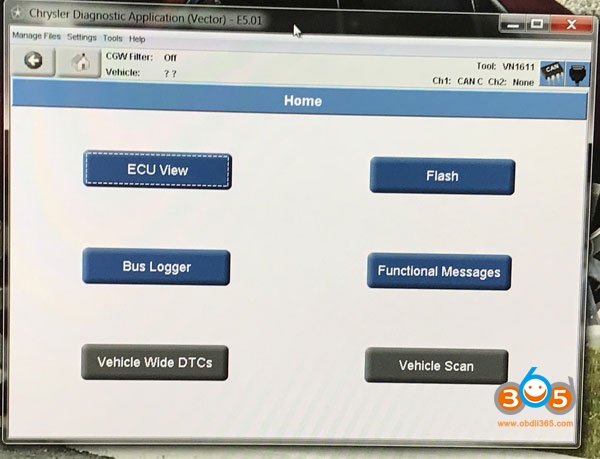Here, we’ll talk about Micropod 2 with CDA (Chrysler Diagnostic Application) program.
Here is one thing I know, and one thing I’ve been told. I can verify that cda 6 works with up to date registered vci pods, If you somehow were able to get that software and log in credentials that is….. Now as for micropods … I was told by someone that micropods will work with older cda version 5.xxx but only a special kind of micropods . There are 3 different types of micropods that I know of. The first is loaded with operating system for wiadvisor , these are used by service writers on the dealership service drive , they can do a few basic functions such as read and erase codes check for recalls and soo on. The back of the pod has a different prefix on it then the full function scan tool for technicians , The service versions have a prefix of wsp-xxxx on the back. (I think these might work on cda 6 but can not verify that, it is just a guess) . The wsp version micropod does not work with version 5, you get a missing key error on start up. Now on to the version of micropod that I was told does work with cda 5 and that is a corporate version , it is used at the plants and was used by field engineers as well , these pods are red in color, this is the version I was told will work with cda5. I have not verified that so use that info at your own risk, I also do not know if there are different firmware versions of that micropod that are compatible. Hope that helps. There is also a wcp version micropod, Im not sure where that falls into the category.
The VCI Pod clone firmware is 3.1.2 and comes with WiTech 13.03.38, but should be able to be updated to 4.1.7/14.02.56 without issue. I only bought this to run CDA as I’m running WiTech v16 with a real VCI Pod. At this point, I’m really only concerned with MY2009, so my current setup is good for my purposes.
well meganz accounts are free, don’t know how big files yahoo mail allows, anyways if anyone wants links to the versions(witech 1.0 install software) I have here are the links
MEGA (12.01.63)
MEGA (12.01.109)
MEGA (13.02.34)
MEGA (16.05.15)
MEGA (17.01.18)
https://mega.nz/#!ZCJRQAYT!fVPAE7SNt…94-vPGpK1Iu3lg (17.04.27)
I have some old starmobile software too but haven’t uploaded it yet.
https://mega.nz/#!sPRlFaJB!AWiM7QTIm…4GqC9rl4dOtYcY
This is a cracked version of witech 17.03.10 You must remove all files of any previous version and then install you install the program and then you go to programfies (x86)/DCC Tools/WITECH/client here you delete the file app-config.xml
and you replace it with the file included in the download,
Note that any version of FW for VCI and Micropod 2 is compatible with CDA. Just need be a bit modified. A decent Micropod 2 should be like: http://www.obdii365.com/wholesale/witech-micropod-2-for-chrysler.html