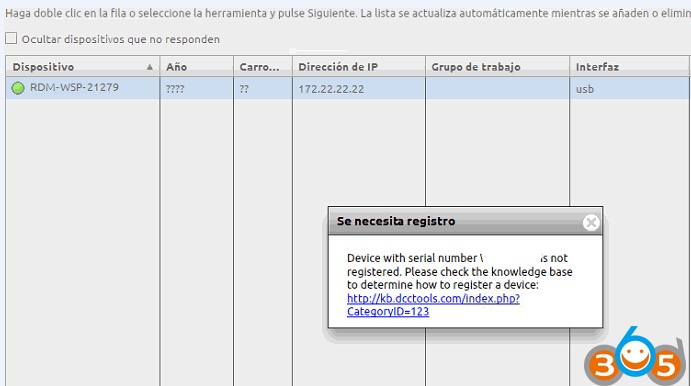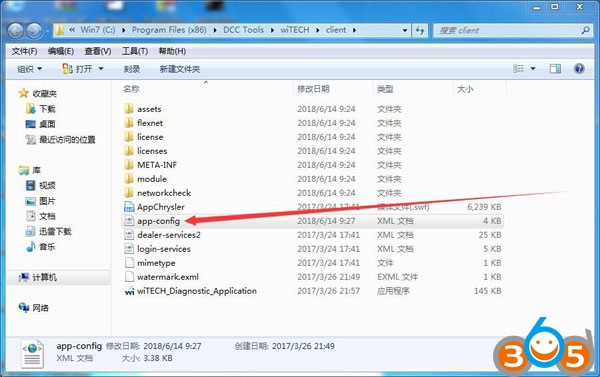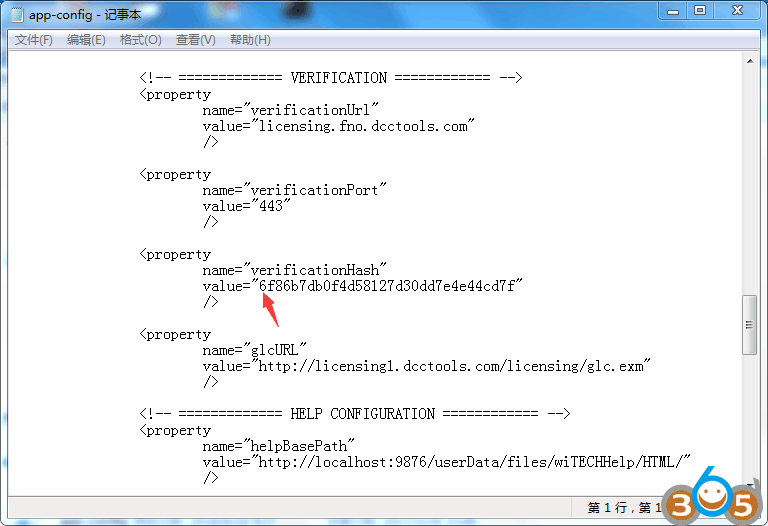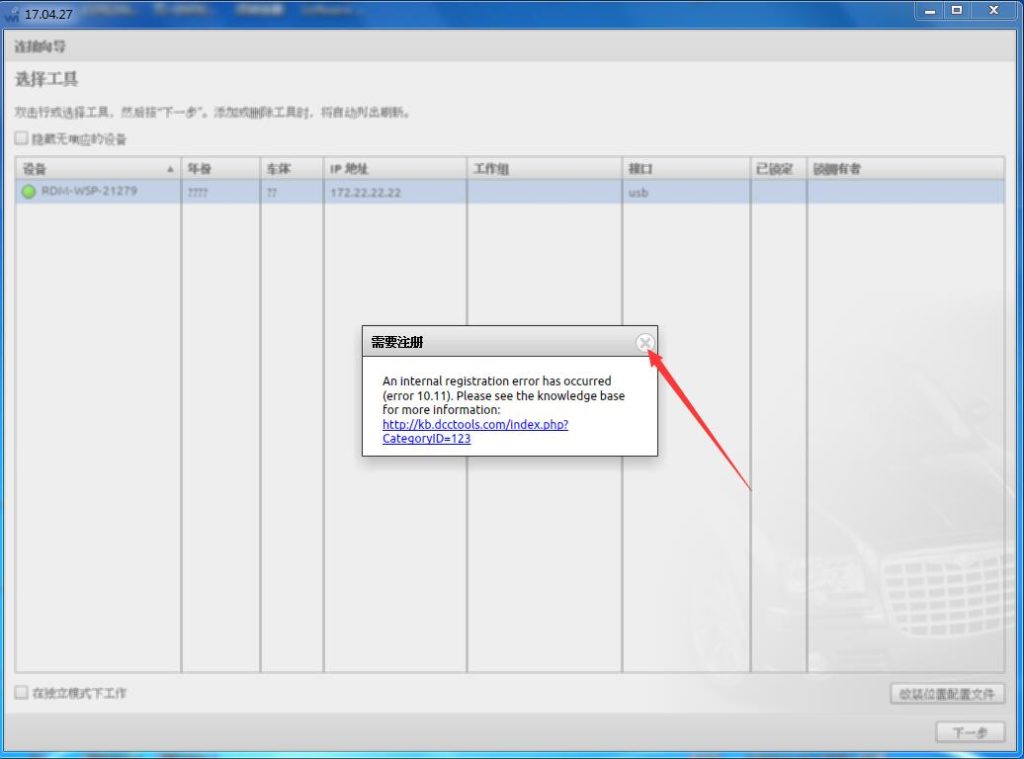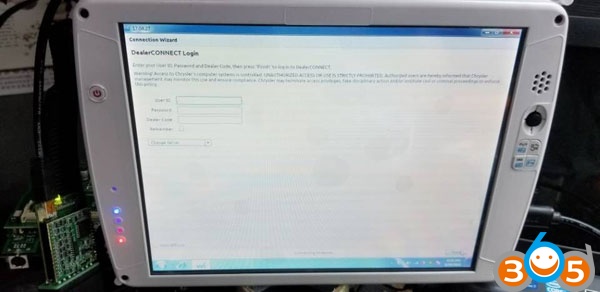Here’s the working solution to wiTech Micropod 2 clone Chrysler diagnostic tool registration problem.
Error:
“Registration is needed
Device with serial number*** is not registered. Please check the knowledge
base to determine how to register a device”
Obdii365.com engineer solution:
Right click wiTech Diagnostic Application-> Properties->Open file location
C:/Program Files (x86)/DCC Tools/wiTECH/client
Open app-config text file
Just change the “verificationHash” value
Change the first number marked read above to any value
i.e change 6 to other numbers, 1-9
Then save the text file. (Very important!!!)
Run Witech Micropod II software again
If witech still prompts error ” an internal registration error has occurred “, just ignore by clicking no icon to close it.
Problem solved.
Then tick “Offline” on the bottom left corner (Don’t need to login)
Run diagnostic software.
Video guide:
How to solve Witech Micropod 2 registration error
How to solve Witech Micropod 2 registration error