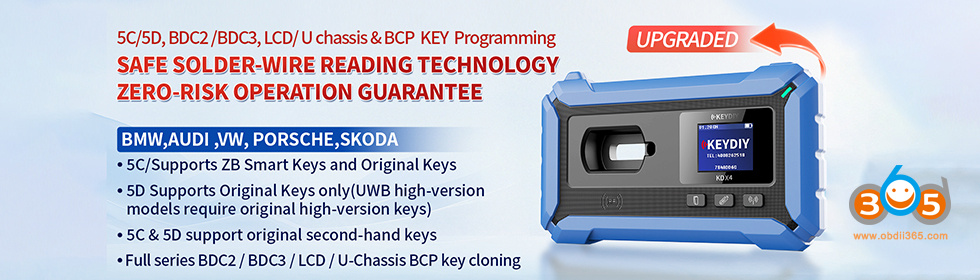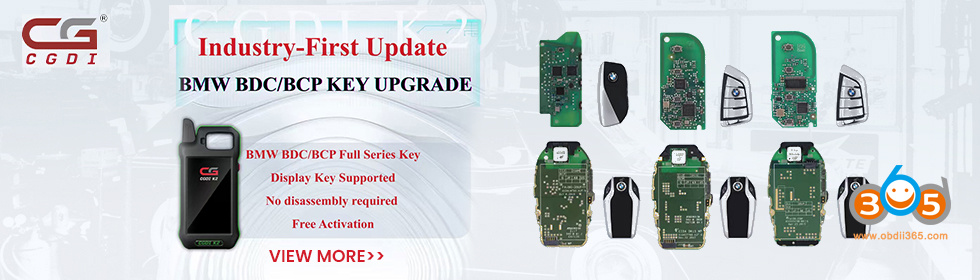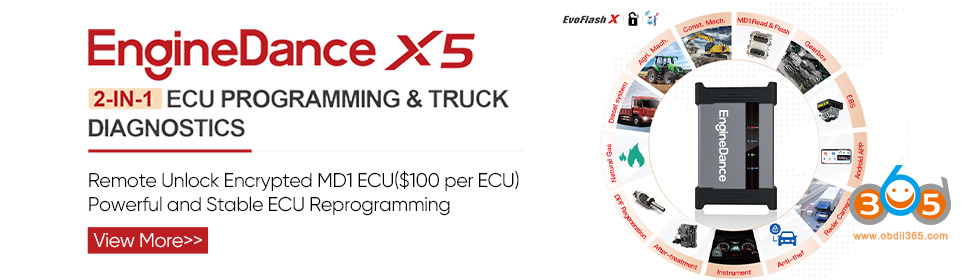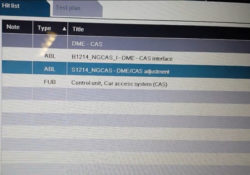How to do BMW CAS DME Sync After New Programmed Key Failed to Start Car?
Problem: I’ve done 1x CAS2 with CGDI BMW – 2006 E90 Diesel ELV sync was OK CAS sync failed, ERROR and would not start car did not start until i used another tool to do the CAS sync. … Continue Reading