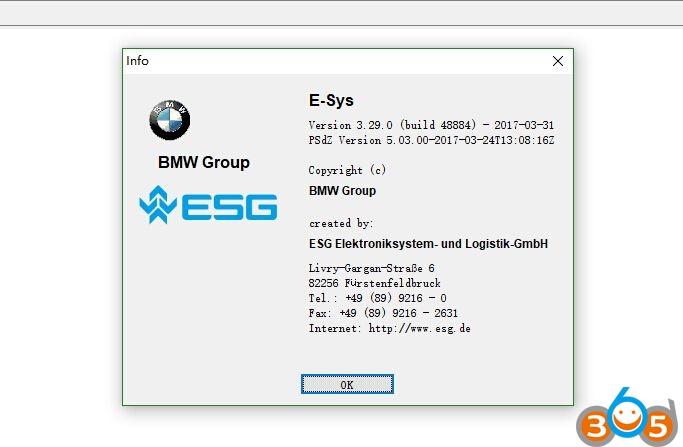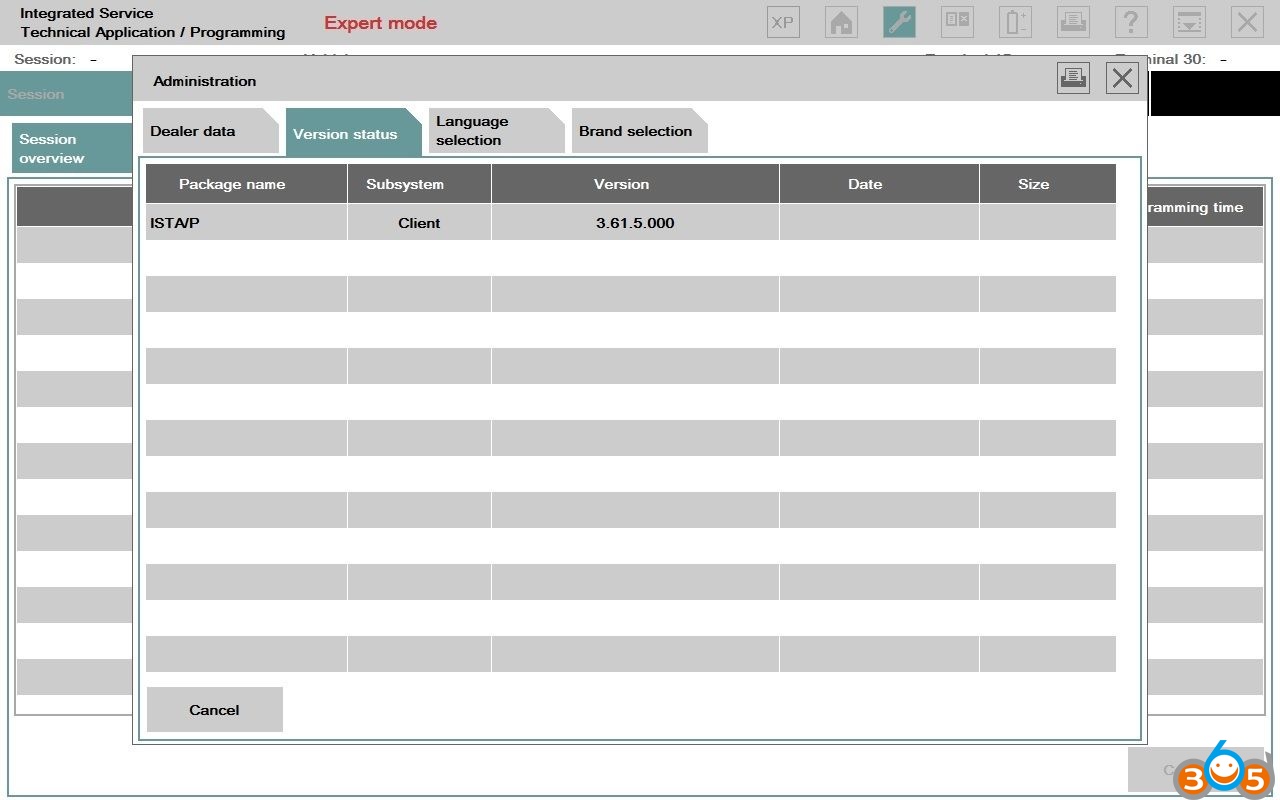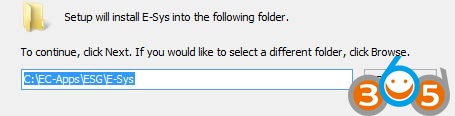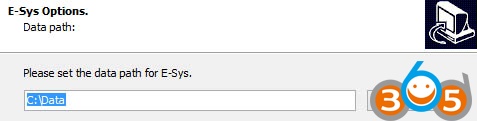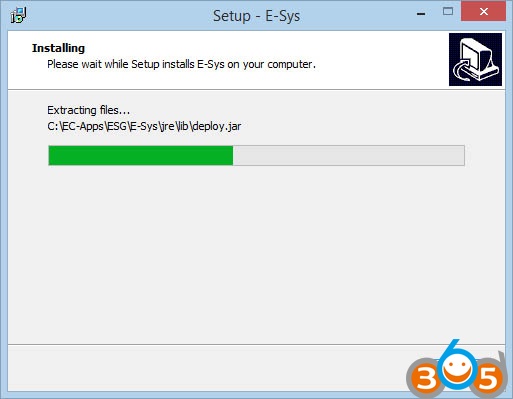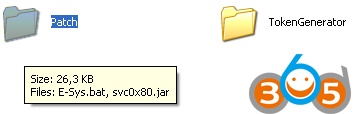Latest BMW E-SYS 3.29.0 F-series coding software released here!
Here you can download BMW ESYS 3.29.0 + ESYS Launcher Premium 2.7.1 + Psdzdata V3.61.5 Lite for BMW coding!
Compatible with BMW ENET Cable and ICOM.
Note before you download:
ALL links here are free to all, NO pass!
And also try on your own risk!
E-SYS 3.29.0 setup file Download:
https://mega.nz/#!dERyUYCY!tW40F79km2jtLyEcR4e-RIB2Z6t0L2G7zOjlsAd5DcE
Psdzdata V3.61.5 Lite Download:
https://mega.nz/#!ehEjDLJb!gVbQZGfofR-BVzb_dn7sP1aYxqmtrSKNvmjUDa-kmKY
E-SYS Launcher Premium 2.7.1 Download:
https://mega.nz/#!F5oSUA5B!OYnxsT6ccYufG9us53ZpXhkJ5FJVys8WRnphvx6p9o0
Tips:
- You must uninstall the existing E-SYS version before installing new E-SYS 3.29.0.
- E-sys Launcher Premium 2.7.1 is tested OK to launch E-SYS 3.28.1, but for E-SYS 3.29.0, haven’t tested, should work.
- E-SYS Launcher Premium V2.7.1 require NET Framework 4.5.2 or above.
After download ESYS 3.29.0 Program, what tools you need for BMW Coding?
BMW ENET Cable : Cheapest option for BMW F-series Coding
BMW ICOM: Allow you to fully diagnose and program more than just do coding)
Recommended: BMW ICOM NEXT or ICOM NEXT WIFI. (Next generation of ICOM A2)
Why choose E-Sys Launcher Premium to launch E-Sys software?
E-Sys Launcher Premium allows you to perform FDL coding.
– Increased default memory allocation.
– Enhanced overall System stability.
– Zero E-Sys Configuration.
– Personalized and individualized token.
– Easy-to-use.
Note: With E-Sys Launcher Premium, once “Car Series” is set, it can only be changed every 3 days, so be sure to set it correctly at first!
How to install BMW E-Sys 3.29.0?
(Steps refer to E-Sys 3.26.1 installation)
Extract E-Sys using Winrar. Right click it and click “extract here”.
Run E-Sys_Setup_3_26_1_b42487.exe
Select language, click “Next” then “I accept the agreement” then “Next”.
Click “Browse” to choose where to install E-Sys. The default location is C:\EC-Apps\ESG\E-Sys.
Set the data path for E-Sys, the default is C:\Data. Click next until the installation begins.
Click “Finish” to complete the basic installation procedure for E-sys.
Then you need to make it work.
You will see two folders, one is a “Patch” the other is “Token Generator”.
The patch folder contains 2 files
Copy the svc0x80.jar file to the lib directory (C: /EC-Apps/ESG/E-Sys/lib)
Place the E-Sys.bat (batch file) in the same directory as the .exe file. Replace the .bat file in that directory (C: /EC-Apps/ESG/E-Sys)
Use the Token Software, enter a username as you like and password.