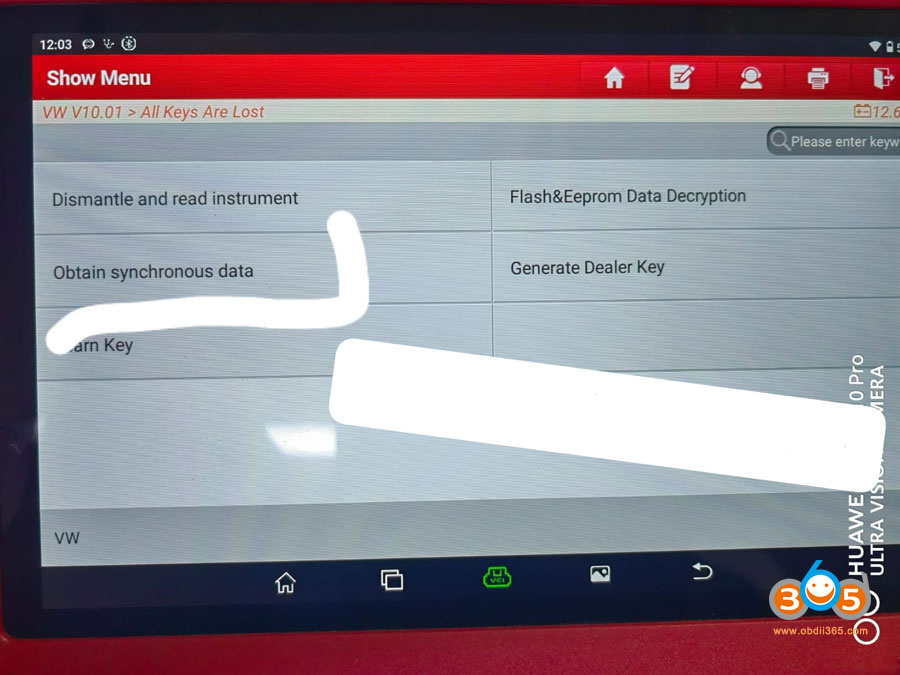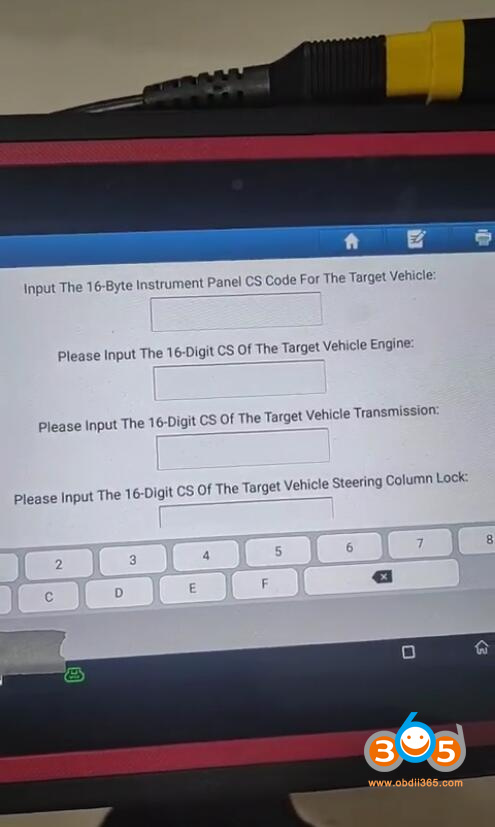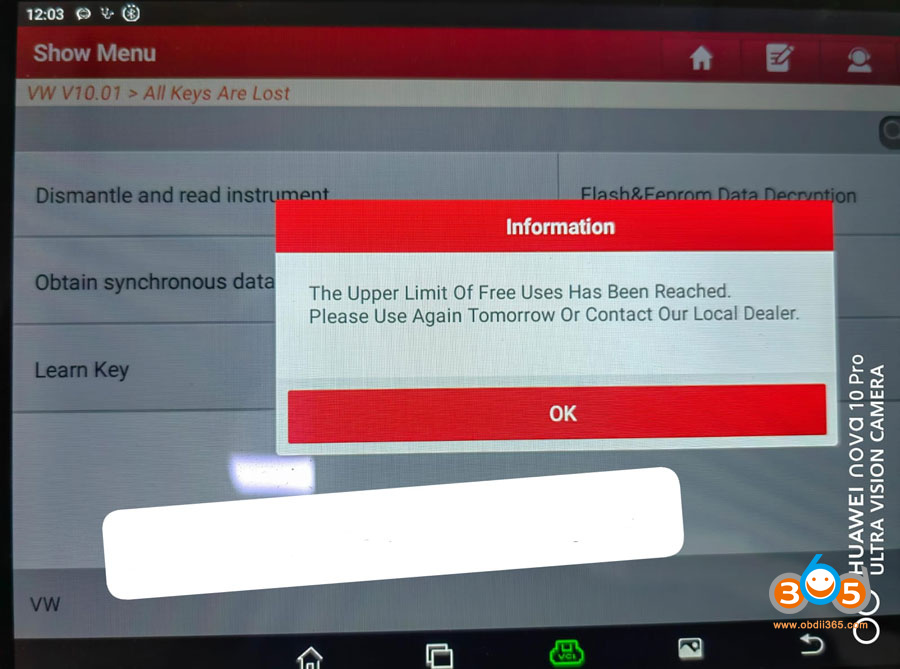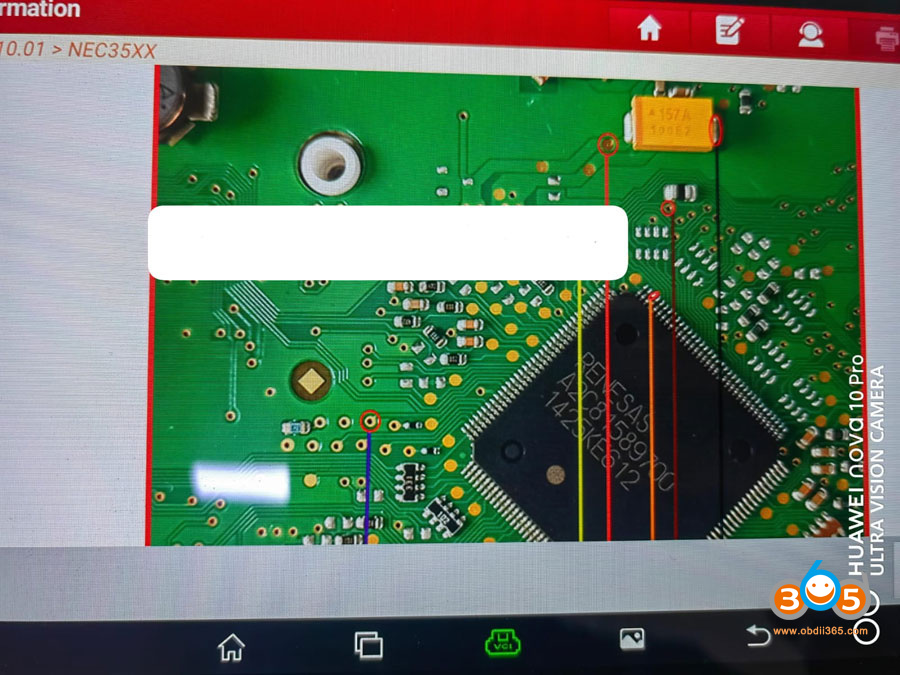VAG VW Audi Skoda Seat MQB48 NEC35XX all keys lost require uploading sync data to proceed. Autel, Xhorse all require 3rd party to calculate sync data.
Launch X431 x-prog3 has an integrated mqb2 calculator. There is now a MQB sync Data calculator built into to immo software. You don’t need to obtain sync data from 3rd party.
The function requires Launch X431 IMMO Plus/IMMO Elite or IMMO Pro/IMMO PAD with x-prog3 programmer.
Supported MQB chip types:
A2C0088900
A2C81589600
A2C81589700
D70F3423G(A)
D70F3526
D70F3529
keep updating…
There is a ‘Obtain sync data’ option under MQB NEC35XX All keys lost function
Launch x431 + xprog
with Integrated mqb2 calculator
You need to read the modules
Input
Instrument panel CS code 16 bytes
Ecu 16 bytes CS code
Tcu 16 bytes CS code
ELV 16 bytes CS (if present)
Then you will get sync data for free.
The function is free. But has limitations each day. It will show the maximum limit of free uses has been reached.
Need to wait and calculate sync data the next day.
MQB NEC35XX wiring diagrams can be found on the tablet.
Here is an example of adding MQB NEC35XX spare key with Launch X431 IMMO Plus