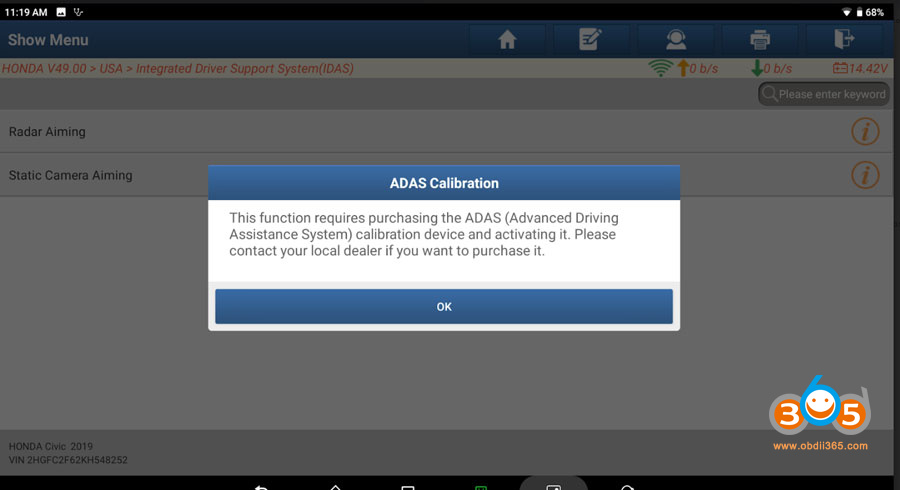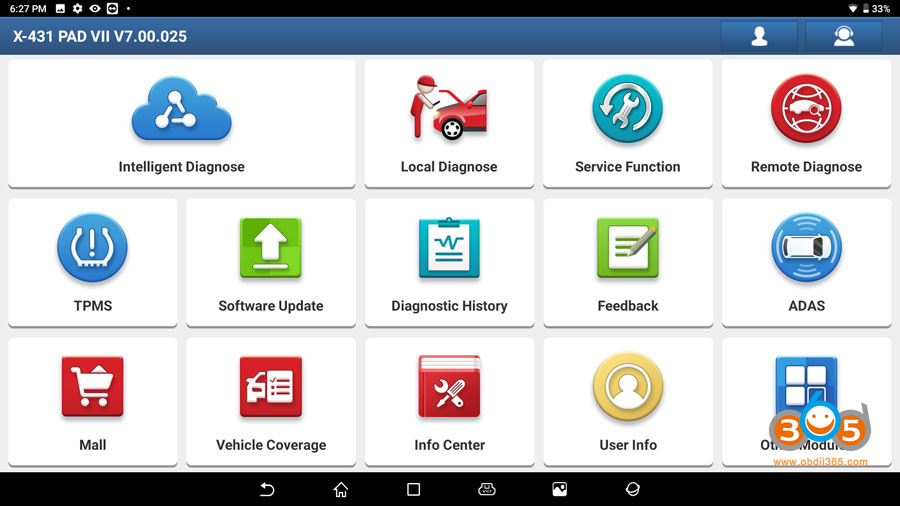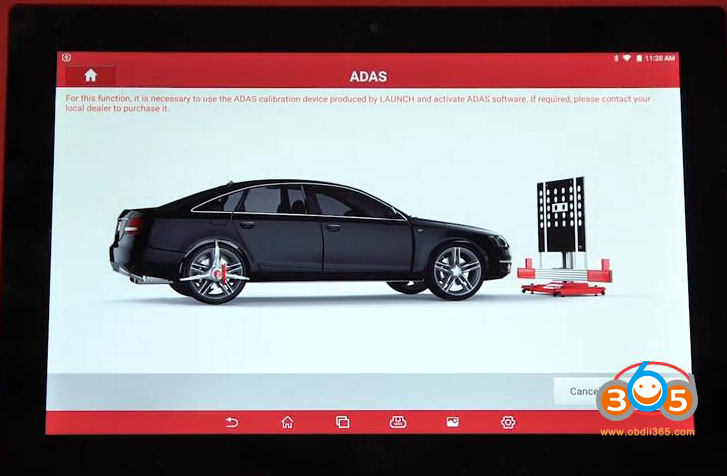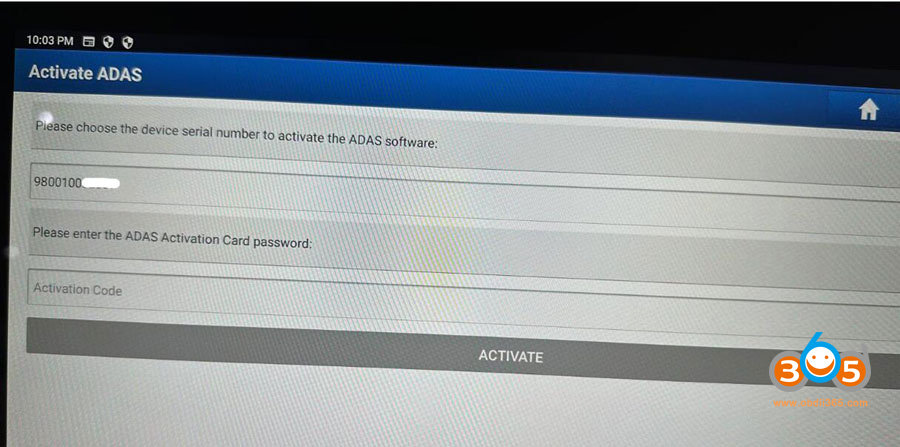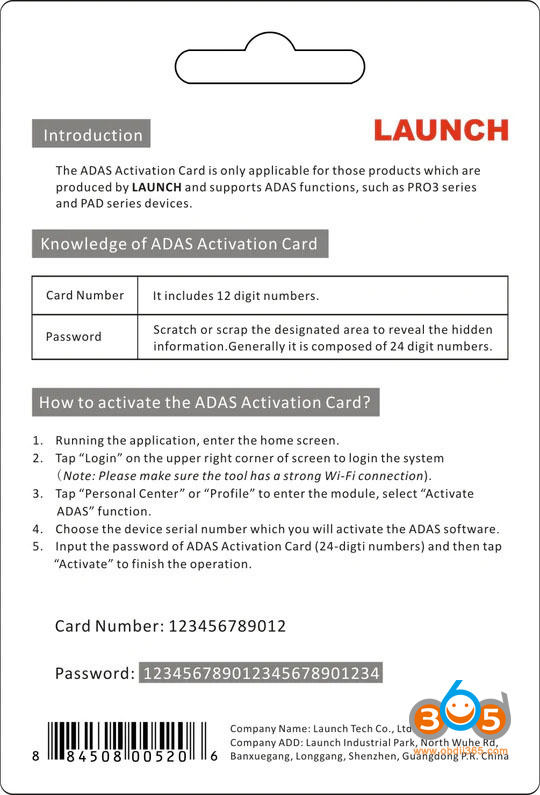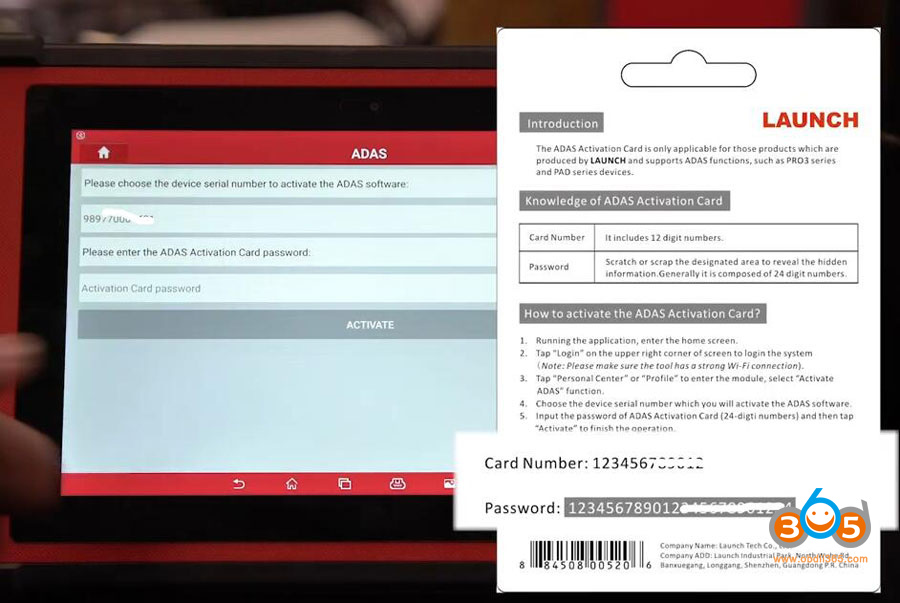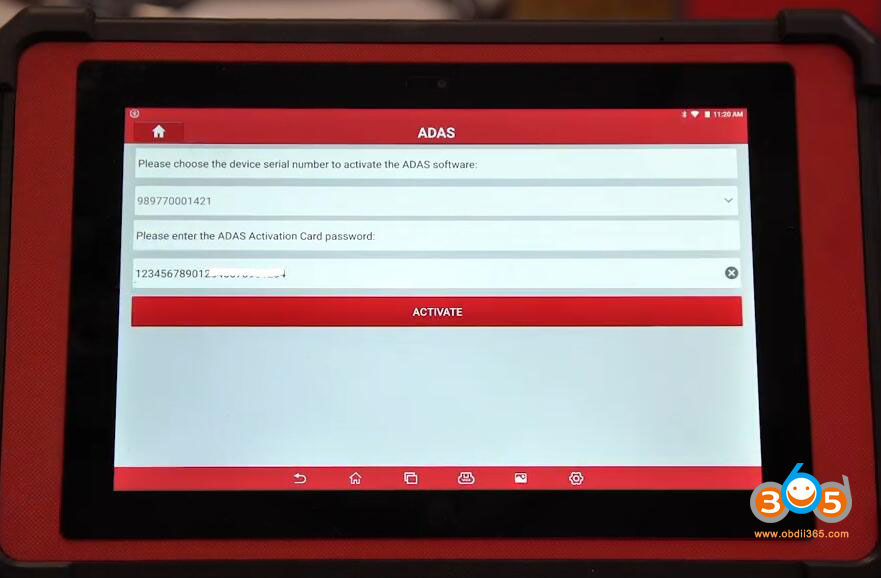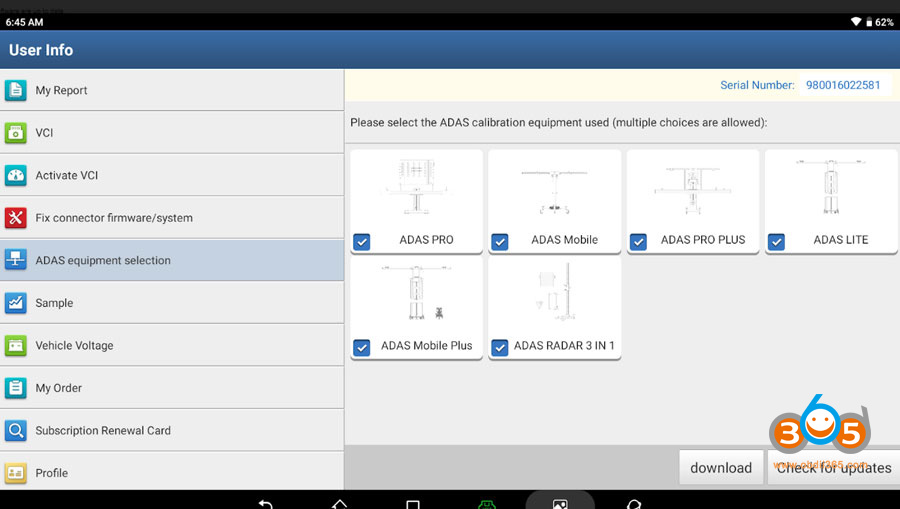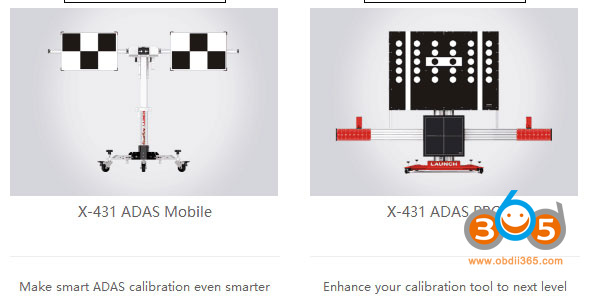Here we will walk you through how to activate ADAS software on your Launch X431 diagnostic scanners (PAD VII, PAD V, Pro5 etc).
Preparation:
Purchase Launch X431 ADAS activation card here
https://www.obdii365.com/wholesale/launch-x431-adas-activation-card.html
LAUNCH ADAS Software Activation Card activates ADAS Static Calibration function for any LAUNCH X-431 Pro and PAD series scan tool enabling your diagnostic tool to perform calibration functions using any LAUNCH ADAS PRO and Mobile equipment.
Compatible X-431 devices: Launch X431 PAD VII, X431 PAD V, Pro5, Pro3S+, Pro Elite, Pro3 APEX, X431 Pros V5.0 etc
NOTE*Launch X431 Pros/Pro Mini, X431 V, X 431 V+, X431 Pros V1.0 do not supports ADAS caluibariton function.
Take PAD VII as an example:
Go to ADAS function
For this function it is necessary to use the ADAS calibration device produced by LAUNCH and activate ADAS software.
If you press “Activate”, PAD7 will ask to enter the ADAS activation card password.
ADAS activation card password can be found on the back of the activation card
Input password and press “ACTIVATE”
ADAS calibration software is activated.
To use ADAS calibration function you also need to buy X-431 ADAS mobile or ADAS pro equipments.