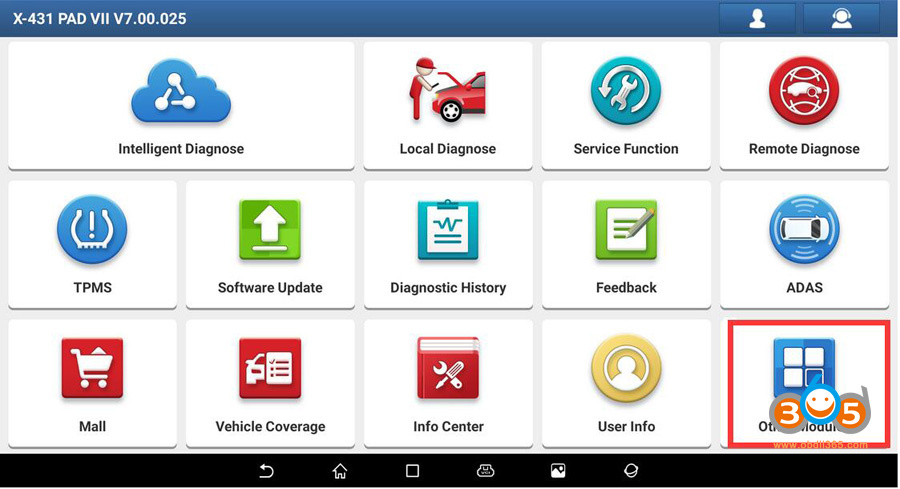Launch X431 diagnostic scanners DOIP (Ethernet) communication vehicle model diagnostic guide.
Purpose:
Since DOIP (Ethernet) communication has requirements for the X431 diagnostic connector and the operating system of the host machine, the purpose of this document is to guide users to confirm whether their X431 scanner can test DOIP (Ethernet) communication models.
I. Launch X431 Connectors that support built-in DoIP protocol
The connectors currently support DOIP (Ethernet) protocol including: Smart Box, SmartLink, DBSCAR VII
Devices use SmartBox: Launch X431 PRO5
Devices use SmartLink: Launch X431 PAD VII, PAD V
Devices use DBScar VII: PRO3 APEX, X431 Pro Dyno, ProS 5.0, Launch CRP919X, CRP919E, CRP919E BT, CRP919X BT

II. Adapter cables required
Some tablets with RJ45 network port (such as X431 PADIII) need to use an RJ45 converter to connect with the RJ45 network port to OBD cable to test DoIP models as shown in the figure below.
II. Operating system requirements
1. System version requirements
The date after the system version number must be newer than or equal to 20220526.
You can see the system version number in [Settings]>[About tablet], as shown in the figure below:
2. Operating system upgrade
If the connector supports DOIP (Ethernet) communication, but the system version is too low, you can update the operating system to support DOIP (Ethernet) protocol.
How to update the operating system:
1). Taking PAD VII as an example, click [Others] on the PAD7 homepage.
2). Select [System OTA upgrade] in [Device] and follow the prompts to complete the operating system upgrade. (After upgrading, you can check the system version again to confirm whether the upgrade is successful)