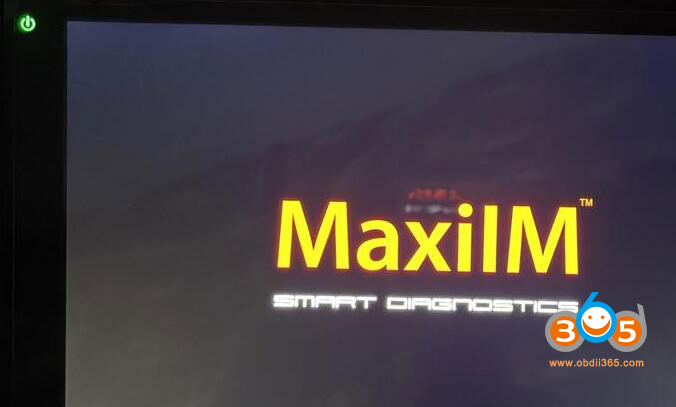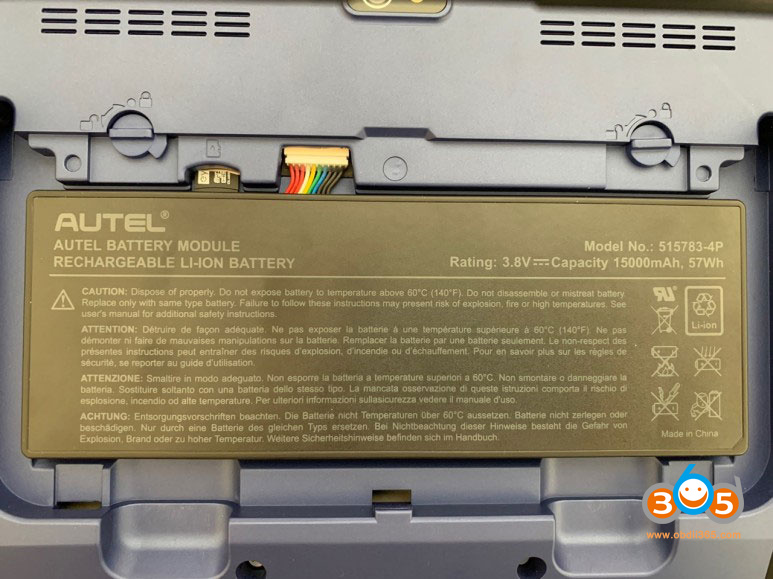Autel tutorial: AUTLE MaxilM IM608 /IM608 Pro screen freeze splash boot logo flashing and non-responsive status symptoms and solutions.
Symptom:
When the power button is pressed, it is normal for the MaxiIM logo to appear on the initial screen for about 20 seconds and then to the main menu screen,
The boot logo (MaxiIM) stays still as if it has stopped, but it does not go to the main screen although it blinks.
At this time, it does not turn off even if you press and hold the power button, and it repeats to turn on again after a while.
Solution:
Preparation:
Download IM608/IM608Pro autel_odm.zip flash file
Installation instructions are mentioned, along with the boot files.
Unzip this file and put it under the root directory>>Insert the SD card back into the device>>Reboot the device.
First download the boot file zip file. After decompressing/save to hard drive.
1. Requires TF card (Micro SD card)
2. It is important that the TF card must be formatted as FAT32!!
3. After deleting all other saved files on the TF card, download the file.
If the removable disk is G, create a G://autel_odm folder and copy the file.
After that, insert it into the memory card slot on the back of the IM608/IM608 pro and turn it on again.
When you remove the rear part, the battery comes out, there is a memory slot next to the battery connector jack. After removing the battery, insert the memory card until it clicks. And when you turn on the power, the screen automatically appears.
If that fails, try the processing method as below:
Remove any micro SD card if one is installed, and restart the tablet. Make sure the MaxiIM is charged.
If this operation does not work, please do the following:
1. Connect your tablet to your Windows PC via USB cable;
2. Open the USB storage and wait for several minutes.
3. Then turn off and disconnect the USB connection;
4. Restart the tablet.
If this method still fails, contact obdii365.com, we will tell you how to deliver it to the manufacture’s factory and fix the device problem for you.
NOTE:
If IM508 screen freeze, you can also reflash the device, but boot file and procedure are different from IM608.