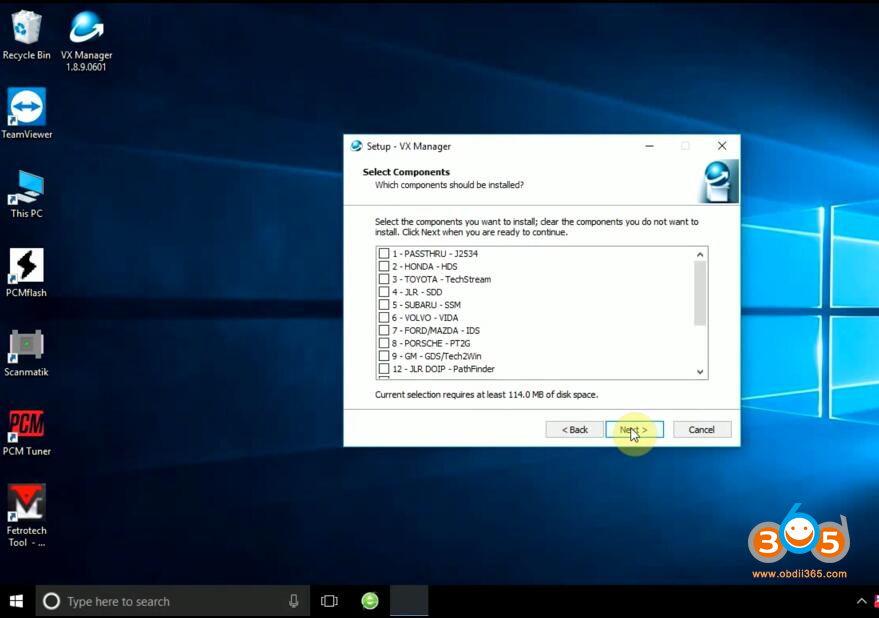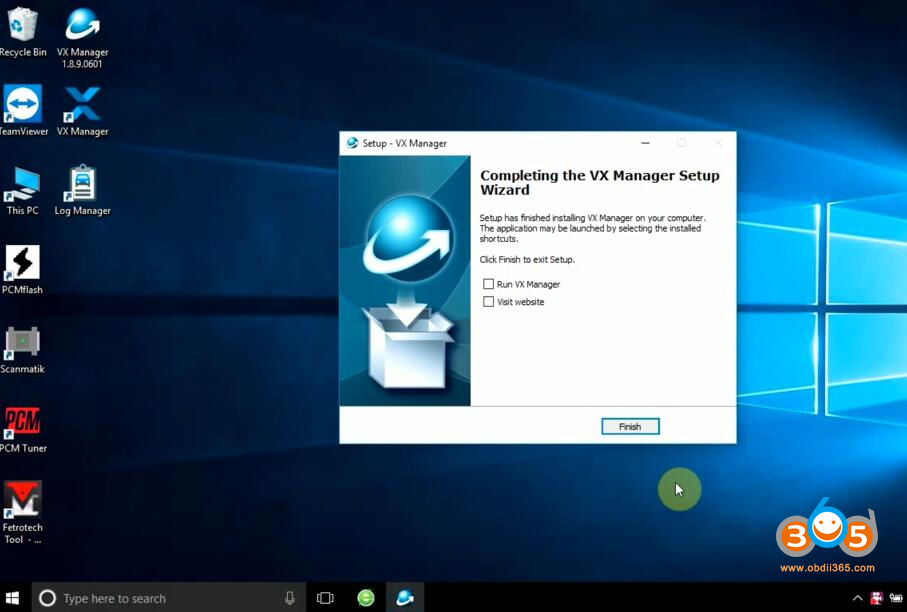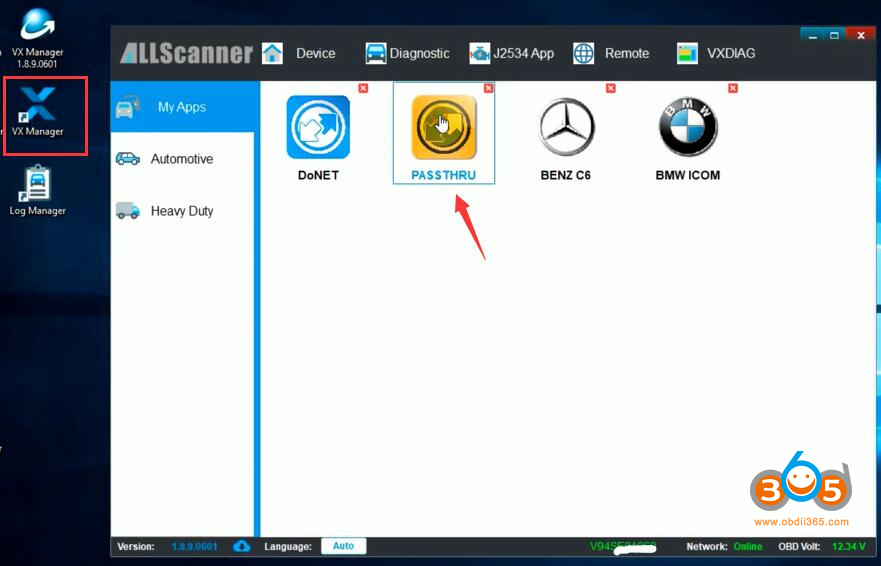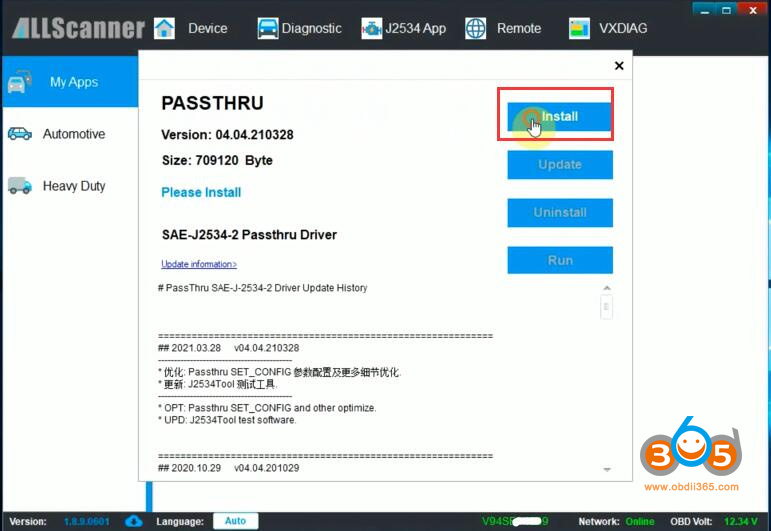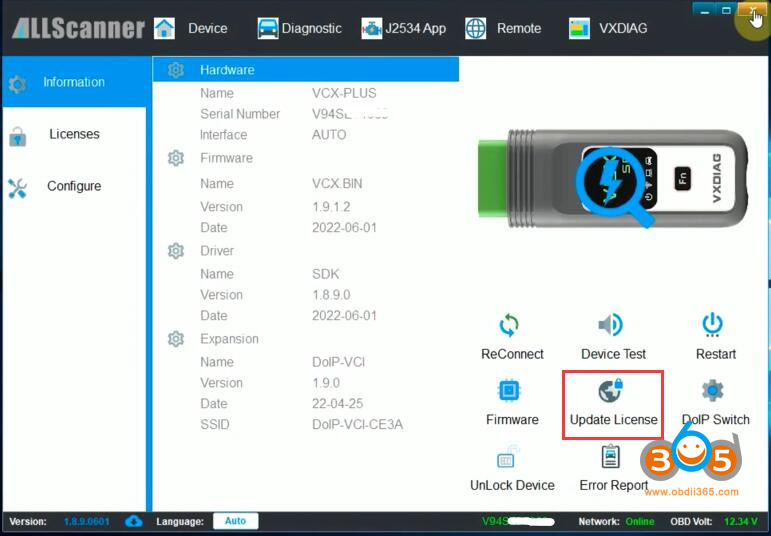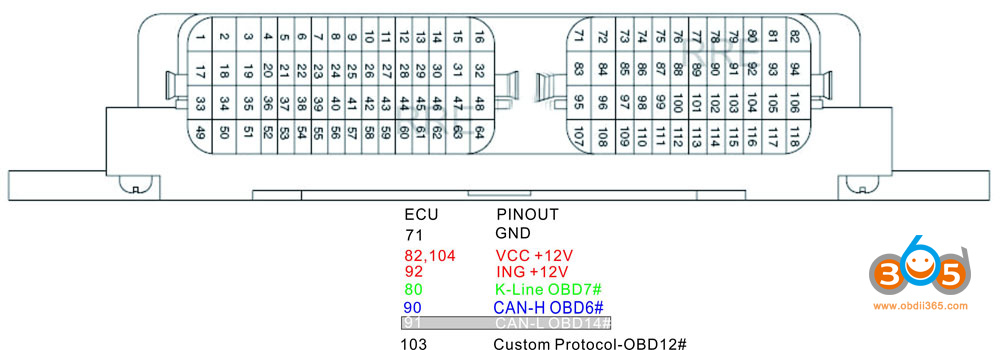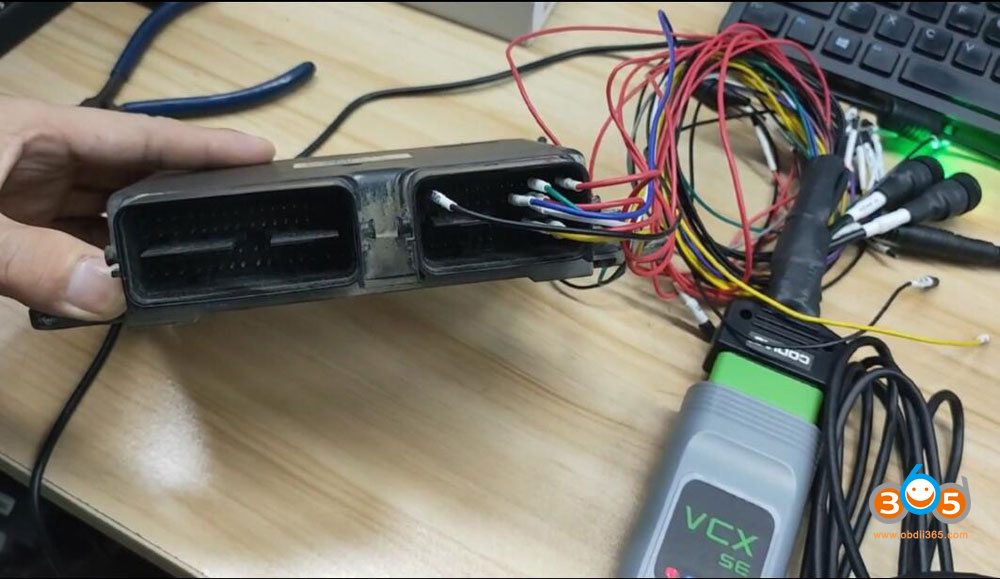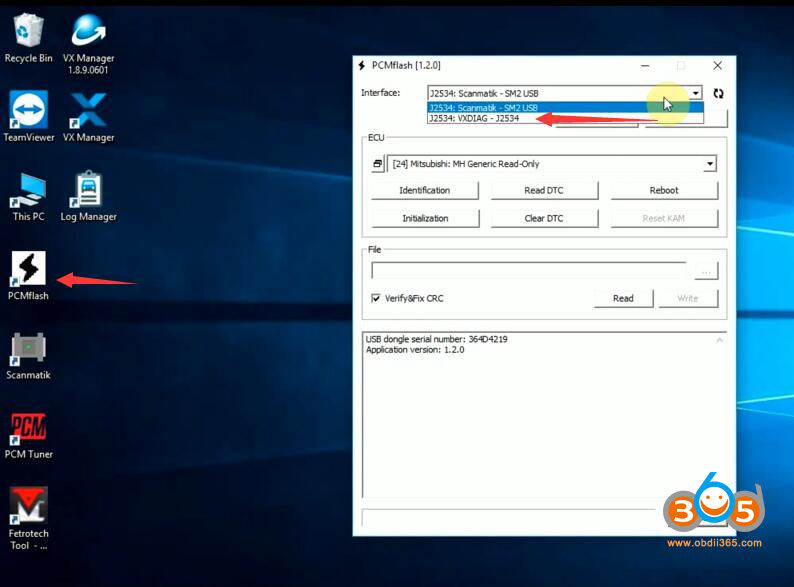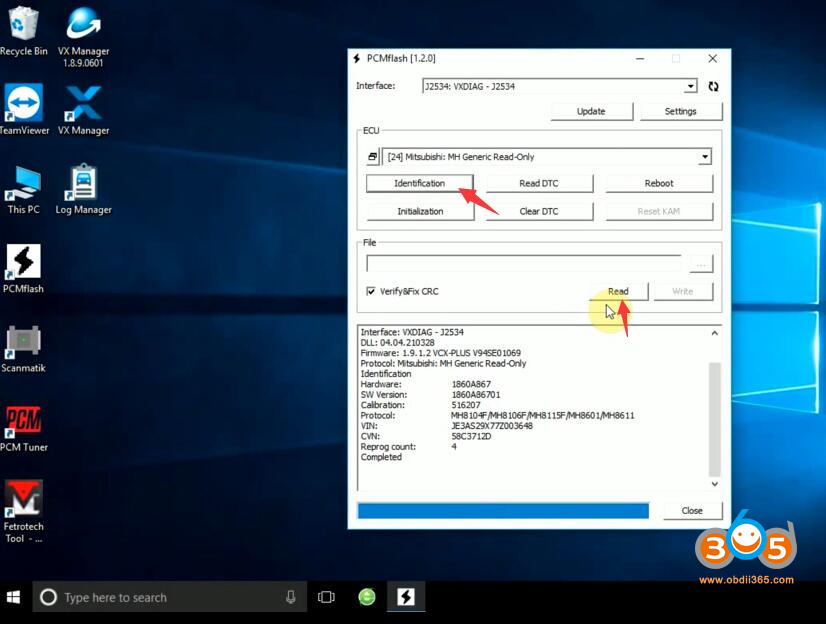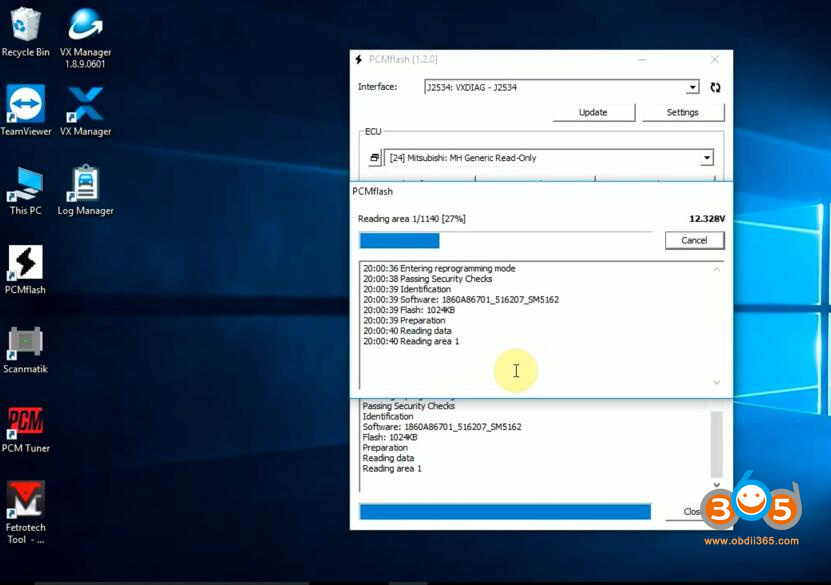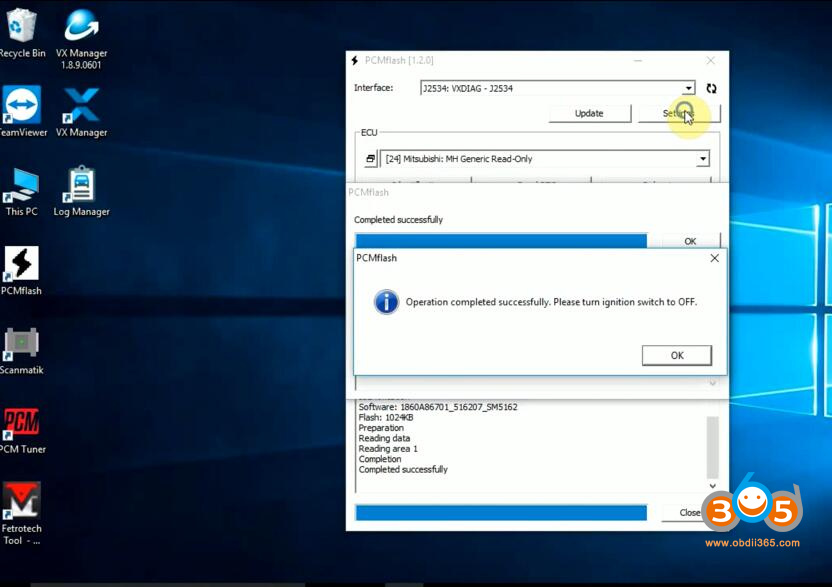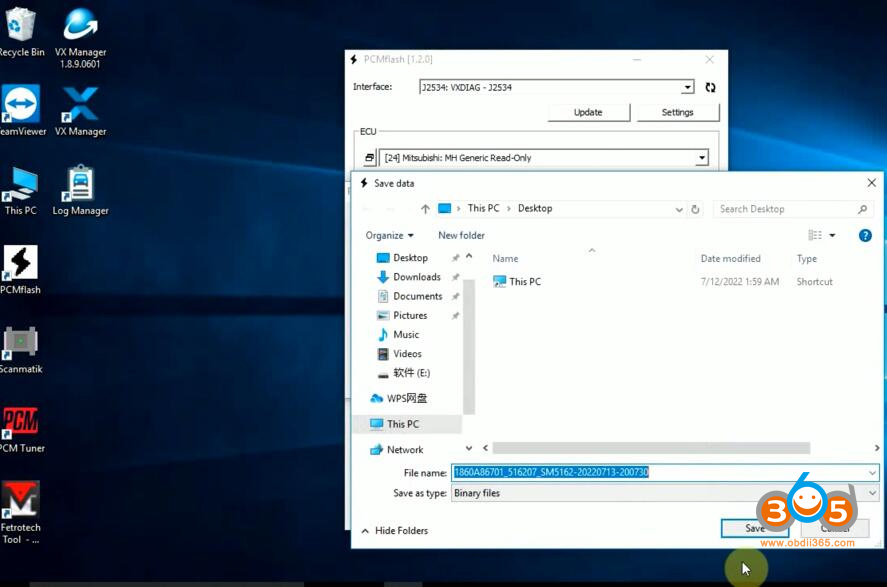VXDIAG VCX SE is a perfectly J2534 passthru for OEM diagnostic software (ODIS, Techstream, IDS, Xentry, ISTA, GDS2 etc) as well as pcmflash. Obdii365.com engineer has tested it working with the new pcmtuner usb dongle containing pcmflash with 67 modules. You can use any vcx se interfaces. If don’t need any software license, go for the vxdiag vcx se hardware unit only.
How to set up vxdiag vcx se with pcmflash?
Download VX Manager 1.8.9 on vxdiag.net
Install vx manager setup
Press Next
Finish installing setup.
Connect vcx se with PC with USB
Run VX Manager from the desktop
Go to Diagnostic tab, install Passthru driver
Check device status
Update firmware and license if it is not the latest version
We have read Mitsubishi Outlander 2006-2012 EVOX ECU 1860A867 E6T70484 ecu successfully with vcx se pcmflash
Connect vxdiag vcx se j2534 with ecu thru godiag full protocol jumper cable follow the wiring diagram
Insert pcmtuner usb dongle with pc
Run pcmflash software
Select interface as VXDIAG J2534
Identify and read ECU
Save ECU data
Done.