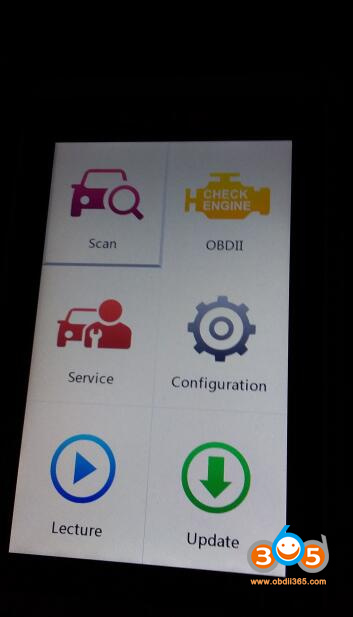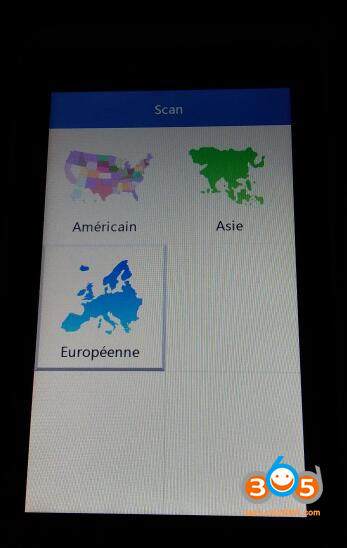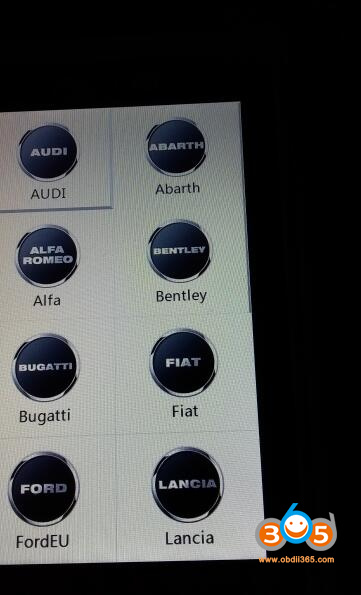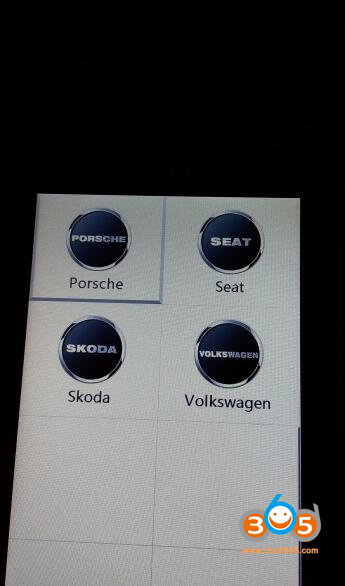Autel MaxiDiag MD806 Pro feedback: there are only a few car brands in the equipment, there were many brands before.
Autel Solution:
You requested to reset the language on October 20. It is very likely that the Autel MD806 Pro was not updated after the language was reset. Please update the device according to the following steps:
- Take out SD card from your device and load it to computer with card reader.
- FORMAT the card to FAT32.
- Run MaxiPC Suite which can be downloaded here:
https://www.auteltech.com/download.jhtml
- Download all programs you need again into the SD card.
- Insert the card back to your device.
Hope it helps!
Autel MaxiDiag MD806 Pro tech support: https://www.obdii365.com/ .