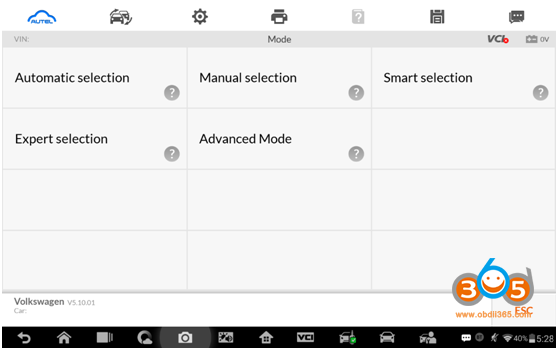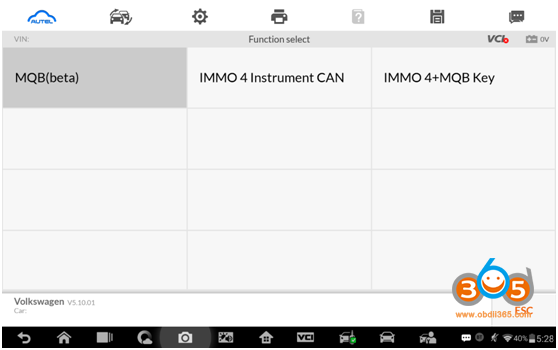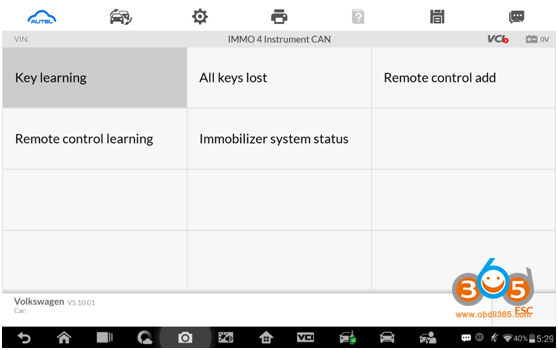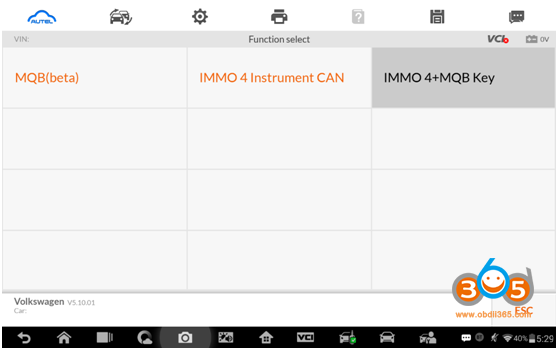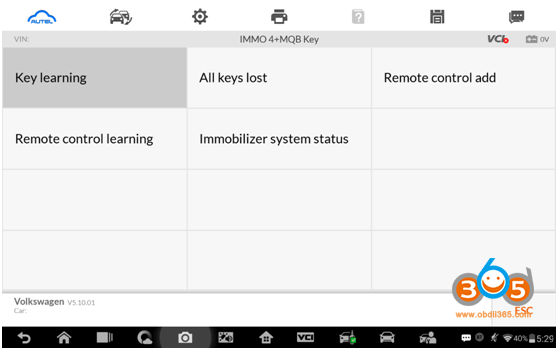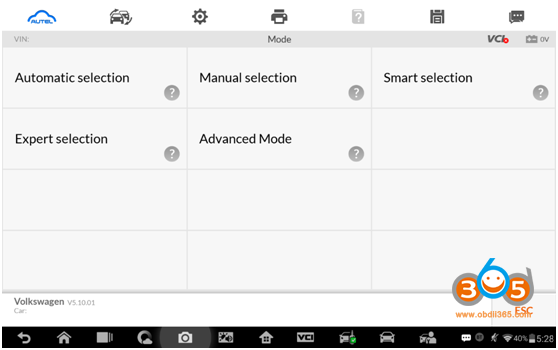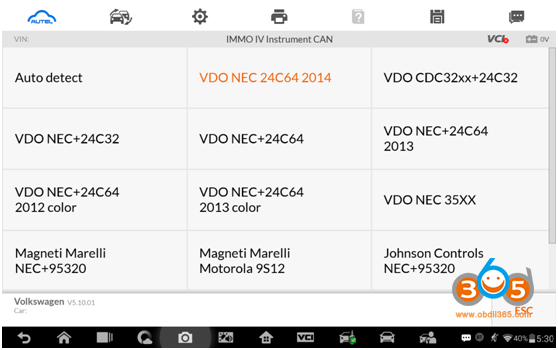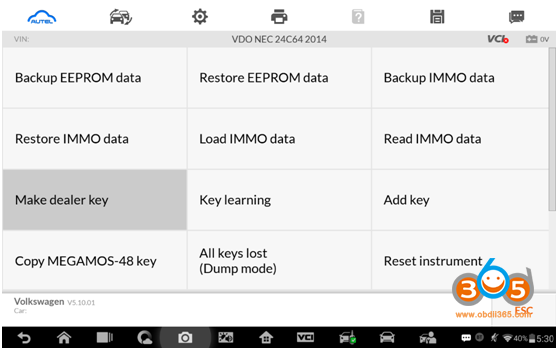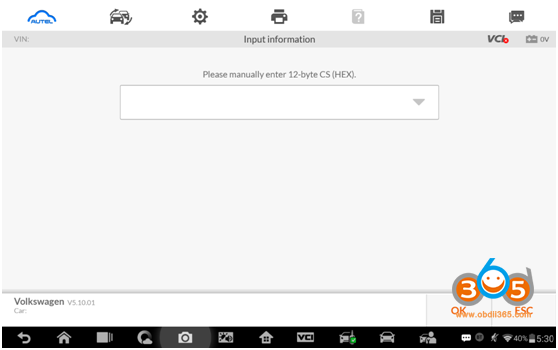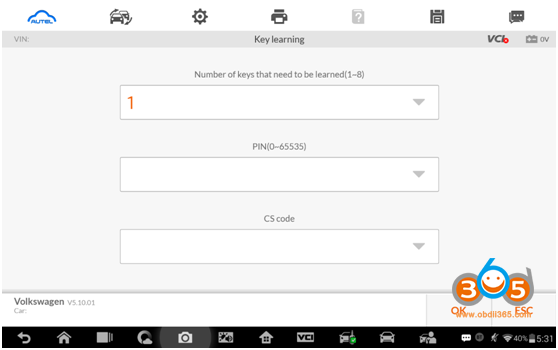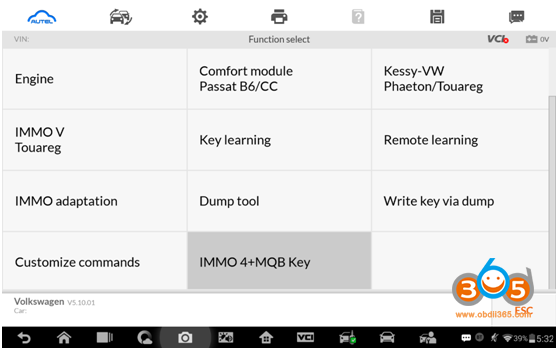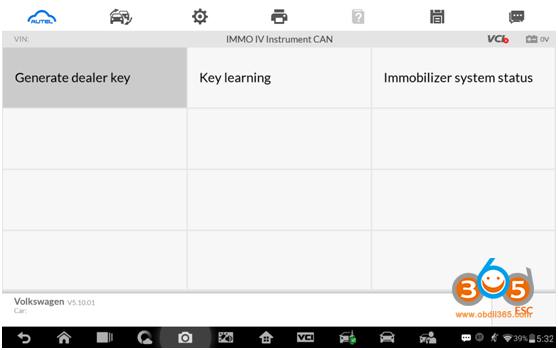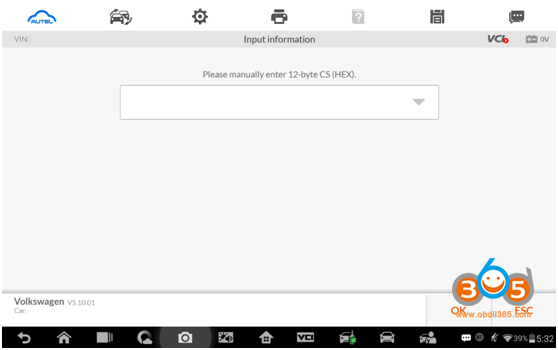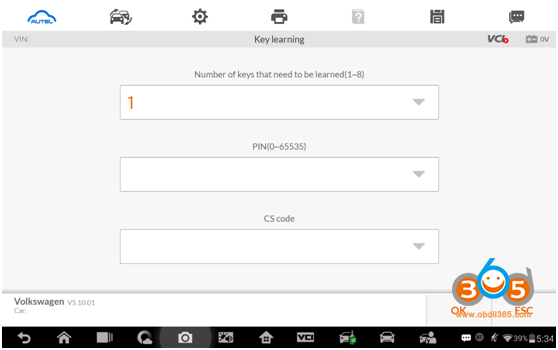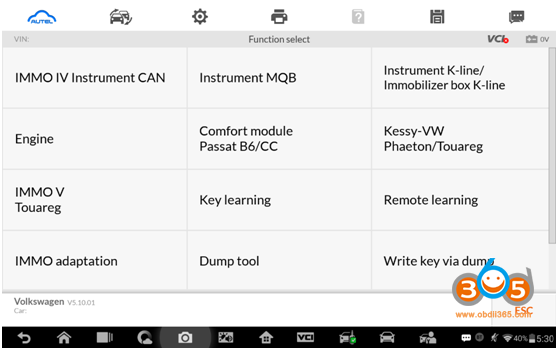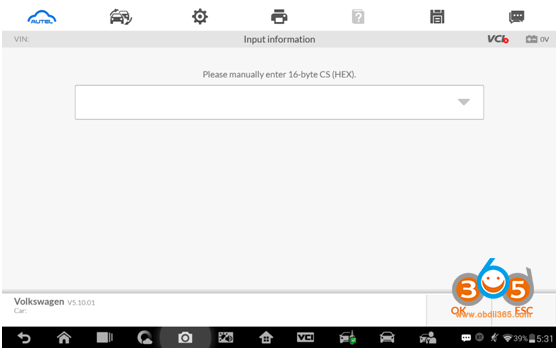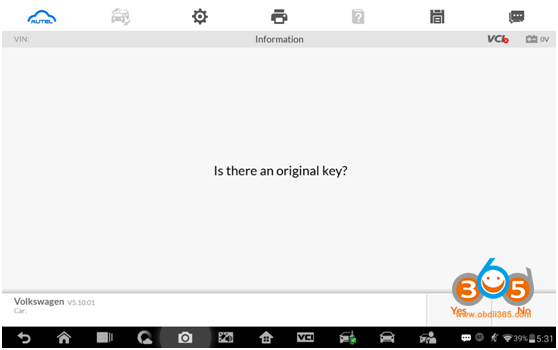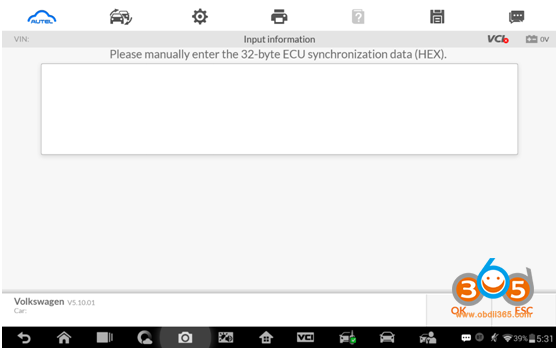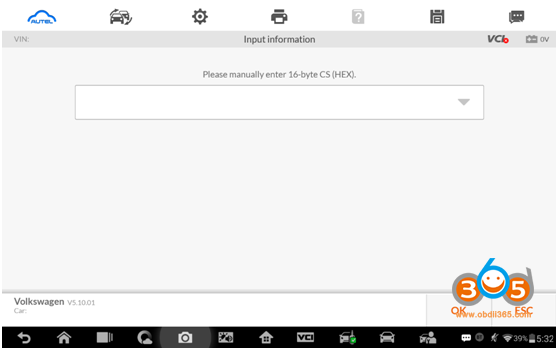Autel engineers are on track for a VW software update V5.10 in Autel IM508/IM608/IM608 Pro on 10/8/21. VW version V5.10 has been released so IMMO IV, IMMO IMMO IV+MQB and IMMO MQB types, all keys lost or add key that can only be done through online calculation. It does what it was able to beforehand just a different way of doing it.
The general process will be as follows:
Go to the car and through Advanced mode you will be able to make a request. After this you need to contact your local distributor or seller of the tool and give them the last 8 digits of VIN of the vehicle and your serial number of the tool.
Then engineers will calculate immo data and give the result back to you.
Go to Expert selection corresponding menus to input the CS codes and pincode provided to you to perform the functions.
This is VW ONLY.
V5.10 IMMO IV IMMO IV+MQB and MQB key programming procedure in detail:
Download PDF format
Go to Advanced Mode
1.MQB
Add key and all key lost two menus as follows:
Advanced Mode>MQB(Beta)>Key learning
Advanced Mode>MQB(Beta)>All keys lost
2. IMMO IV
Add key and all key lost two menus as follows:
Advanced Mode>IMMO 4 Instrument CAN>Key learning
Advanced Mode>IMMO 4 Instrument CAN>All keys lost
3. IMMO IV+MQB
Add key and all key lost two menus as follows:
Advanced Mode>IMMO 4 Instrument CAN>Key learning
Advanced Mode>IMMO 4 Instrument CAN>All keys lost
- IMMO data computation request interface.
Sever computation failed. Please contact the dealer!
Error code:1001
- Manually input pincode and cs code to do the key learning.
- IMMO IV
Make dealer key
Expert Selection>IMMO IV Instrument CAN>VDO NEC 24C64 2014>Make dealer key
Key learning:
Expert Selection>IMMO IV Instrument CAN>VDO NEC 24C64 2014>Key learning
Make dealer key ask to input CS
Key learning input pincode and cs code interface.
- Immo IV+MQB key programming
Make dealer key:
Expert Selection>IMMO 4+MQB key >Generate dealer key
Key learning:
Expert Selection> IMMO 4+MQB key >Key learning
IMMO IV+MQB make dealer key input cs code interface.
IMMO IV+MQB Key learning interface.
MQB key programming
Menu Path
Expert Selection>Instrument MQB >VDO NEC 35XX>Make dealer key
Expert Selection>Instrument MQB >VDO NEC 35XX>Key learning
MQB make dealer key input CS code interface.
Without original key then has to input the 32 digits sync data.
MQB key learning input CS code interface.
Any questions feel free to contact www.obdii365.com