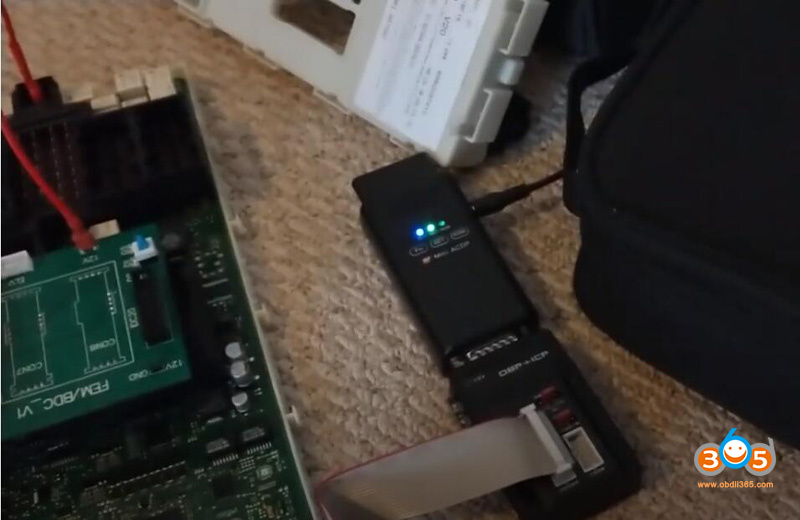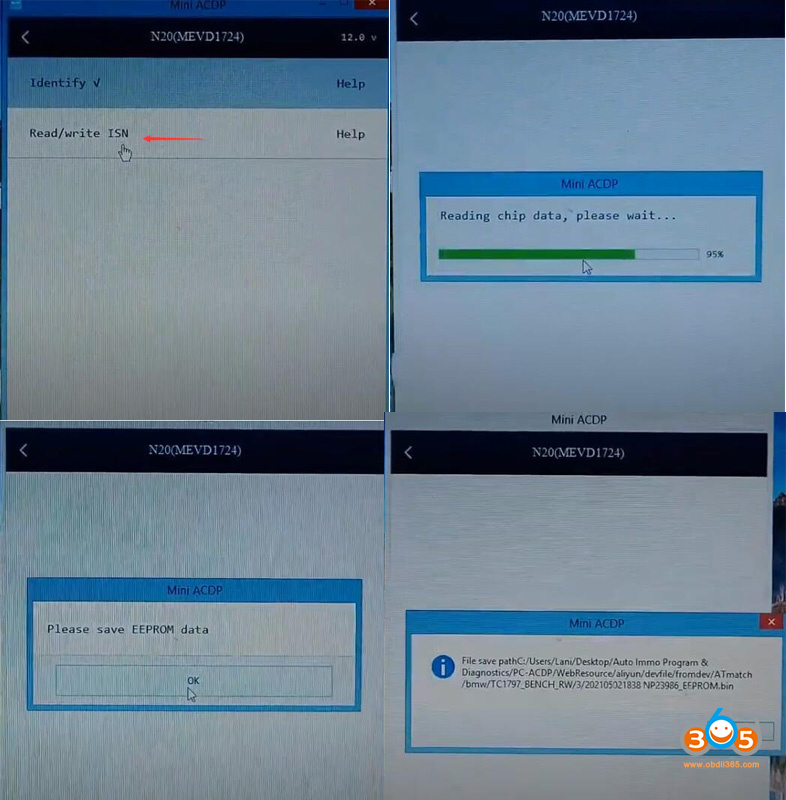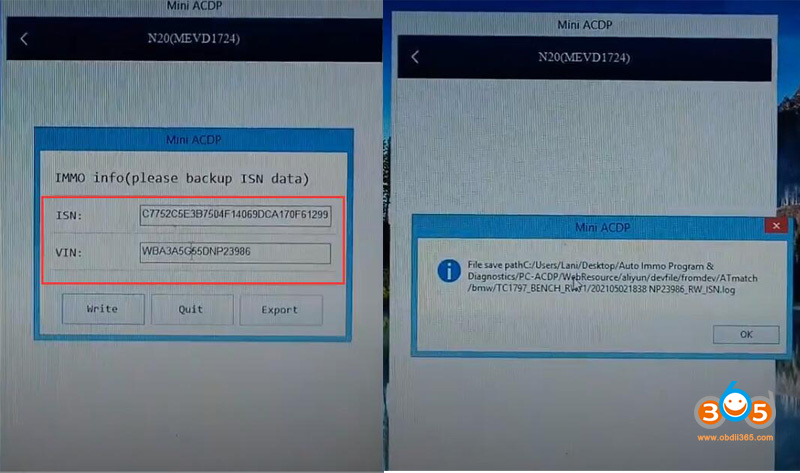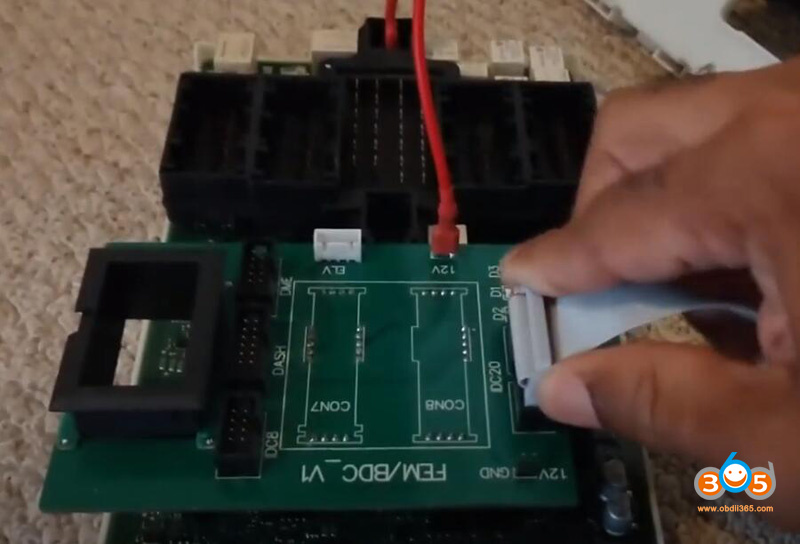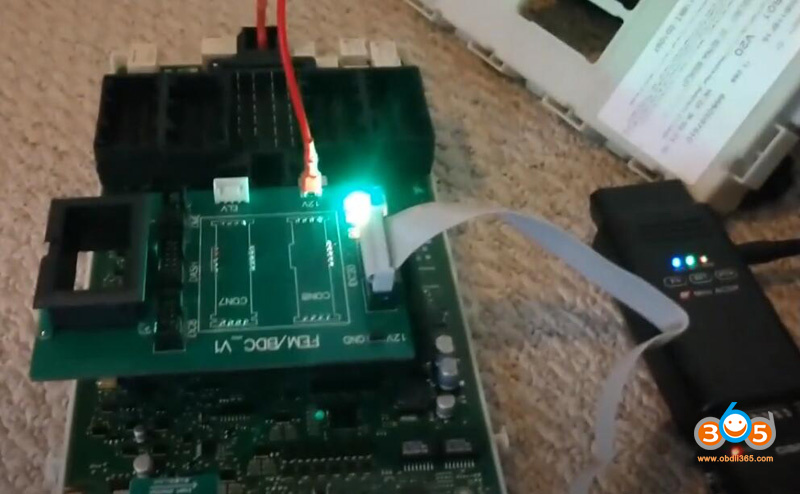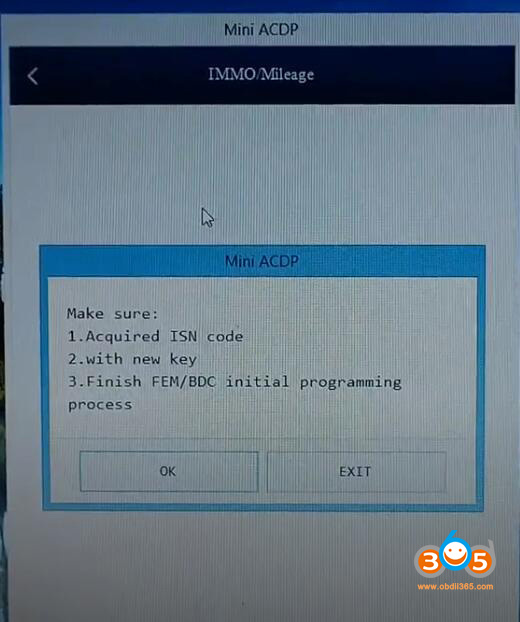2012 BMW F series X5 FEM Key programming done with Yanhua Mini ACDP on bench. Check step-by-step all keys lost procedure below.
Tools required:
Yanhua Mini ACDP host
A new key 434Mhz
Main steps:
Read ISN Code
Make key
Procedure:
Read ISN code
Connect N20 engine with n20 interface board and ACDP host
Already connect up here
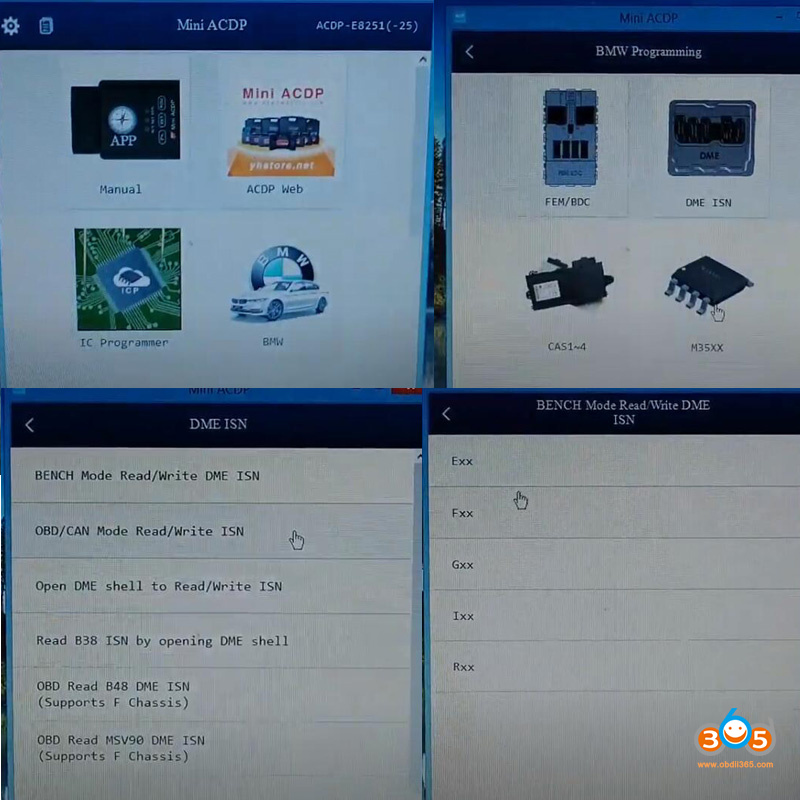
Go to ACDP app, select BMW-> DME ISN->Bench mode read/write isn->F-xx
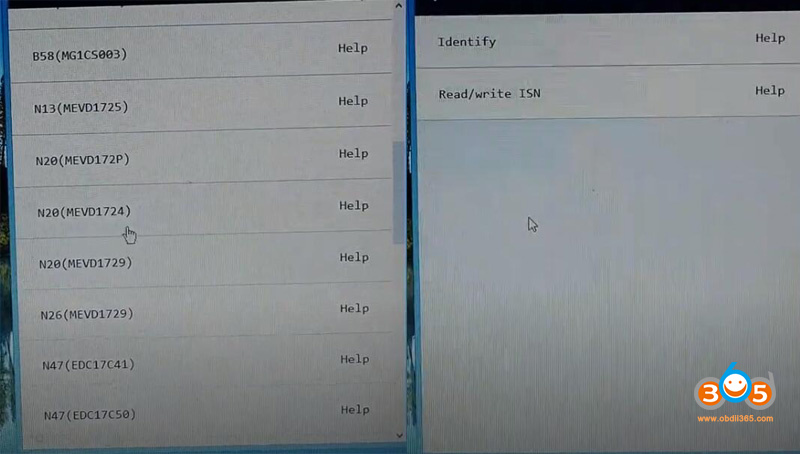
We have three n20 engine options, here we select n20 mevd1724 , identify engine
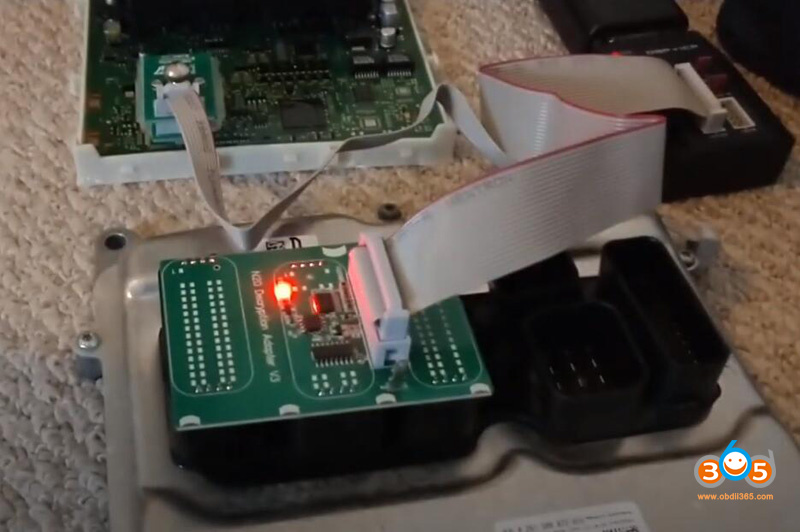
It asks to connect, we have connected and click okay and we see it trying to identify here, indicator light is on
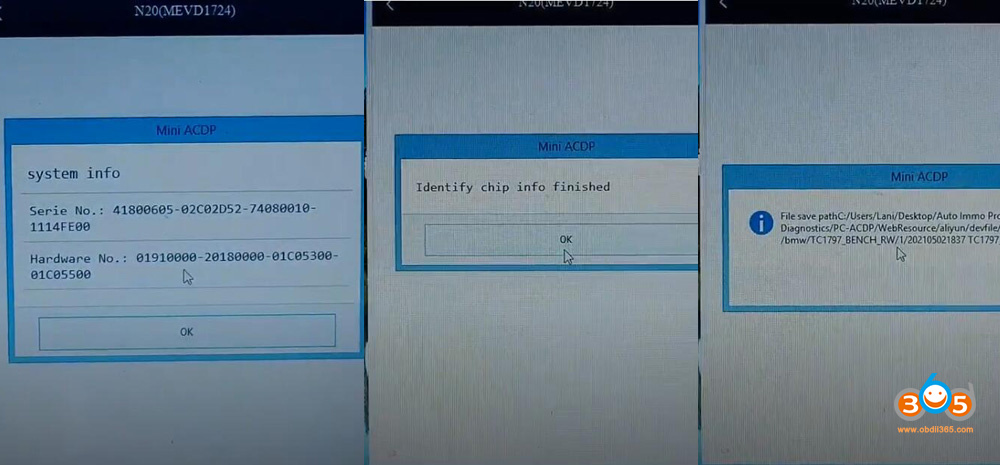
Identify the serial number and hardware number
Identify chip is finished
Save engine info
Select Read/write ISN
Reading chip data
Read eeprom data success
Save backup data
Read ISN code success
Save ISN data
Program key
Now go to actual programming of the key

Select FEM/BDC function->Immo/mileage-> OBD Detect FEM/BDC
Set up bench connection
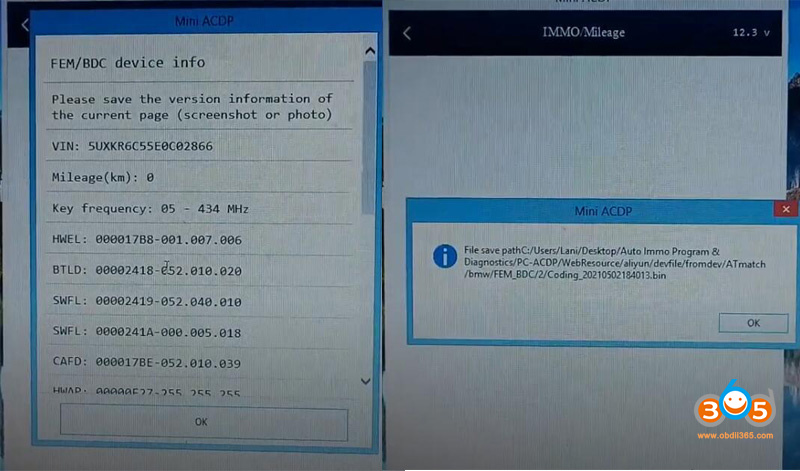
ACDP Mini gives vin number, hardware, software info
Save data
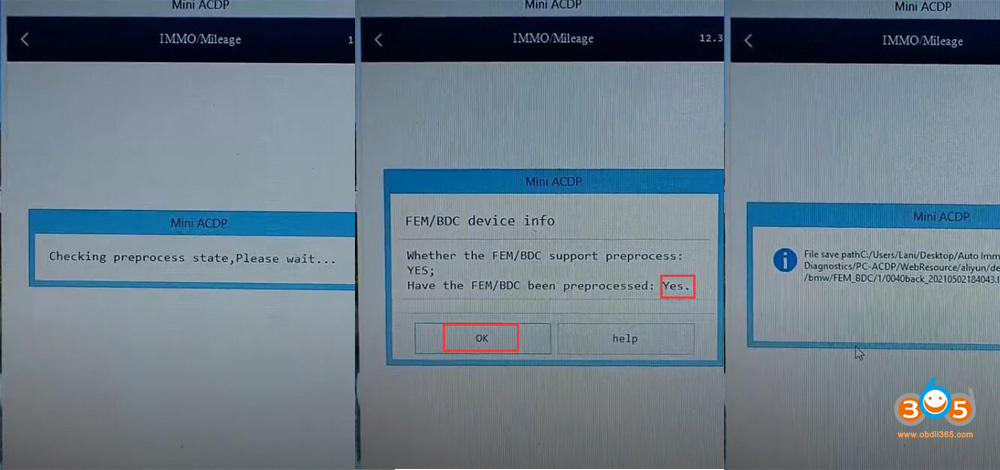
Checking pre-processing state of the fem module
Press yes if it already been pre-processed, save data
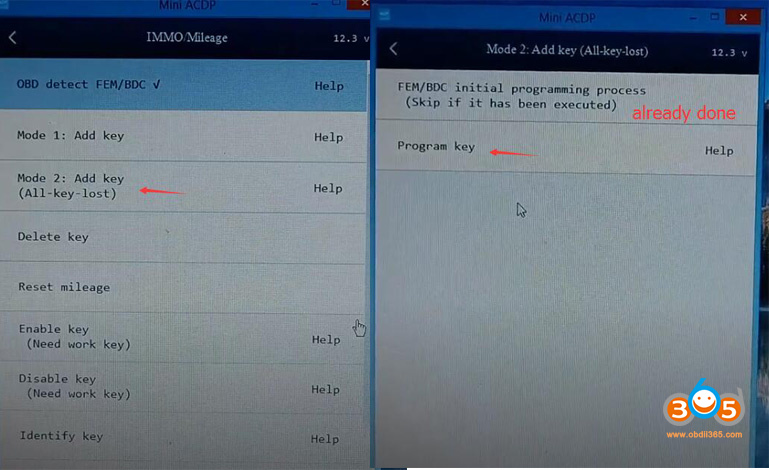
There is no working key for this vehicle, so we need to go all keys lost
I don’t need pro-process because I have did it
Select Program key
Make sure you have ISN code, a new key and finish FEM initial programming process.
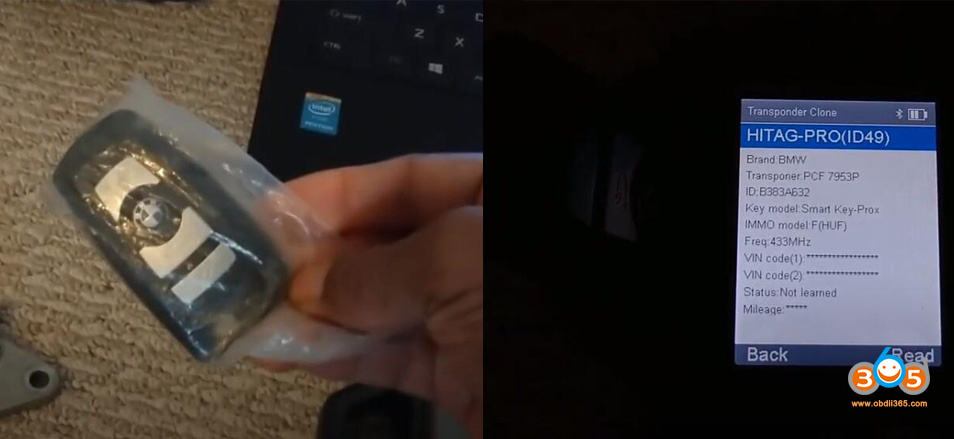
Check new key info with chores key tool, it tells frequency is 43mhz, no vin number, no learned
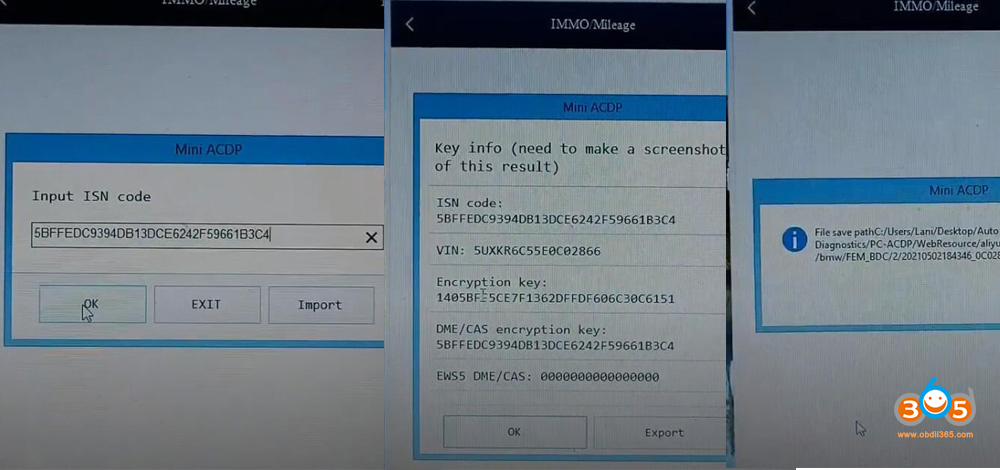
ACDP will require to input isn code
Display correct fem module information
And verify and save data
Reading key list
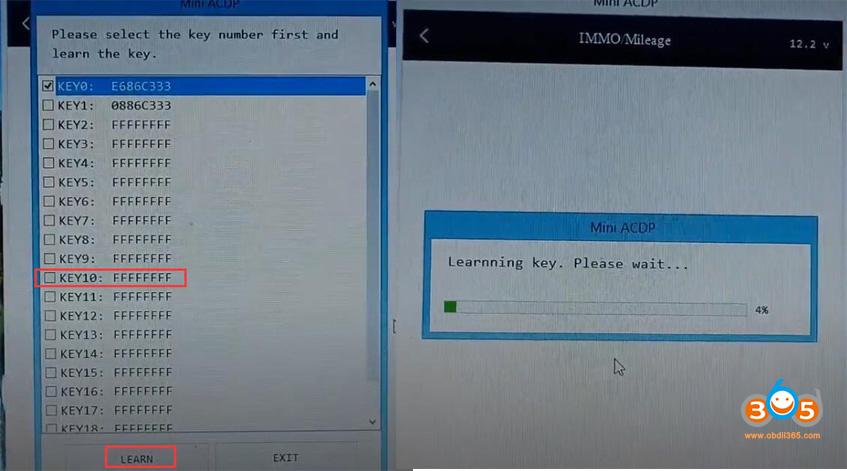
There are 2 keys currently in there
We select slot number 10 to program
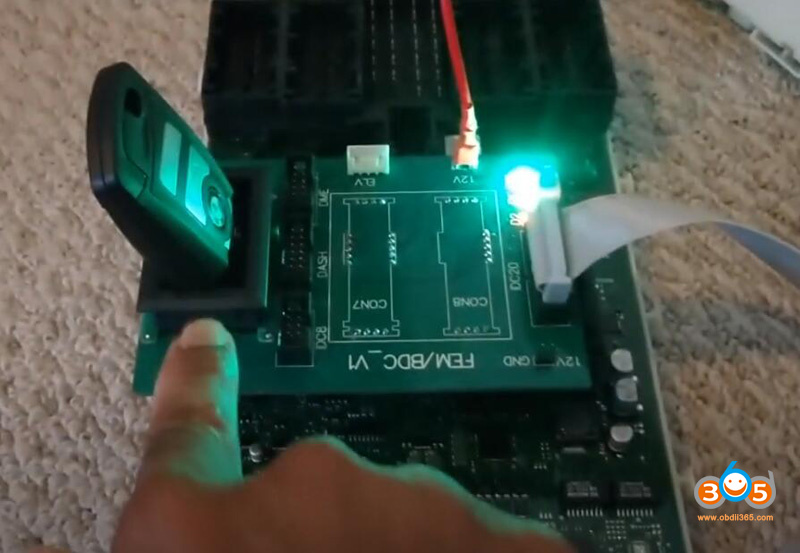
Put the blank key in the ignition simulator
Reading key info
Learning key it is putting data to the key
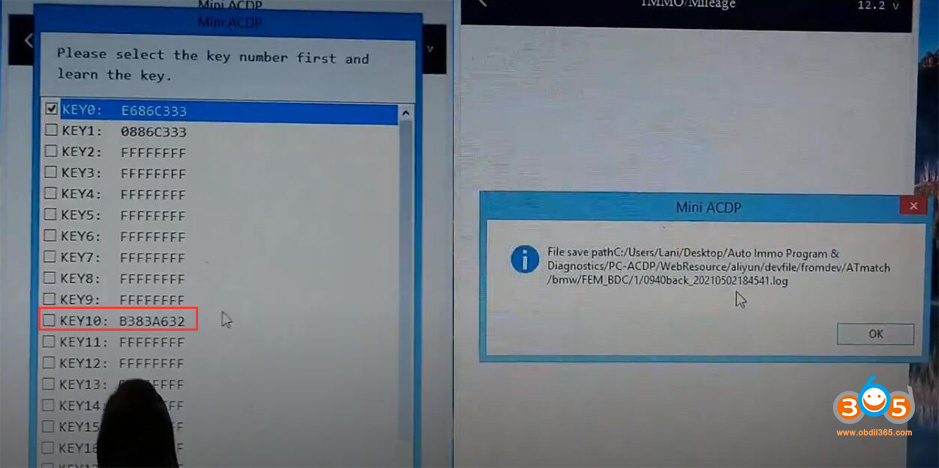
Now we see key number 10 are there
Save key data
Take this key to into the vehicle to the right of the steering wheel where you have your key
You just put it up for about seconds 10 to 15 and then push the start button and that key will be learned into the system.
Done.
Another video example on FEM All keys lost using ACDP (B38 DME)