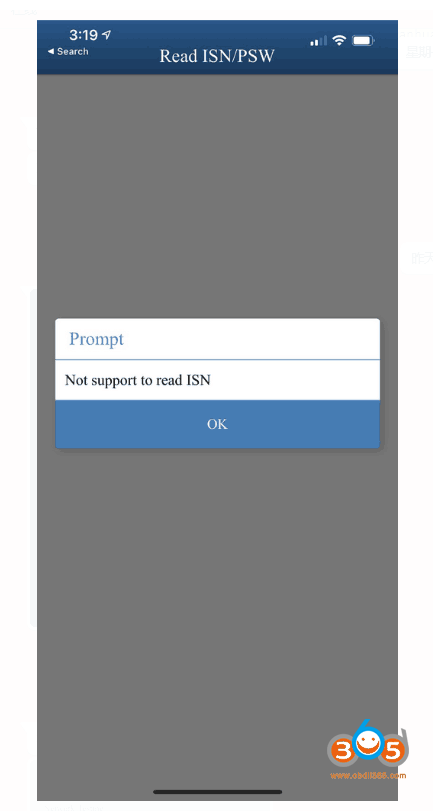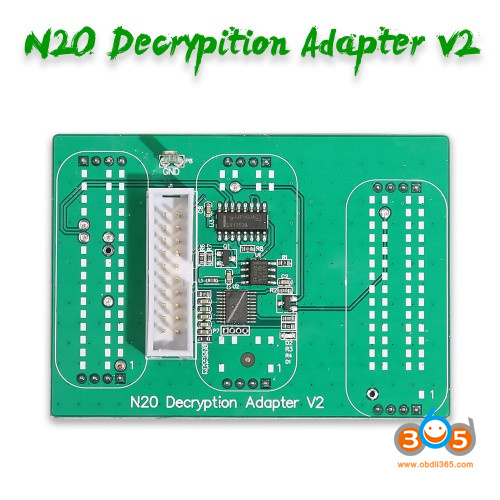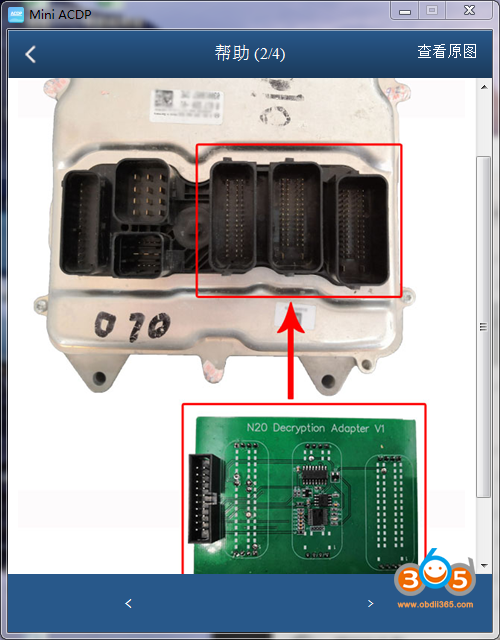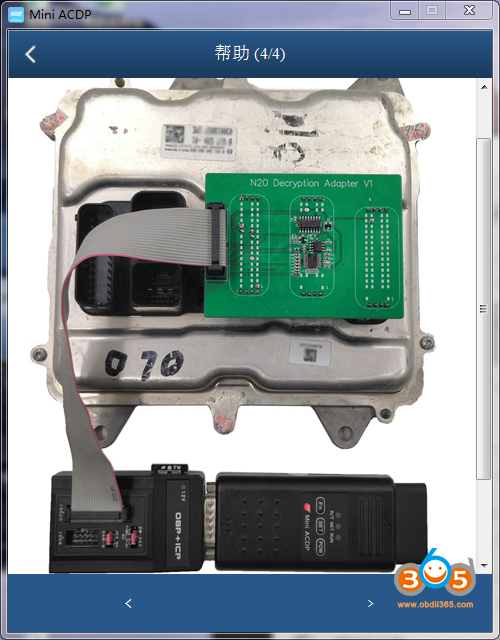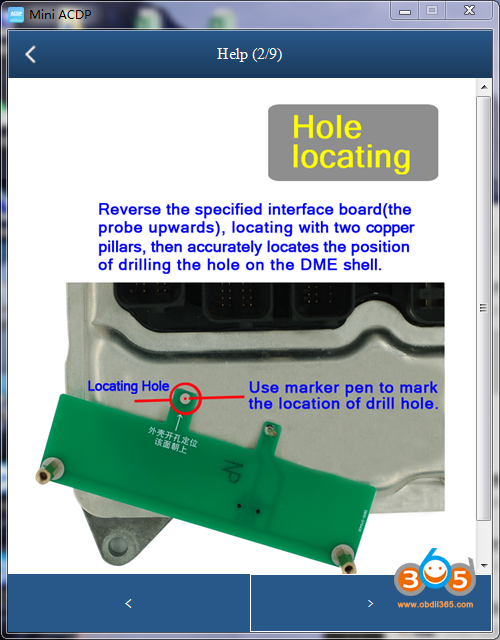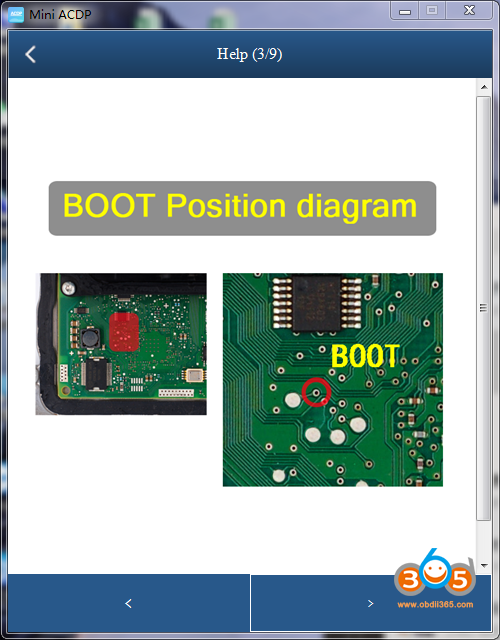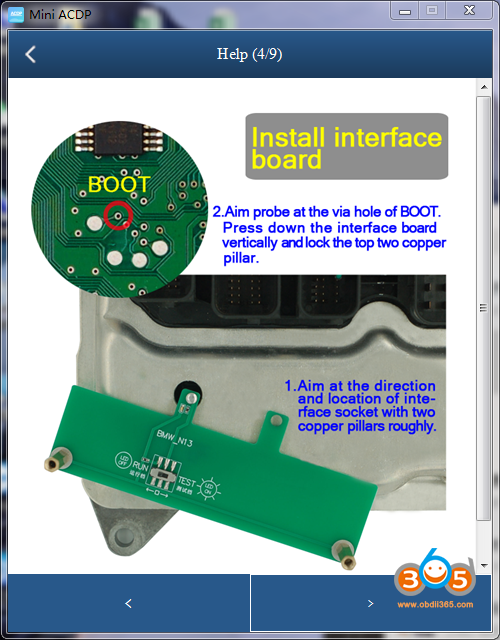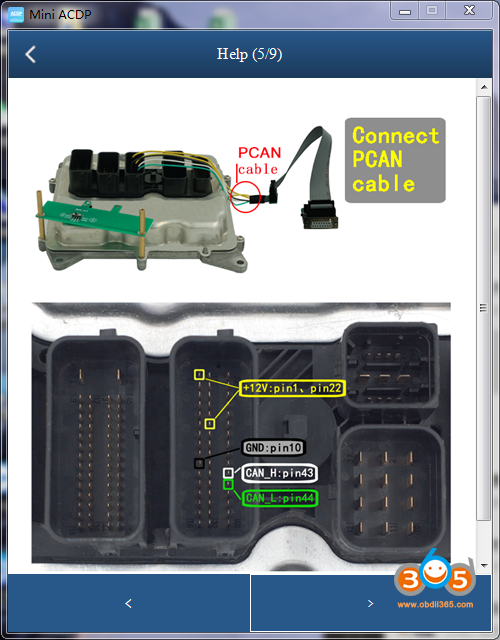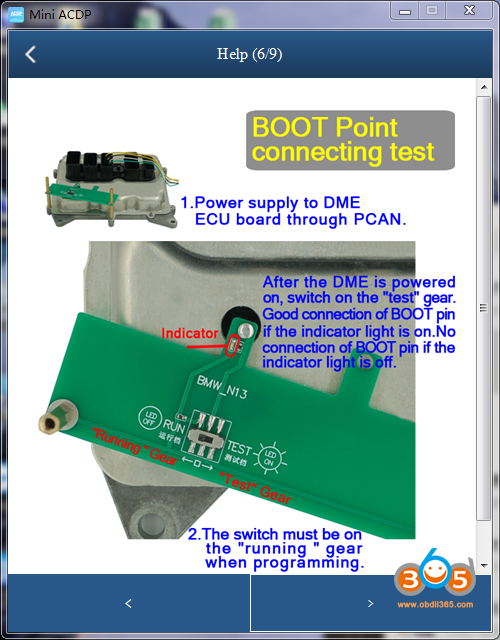User feedback: used Yanhua Mini ACDP to read ISN for BMW S63 DME, it says “Not support to read ISN”.
Yanhua engineer replied:
There are 2 ways to read S63 DME ISN: via OBD or Bench mode by dismantling the DME.
If you dismantle the DME to read, it is okay too, but it will take you a little bit more time.
OBD Mode Read/Write ISN
If you use extra N20 Bench Integrated Interface Board, it can read 100% successfully
And ACDP APP comes with the wiring diagram which shows how to exactly connect N20 interface board to ACDP.
Bench (boot) mode connection
If you dismantle the DME to read, it is okay too, but it will take you a little bit more time.
Please follow the below guide to do:
Watch video guide:
Yanhua Mini ACDP read BMW ISN without Dismantling DME
Have fun!