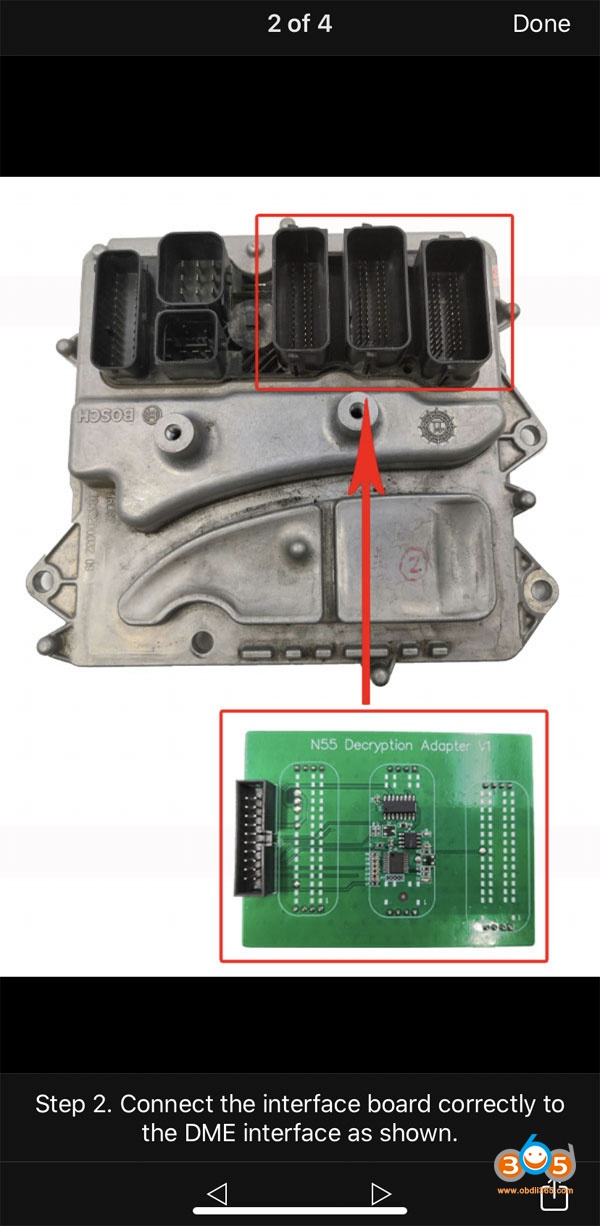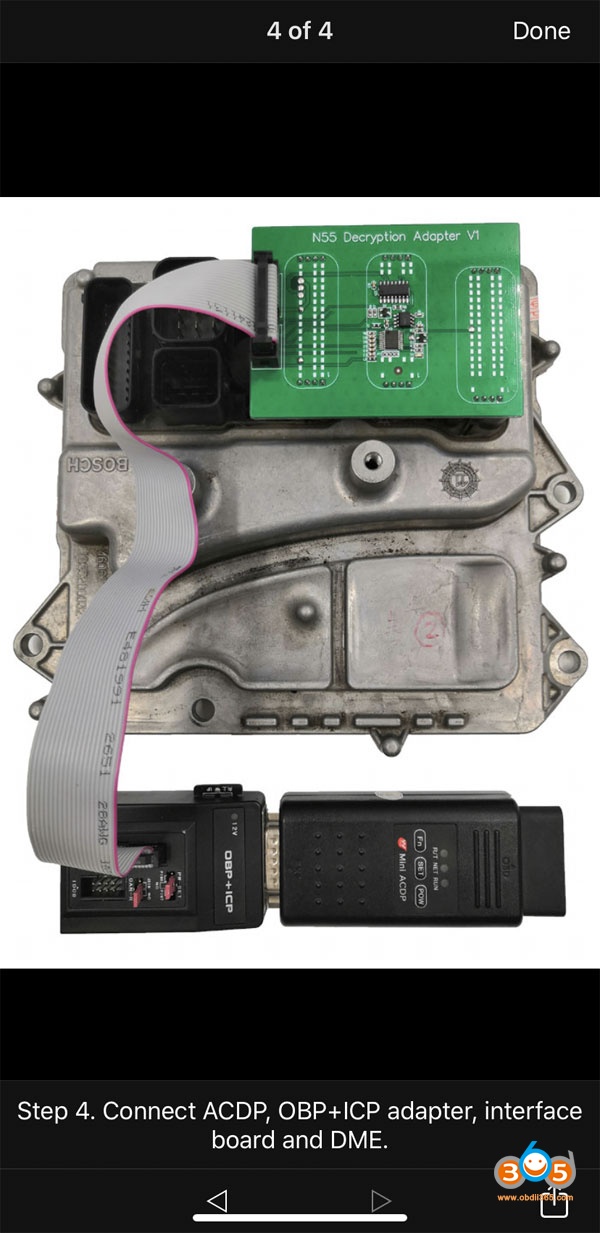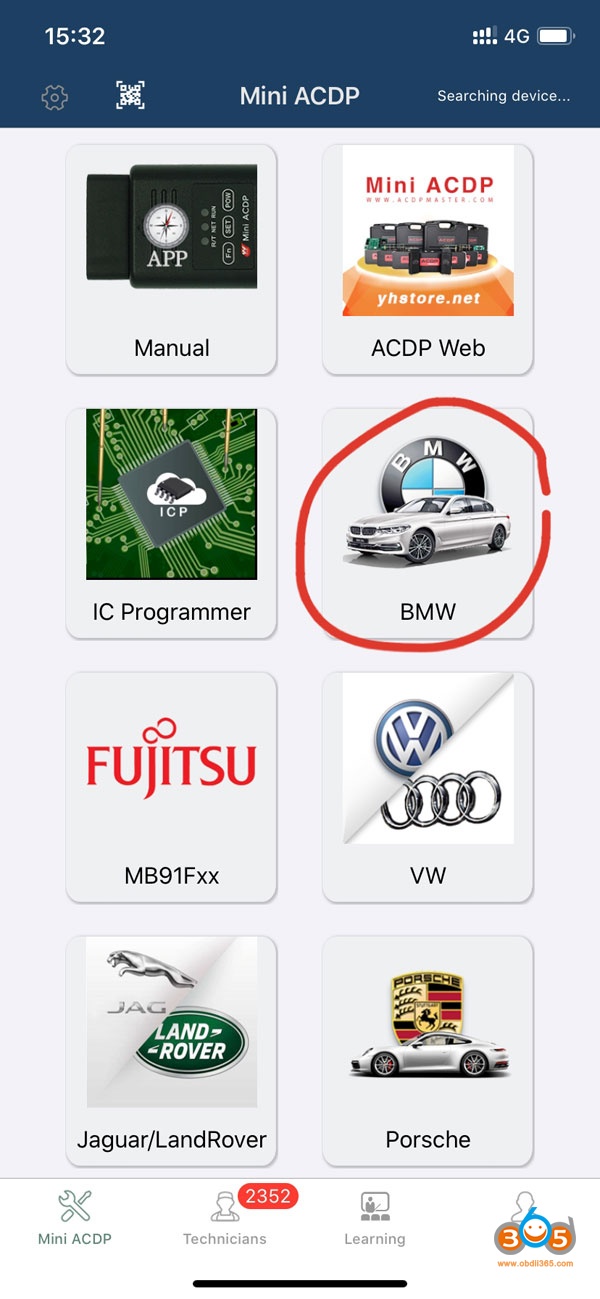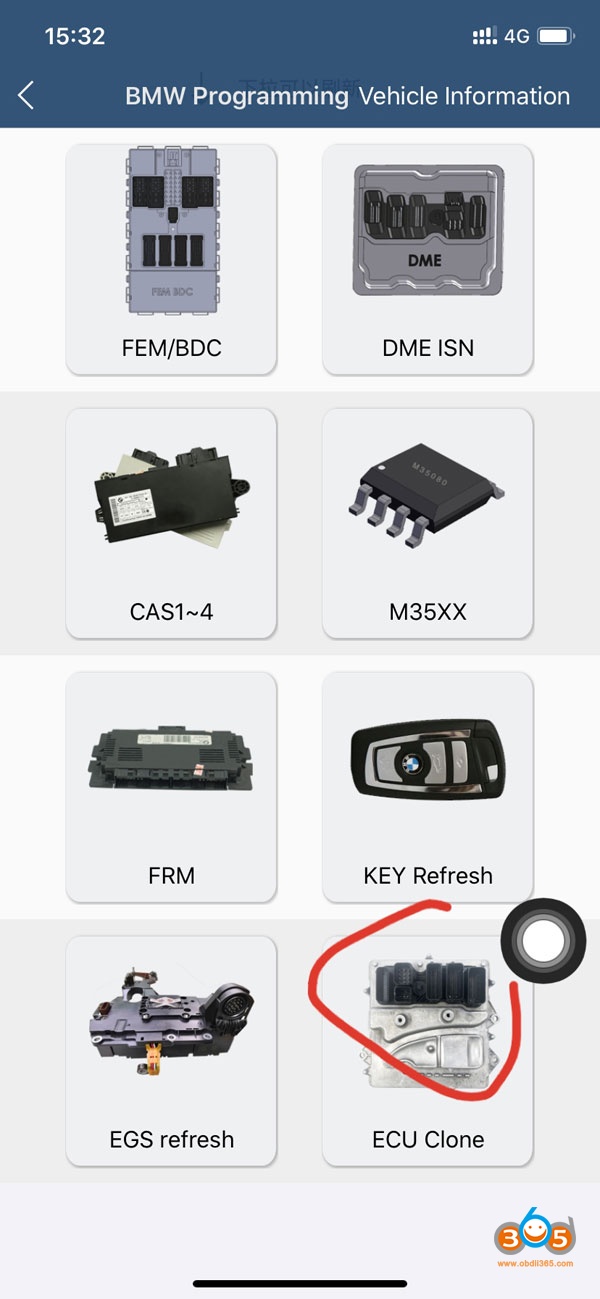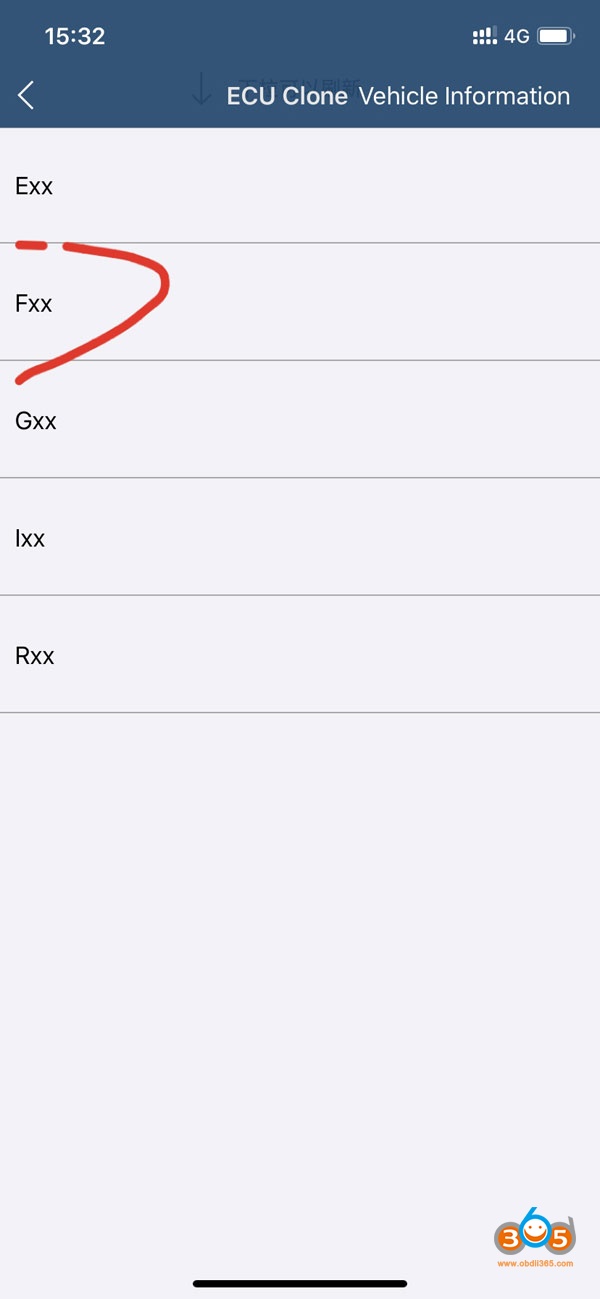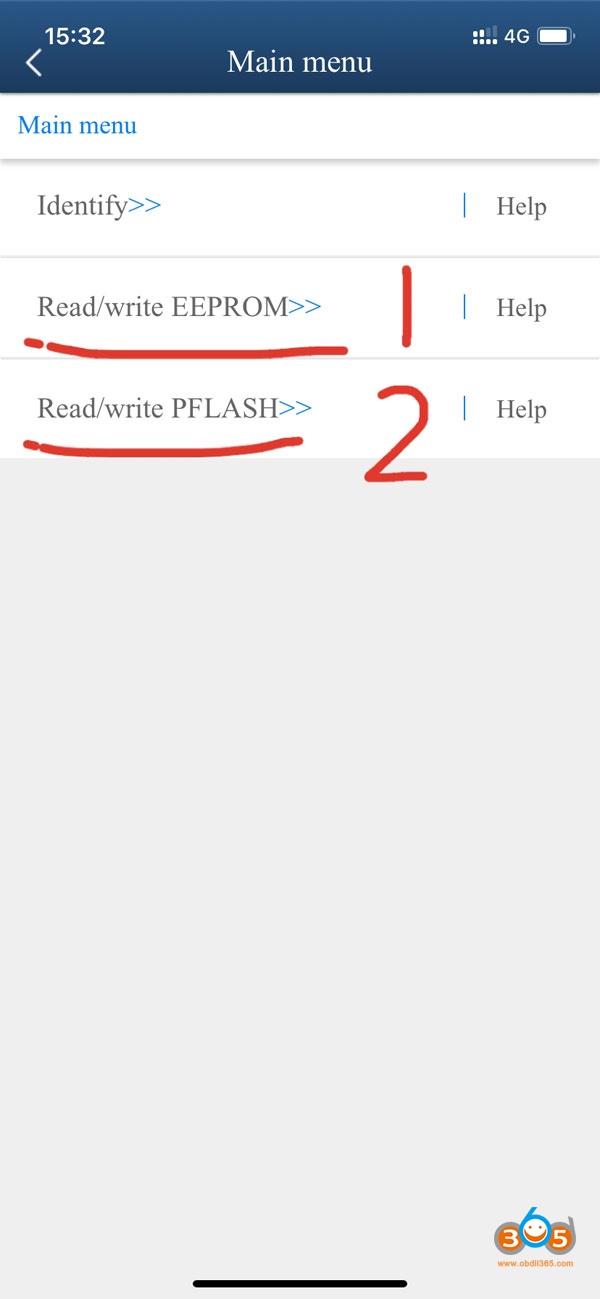Question:
2012 BMW X5 DME, possible to clone it with Yanhua mini acdp, by transfer the whole file to another DME?
Solution:
The DME is N55 (MEVD172) type. Yanhua ACDP will clone the DME.
Device required:
Yanhua Mini ACDP host
DME N55 Bench Integrated Interface Board
Procedure:
Step 1: Prepare ACDP, OBP+ICP adapter, interface board and DME
Step 2: Connect the interface board correctly to the DME interface as shown above
Step 3: Shorten the CAN resistor on the OBP + ICP adapter to the “CAN-R Join”
Step 4: Connect the ACDP, OBP+ ICP adapter, interface board and DME
Step 5: Run ACDP App
Select BMW->ECU Clone->Fxx->N55(MEVD172)
Follow ACDP Mini guide to Read/write EEPROM, then Read/Write PFLASH.
Read also:
Read & Write BMW N20 N13 N63 N55 B38 ISN with Yanhua Mini ACDP on Bench
2 Ways to Read/Write BMW N20/N55/N13 ISN without Opening DME