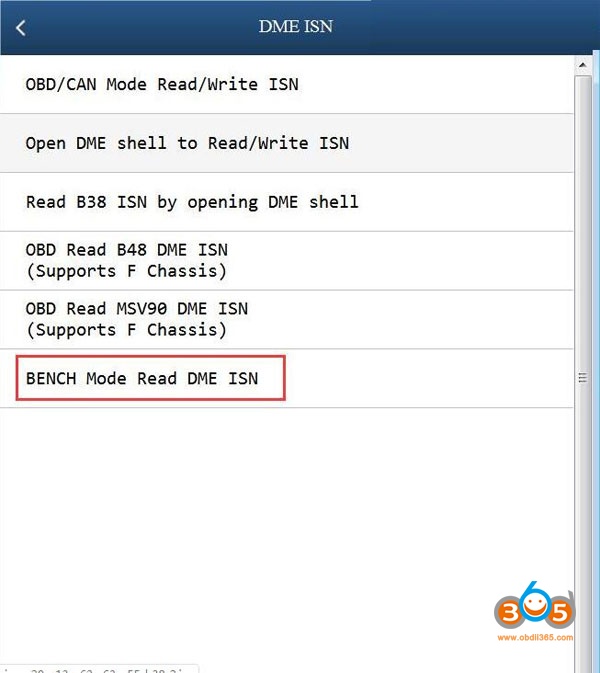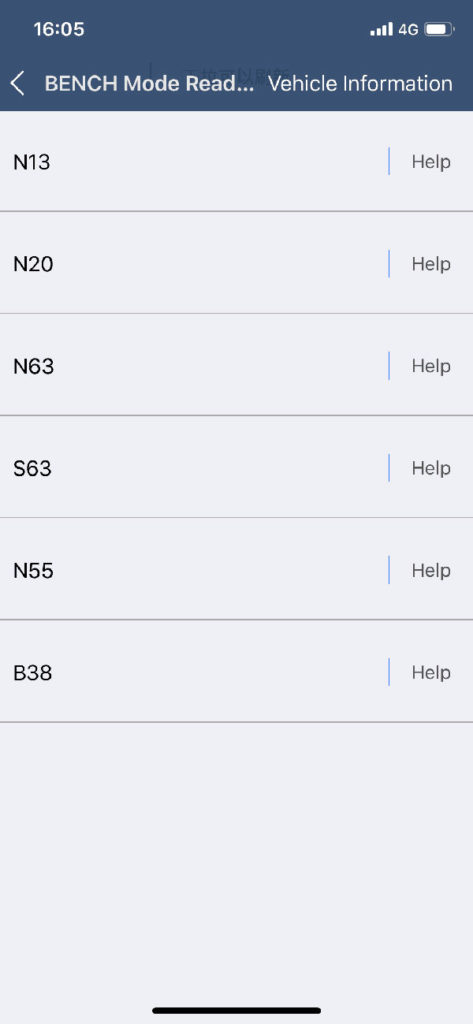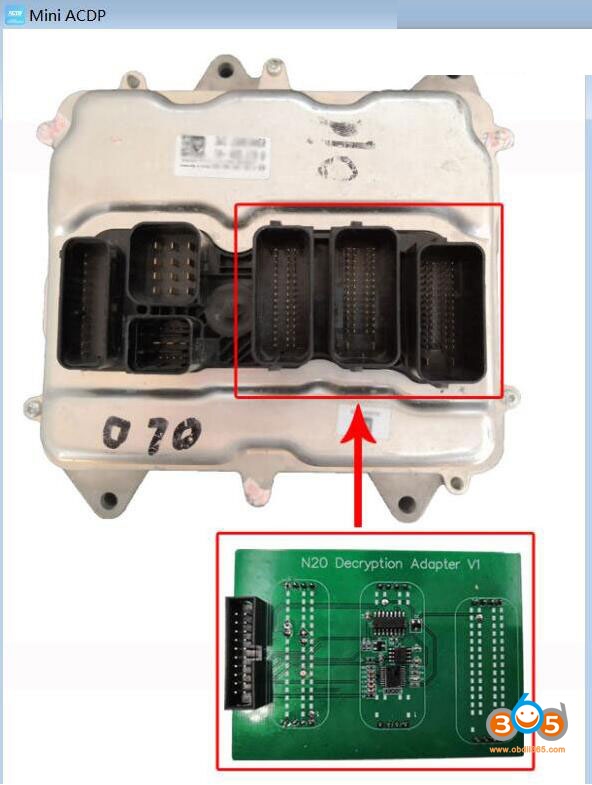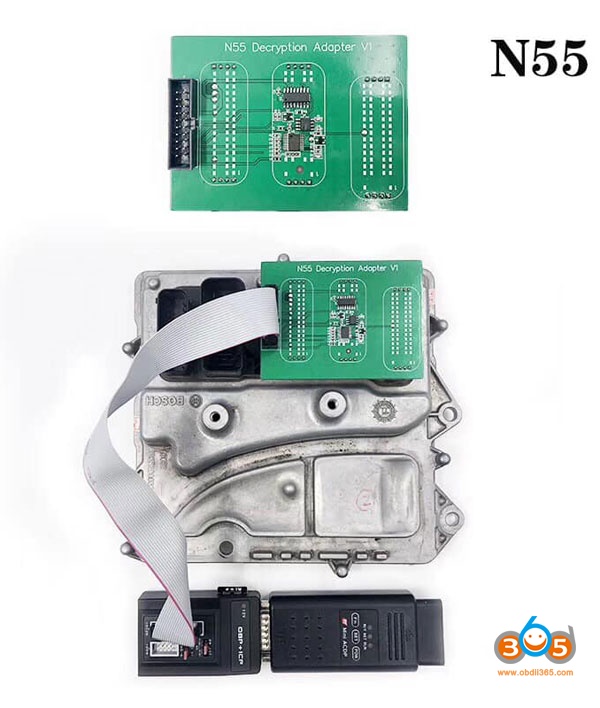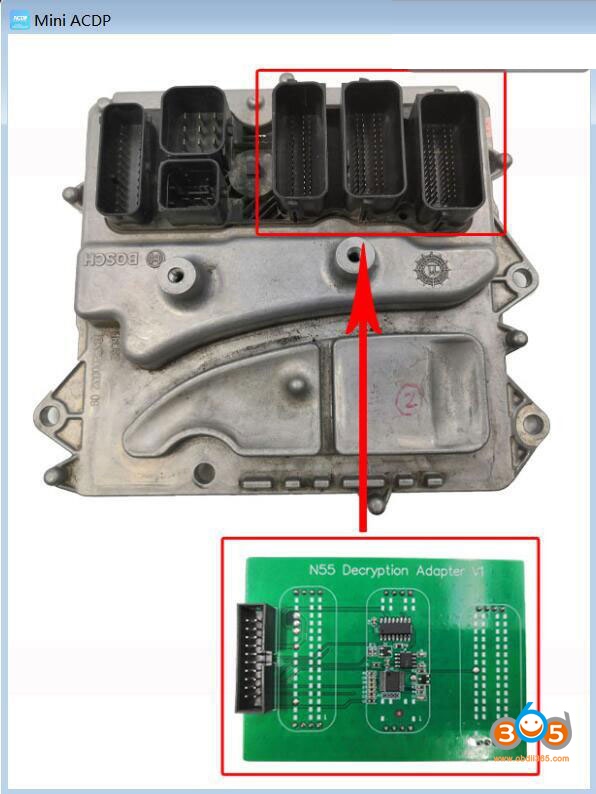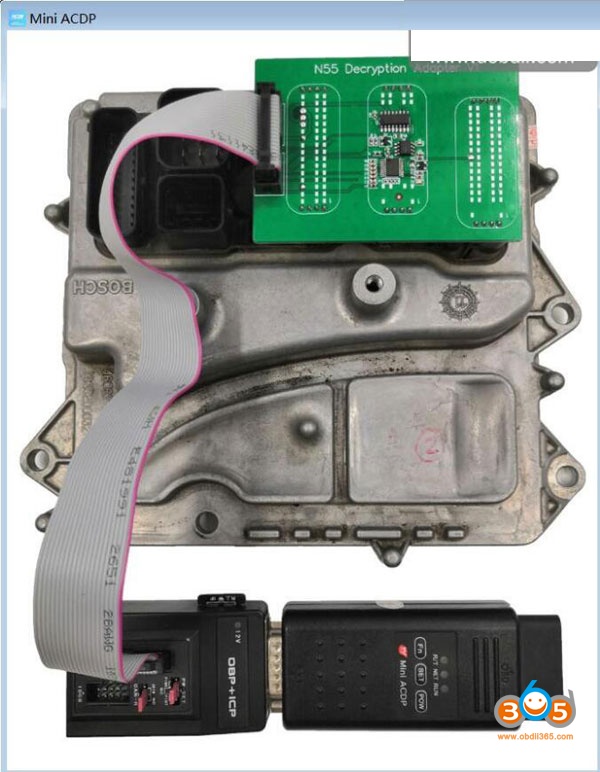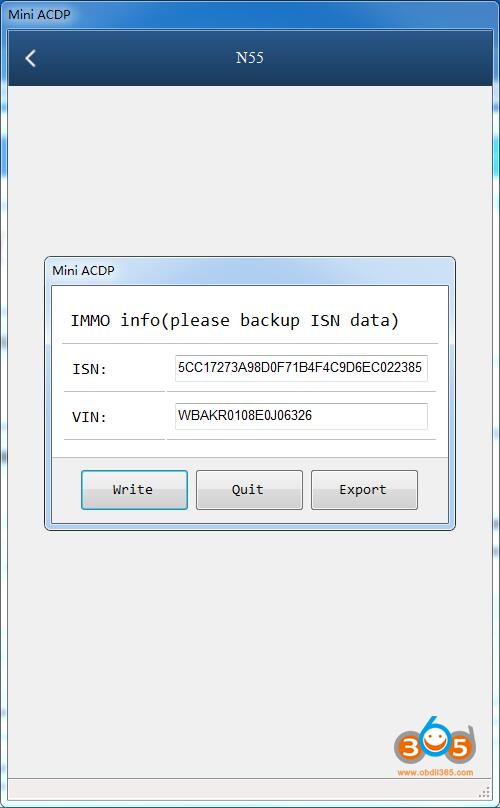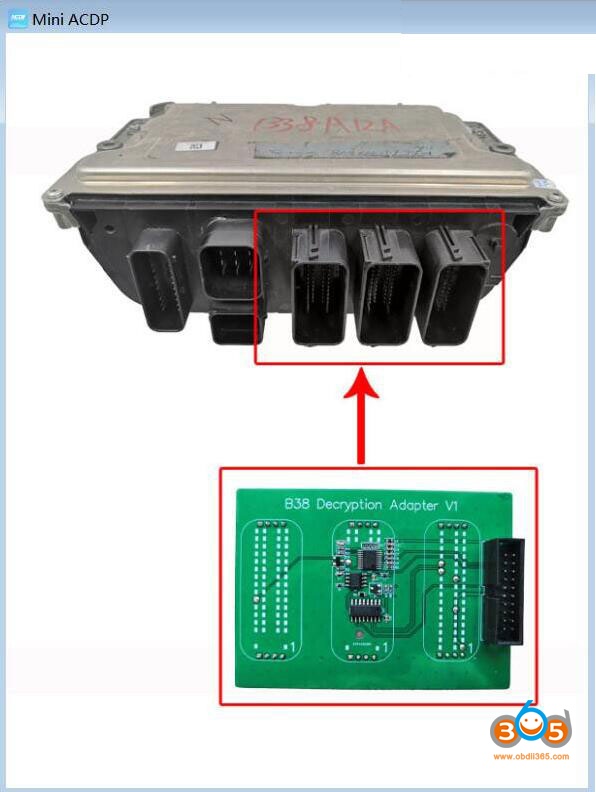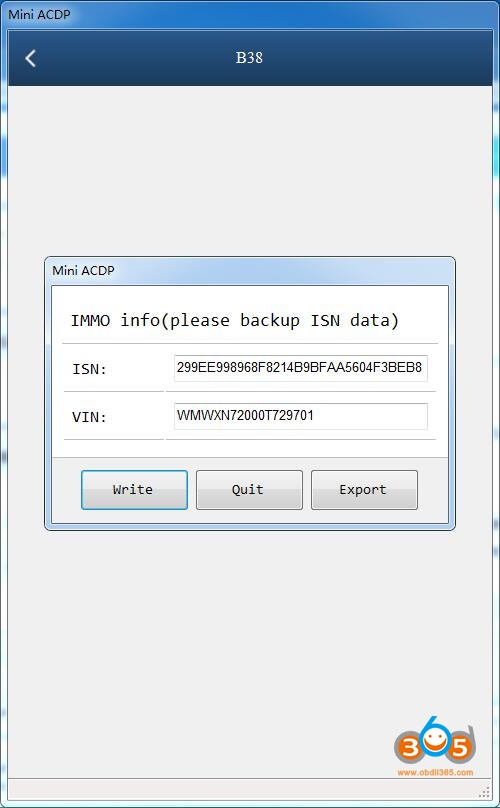Yanhua Mini ACDP adds BMW ISN code reading & writing from DME on bench, including DME versions: N20 N13 N63 S63 N55 B38 etc. No need to open the DME shell. No need to drill the hole.
New N20 and N55 interface boards replaced the old ones. As for the B38 board, you should purchase a brand-new one.
System requirements:
BMW ISN module with software license
Interface board B38/N20/N55 etc
How to read BMW ISN on bench?
1.Yanhua ACDP Read/Write N20 ISN on bench
Step 1. Please prepare ACDP, OBP+ICP adapter, interface board and DME.
Step 2. Connect the interface board correctly to the DME interface as shown.
Step 3. Connect ACDP, OBP+ICP adapter, interface board and DME.
2.Yanhua ACDP Read/Write N55 ISN on bench
Step 1. Please prepare ACDP, OBP+ICP adapter, interface board and DME.
Step 2. Connect the interface board correctly to the DME interface as shown.
Step 3. Connect ACDP, OBP+ICP adapter, interface board and DME.
3.Yanhua ACDP Read/Write B38 ISN on bench
Step 1. Please prepare ACDP, OBP+ICP adapter, interface board and DME.
Step 2. Connect the interface board correctly to the DME interface as shown.
Step 3. Connect ACDP, OBP+ICP adapter, interface board and DME.