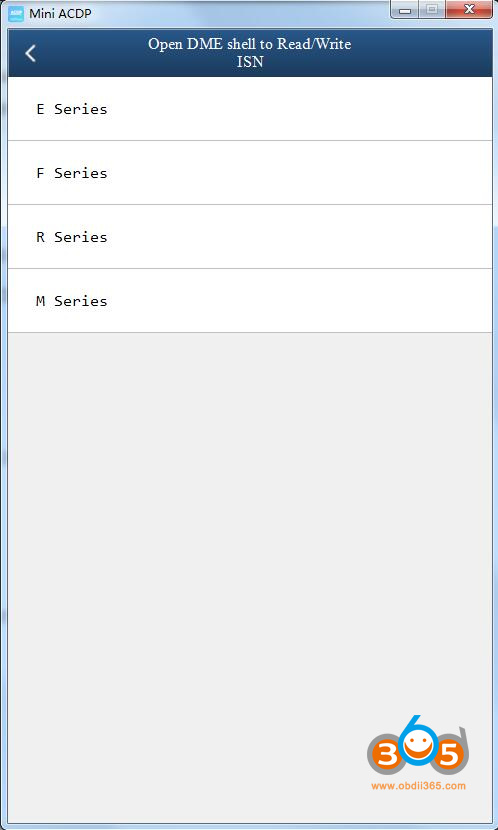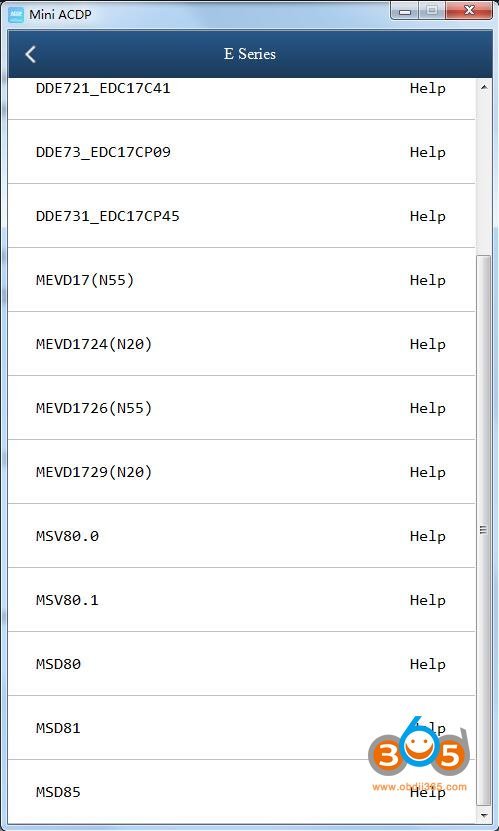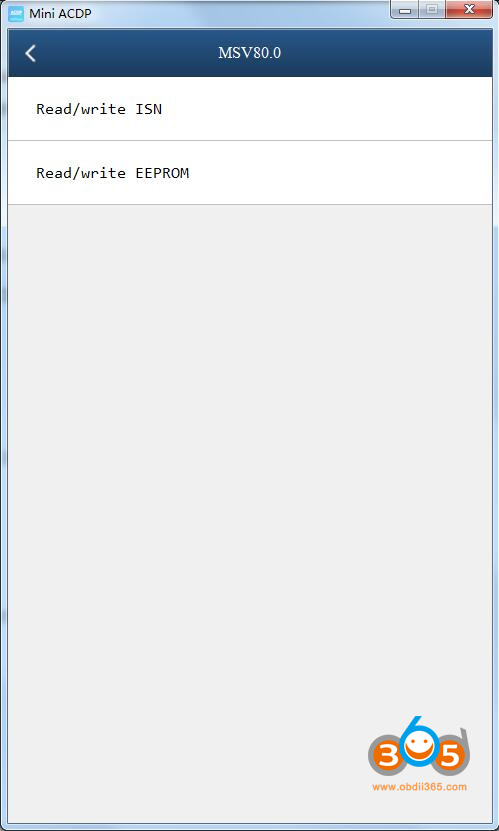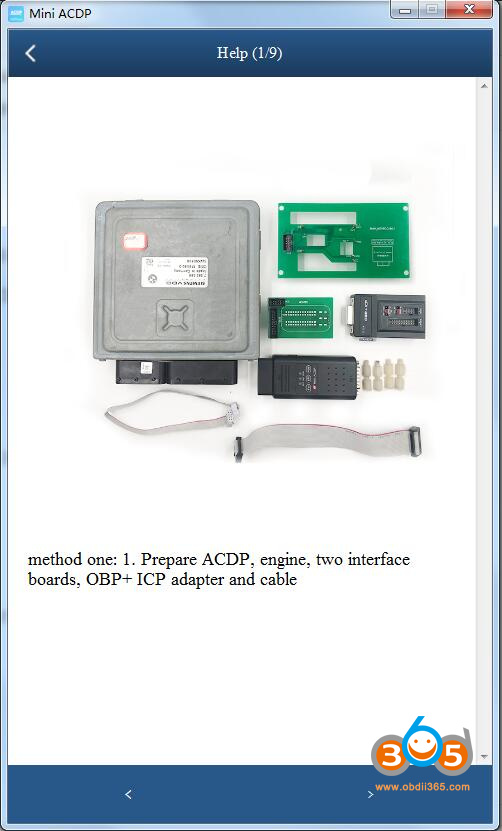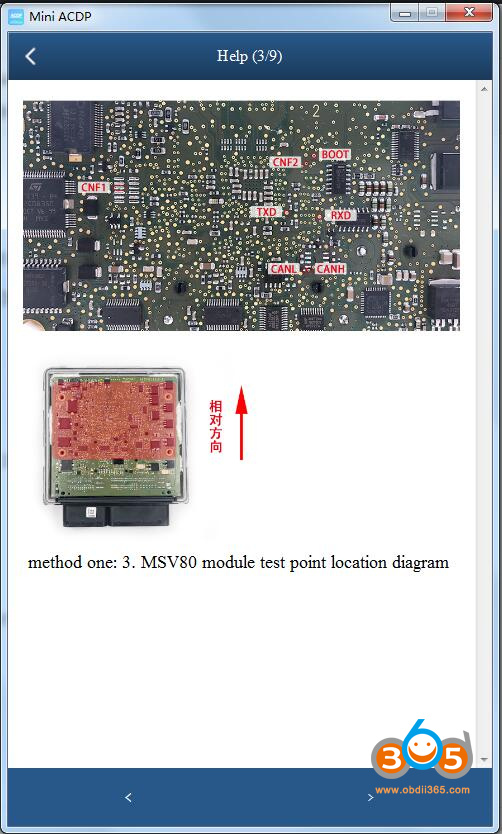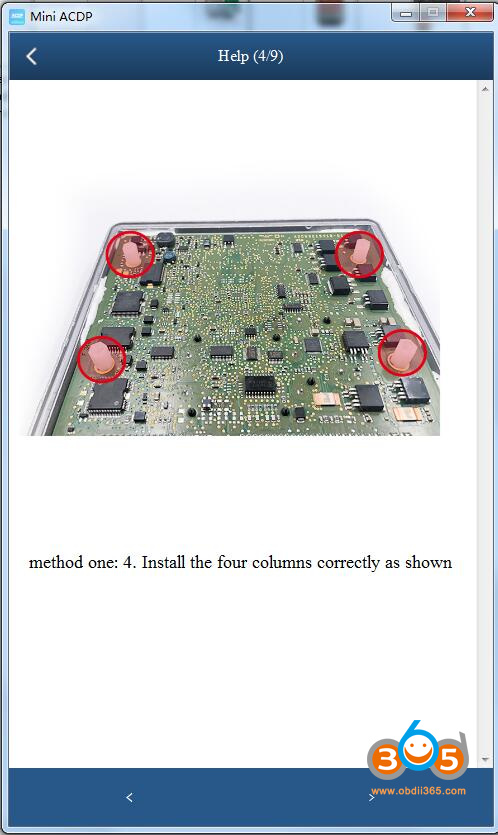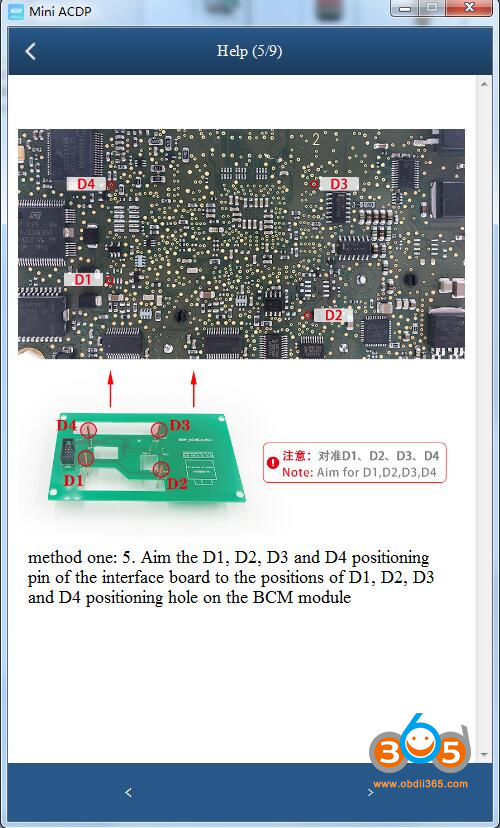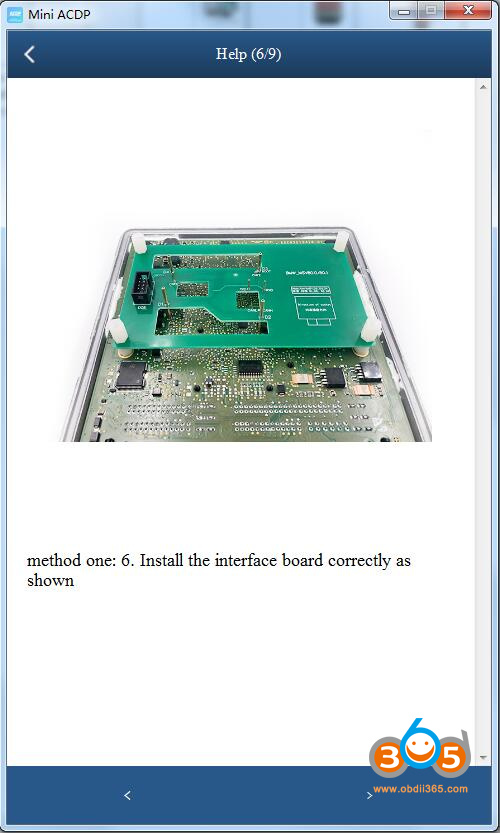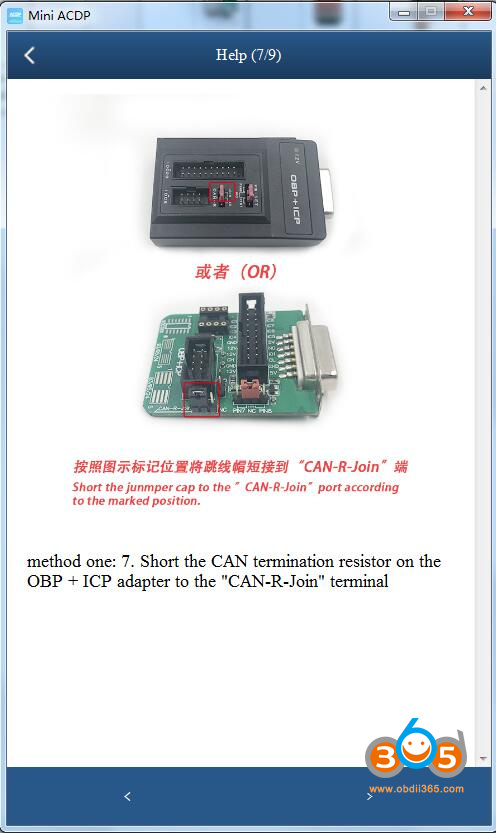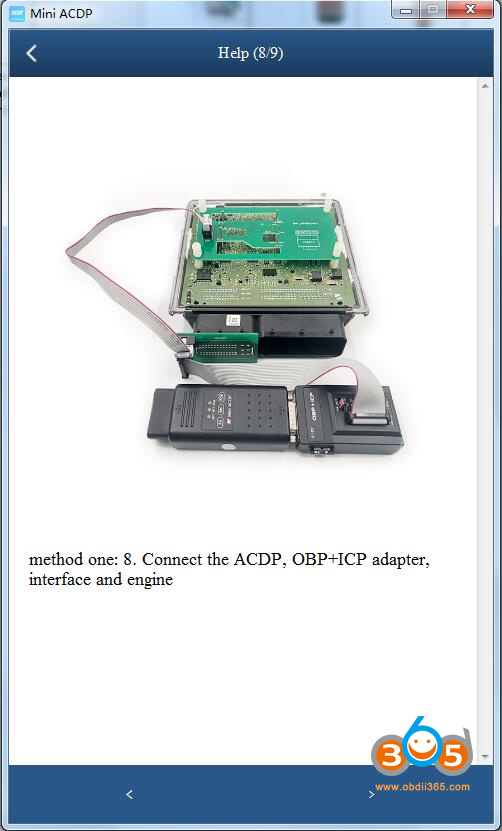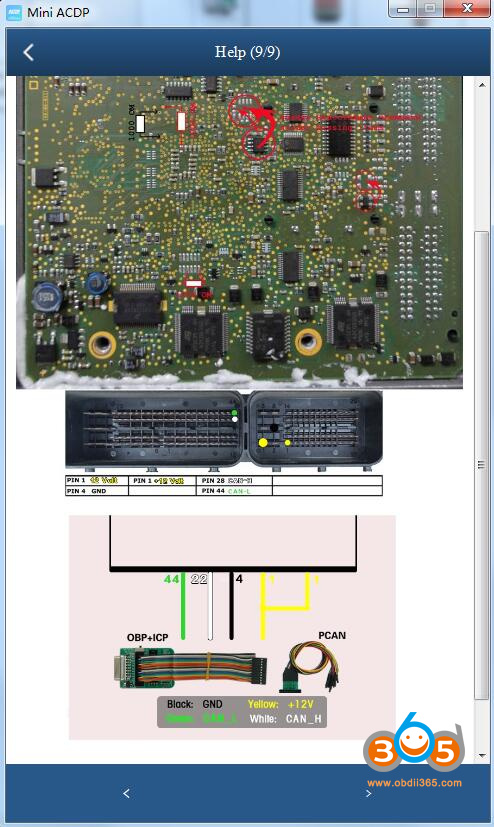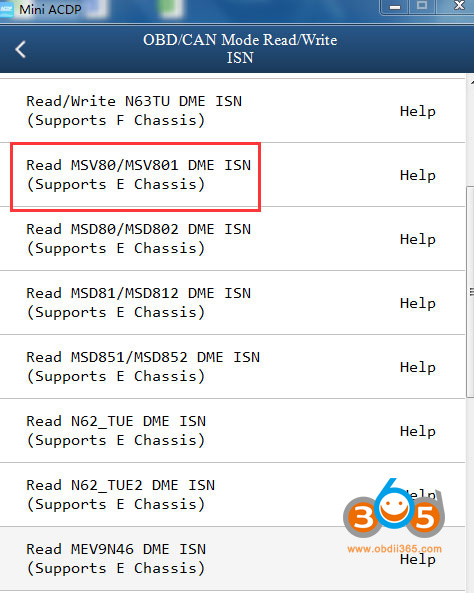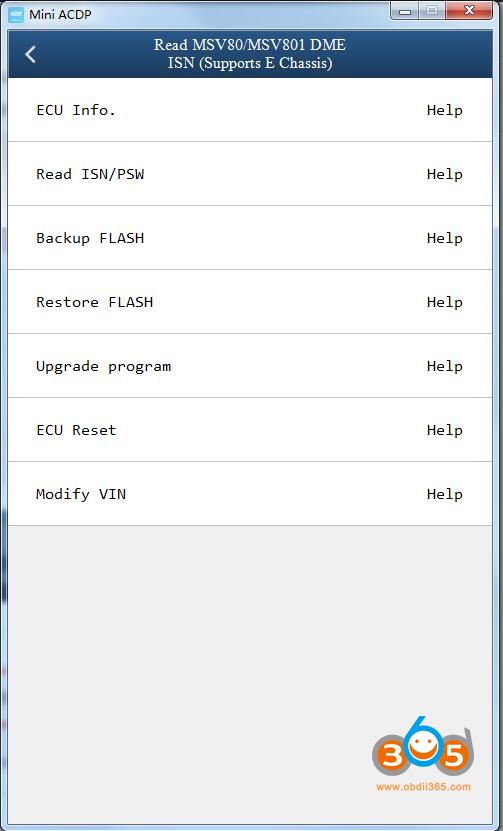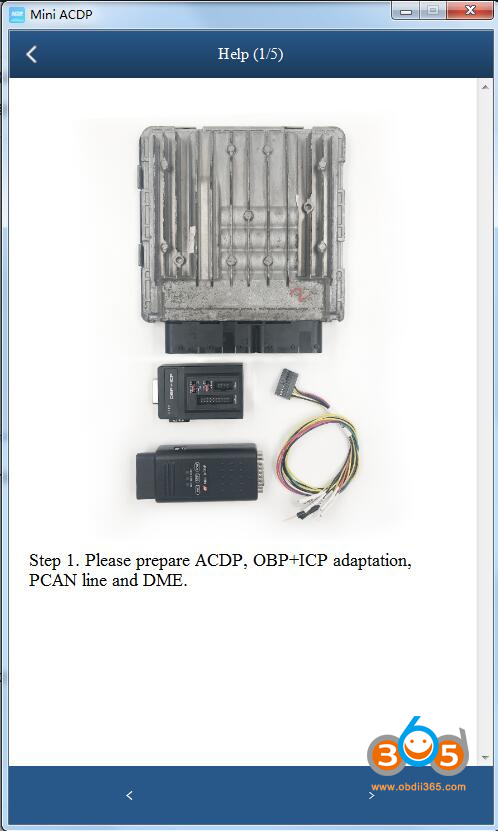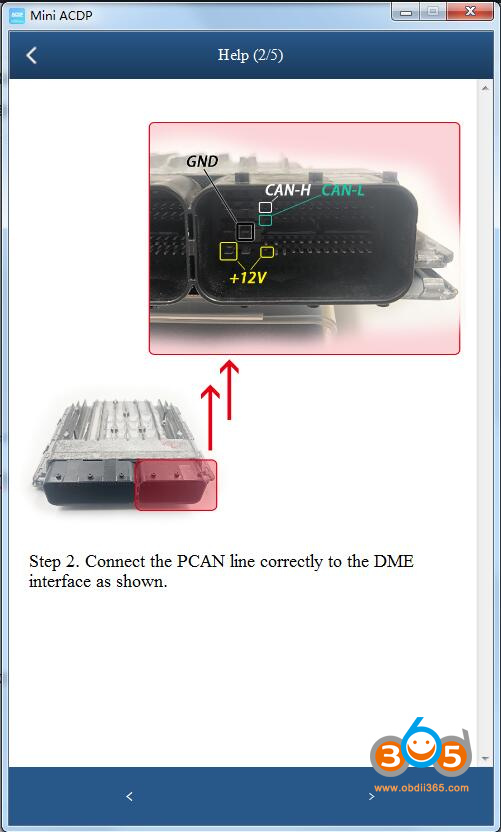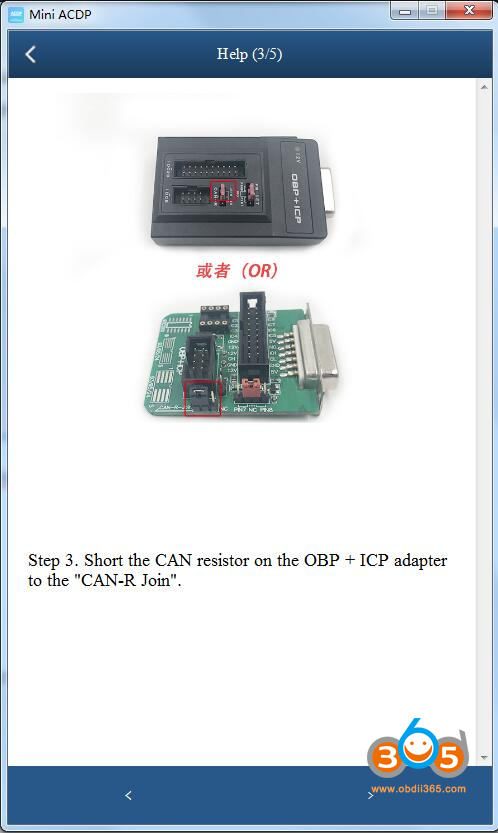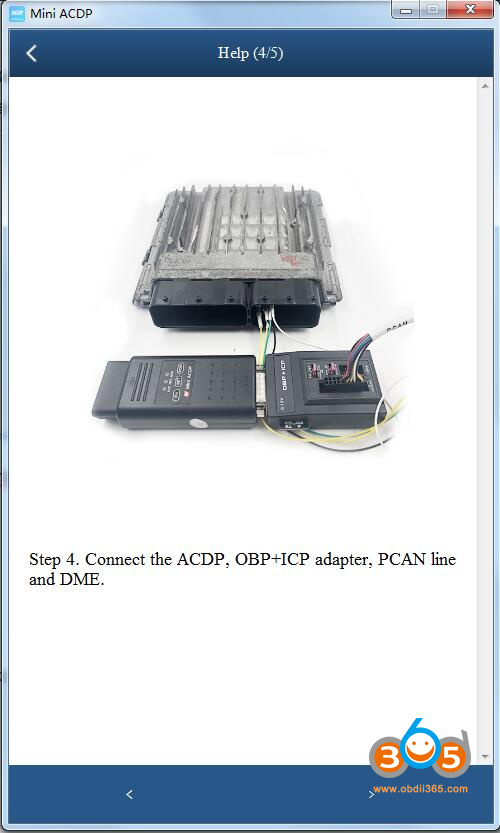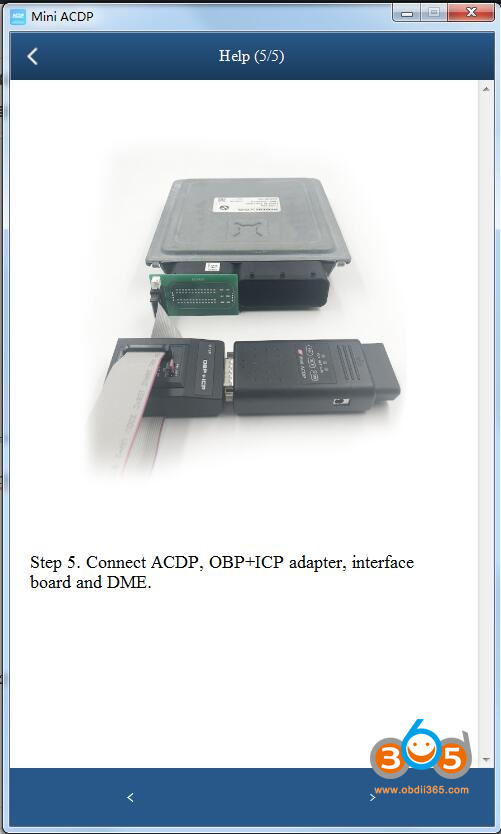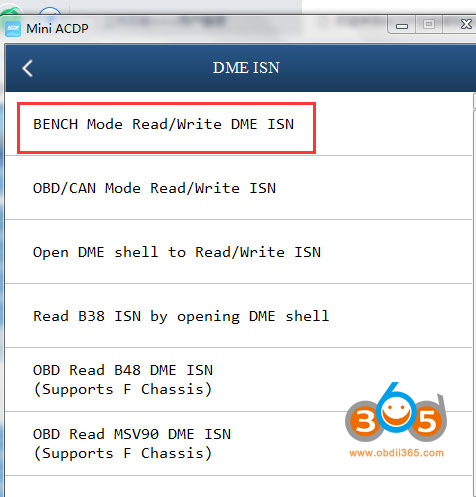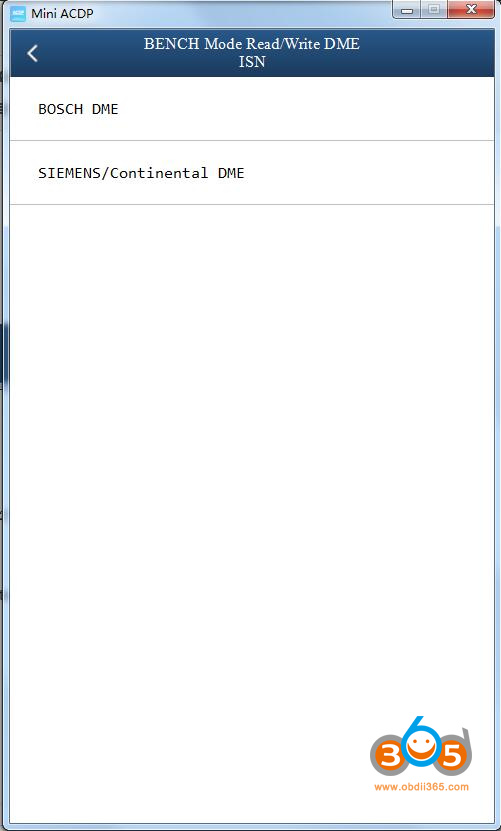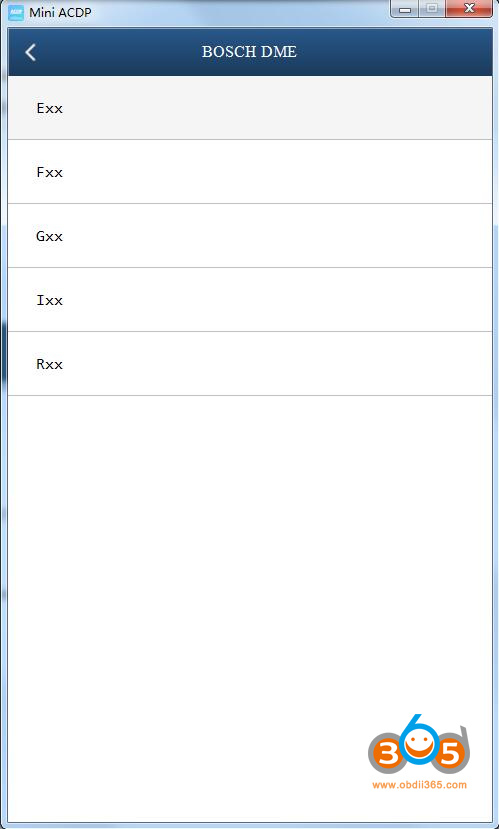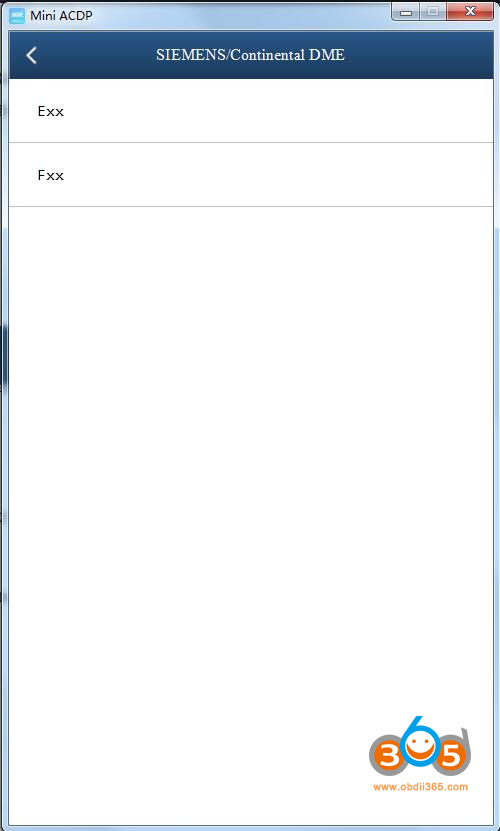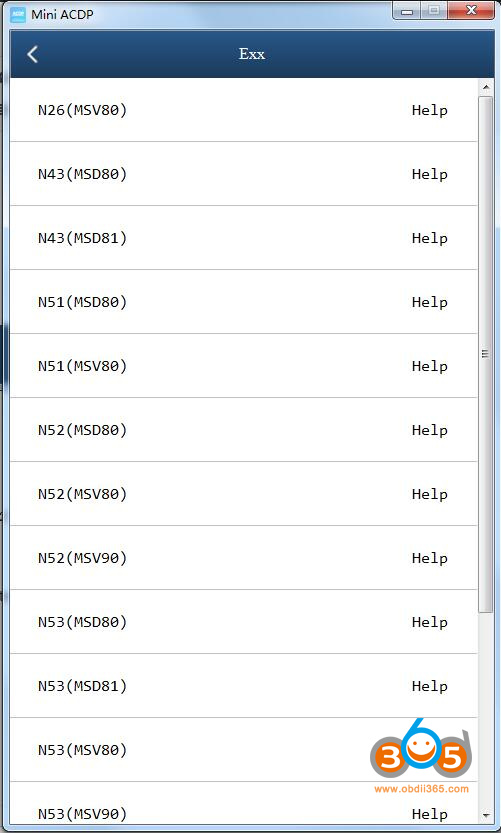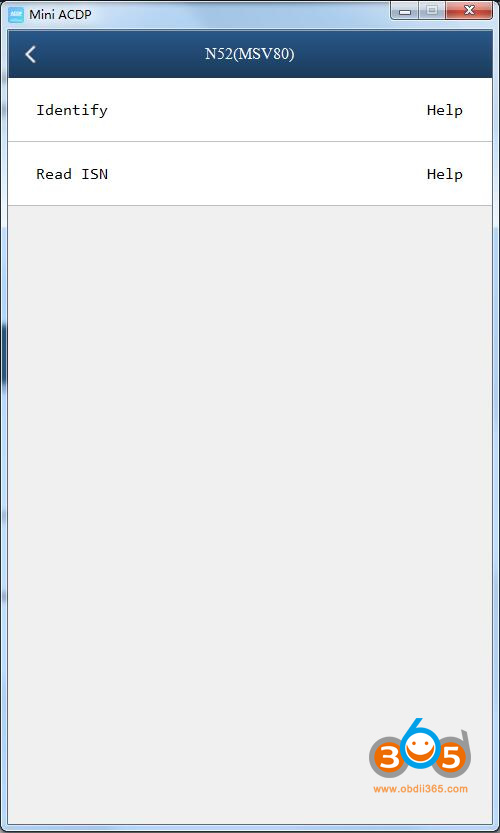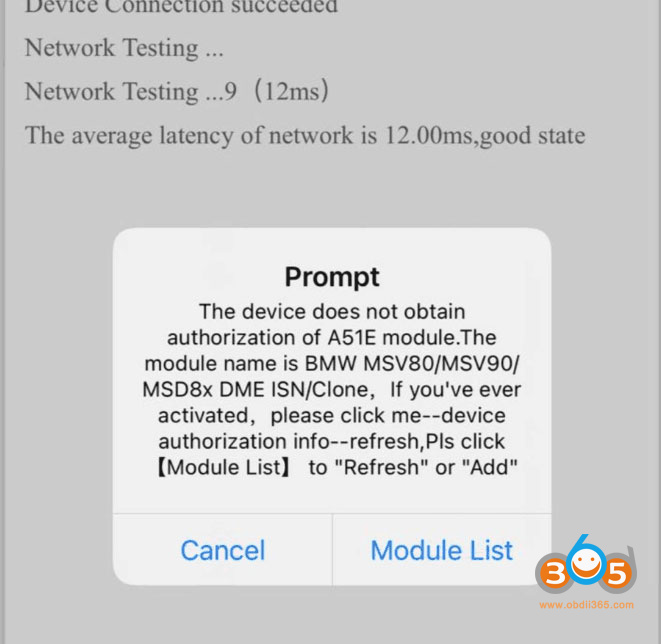There are three ways to read BMW MSV80 MSV90 MSD85 MSD81 MSD80 etc DME ISN with Yanhua Mini ACDP,
Way 1: Open DME shell to read ISN
The traditional method requires ACDP host + module 3.
Menu path:
BMW->DME ISN->Open shell to read ISN->E or F series
ACDP will show you instructions and connection diagram, i.e MSV80
*MSV90 can be read by OBD and Bench mode only.
Way 2: OBD CAN Mode
You will need ACDP host + module 3+ interface board
ACDP released different interface board for different DMEs, check https://www.obdii365.com/producttags/acdp-interface-board.html
Menu path:
DME ISN->OBD/CAN Mode Read/Write ISN->Read MSV80/MSV801 DME ISN
ACDP will show instructions and connection diagram as well, i.e MSV80
Way 3: Bench mode
You will need ACDP host+ module 27 (module 27 comes with interface board and license A51E)
Menu path:
DME ISN->Bench Mode Read/Write ISN->Read MSV80/MSV801 DME ISN
ACDP will show instructions and connection diagrams
Module 3 vs Module 27
With module 3, you cannot clone MSV80 etc, only replace it.
With module 27, you are able to clone MSV80 etc.
One of Yanhua ACDP users was trying to read BMW MSV80 DME ISN with module 3 and interface board but failed. ACDP Mini says the device does not obtain authorization of A51E module.
Here is the solution:
If read by OBD/CAN mode (module 3), ACDP will not ask for A51E license.
If you select bench mode to read/write MSV80 ISN, A51E license is required.
A51E license is for ACDP Mini module 27. Module 7 uses special interface boards to read ISN on bench mode.