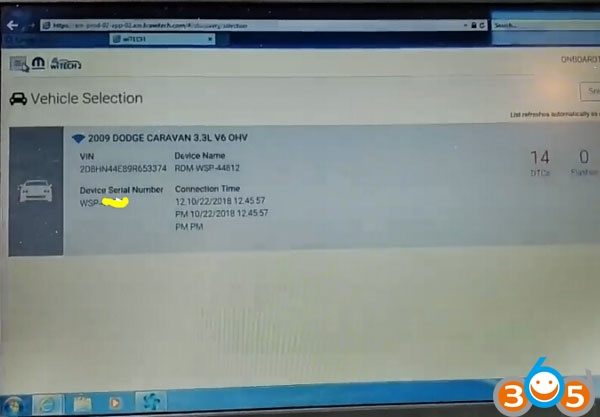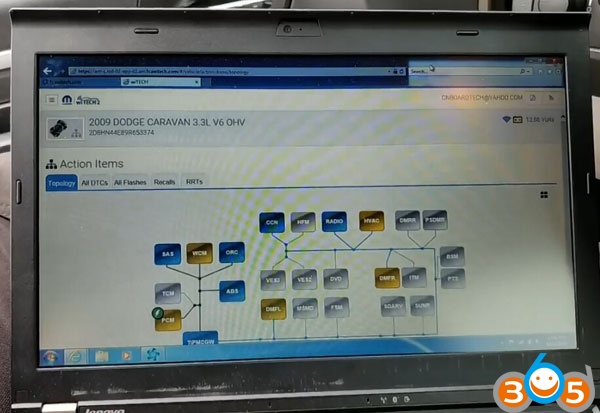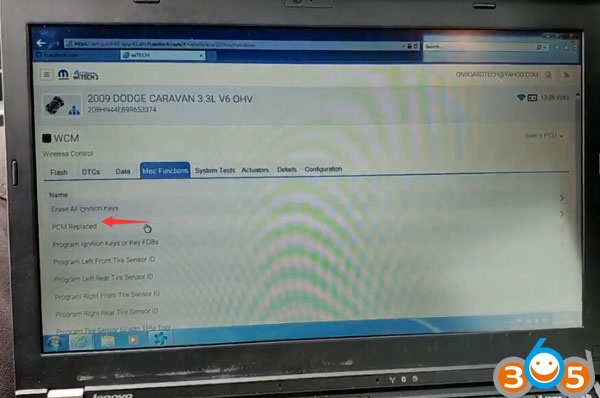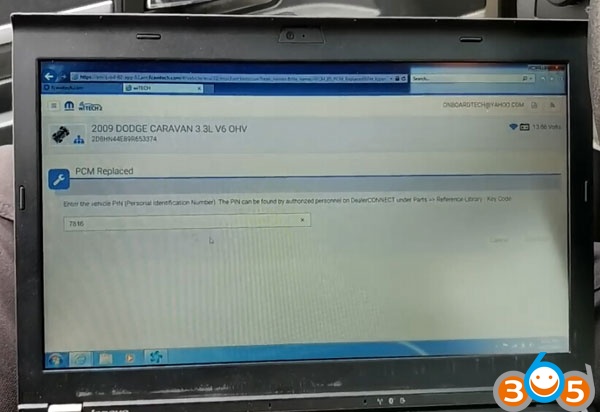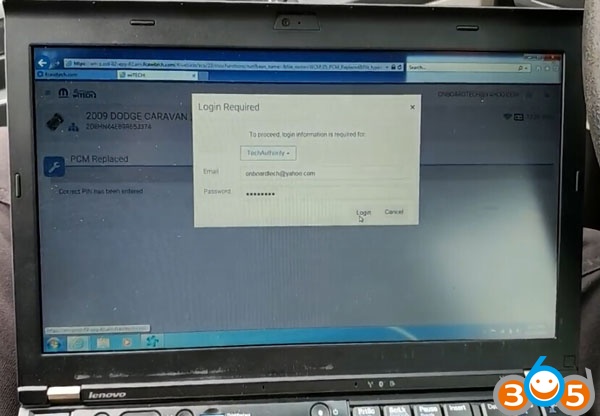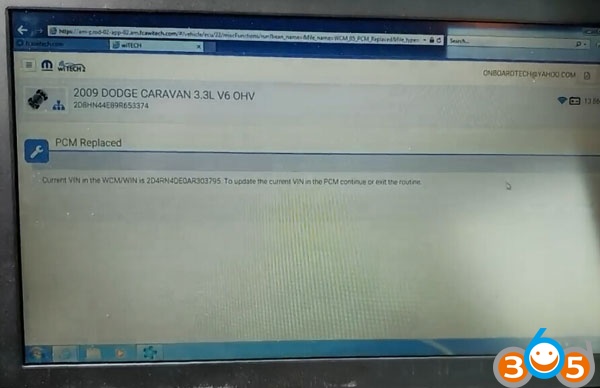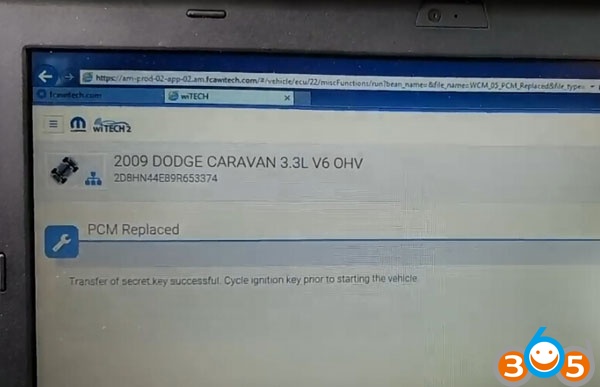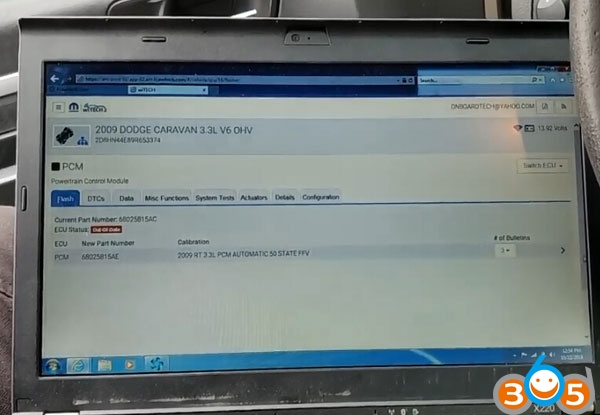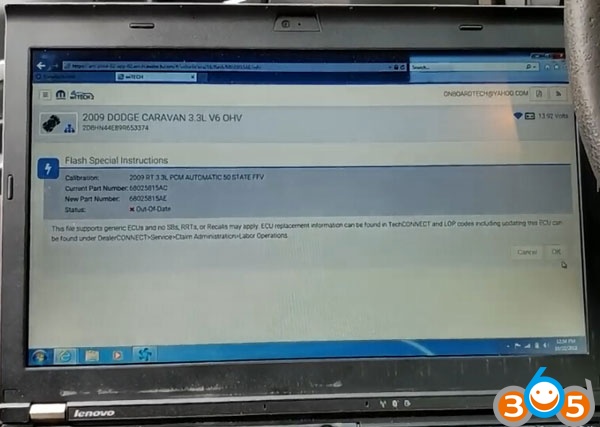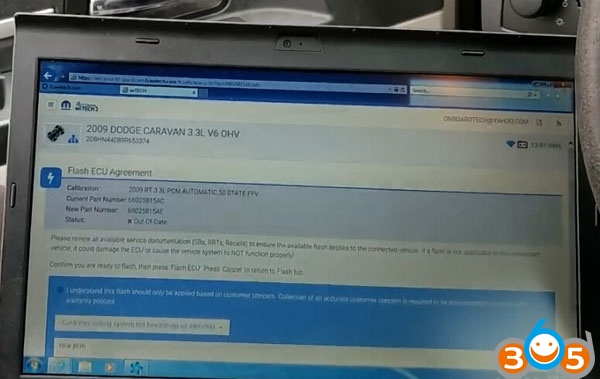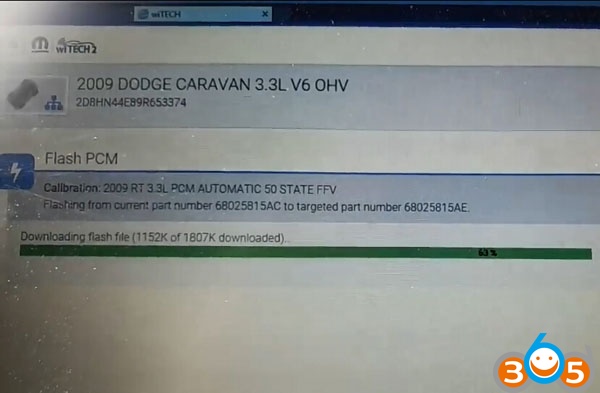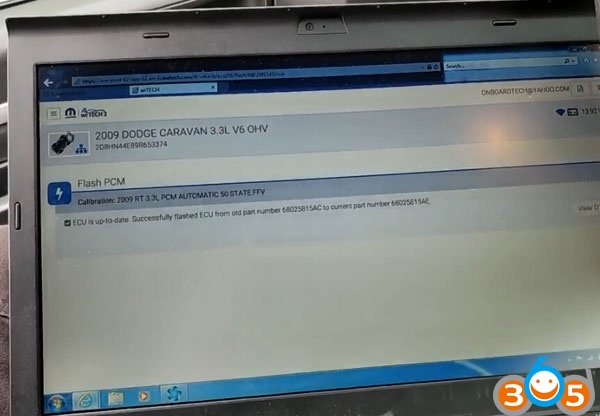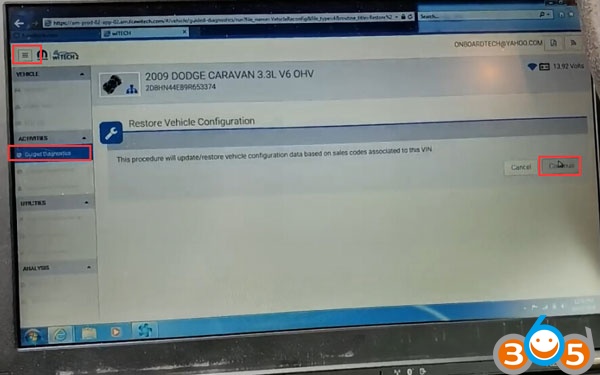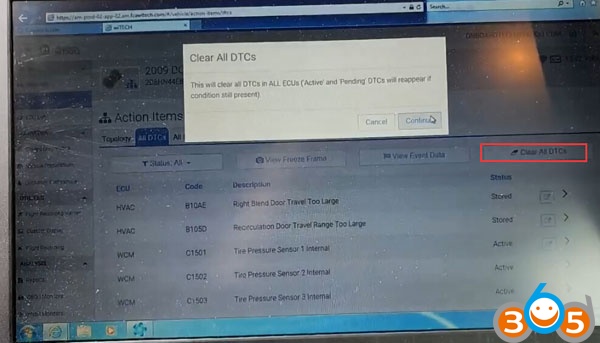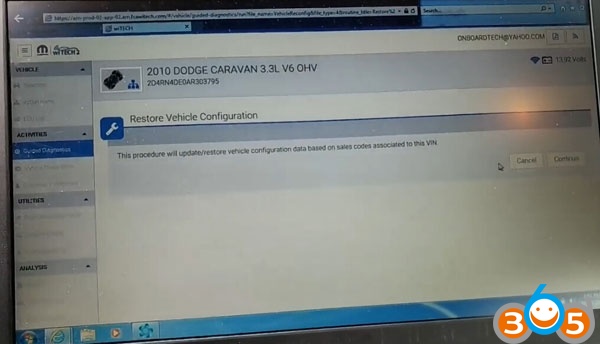How-to: 2010 Dodge Grand Caravan used pcm swap with OEM wiTech and Micropod 2 VCI. The program is WiTech 2.0. Replaced WiTech 1.0 requires a secure Micropod 2, active License to use WiTech 2.0 attached to your Micropod and active subscription to FCA Tech Authority.
Note: wiTech Micropod2 clone will program new PCM on Chrysloer vehicles if you have online account. For used PCM swap, you need luck.
Vehicle Model:
2009 Dodge Grand Caravan 3.3L V6 OHV
VIN: 2D8HN44E89R653374
Prepration:
4-digit pin code (you can pull pin by OBD2 based device, like Autek ikey820 or Xtool X100 PAD2, both work great on Chrysler group)
The PIN entered was the 4 digit secret key code. When the PCM was replaced on this vehicle theres a 4 digit key code (security related) that needs to be transferred from the WCM to installed PCM. There is a function tab on WiTech 2.0 under the WCM miscellaneous functions that is “PCM Replaced” WiTech checks the ignition status then the 4 digit key code is entered WiTech verifies the correct pin code was entered then transfers the PIN to the PCM allowing the PCM and WCM to shake hands for a lack of better terminology and allowing the vehicle to start and run. For the PCM Replaced Function the Correct Vehicle VIN is checked as well.
Procedure:
In wiTech software, select WCM (Wireless Control Module)->Misc Function->PCM Replaced
Use this function ONLY wehn the PCM has been replaced.
Enter the Vehicle PIN and confirm
Login to server with your online account
Current VIN in the WCM/WIN is 2D4RN4DE0AR303795. To update the current VIN in the PCM press continue
Write VIN success
Transfter of secret key successful. Cycle ignition key prior to starting the vehicle.
Go back to module selection menu,
select PCM (Powertrain Control Module)
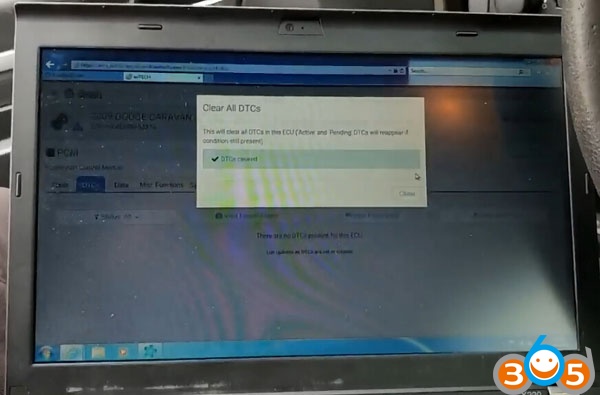
Check DTCs and erase DTC stored
Select PCM->Flash, witech display ECU status “Out of Date”
Press the option to run the rountine
Calibraion: 2009 RT 3.3L PCM AUTOMATIC 50 STATE FFV
Current Part Number:68025815AC
New Part Number: 68025815AE
Status: Out of data
Manually enter flash to be applied “new PCM” and select catagaries: Customer starting system not functioning as normal
Press Continue
Flashing PCM in progress. Flashing from current part number to targeted part number.
Downloading flash file
Loading flash file
Downloading physical block 1 of 1
Performing checksun verification on logical block, turn OFF and ON ignition
Finalizing flash process
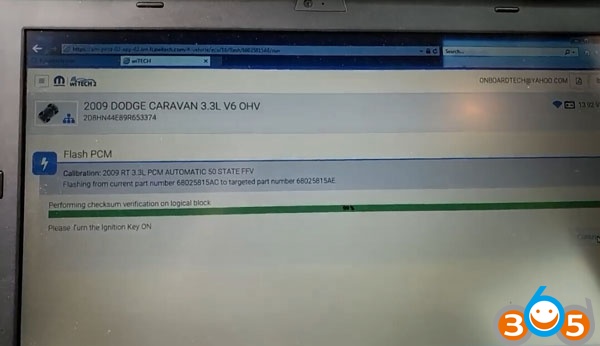
ECU is up-to-date. Successfully flashed ECU from old part number to current part number.
Go back to vehicle selection, click on car icon, select Guided Diagnostic
Select Restore Vehicle Configuration
This procedure will update/restore vehicle configuration data based on sales codes associated to this VIN. Press Continue.
Clear All DTCs in all ECUs this time
If witech prompts no connection detected, connect the Micropod 2 VCI to vehicle again
And select Sort by Connection Time
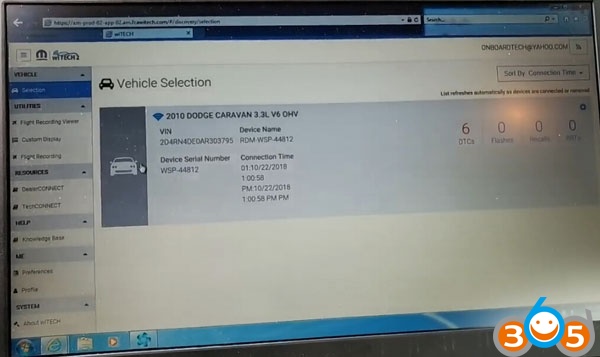
When the connection is built, witech will show the update vehicle information.
2010 Dodge Grand Caravan 3.3L V6 OHV
VIN: 2D4RN4DE0AR303795
Select Guided Diagnostics->Reset Vehicle Configuration again
Download and write vehicle configuration data.
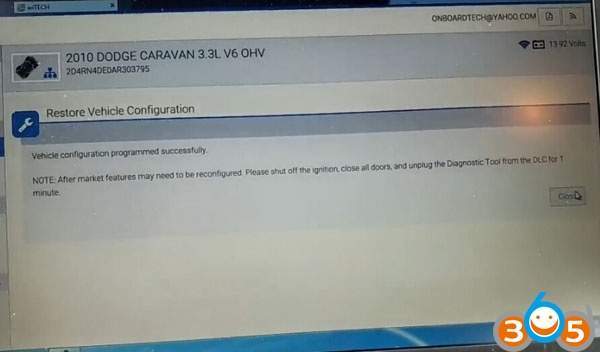
Vehicle configuration programmed successfully.
After market features may need to be reconfigured. Shut off the ignition, close all doors, and unplug the witech micropod 2 diagnostic tool from DLC for 1 minute.
Done.