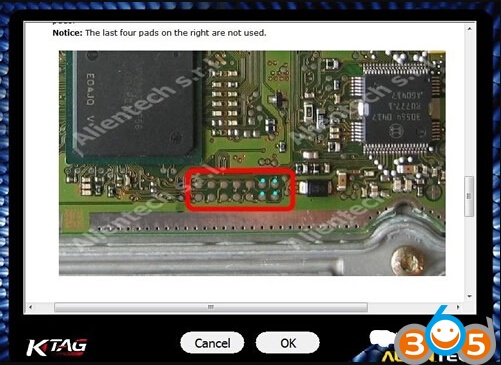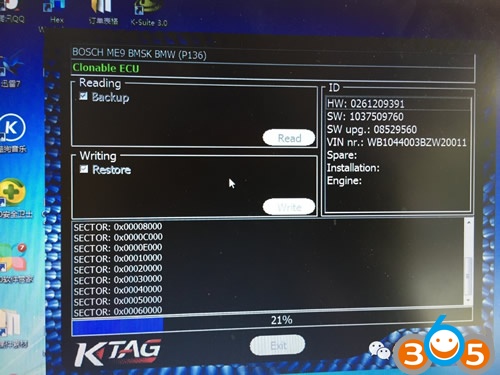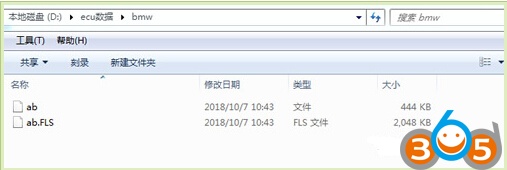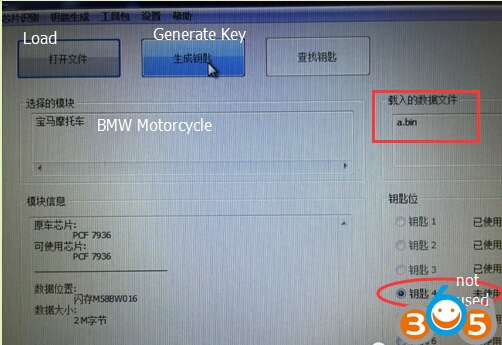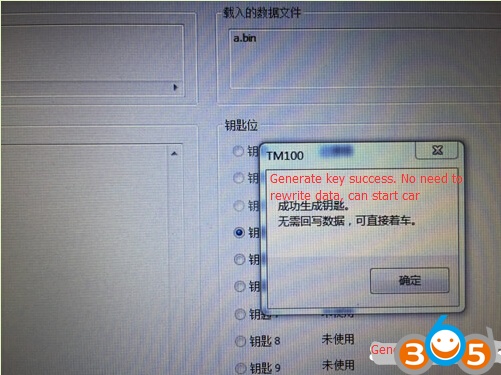How-to: bmw motorcycle R1200 R all key lost, user need to make new key.
Step 1: Disassemble the ECU
Remove the Bosch ECU which contains immo data under the fuel tank.
MODULE BMW bikes engine ECU BMSKP Bosch
Step 2: Read ECU data
the type of ECU is Bosch bmsk me9
read it with ktag master (BDM), select Motorrad->1200 R->Bosch bmsk me9
Follow k-tag wiring connection, connect ktag and ECU via BDM. Don’t forget to feed with 12V power adapter.
Ktag generated 2 files, including FLASH data. Backup and save all data.
Step 3: Write Key
You can write the key with many OBD key programmers, like, VVDI2, Tango, TM100 etc.
here is the example with TM100
Choose correct motor model, upload FLASH data
TM100 will display key information and number, select an unused key position
Place a new 7936 chip into TM100’s coil
Press Generate Key
Wait a seconds, the key was generated
Don’t need rewrite data, the key can start car directly.
Reinstall the ECU back to BMW bike.
You can check if the key is programmed successfully using ND900 Mini.
Brand new 7936 chip before programming (Blank)
7936 chip after programming (Crypto)
Write key success.
Enjoy.