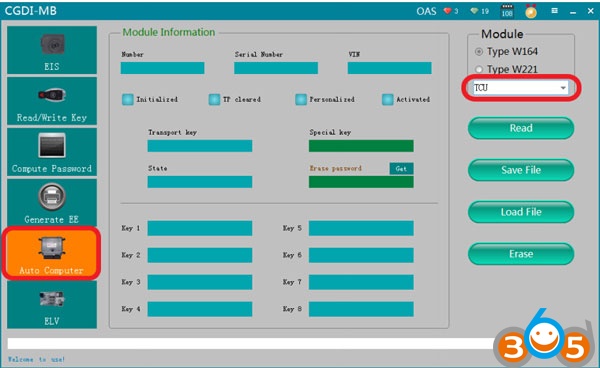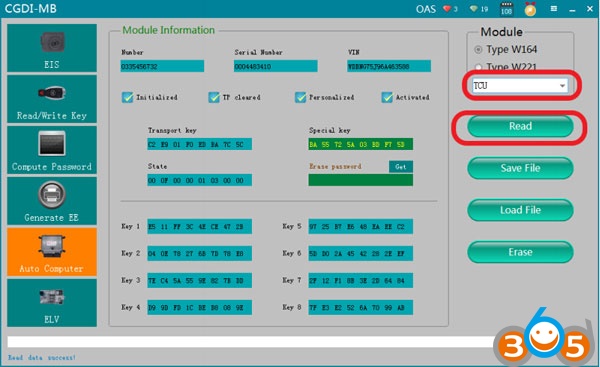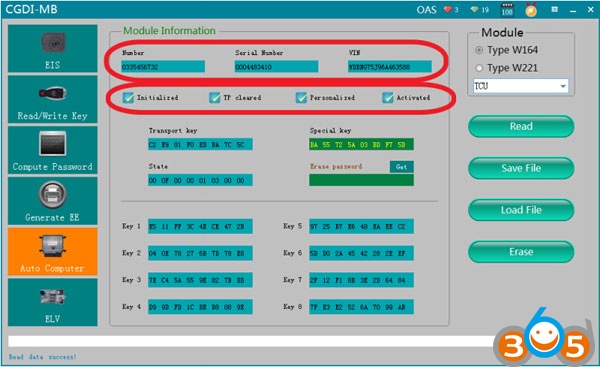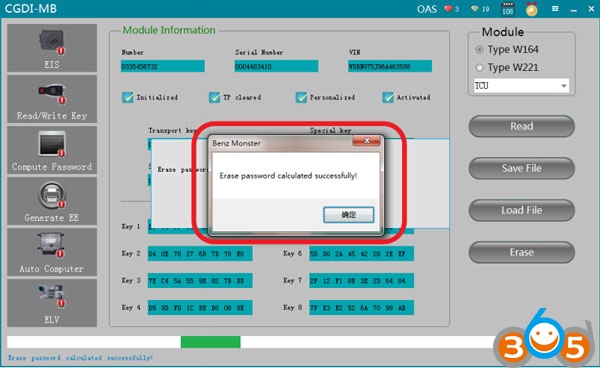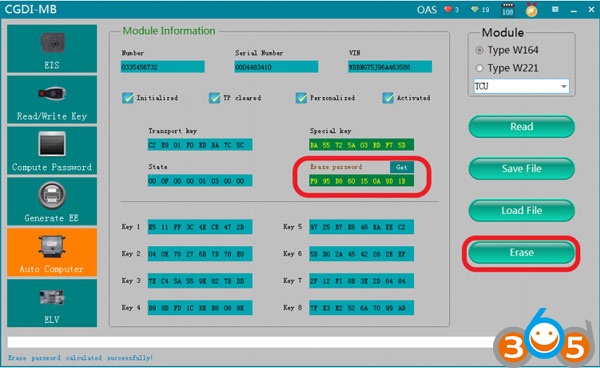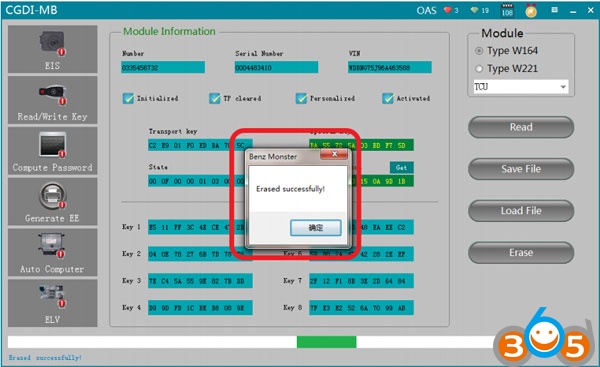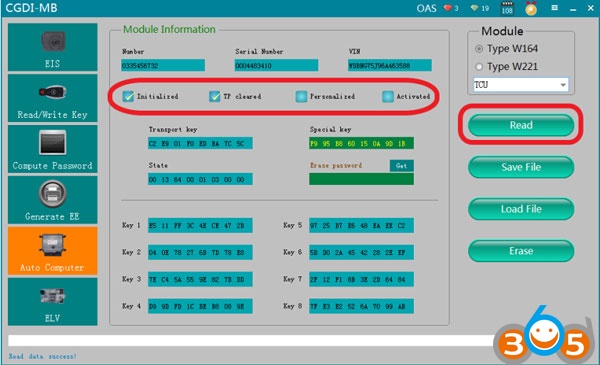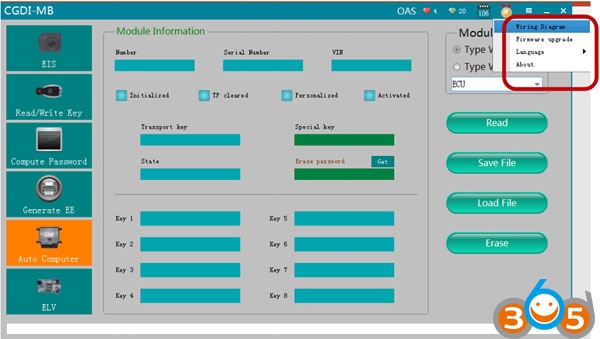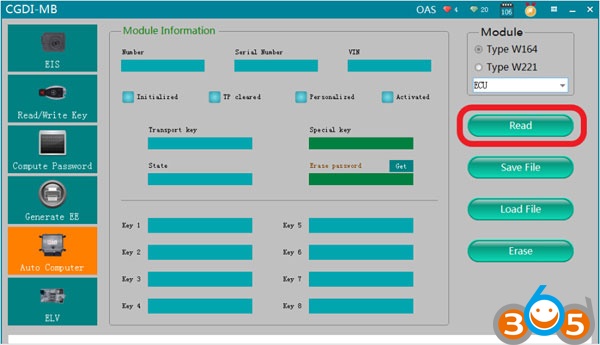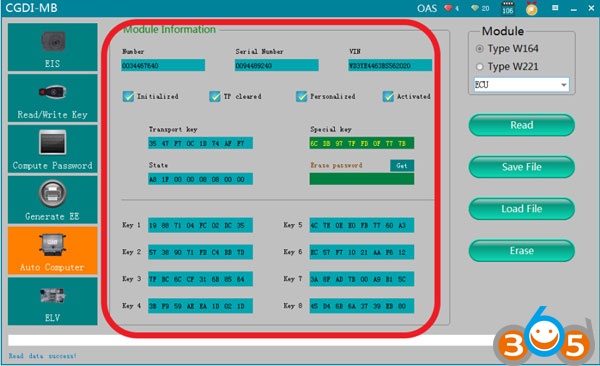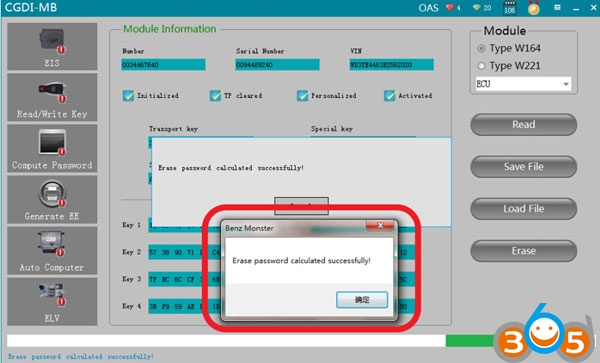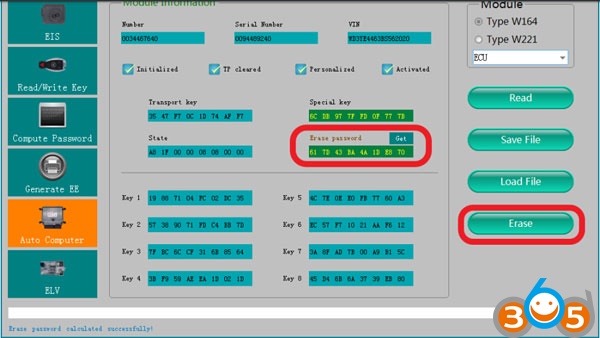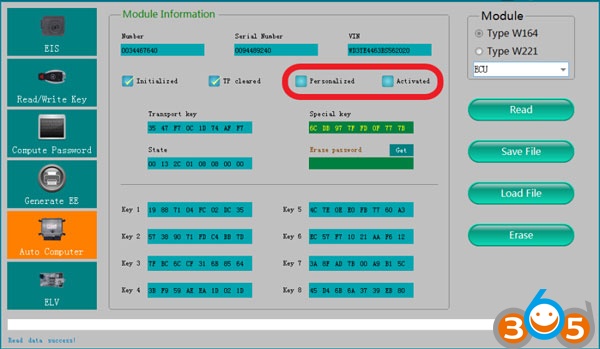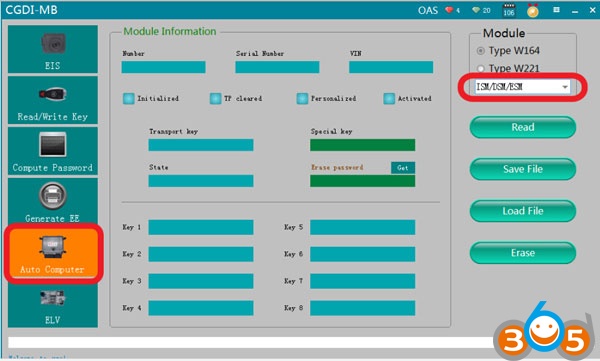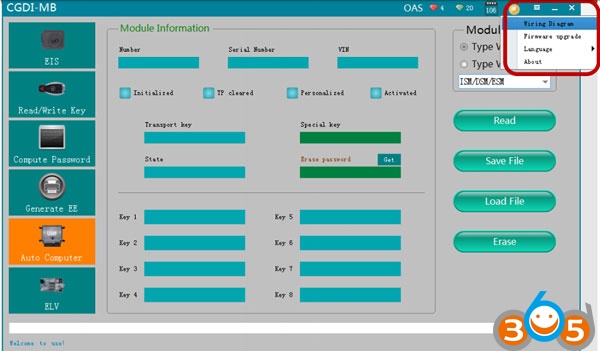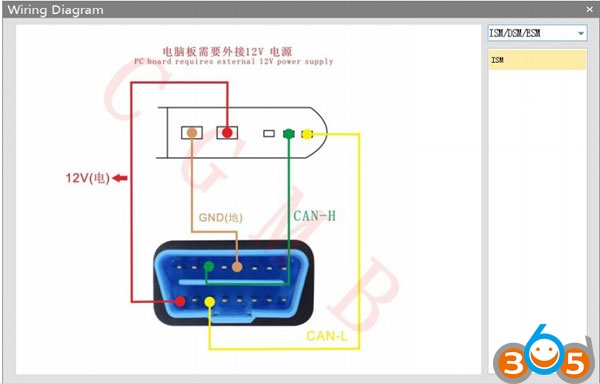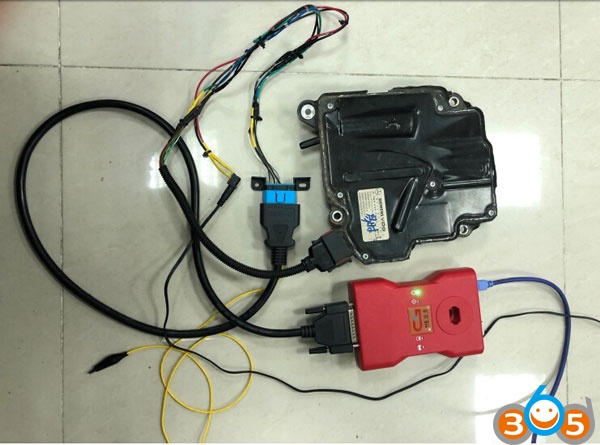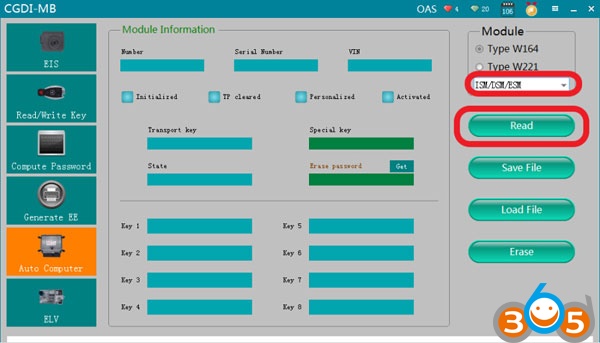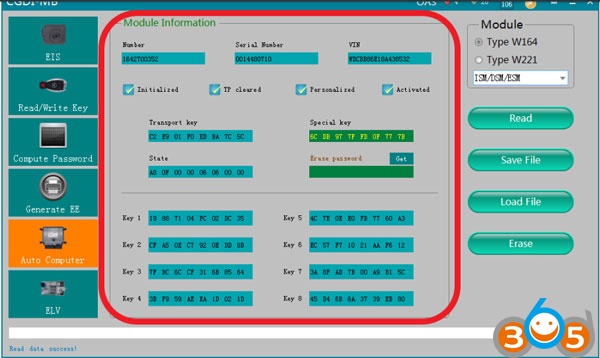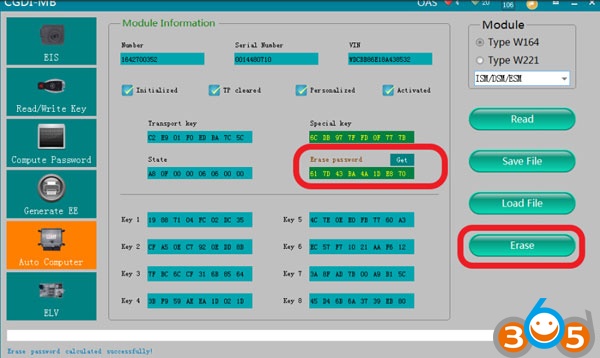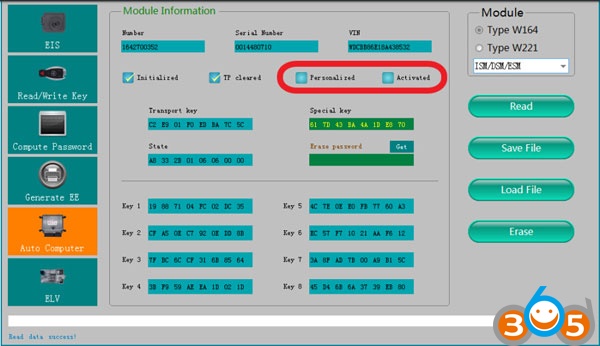How-to: reset Mercedes-Benz TCU/ECU/ISM/DSM/ESM using CGDI Prog MB Benz Monster key programmer.
Part 1: Reset TCU with CGDI MB
Part 2: Reset/Virgin ECU with CGDI MB
Part 3: Reset ISM/DSM/ESM with CGDI MB
Necessary cable used:
Part 1: Reset TCU with CGDI MB
EGS 7G Gearbox style
Remove the TCU from vehicle, and connect according to the software wiring diagram
Select Auto Computer function, select TCU module
Check software wiring diagram
Physical wiring diagram
Click on Read
Gearbox related information
Click to get erase password, calculate pass successfully
Get the password successfully,click“Erase”
Erased successfully
Click“Read” again, CGDI MB shows it was erased.
Part 2: Reset/Virgin ECU with CGDI Prog
Remove ECU from car, and connect according to the software wiring diagram
Engine computer pin
i.e Bosch ECU ME9.7
Open software, enter Auto computer, choose“Engine computer”
Software wiring diagram
Physical wiring diagram
Click ”read”
Engine computer related information
Click to get erase password, calculated successfully
Get the password successfully, click “Erase”
Erase successfully
Click“Read” again, show it was erased
Part 3: Reset ISM/DSM/ESM with CGDI MB
Remove the remove ISM/DSM/ESM, and connect according to the software wiring diagram
Gear computer style
Gear computer pin
Open software, enter Auto computer, choose “Gear computer”
Software wiring diagram
Physical wiring diagram
Click ‘Read’
Show computer related information
Click to get erase password, calculated successfully
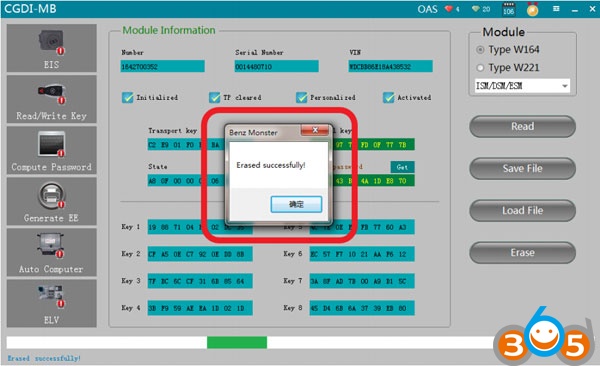
Get the password successfully, click “Erase”
Erase successfully
Click“Read” again, show it was erased