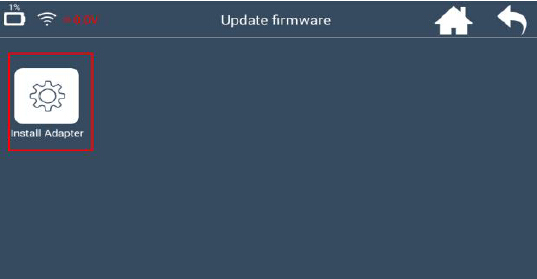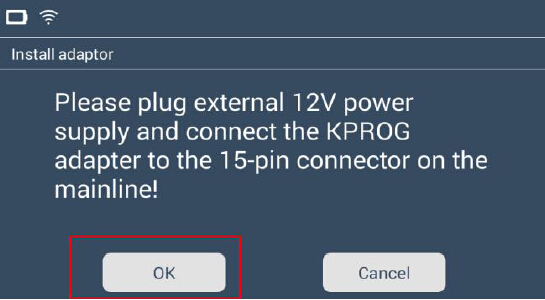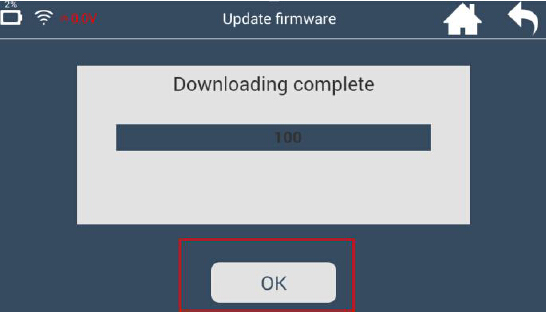The tutorial: How to update KPROG-2 adapter kernel
After the APK of Lonsdor K518ISE device is updated to version 1.6.0 , the adaptor requires to be installed new kernel beforehand. Please refer to the following tutorial.
What’s a KPROG-2 adapter?
Source: http://www.obdii365.com/wholesale/kprog-adapter-for-lonsdor-k518ise-key-programmer.html
It’s an adapter used with Lonsdor K518ise for backup or replacement.
How to update KPROG-2 adapter kernel?
Step 1: Connect the device to the specified adaptor and plug in 12V power, as shown
below.
Step 2 : Start up the device, and input password to enter home screen. Click “Update
firmware” button in below red box.
Step 3: The following interface appears, click “Install Adaptor” in below red box.
Step 4: It skips to the below interface, click “OK” to continue.
Step 5: It skips to below interface. You will see the progress indicator moving
rightwards. When downloading is completed, click OK” and exit. The adaptor kernel
is installed successfully.
Job’s done!
Tech support from http://www.obdii365.com/