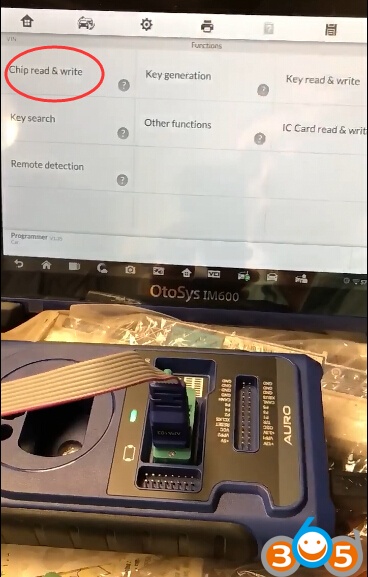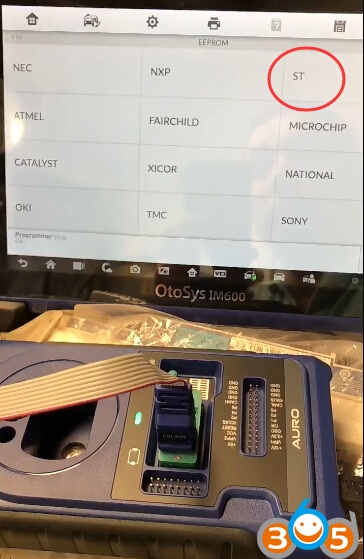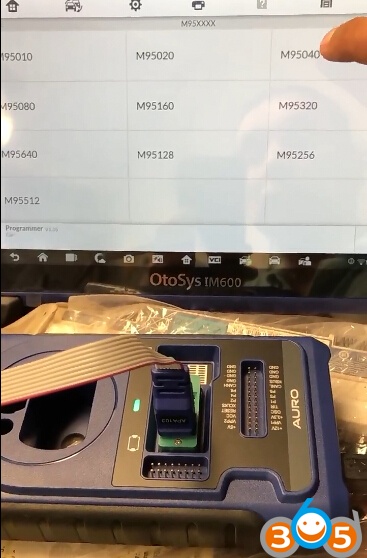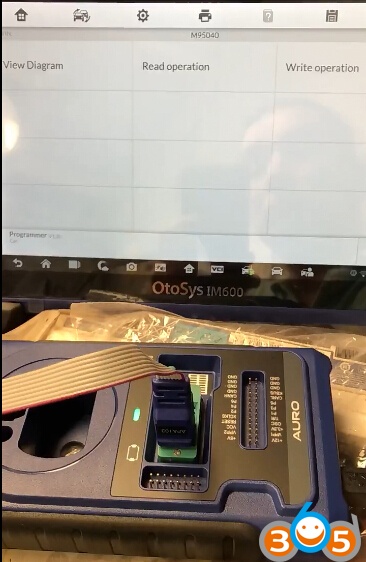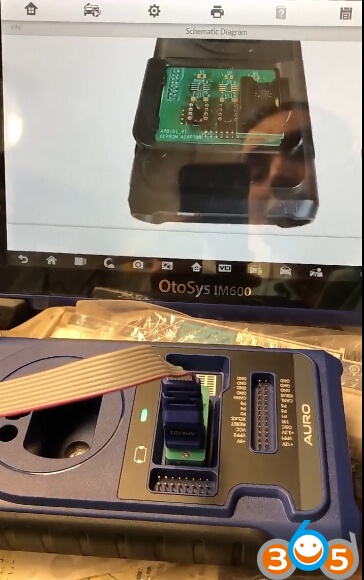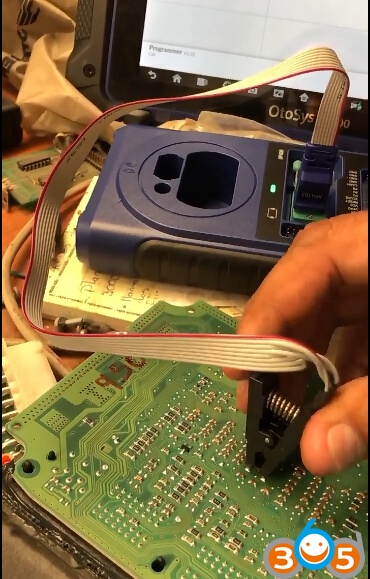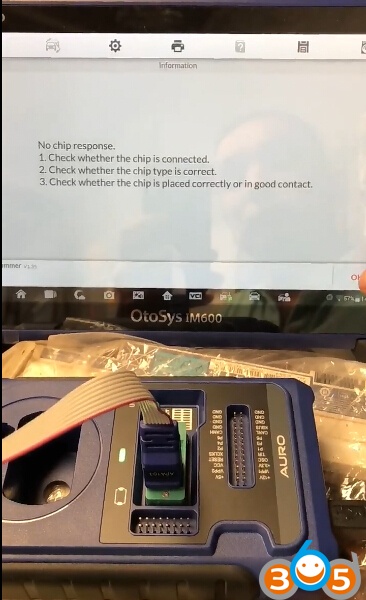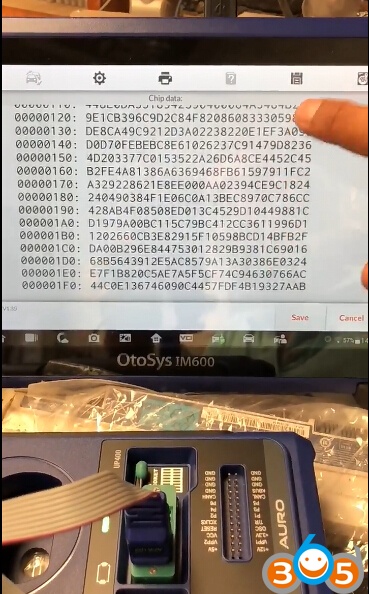Auro OtoSys IM600 is a diagnostic, key programming and ecu coding 3-in-1 tools. Here’s a real test report on reading EEPROM ST95040 together UP400 eeprom adapter.
Remove ecu
Connect IM600 with UP400 adapter and computer
Select Programming->Chip Read & Write->EEPROM->ST->M95XXXX->M95040->View Diagram
OtoSys IM600 will show you identification for direction of eeprom chip, which adapter and how to connect etc
Follow wiring diagram to connect UP400 adapter with eeprom
Follow wiring diagram to connect UP400 adapter with eeprom
Select Read Operation
If Auro IM600 prompts no chip response, you can
1.check whether the chip is connected
2.check whether the chip type is correct
3.check whether the chip is placed correctly or in good contact.
If all okay, IM600 will read eeprom ST 95040 chip data
Save eeprom data.
If you need IM600, please contact our customer service: Email: Sales@OBDII365.com
Skype: OBDII365.com
Skype: OBDII365.com