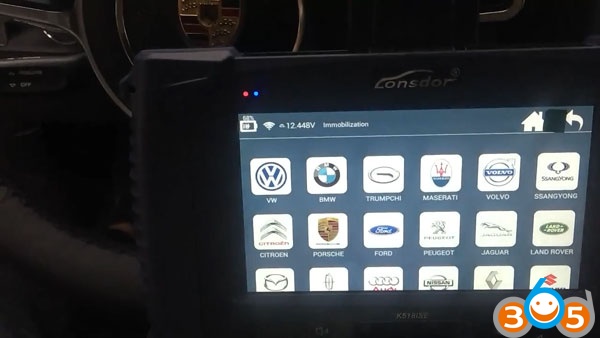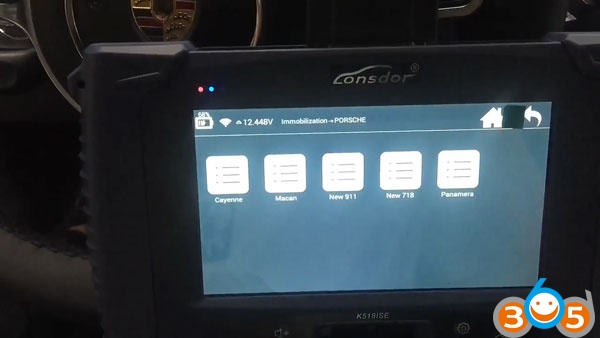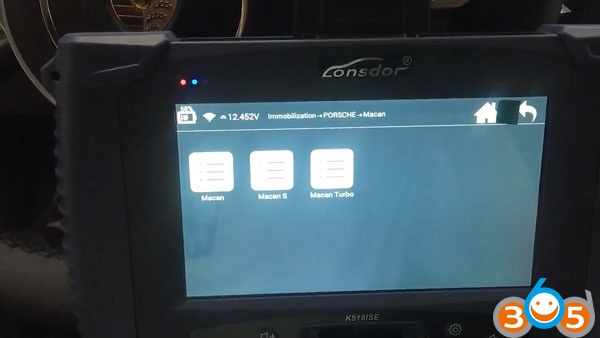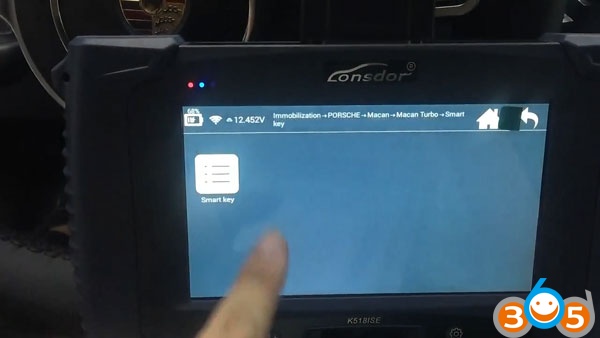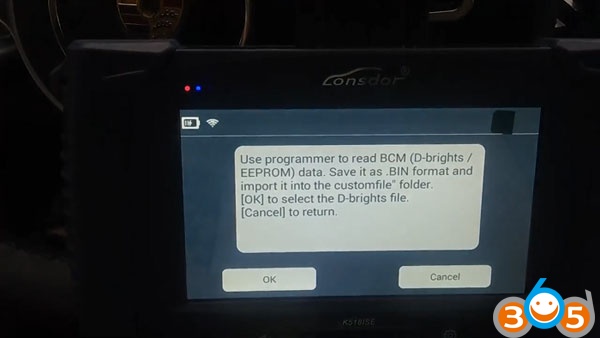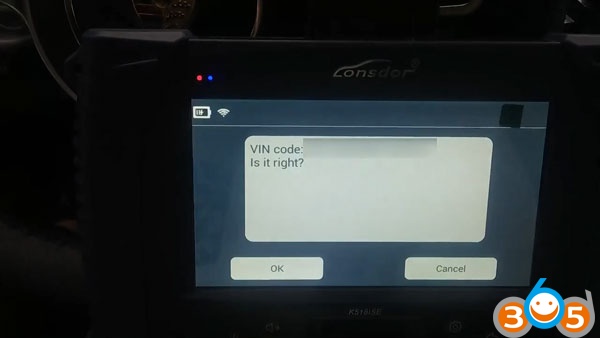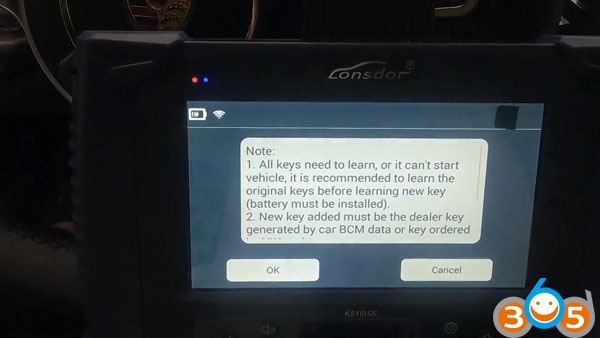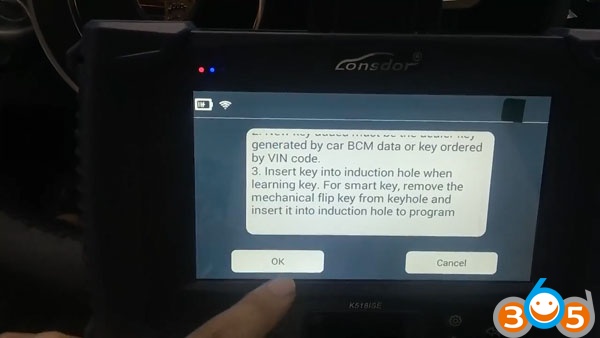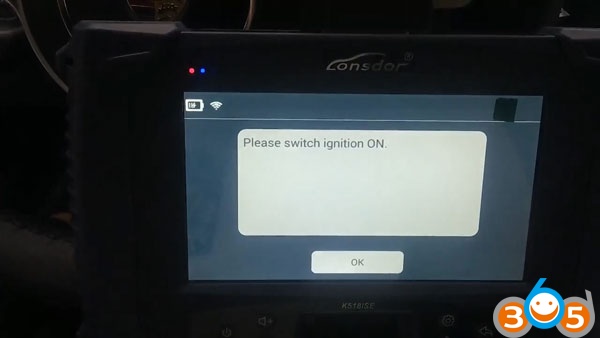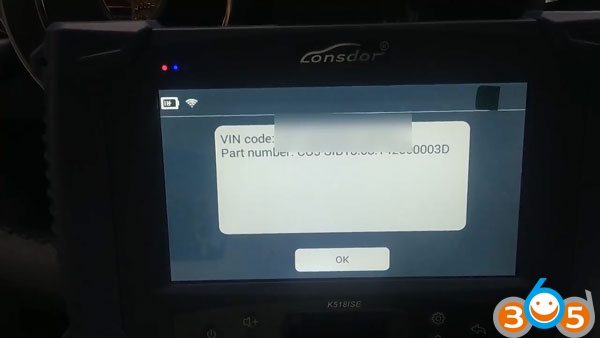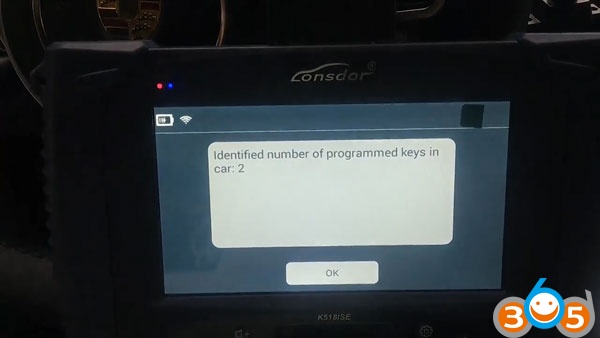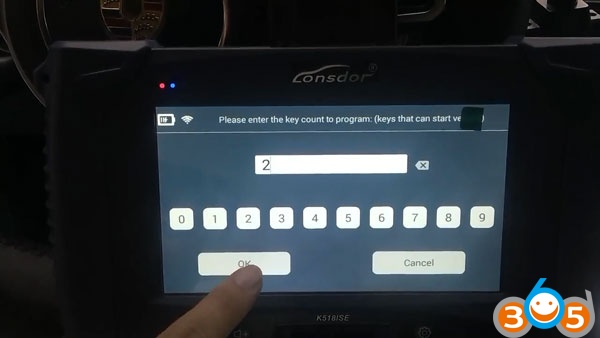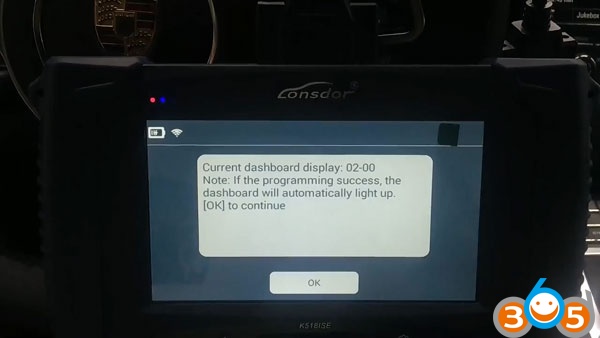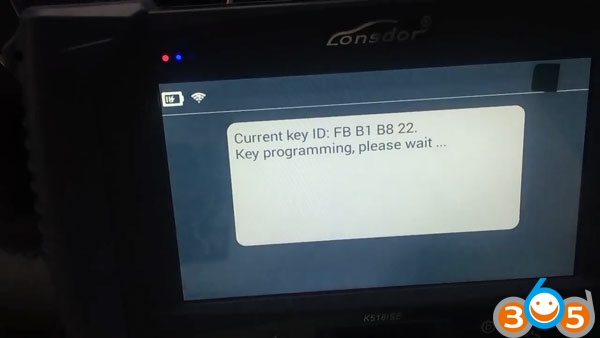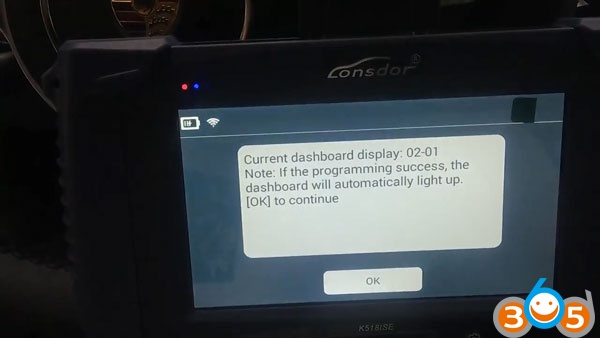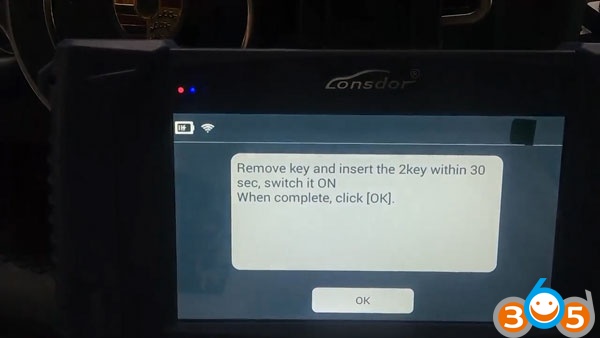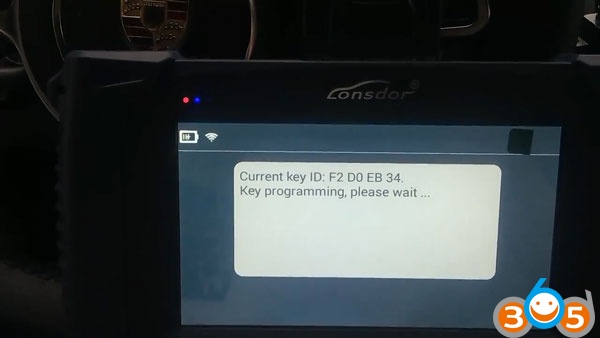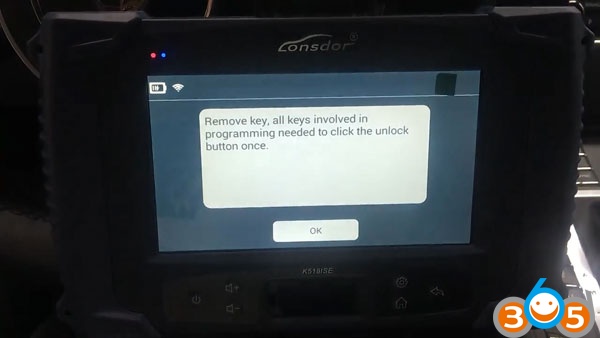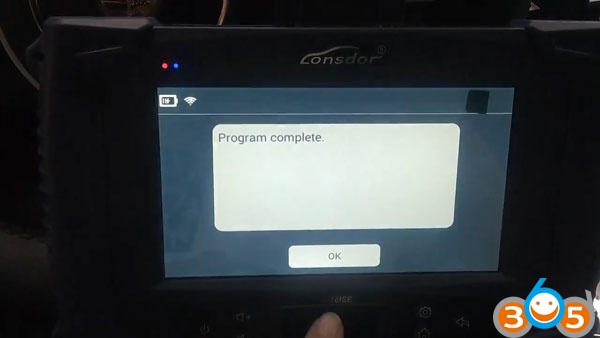Here’s the step-by-step guide on programming smart key on a porsche macan turboby using Lonsdor K518ISE key programmer.
Requirements:
2 keys to be programmed
Read BCM data before programming
Lonsdor K518 key programmer
Guide:
Connect K518ise host with vehicle via diagnostic socket
Turn ignition switch to ON position
Come to Immobilization->Porsche->Macan->Macan Turbo->Smart Key->Program Smart Key
Use programmer to read BCM (D-brights/1N35H EEPROM) data, i.e Xprog, VVDI Prog. Save it as. BIN format and import it into the customfile folder.
Press OK to upload bin file
Lonsdor K518 will display vehicle VIN, press OK to confirm
Please do following:
1.All keys need to learn, otherwise it cannot start vehicle. Recommend to learn the original keys before learning new key (battery must be installed)
2. New key added must be the dealer key generated by car BCM data or key ordered by VIN code
3.Insert key into induction hole when learning key. For smart key, remove the mechanical flip key from keyhole and insert it into induction hole to program.
Turn ignition to ON
Communicating…please wait
Lonsdor K518ISE will display vehicle VIN and part number, press OK to confirm
Identified number of programmed keys in car: 2
Enter key number to be programmed, here we are going to program 2 keys
Building communication
Current dashboard display: 02-00
Note: if the programming success, the dashboard will turn on automatically
K518 shows current key ID and programming processing
Insert new key into ignition switch
Current dashboard display: 02-01
Note: if the programming success, the dashboard will turn on automatically
Remove key and insert 2nd key within 30 sec, turn ignition ON
Lonsdor K518 shows 2nd key current ID and programming
Remove key, all keys involved in programming need to click the unlock button once
Program success
Program smart key success will automatically generate remote
Test the new smart key