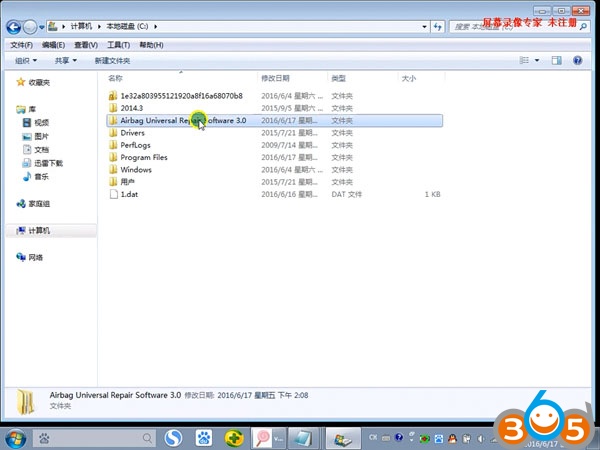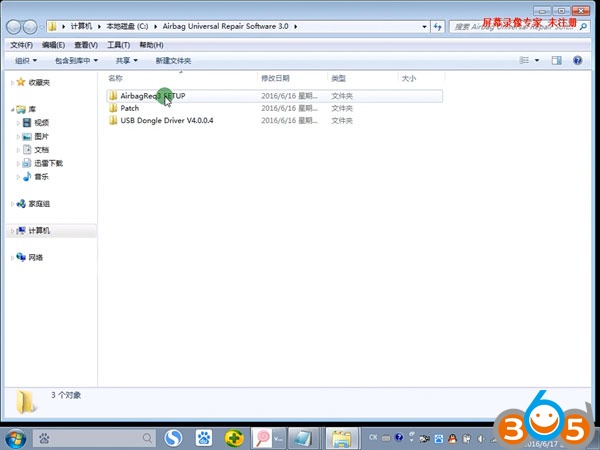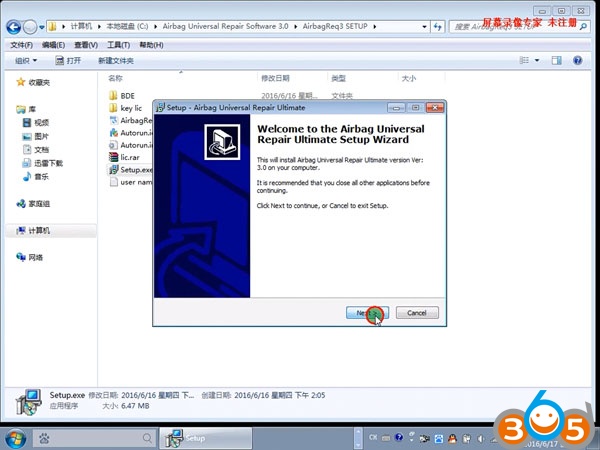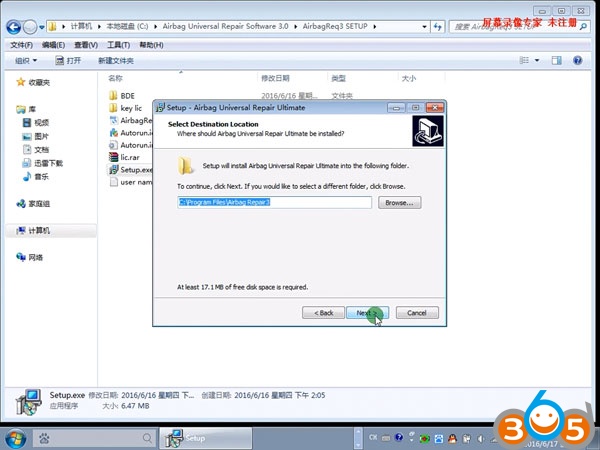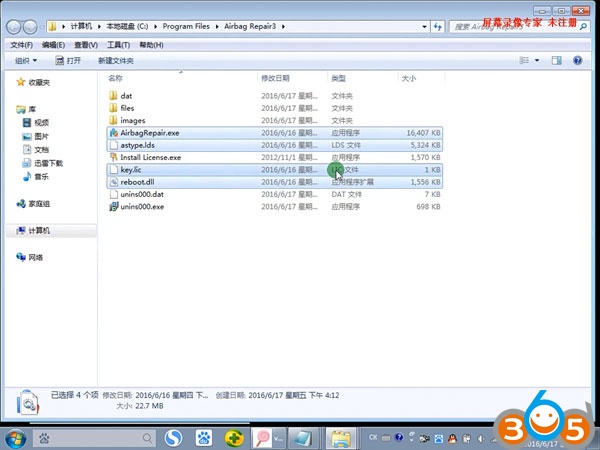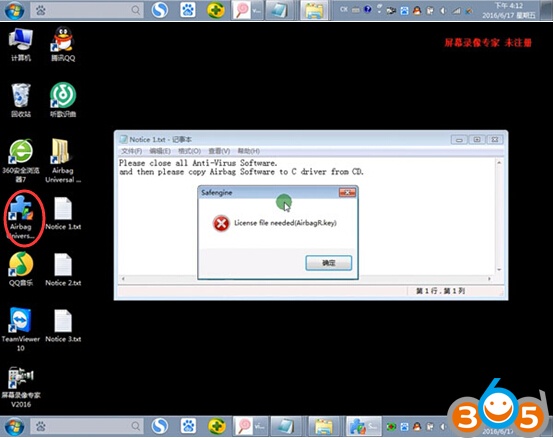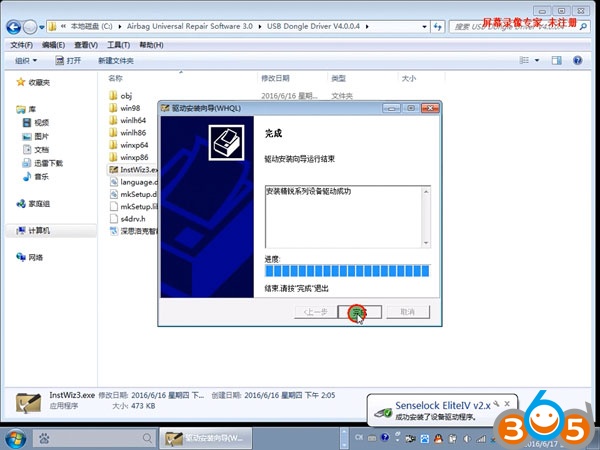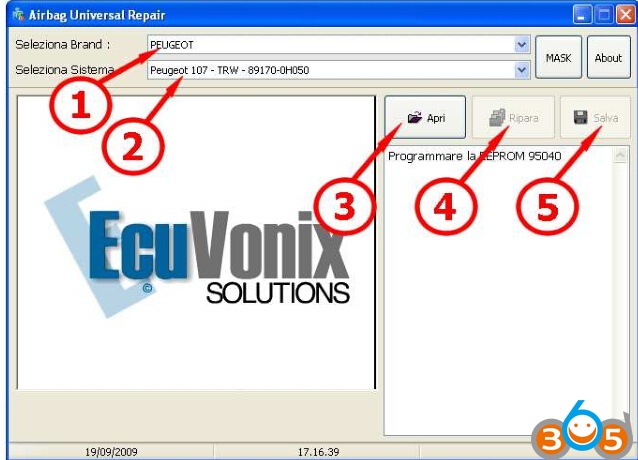Airbag Universal Repair 3.0 ultimate is the best software for the repair of airbag, accompanied by a graphical interface very simple and intuitive. Here is the step-by-step guide to install and activate airbag reset tool software.
How to install airbag universal repair software on Windows 7:
Please close all anti-virus software and then copy airbag software to C drive from CD
Copy airbag software from C drive to desktop
Open AirbagReq3 Setup folder
Run Setup.exe
Install airbag unviersal repair ultimate setup wizard, click Next
Choose install setup to C:/Program Files/Airbag Repair3, click Next
click Next
Tick create a desktop icon, click Next
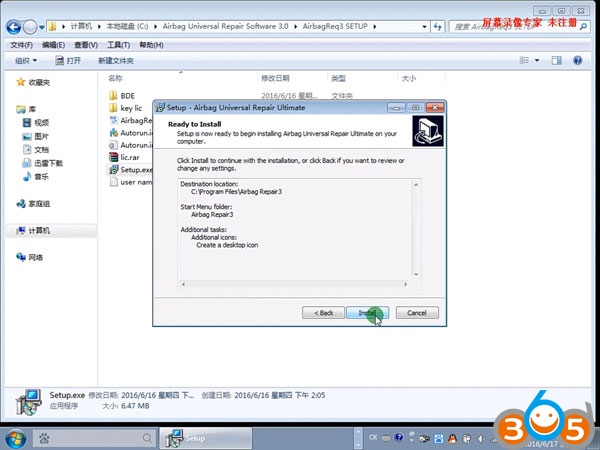
Click Install
Click Finish
Step 2: Activate Software
Open airbag universal repair software folder on desktop
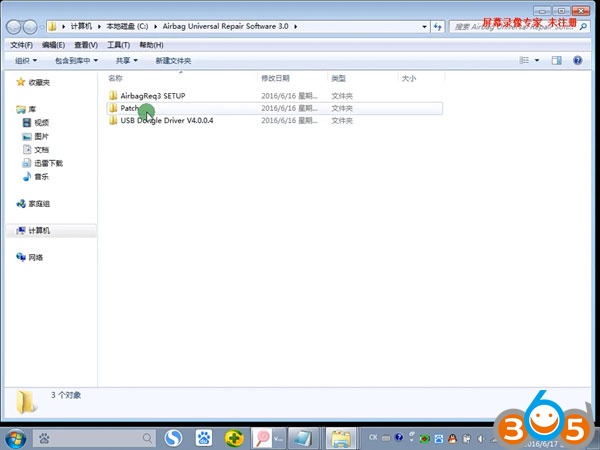
Open Patch folder
Copy all these files
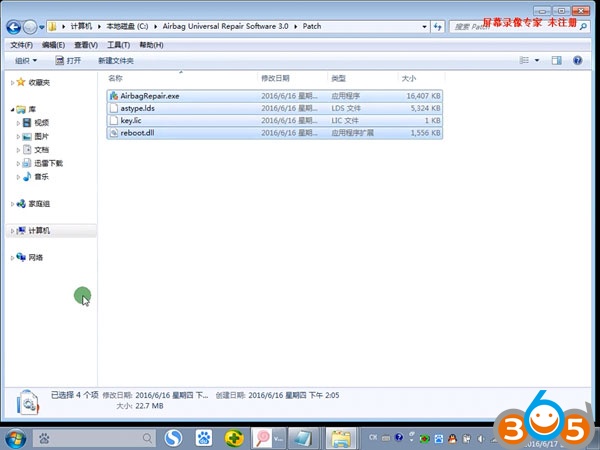
Right click Airbag universal repair software shortcut on desktop->Property->Browse folder
and replace these files to C:/Program Files/Airbag Repair3
Open Airbag universal repair software shortcut on desktop, software prompts “License file needed
(AirbagR.key)”
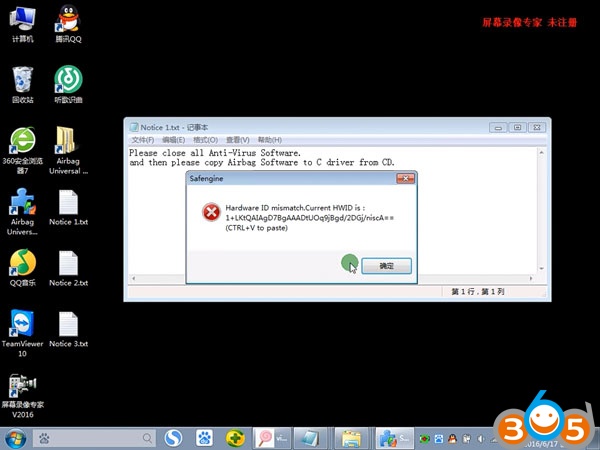
Hardware ID mismatch.Current HWID is:
1+*************************************
(Ctrl+V to paste)
Press YES
Please press “Control+V” and then press OK, copy the activation ID and send it to us.
We will send license key back to you.
Step 3: Install USB driver
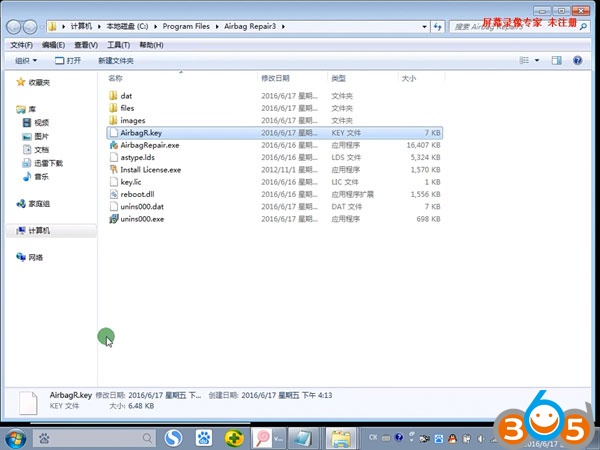
After receive AirbagR.key, copy and paste it to C:/Program Files/Airbag Repair3
Plug the USB dongle into computer
Open airbag software folder on desktop
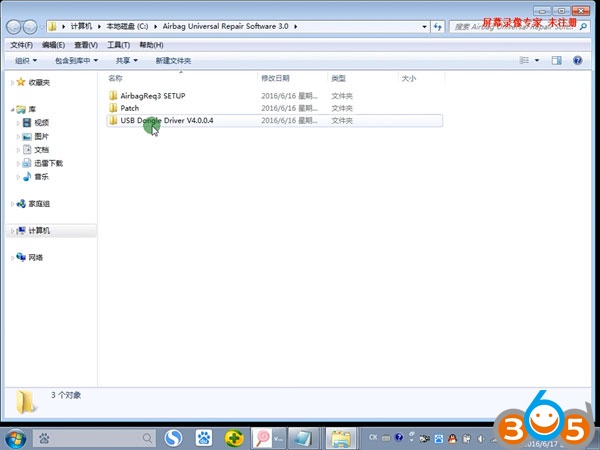
Open airbag reset tool USB Dongle Driver V4.0.0.4 folder
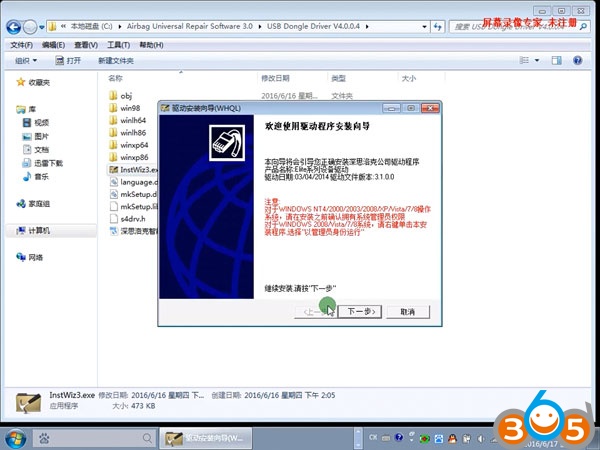
Install InstWiz3.exe
Tick install driver
click Next
Step 4: Run Software
Open Airbag Universal Repair software on desktop

Disclaimer: This software is supplied only such as test and for not moving cars. We will not be responder for any
direct and indirect damages from the use of the files created by the software
How to use Airbag Universal Repair Code Calculator? (Example)
1. Choose the Brand
2. Choose the System
3. Open the read file with your programmer, UPA USB, Xprog, Wellon Series VP/GP etc
4. Process the file to execute the repair
5. Save the repair file
At this point reprogramming the ECU airbag with the repair file.
Airbag Universal Repair Ultimate Software Car List