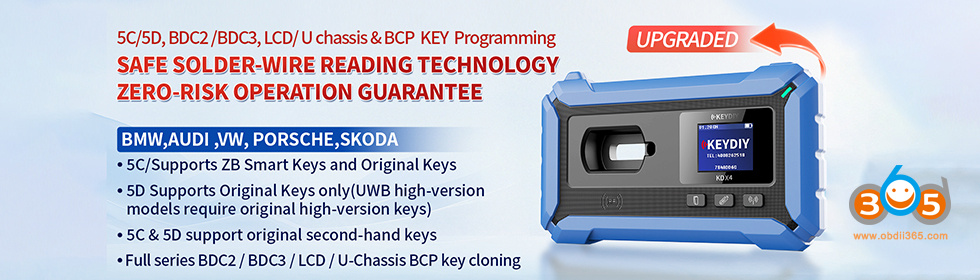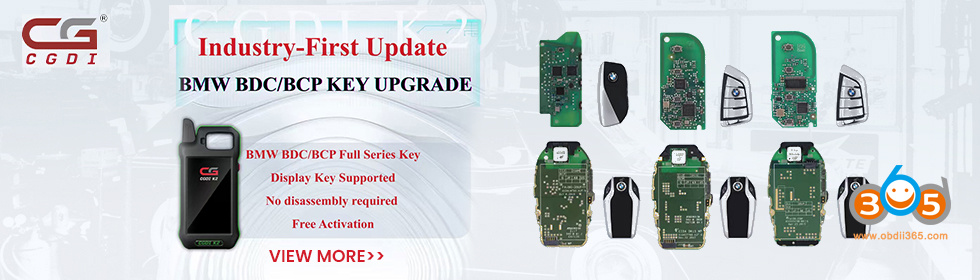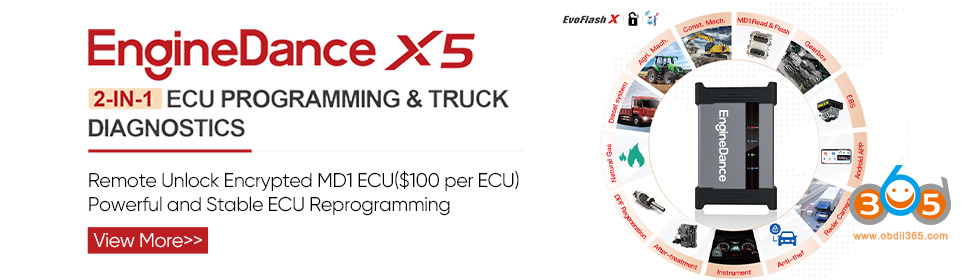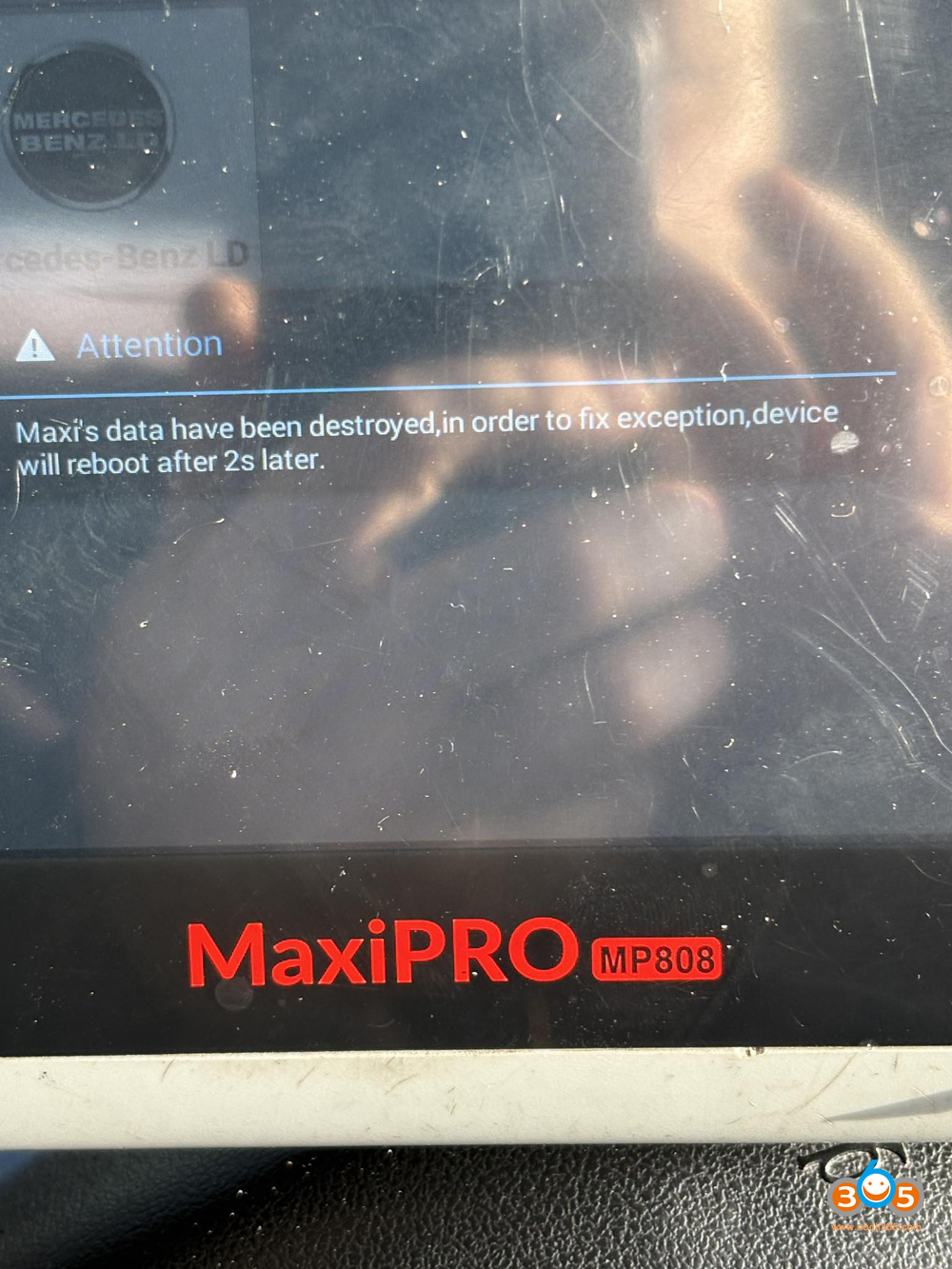Here is the solution to Autel MaxiCOM MK808/MaxiPro MP808 etc error “Maxis data have been destroyed. In order to fix exception, device will reboot after 5s later”.
Solution:
1. Delete “Vehicle” folder under: ES File -> Scan -> Vehicle;
2. Re-download Vehicle app.
3. If the above methods do not work, restore factory settings.
After resetting to factory and install everything back again the message is gone.
Solution 2:
Removing memory card and refitting solved it.
Solution 3:
Delete and reinstall the software.
You’ll need an active subscription.