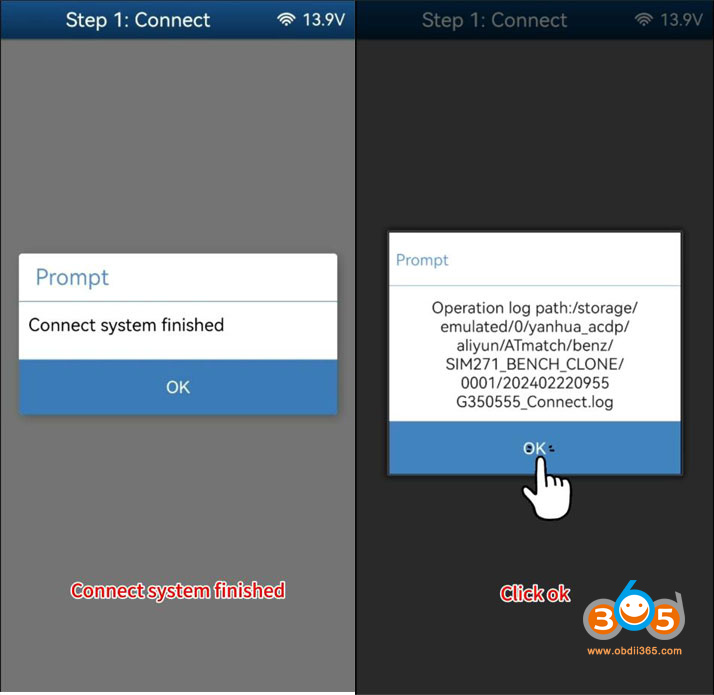How-to: clone Mercedes Benz SIM271DE DME module with Yanhua Mini ACDP and module 18 on bench.
NOTE: Module 18 can only clone SIM271DE and SIM271KE DMEs.
As for other DMEs CR3.XX, CR4.XX, CR5, CR6, CR60.XX, SIM4LKE, CRD.11, CRD2.XX, ME9.7, MED17.7.X, SIM266 etc, ACDP can only reflash, cannot clone these DMEs.
Procedure:
Power on ACDP
Open ACDP App, check if device is connected
Go to Benz->DME Clone->Bench mode->select Chassis, i.e C Class ->SIM271DE

Press Help and check wiring diagram
Connect DME with ACDP/ACDP2 follow the wiring diagram
Click SIM271DE
Select Step 1: Connect
Connect with the ACDP standard power adapter 12V
Read VIN and confirm
Confirm and save system information
Select Step 2: Read/Write data->Full Backup Data
Make sure you connect 12V power supply and set up DME well.
Read and save chip data
Full backup chip data success
Go back to Main menu, click Step 3: Disconnect
Connect another donor SIM271DME unit with ACDP following the same wiring diagram
Go to ACDP app, select Benz->DME Clone->Bench mode->select Chassis, i.e C Class ->SIM271DE
Select Step 1: Connect
Read donor DME system information and save
Select Step 2: Read/write data
Full Write data
Select chip data
Upload original backup data
Ready to write chip data with Yanhua ACDP
Don’t disconnect the power or unplug the device during writing process
Write data successfully

Go back to the Main menu, click Step 3: Disconnect (Must do this)
Install new DME to car and test.
Video reference:
Read also: