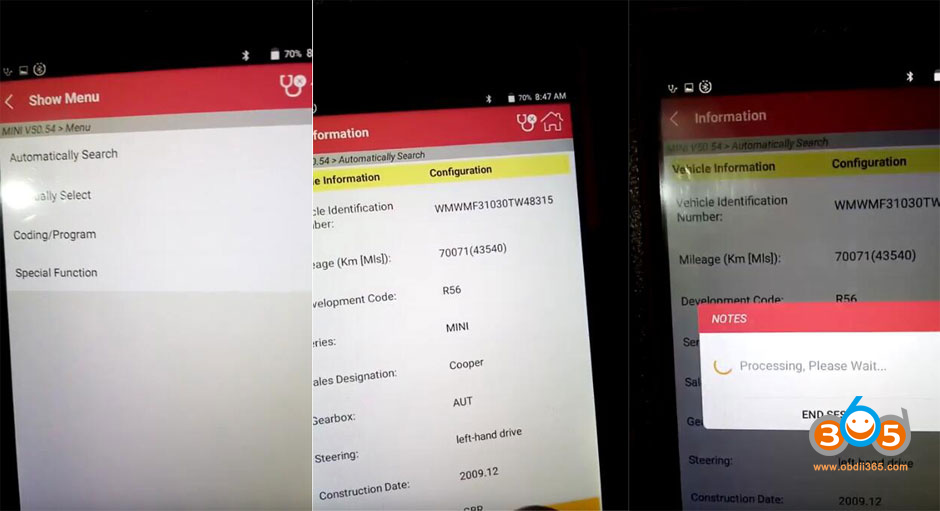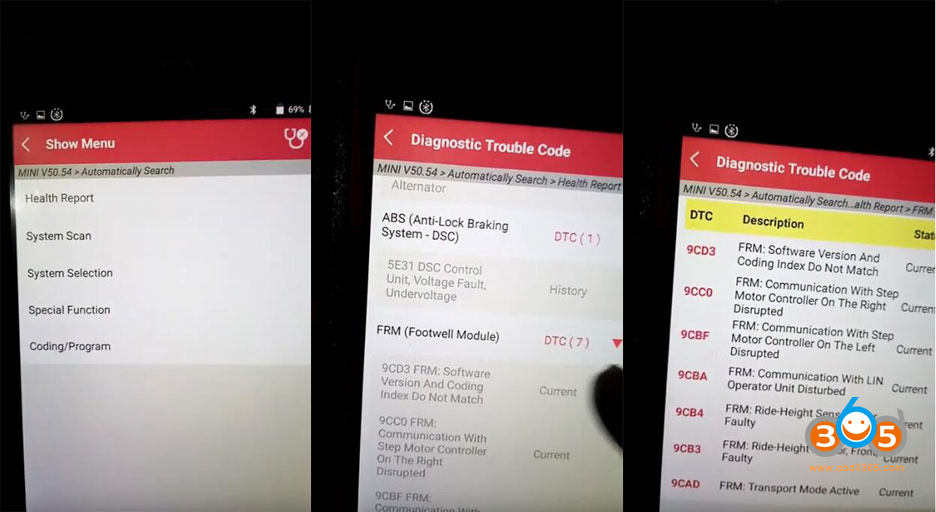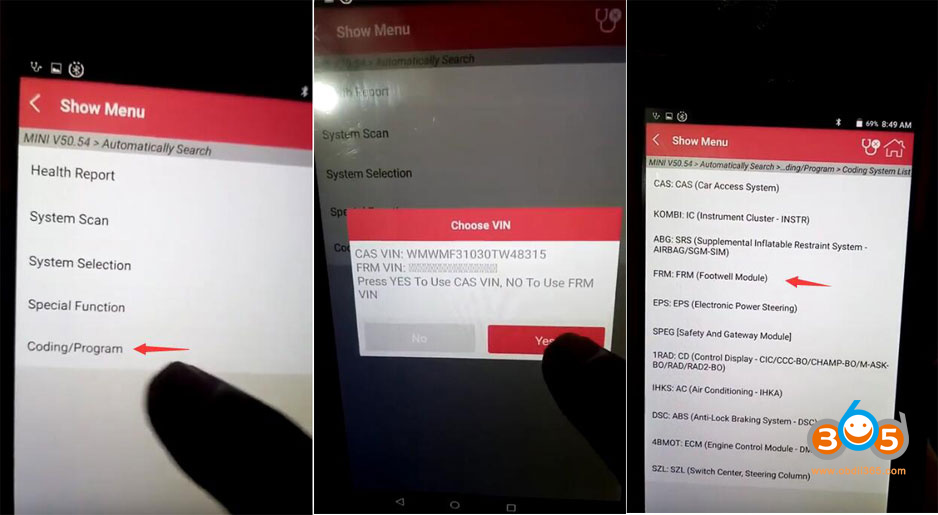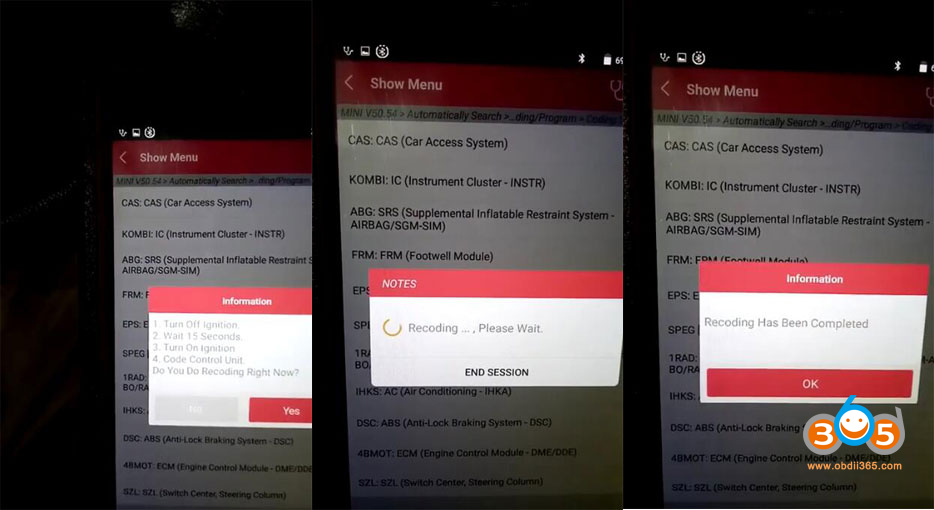Is it possible to repair BMW FRM footwell module with Launch x-prog3? It is corrupt so it won’t communicate. It needs to be reset/repaired. This is a frequently asked question about x-prog3.
UPDATED:
BMW IMMO V10.18 software adds FRM module replacement, add FRM module data function, supported downloading FRM module data with internet connection.
It doesn’t repair dflash/eeprom. And it couldn’t read corrupt dflash/eeprom also. Cleared dflash/eeprom, then frm came “alive” and did FRM coding.
You can also do coding with Launch X431 scanners (ProS Mini, X431 V, X431 V+, x431 Pro3S+, Pro5, PAD V, PAD VII etc).
With Launch diagnosis, enter BMW, coding and programming, select BMW model, select FRM model, download the file from the server, save the file, program the FRM with the downloaded file.
For example:
Launch X431 FRM3 Module Mini Cooper R56 Coding Guide
Read vehicle information
Detect FRM related fault codes
Select Coding/Program->FRM (Footwell Module)
Turn off ignition
Wait 15 seconds
Turn on ignition
Code Control Unit
Recoding in process.
Recoding is completed.
If need a programmer to repair the existing BMW FRM module, use these tools.