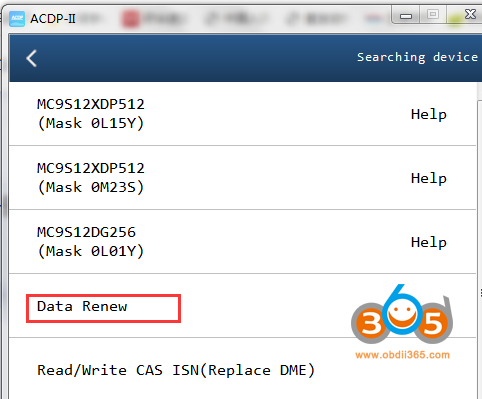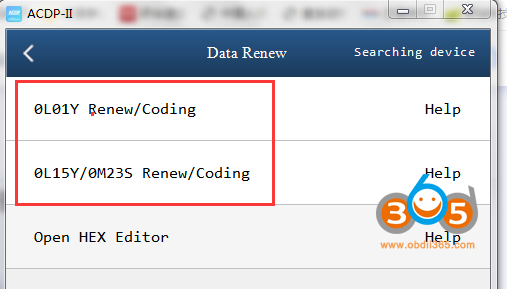Here comes a similar problem:
Did a Cas3+ 2007 BMW 335i all keys lost with Yanhua Mini ACDP2 by OBD and voltage went under 12v successfully obtained ISN and wrote dealer key, car is blank dead Key only unlocks and locks doors when inserted in slot No Dash No Navi Nothing pops up.
Checked Key Slot with ACDP2 and Key is registered in Slot!
Had zero issues was doing a test run with acdp2.
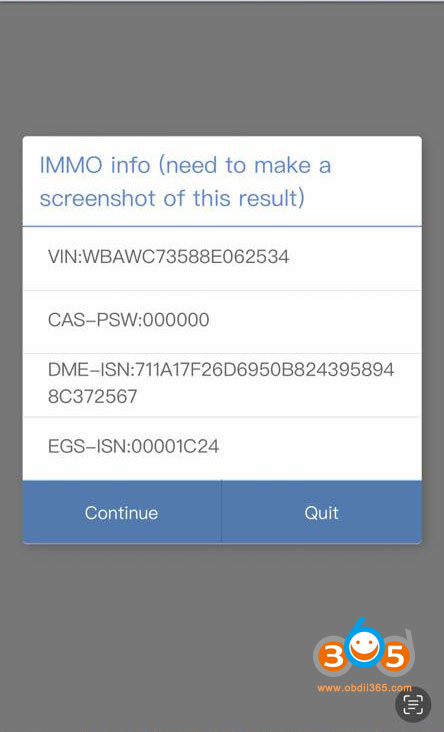
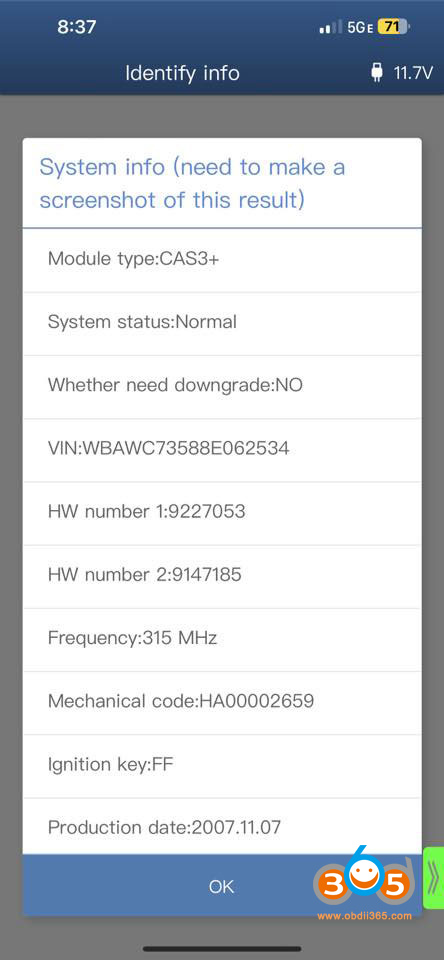
Solution:
Autel IM608 and ACDP both have CAS repair functions.
What happens on these comparing to laptop or regular computer:
The Flash is the operating system ie windows 7, 10, etc. And, the D flash (“ee”) is the software.
When a computer is turned off improperly many times computer crashes (“blue screen”)
Same in CAS module. The flash (operating system gets corrupted and therefore cannot proceed.
Simply replace flash (Pflash) and car will start.
Since key data is in eeprom (Dflash).
100% ALWAYS 1st read p flash and d flash BEFORE doing anything and, save because in the event this happens you can repair immediately easily but, most people never take the extra 10 minutes and end up crying later.
It’s important to maintain voltage during the downgrade obd procedure. Bench is safer.
If the downgrade fails by OBD, worst case scenario, you’re taking the CAS out then and writing back the correct flash that’s stamped on the CAS module itself!
You HAVE to take out the CAS module to repair it, just like if you wanted to make a key in the bench anyways.
Autel has option to fix flash. Otherwise you can clone it but need good donor eeprom and flash.
Read Autel instruction below:
Repair BMW CAS3+ ISTAP with Autel IM508/IM608 After Failed Update via OBD
If use ACDP2/ACDP1, repair CAS3+ as below:
Data renew->Renew/Coding
Also, you probably obtained wrong ISN if you read it OBD. But that comes from DME, not CAS module. So if it’s cranking and not starting. Then you’re syncing DME/CAS and it still doesn’t start or says “Unable to sync” Then you have wrong ISN.
Here is the golden rule to program BMW CAS3++ ISTAP Key with Ynhua Mini ACDP
Follow the directions in ACDP. If it’s a 2 or 4 digit ISN fill the rest with 0’s. Only write back if it tells you to. On this car it’s possible the DME was replaced at some point and has the full ISN. It should program without issue and the car should start and run. If it doesn’t you need to sync DME 10 times. I’ve done hundreds and never had one fail. Could be a bad key, could be a lot of things but if you don’t follow the process there’s no way for anyone to know for sure.